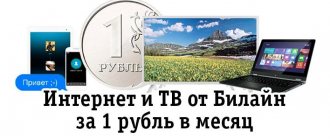How to turn off MTS home television
To completely disconnect home TV from MTS, you will first need to pay off all debts. You can only terminate the contract at the company’s offices, so you first need to call the Support Service and find out at what address you can complete this procedure. Next, you need to collect all the documents (your own passport, service agreements and equipment rental), as well as all devices leased from the user and visit the company’s office, where you hand over the equipment and write an application for disconnection.
The date of termination of the agreement will be considered the start date of the new billing period. The subscriber will receive a message when the contract is completely cancelled. If this does not happen, you need to call Technical Support and find out whether the contract has been terminated.
If a subscriber wants to disable the Basic (or other) TV package on MTS, he will be able to do this only as part of a change to another package of TV channels. This can be done by calling the Support Service or in your Personal Account on the operator’s website. In the same way, you can refuse additional TV packages or disable paid channels on home TV from MTS if the subscriber connected them within the framework.
You can also disable thematic groups of channels or paid channels added by the subscriber using the “Personal TV” option in the menu of the set-top box.
To do this, you need to open sequentially:
- “Settings” - “TV Channels” - “Personal TV” (for ZTE products);
- “Settings” - “Setting up channels and (Huawei, EKT set-top boxes).
More information about turning off TV channels via a set-top box can be found in the operating instructions for a specific device.
Options for disabling MTS Internet
What to do if MTS mobile Internet on your phone or home Internet on your computer does not work
If a user wants to refuse to pay for the Internet for a while, for example, he is going on vacation or on a long business trip, then he can not resort to radical measures, but issue a temporary block. This option can be used for a period of no more than three months. There is also a limitation in the number of activations of the option: no more than two times in the last year.
Important! Immediately after blocking on the specified day, a person does not need to deposit money into the account, but he will also not be able to use the services. The freezing option is available only to those subscribers who have used the company’s home Internet for at least one month.
The above function is available for home Internet GPON technology. If you need to refuse services for a long time or forever, it is recommended to write a corresponding statement aimed at terminating the contract with.
"MTS TV": detailed review, cost, how to connect or disconnect
Date: December 26, 2021 | Updated: September 11, 2021 | Author: Moblie-man
Not so long ago, television was the main way of spending leisure time for most people, and in the evenings the whole family gathered in front of its screen. Today everything has changed dramatically, because now is the era of the Internet. However, even today, many people systematically watch TV programs, TV news, series and all kinds of shows.
That is why companies such as MTS offer separate services aimed at meeting the needs of customers who prefer to watch television. This is how the “MTS TV” option appeared, which we plan to consider in detail in our article today.
MTS cable television from one of the industry leaders
MTS, which has become one of the most significant mobile operators, has long been not limited to communication services. The company successfully provides high-speed Internet and digital television. Moreover, MTS cable television has a number of advantages.
The main advantages of such cable TV are interactivity and the ability to combine Internet and digital television in one tariff plan. Users of the MTS cable TV service have access to language selection and various additional services. The option to pause broadcasting is very convenient. If necessary, you can take a break from watching a TV show, and then easily continue it. Viewing is controlled directly from the remote control or through the “Personal Account”.
How to check if a number has paid subscriptions?
First of all, you need to make sure that the company’s paid services are actually connected to your MTS number; you can do this as follows:
- Through your personal account.
- Using the online service “My Content”.
- By entering the USSD combination *152#.
- Call the support hotline - 0890.
We recommend using options 1 and 4, as they are the fastest and most effective.
What is MTS TV
But recently, a new offer from MTS TV has appeared on the television services market. This is an advanced television from a well-known cellular operator, which allows customers to experience high quality pictures in digital broadcast format, as well as useful service functions.
Since 2021, analogue broadcasting has been switched off in Russia. Therefore, in order to watch, each person must take care of switching to digital. You can also take advantage of the MTS offer.
You can use the MTS TV service on different types of devices:
- Smartphone
- Tablet.
- Computer.
- TV.
And if everything is very clear with the operation and setup of the service on mobile gadgets, because the client just needs to download the application and sign up for one of the offered subscriptions, then in the case of TV receivers, many people have difficulties. Next, we’ll look at how broad the functionality of the service is on a TV, and how it can be connected and configured.
https://www.youtube.com/watch?v=6Kxp_sfgJx8
Standard telephone inquiries
Every cellular client should know how to turn off MTS mobile TV on MTS in the standard way. Operations of this type are performed quickly, error-free, and free of charge. To neutralize TV on a tablet or smartphone, the user must:
- dial the combination *111*9999*0*1# on the digital panel - it will help you cancel your monthly subscription;
- for daily tariff users, the combinations must be *997*0*1# or *111*997*2#;
- Confirm deactivation with the call button, turn off and reactivate the operating device.
If you use such current modes, then it is worth knowing what to do when they become unnecessary. It is the information presented that provides the most complete answers.
Are you tired of the intrusive service of your mobile service provider? How to disable "Stay informed" MTS?
The operator offers a lot of additional services to subscribers who connect to MTS. Among them is the widely advertised news content channel “Stay Informed!” This news channel is part of the MTS News service. If you enabled the service yourself or it was already connected as part of a set of services with a new SIM card or a new tariff, it turns out that you are already using several types of incoming content.
Disabling services and subscriptions in the mobile application
My MTS mobile application is an alternative version of your personal account and contains similar functionality as the computer version. You can disable services using the following steps:
- Open the application.
- Go to the “ Services ” section - located on the start page.
- Select the " Paid " category.
- Opposite the one you want, switch the mode to the “Disabled” state.
Features and cost of telephony services from MTS
After connecting to the service, the subscriber receives access to a basic package, which includes 20 federal television channels.
This type of television is connected free of charge; there is no subscription fee.
Additional packages are activated at the discretion of the user, and access to them is provided on a paid basis. The current rates are as follows:
- Online cinema – 799 rubles;
- Super – 199 rubles;
- Childhood – 199 rubles;
- MATCH PRIME – 299 rubles;
- AMEDIA Premium HD – 200 rubles;
- Cinema mood – 319 rubles;
- Ultra Hit – 200 rubles;
- Sports – 59 rubles;
- KHL – 149 rubles;
- Megogo – 149 rubles;
- START – 299 rubles;
- IVI – 199 rubles;
- Amediateka – 600 rubles;
- For adults – 299 rubles.
The subscription fee is charged daily or monthly, depending on the terms of the package.
The most interesting thing is that subscribers of any operator can use the MTS TV service. To do this, just download the application, select a package and pay for a subscription.
Features of services
Mobile TeleSystems provide broadcasting in all distribution media. Therefore, MTS clients have access to any type of modern television: satellite, cable, IPTV and OTT. Connecting any type of service is possible on the company’s official website (https://moskva.mts.ru/personal), where you can also change the region if it is not selected correctly in one or two clicks.
Cable MTS TV
For cable television, the MTS provider uses the latest digital technologies. The signal is transmitted through fiber optic and coaxial cables at high speed. Therefore, the connection quality and image resolution are excellent.
As part of cable television, MTS offers “Basic” and “Nothing Extra” tariffs. These are 137 or 72 standard channels. As an additional option, customers are offered to manage the content themselves - connect additional packages, add or remove programs. TV broadcasts can be paused or re-watched. There is a function for recording TV shows, selecting a broadcast language, adding subtitles, and teletext.
For an additional fee, MTS cable TV customers can use information services: display current exchange rates, weather forecasts, news feeds, road maps, etc.
Connecting to MTS TV is a quick and simple procedure
Satellite TV
MTS satellite television offers 232 programs of excellent quality, of which 40 channels are in HD format, and 3 are in Ultra HD. All TV channels are presented in 12 categories that can be adjusted. Users also have access to interactive services, a TV guide, TV replay, parental controls, a media player and watching new films. It is possible to record TV broadcasts; watching TV programs for today.
Installation equipment is purchased for connection. Its cost varies from 3100 to 6400 rubles. The price depends on the configuration and diameter of the satellite dish.
The ABS2 satellite is used to transmit the signal. It is towards him that the plate is directed.
Disabling services through your personal account
The MTS personal account is the subscriber’s most important tool, which can be used in all situations. With its help, you can set up all paid and free services on your number in a matter of minutes, and you can also take full control of all expenses for mobile communications, Internet or SMS.
Important to know : logging into your MTS personal account by phone number is available through the official website, registration is not required, you just need to enter the confirmation code from the SMS message.
Instructions for disabling paid services through your personal account:
- Open the official MTS website in your browser – login.mts.ru. Log in using your login (phone number) and password.
- Go to the “Tariffs and Services” section. Then to the additional category “ Service Management ”.
- Carefully study the list of options presented to determine their necessity and cost.
- Opposite of unnecessary paid subscriptions, switch the setting to “ Disable ” mode.
The paid service will be automatically disconnected within 15 minutes, and you will be notified by SMS about the successful completion of the operation.
News 2021
The company is constantly working to improve the level of customer service. In March 2021, the following channels were added to the Basic package:
- ULTRA HD CINEMA, which will appeal to those who love action films in Ultra HD 4K quality.
- Viewers will be able to watch sporting events in Ultra HD via the Eurosport 4K channel.
- Discovery Ultra will allow you to watch films about travel, survival, nature and space with the effect of presence.
- Many other channels have also been added.
Sony Channel and National Geographic have switched to higher quality: from SD to HD.
High quality channels have also been added to other packages. In “Basic” you can watch, for example, the following:
- FlixSnip will become available. It allows you to watch a large number of TV series and short films.
- Da Vinci is an educational channel for children.
- “Dorama” is dedicated to films made by film studios in Asian countries: Korea, Japan, China and others.
There are also several other channels added to this package.
MTS cable television from one of the industry leaders
MTS, which has become one of the most significant mobile operators, has long been not limited to communication services. The company successfully provides high-speed Internet and digital television. Moreover, MTS cable television has a number of advantages.
The main advantages of such cable TV are interactivity and the ability to combine Internet and digital television in one tariff plan. Users of the MTS cable TV service have access to language selection and various additional services. The option to pause broadcasting is very convenient. If necessary, you can take a break from watching a TV show, and then easily continue it. Viewing is controlled directly from the remote control or through the “Personal Account”.
Sources
- Ablezgova, Olesya International private law. Answers to exam questions / Olesya Ablezgova. - M.: Scientific book, 2009. - 513 p.
- Practical accounting. Official materials and comments (720 hours) No. 4/2014 / Absent. — Moscow: St. Petersburg. [and others]: Peter, 2014. - 573 p.
- Oleg, Emelyanovich Kutafin Russian autonomy / Oleg Emelyanovich Kutafin. - M.: Prospekt, 2001. - 286 p.
- Town Planning Code of the Russian Federation. Text with the latest changes and additions for 2021 / Missing. — Moscow: SINTEG, 2021. — 276 p.
- Law and Economics No. 02/2015 / Absent. - M.: Justitsinform, 2015. - 202 p.
Common reasons for termination
Connecting to the Super MTS tariff: amount of Internet traffic
The most common reasons for termination of a contract are:
- Change of operator. This is the process of switching to using the services of another company (it may be more loyal to clients and provide favorable conditions for services that a specific person needs).
- Moving. If a person rents or buys a new apartment, then moving is often unavoidable. You won’t be able to take your home Internet with you, so the contract must be terminated. If desired, he signs up again at a new residential address if he is completely satisfied with the company’s services.
- Unsatisfactory quality of services. If a company cannot provide a certain house or area of the city with stable and high-speed Internet, then this becomes the reason for some people to terminate the contract in order to search for better solutions.
Important! provides its subscribers with a certain function, which allows them to transfer the channel when moving to another place of residence. If possible, she simply transfers the person's personal account to another address.