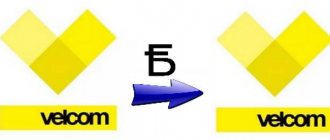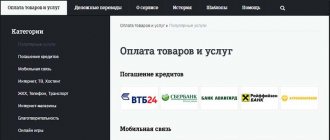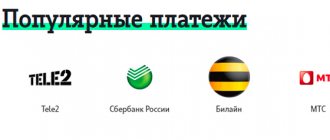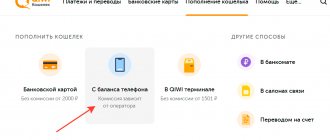Tele2 has long become one of the leaders in the mobile operator market. The company is introducing new services and payment portals that simplify balance transactions for subscribers. In the article we will show how to quickly transfer money from Tele2 to MTS from phone to phone via phone and whether this can be done without a commission.
Today, Tele2 provides two options for transferring funds to an MTS subscriber: the Market.Tele2 portal and mobile transfer via SMS or USSD requests. Let's start with the latter, since they are the simplest and do not require access to the Internet.
How to transfer money from Tele2 to MTS?
Every mobile subscriber may face the problem of insufficient funds in their account at the most inopportune moment. In this case, you have to turn to relatives or friends for help. One of the options for replenishing your balance is to transfer funds from one phone to another.
The Tele2 operator provides its customers with the service of transferring money to an MTS account. It is enough to have a mobile phone and funds on your balance. Money arrives instantly, even if the subscriber is in a roaming zone.
To find out the amount available for the transaction, dial *104# and press the call button. It should be taken into account that in order to carry out a transaction, it is necessary that there are sufficient funds in the account not only to make the payment, but also to pay the commission.
You can translate:
- money received into the account as a result of replenishing the balance;
- bonus funds;
- receipts from use;
- funds received as a result of participation in shares;
- money credited to the balance when purchasing a SIM card.
There are several simple ways to transfer money from Tele2 to MTS.
USSD commands
To transfer funds from Tele2 to MTS, you can use the mobile transfer service, i.e. one of the USSD commands:
- enter the request *145#, press the call button and follow the instructions that appear on the phone screen;
- dial the command *145*recipient_phone_number*transfer_amount# and press the call button.
ATTENTION!
The recipient's number can be entered either with or without an "8" at the beginning, at the discretion of the sender. The amount must be indicated in rubles without kopecks.
The transfer is carried out within a few seconds. The maximum time is 10 minutes. If during this time the money has not been credited to your account, it is recommended to check the correctness of the entered phone number. If the information is correct, you should call the hotline. To do this, dial the short number 611 and press the call button.
Transaction terms
To use the *159# service, the subscriber must use the SIM card for at least 60 days. If the phone is set to reject short commands, the subscriber will not be able to use the USSD combination. You will have to first disable the blocking by calling 611. The translation service is not available to legal entities.
There are several ways to make a transfer; the subscriber just needs to select the appropriate one. Commission and subscription fees are charged for using the services. Funds are credited to the client’s account within 1-3 minutes. If you have any problems with the translation, you should call the company's technical support.
Cost from Tele2
provides for the payment of a commission in the amount of 5% of the transfer amount + 5 rubles. The commission is debited from the account at the time the funds are transferred. The tariff does not depend on the transfer amount.
Features and Limitations
The permissible amount for transferring funds from Tele2 to MTS, together with the commission, is set in the range from 1 to 14,200 rubles. per day, but not more than 40,000 per month.
Transaction limit:
- 10 transfers per day;
- 50 transfers per month.
If available, the Mobile Payment option is not available.
ATTENTION!
After the transaction is completed, at least 10 rubles must remain in the account. Otherwise, the service will be denied.
Terms of service
available to Tele2 users who have met the following conditions:
- became subscribers of the operator more than two months ago;
- have no payment arrears;
- Top up your balance by 100 rubles at least once. and more.
Subscribers who make a transfer for the first time must familiarize themselves with the offer agreement. The user will receive a message from number 3116, the text of which contains a simple arithmetic problem. The answer should be sent to the same number. This action confirms the client’s agreement with the terms of the offer agreement. There is no commission for sending a message.
ATTENTION!
To exclude the possibility of transferring funds without the subscriber’s knowledge, it is recommended to use the prohibit function. To do this, dial the command *145*0# and press the call button. There is only one way to cancel the ban: by calling the Hotline number.
Why is replenishment unavailable?
There are four main reasons:
- You have been using the SIM card for less than 2 months and, roughly speaking, they do not trust you yet;
- You have an outstanding promised payment. Moreover, we are not only talking about cases when there is a minus on the balance: until the debt is written off from the account, the service is unavailable.
- After completing the transaction, less than 10 rubles will remain on the SIM card;
- You have not yet topped up your balance by more than 100 rubles (the initial balance on the card at the time of purchase does not count).
No one has yet figured out how to transfer money from Tele2 bypassing these restrictions.
Interesting. The minimum possible transfer is 10 rubles. That is, if you have 20 in your account, Tele2 considers you rich enough to share the balance.
How to transfer money via USSD command
To perform a transaction via USSD, enter *145*recipient number*transfer amount#. For clarity, you should get something like this: *145*89109658767*200#. Fee information will appear on the confirmation screen.
Transferring money through the “Transfers and Payments” service
Transferring funds from Tele2 to MTS using the Transfers and Payments service is by far the easiest and fastest way.
To do this you need:
- Log in to the website market.tele2.ru, go to the “Services” section, and then to the “Transfers and Payments” tab.
- Select the item “Transfers from phone to phone.”
- Fill out the electronic form. To do this, you need to enter data in the appropriate fields: phone numbers of the sender and recipient, the payment amount.
- Familiarize yourself with the commission amount and transfer rules.
- Confirm your agreement with the terms of service.
- Click the “Translate” button.
A message will be sent to your phone with instructions to confirm the transfer. After its completion, the money will be transferred from the Tele2 subscriber’s account to the specified MTS number.
Transfer by SMS
If there is no access to the Internet, funds can be transferred to an MTS subscriber using an SMS request. The SMS text looks like this:
mtst, telephone number of an MTS subscriber (the first digit 8 is not written), the amount of funds transferred from Tele2.
Example: mtst 9151737266 600
All data listed in the text must be separated by spaces. The Tele2 subscriber must send the message to the number. 159. It is important to note that incoming/outgoing SMS for all Tele2 subscribers on the number. 159 are completely free.
Transfer in “Personal Account” “Tele2”
To manage funds in the account, each subscriber can register a “Personal Account” on the official Tele2 website.
To transfer money to an MTS account using this service, you need to:
- Go through the authorization procedure in your “Personal Account”. There are 2 ways to do this: with and without a password.
- When choosing the second option, you need to enter your phone number and click the “Login” button. A message will be sent to the subscriber's phone. As an answer, dial the number 1 and send it to the same number.
- In the appropriate field in your “Personal Account” you need to enter a one-time code received via SMS message. This action should be completed within 10 minutes. Otherwise the code will become inaccessible. If you are unable to use it in a timely manner, it is recommended that you request the data again.
- Click the “Login” button.
After authorization in your “Personal Account”, you should act according to the instructions for transfers using the “Transfers and Payments” service. The algorithm is described above in the corresponding section.
By using
Using , you can make a payment by sending a simple request.
To do this you need:
- Dial the USSD command *135# on your phone.
- In the menu that opens, select the appropriate item and follow the instructions on the phone screen.
Terms of service
provided under the following conditions:
- payments can be made from a bank card or from a phone;
- using the command *135*0# you can find out the status of transfers, return funds not received to the recipient’s balance, view information about cards linked to the account and, if desired, unlink them;
- after completing the payment, the balance must be positive;
- the commission for transferring funds from a bank card is set at 2%, from a telephone - 5%;
- the transfer is made instantly, but the period for crediting money to the account can be up to 3 days;
- the payment limit is set in the range from 10 to 14,200 rubles;
- The maximum transfer amount to one recipient is RUB 100,000. per day;
- You can transfer no more than 600,000 rubles per month.
How to find out if the service is available and how much money can be transferred
To avoid making transfer attempts that are doomed to failure, check access to the service on your number. Dial *104# and press call. On the screen you will see whether money can be sent and the maximum amount.
Attention. Regardless of individual restrictions, you can transfer up to 5,000 per day via SMS, website and USSD command. Using “Mobile transfer” – up to 10,000 rubles.
Through Tele2 wallet
The most convenient way to transfer money to MTS is to use the Tele2 website.
To make a payment, you need to complete the following steps:
- Register and log in to the Tele2 Wallet website.
- Activate.
- Select MTS by clicking on the corresponding logo.
- Fill out the electronic form that opens. In the appropriate fields you need to enter the phone numbers of the sender and recipient, as well as the transfer amount.
- Confirm the payment by clicking the “Payment” button.
ATTENTION!
Before completing the last step, you need to make sure that there is enough money in the account to complete the transfer.
Restrictions and fees
Transfers of funds from Tele2 accounts are subject to a commission. It is set at 5% of the payment amount, but not less than 5 rubles. The maximum rate is 15%. It is valid when replenishing online accounts of gaming resources.
The Tele2 operator has established some restrictions for transfers to MTS numbers:
- the minimum payment threshold is 10 rubles;
- if the subscriber connected to the operator less than 2 months ago, at least 200 rubles must remain on his balance after the completion of the transaction;
- the maximum transfer limit is RUB 1,000;
- allowed number of payments per day - 10 transactions, per month - 50 transactions;
- if the subscriber has been a Tele2 client for more than 60 days, at least 10 rubles must remain in the account after making the payment;
- the limit of funds for transfers to accounts of other telecom operators is RUB 40,000. per month.
Sending money from Tele2 to MTS using a virtual wallet
To transfer money to MTS phone numbers, you can use the special service of the Tele2 operator. Each subscriber has the opportunity to create and link a virtual wallet to his number.
To transfer money from a virtual wallet to MTS you need:
- Go to the website market.tele2 to access wallet management.
- Go through the authorization procedure and log into your account. If you haven't created an account yet, you should register.
- Open the list of available operations.
- Select "MTS".
- Indicate the phone numbers of the sender and recipient, as well as the transfer amount. The system will automatically calculate the commission. The payment amount will be displayed in a special field.
- Confirm the transaction.
Upon successful completion of the transfer, a corresponding notification in the form of SMS will be sent to the Tele2 subscriber’s phone number.
Credit card Tele2 MyCard
Tele2 offers customers a free bank card, which can be used to carry out absolutely any financial manipulation on the Internet, even to transfer funds from the main account to SIM cards of other operators. This method is the most convenient, in contrast to the two listed above, since the virtual card is an absolute full-fledged participant in banking operations.
How to top up an MTS subscriber account? It is enough to go to the payment page pay.mts.ru and perform the operation of depositing funds using Tele2 MyCard, like a regular payment physical VISA or MasterCard.