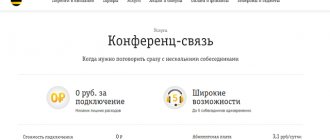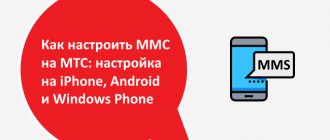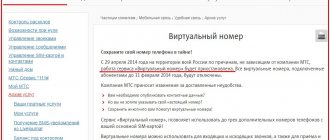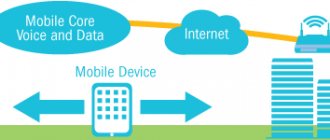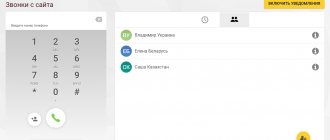Purpose
Calls from MTS via Wi-Fi are made where there is no mobile signal or it is very weak. Typically, this situation occurs when traveling out of town, in basement-type premises, in shopping centers or other places.
This function allows you to call another subscriber even if he does not have the option activated, unlike calls through instant messengers, which require an activated application for both participants in the dialogue to establish a connection.
How the service works is described in the operator’s official video:
Calling over Wi-Fi and LTE? We explain to whom and when new services will be useful
What are these new services? How do they work?
The main feature of Wi-Fi Calling is the ability to communicate by phone in places where there is unstable cellular communication or no connection at all.
To make any usual call, the user only needs to connect to a Wi-Fi network. Essentially, Wi-Fi Calling is a regular telephone call from a subscriber’s number that occurs through the mobile operator’s network. There is no need to install additional applications. VoLTE technology makes it possible to talk on a smartphone without interrupting the Internet session. For example, move along the navigator and continue the conversation, or watch a video on Youtube and call friends. In addition, VoLTE will provide high-quality voice reception wherever there are MTS networks. The clarity of the interlocutor’s voice will be at the HD Voice level, that is, as if the conversation is being conducted in the same room.
And why do I need this?
Let's explain now. There are many situations in which Wi-Fi Calling can be useful:
- you went out of town: ski resort, dacha;
- went to a shopping center or basement;
- came to a massive celebration.
It happens that mobile communications in these situations are unstable, but with Wi-Fi everything can be fine. Access points can now be found in the most unexpected places. For example, at the foot of Mount Everest at an altitude of 5 thousand m or on the slopes of Mount Fuji.
The most important thing is that Wi-Fi Calling will help you save a lot when traveling abroad. In fact, roaming costs can be completely reduced to zero - after all, no additional cost will be charged for this service for both outgoing and incoming calls.
Billing like at home: minutes spent on Wi-Fi calls will be deducted from your package. Those who have already used the service say that Wi-Fi Calling helped save a couple of thousand rubles. A pleasant bonus is also that the quality of communication will certainly be no worse than over a mobile network, and often even better.
Stop. Why do I need Wi-Fi Calling when I have Viber and WhatsApp?
It's simple. Most people use instant messengers to exchange messages and files (photos or videos). We are still used to making phone calls the old fashioned way. In addition, it is not a fact that during an urgent call, your interlocutor has the exact messenger installed that you use. Imagine that you need to call a landline number to your mother or grandmother, who have not yet learned how to use modern applications?
Sounds good. How to connect this magical service?
You only need to take a few steps. First, in your phone's advanced settings, enable Wi-Fi calling. Secondly, enable . MTS users can add it using the USSD command *111*6#, in the “My MTS” application or in their personal account. Third, turn off mobile data and turn on Wi-Fi, and then connect to any wireless network. Information about the active service should appear on the phone screen.
Along with the Wi-Fi Calling connection, you will also have free VoLTE technology, which will take the quality of telephone conversations to a new level.
My phone is an old model and does not support Wi-Fi Calling. What to do?
Indeed, some phone models may not support this service. But many flagship devices from various manufacturers support the technology. Owners of Apple gadgets, starting with iPhone 5S and higher, as well as Samsung, Sony smartphones and other devices can use it. The full list of smartphones can be found here.
Another way out is to install the MTS Connect application if your phone does not support Wi-Fi Calling. It will also allow you to talk where the connection is unstable. You can also use VoLTE technology, which transmits calls over 4G networks.
Does the other person’s smartphone also need to support Wi-Fi Calling and VoLTE?
Not necessary. You will be able to call even those whose devices do not have these technologies. However, if your interlocutor has a VoLTE connection, the sound quality will be even better.
Advantages
Calls from MTS via Wi-Fi have the following advantages:
- the cost of calls even outside the country is equal to the price in your home region - this will save money on telephone calls when traveling to other countries;
- high connection speed – connection occurs in 2 seconds;
- good quality of communication - the interlocutor can be clearly heard even if the participants in the dialogue are separated by thousands of kilometers;
- connection stability - the dialogue is not interrupted until subscribers press the end call button, the connection is not interrupted if the Wi-Fi signal is stable;
- you can talk on the phone and simultaneously transfer data online - this allows you not to interrupt the conversation if you need to view or transfer some files;
- calls can be made to smartphones and landlines.
Conditions
To use, the following conditions must be met:
- You can use the option if mobile Internet or Internet calls are connected;
- If the Internet calling service is activated, then the forwarding option can only be set through the subscriber’s personal account on the company’s official website or by calling the hotline.
Rates
In the home region and when traveling within the country, the following tariffs are provided:
- free incoming and outgoing calls to MTS subscribers;
- the cost of outgoing calls to numbers of other operators is according to your tariff.
When traveling outside the country, the following tariffs apply:
- free incoming and outgoing calls to MTS subscribers;
- the cost of outgoing calls to phones of other operators is according to your tariff.
MTS tariffs with unlimited calls
In total, at the moment, 6 package tariffs with unlimited Internet access are available for residents of Moscow and the Moscow region:
- Smart
- in addition to unlimited use of local MTS, 200 minutes are given to all networks in your home region, 5 GB of Internet and 200 SMS. - My Smart
is a tariff constructor. From 200 to 600 minutes to all local networks, from 10 to 20 GB of Internet and from 200 to 600 SMS. The most popular tariff in the line. - Our Smart
- although the name of the tariff hints at some kind of “special tariff”, in essence it is no different from the others: unlimited Internet, 1500 minutes for any operators and 1500 SMS. This is the most convenient tariff for connecting to unlimited Internet and calls to MTS. Service packages can be shared with additional numbers. - Smart Top
is an elite tariff with large volumes of services. Includes unlimited internet, 3000 minutes for any operators and 3000 SMS. - Ultra
is a premium tariff with the largest service packages in the company’s line of offerings. Includes unlimited traffic, 5000 minutes for any operators and 5000 SMS. - - a tariff that has its own target youth audience. It features unlimited traffic to social networks, instant messengers, Youtube and other services, and also includes 100 minutes for any operators, 7 GB of Internet and 200 SMS.
Using any of the six tariff offers, the subscriber will be able to communicate online for free after using the package minutes.
How to activate?
To activate the service, you must have one of the following operating systems installed on your device:
- Android – from 4.2.2 and higher;
- iOS – from 8.0 and higher.
There are two ways to connect Wi-Fi calling MTS:
- through the My MTS application;
- via USSD command.
In the first case, you need to go to your personal account on the company’s official website and activate the service. In the second, you need to dial *111*6# and press the call button.
Description of VoLTE technology in a smartphone
This name stands for Voice over LTE. That is, this option allows voice communication using technology such as LTE. This way the voice is transmitted much better than through conventional communication. Previously, such a program was developed only for Samsung, but now almost all smartphones support LTE calls.
A large number of operators in Russia, namely Beeline, Megafon, MTS, Tele2, support such calls.
Megafon is supported in Moscow and the Moscow region.
MTS in almost all major cities of Russia.
Beeline within Moscow
Tele2 within Moscow and the Moscow region.
How to make calls via the Internet?
To use the function, you need to follow the following procedure:
- activate the option on your smartphone - how to do this depends on the device model;
- join any access point;
- If the Wi-Fi calling icon appears on the screen, you can call the subscriber. This should be done in the same way as when making calls using mobile communications.
Activation of the option on the device depends on the type of phone. For example, on iPhone the service is included like this:
- go to the “Settings” menu;
- go to the “Phone” sub-item;
- enable the “Wi-Fi Calling” option.
Next, follow the specified algorithm.
Manual Internet settings "MTS"
Even for the most inexperienced users, such manual configuration should not cause problems. The method is very convenient, as it allows you not to contact strangers, even if they are consultants to the company. Below we will discuss step-by-step instructions for configuring network settings on Android and iOS.
iOS (on iPhone, iPad)
If it happens that requesting automatic settings from an iPhone or iPad is unsuccessful, then you should take matters into your own hands. To do this, you need to understand how to connect mobile Internet to MTS. The instructions are:
- Go to “Settings”.
- Select the “Cellular Communications” section and the “Data Transfer” subsection.
- Create a new access point or change the old one with the following parameters: APN: internet.mts.ru, login and password – mts.
After this, the changes are saved and the device is rebooted.
Setting up MTS Internet on Android
The setup on Android OS is practically no different:
- Go to “Settings”.
- Look for an item related to a wireless or mobile connection.
- Allow the use of mobile Internet by setting the appropriate switch.
- Click “Create APN” and set the following parameters: Name – MTS internet, APN – internet.mts.ru, login and password – MTS.
Other parameters are left unchanged, the current ones are saved and the smartphone is restarted.
What phones can you call from?
Wi-Fi calls can be made from any device if it has the operating system listed above. The smartphone model does not matter. This means you can call from iPhone X, Sony, Samsung Galaxy S9, Huawei, LG, Motorola, Highscreen, Alcatel and MTS.
Wi-Fi calling from MTS is an alternative to mobile communications. You can call from anywhere where there is an Internet connection. This allows subscribers to always be available for conversations, even when traveling abroad, and at the same time not spend more on a conversation than provided for by the tariff in their home region.
Nothing extra - unlimited calls without internet
For those who do not use the Internet and do not want to pay for unnecessary services, there is also the opportunity to make unlimited calls from MTS to MTS. However, it is worth considering that the popularity of smartphones and data transfer was also reflected in such tariffs and options from MTS.
The unique Super MTS tariff without a monthly fee makes it possible to talk with MTS subscribers in your home region without limits, when you activate the “All Super+” option for 9.4 rubles per day.
Important!
The price of the option also includes three gigabytes of Internet, which can be used on the MTS network throughout the country.
The second option is “Your country”. Here the daily payment is 3.2 rubles. the subscriber receives a 100% discount on calls to MTS subscribers for 100 minutes per day. In total, for less than 100 rubles per month you can get as many as 3000 minutes of calls to MTS numbers throughout the country. This will be enough for the most sociable grandmother, and for discussing business issues with colleagues, despite the daily limit of one hundred minutes.
What does MTS' VoLTE sign mean?
This inscription from MTS means that communications will be transmitted via modern standards, but to use the option you must live in an area where such networks are supported. A 4G network is also required, which must be stable. Also, the smartphone system must support this type of communication. Not all phones indicate the presence of such a connection, since these are not very popular technologies now. Therefore, you need to find out a list of smartphones that support such calls.
Thanks to this, MTS subscribers can connect in 2-4 seconds and the voice is transmitted 100% accurately.
Blocking the Internet on your phone
And finally, let’s look at a reliable method to cut off Internet access on a mobile phone using the company’s official office. In this case you need to have with you:
- identification documents (passport);
- mobile phone.
At the company's office, you can perform a thorough check of all the options connected to the tariff, and quickly and reliably disable those that you do not use. Blocking unnecessary services will significantly save money on your balance in the future. Contact a free company consultant, explain the essence of the problem, and a qualified employee will perform all the necessary operations.
Each user of Mobile Telesystems OJSC has unlimited opportunities, at his own discretion, to deactivate all offered services from the operator. There are many options for this, you just need to choose the appropriate method and just use it.