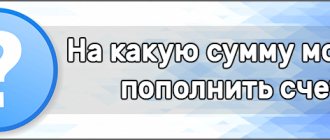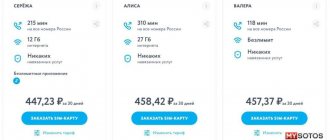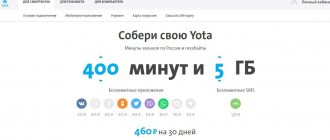It is difficult to imagine a modern person without a mobile phone. He uses it everywhere: at home, at work, on business trips and travel. And although MTS intranet roaming has now been cancelled, on many tariff plans, when the subscriber is outside the “home region”, different prices begin to apply. And on the territory of the Republic of Crimea, national roaming still operates. In order not to go broke, you should study in advance the tariff conditions for mobile communication services in the region of the country where you are going. To optimize costs before traveling around Russia and Crimea in 2021, it is still useful to connect some additional options and services.
MTS intranet roaming 2021: communication services when traveling around Russia
The cellular operator Mobile TeleSystems canceled MTS intranet roaming in Russia back in 2021. However, there has been a little confusion with calls and SMS, because now during a trip the region where the subscriber is currently located (the region of residence) is considered home, and calls within this territory become local for him. And calls to the real home network where the connection took place become long-distance.
The costs of calls and SMS when traveling in Russia depend on the tariff plan. If local packages are connected, then when traveling they will only be valid within the region of your stay, and calls and SMS outside of it will be considered intercity. If you have connected packages that are valid throughout Russia, you can safely continue to communicate while traveling under the same conditions.
with mobile Internet is simpler - since 2018 it has been operating throughout the country without additional payments. While traveling around Russia, subscribers can communicate via instant messengers and use social networks under the same conditions as at home.
Tariffs without surcharges when traveling around Russia
The mobile operator MTS has a number of tariffs that allow you to use cellular communications when traveling around the country under the same conditions as at home. Having chosen one of them, you don’t have to think about the costs, they won’t change. These tariff plans include:
- “Tariff” - includes from 600 to 1600 minutes and SMS to all Russian networks and unlimited Internet (25 GB of traffic). Monthly payment – from 525 to 1075 rubles. (the amount depends on the selected package of minutes and SMS).
- “ULTRA” – 3500 minutes within Russia, 3500 SMS within Russia, unlimited Internet (15 GB of traffic) for 1800 rubles. per month.
- “Smart Top” - 2000 minutes to all networks, unlimited calls to MTS numbers throughout Russia and unlimited Internet for 1300 rubles. per month.
All other MTS tariff plans provide for a change in tariffs when a subscriber moves to another region of the Russian Federation.
Tariff cost
As mentioned above, the price for connection and use may differ for different regions of Russia. This is 100 rubles. for most subjects and 50 rub. for some
Sometimes a different price is set as an option. This difference is caused by MTS’s desire to adapt prices in accordance with the level of development of each region. To do this, the following factors are taken into account.
- Income of the population in the region. For Moscow and Moscow Region the price, of course, will be higher than for Rostov.
- Competition with other mobile operators. Competitors also offer different prices for their services.
- Company pricing policy.
How can I find out the current price for the region of interest? Just by visiting the official MTS website. Upon entering the site, the operator will automatically determine the visitor’s region and set prices and tariffs in accordance with a specific subject. Next you need to go to the section, then “Discounts and special offers”. Select “All Russia” from the list. On the page that opens, familiarize yourself with the cost and other parameters of the option.
Subscriber reviews
To make the right choice in favor of one or another option, it is useful to read the reviews of people who have used the offer. They are presented below.
- LuSeek: “I connected this service when I was traveling around Asia Minor. The whole trip took about a month, so I didn’t have to overpay 15 rubles. every day".
- And_rew: “I turned on “All Russia” through the personal account, I didn’t know that in two days of use I would have to pay 100 rubles! So it would be possible to do without it...”
- Anna Shulga: “a good offer from MTS - I called and texted friends in two weeks at the same price as in my native Novosibirsk, being in Kaliningrad all this time.”
Stories from people who have personally experienced all the pros and cons of this service form the correct idea of the product for further selection.
The description of the “All Russia Smart” option from the MTS telecom operator given here will help the subscriber determine when it will be useful to enable this function, and where it can be done without it. The choice is always up to the user. A visitor to our website can always find all the current information on tariffs, prices, new and current offers from MTS in the relevant sections.
What MTS options are beneficial to connect when traveling around the Russian Federation?
MTS offers its subscribers several additional options that will reduce communication costs when traveling around the country.
Option “Russia is like home everywhere”
This option establishes a single tariff for calls throughout Russia. The subscription fee is 5.2 rubles. per day, calls are charged at 3.2 rubles. in a minute.
To activate the option, send the USSD command *111*528# or use your personal account.
Options "Home Package" and "Home Package Plus"
For MTS package tariff plans, 2 additional options are provided at once:
- "Home package". The subscription fee is charged daily and amounts to 10.5 rubles. per day. Suitable for short trips within the Russian Federation.
- "Home package +". The subscription fee is 104 rubles. per month. Beneficial for trips around the country lasting longer than 10 days.
The meaning of these options is to expand the coverage area of minute and SMS packages to other regions. If your tariff includes only local minutes, connect one of the options and communicate with all of Russia, spending only the package. There will be no overpayments or additional payments. Sending SMS is charged in the same way - they are consumed from the package.
Options are valid throughout Russia. When you return home, be sure to turn them off to avoid unnecessary charges.
To activate the option with daily pricing, send the USSD command *111*743#, to activate the option with monthly payment, dial *111*128#. You can use your personal account.
Tariff plans for which the “Home package”/”Home package +” options are available:
- "Tariffishche";
- "My Unlimited";
- "My Smart";
- "Smart Unlimited";
- "Smart";
- "Smart Mini";
- "Smart Nonstop";
- "X";
- "Smart light";
- “Mobile. BIG";
- "Smart +102014";
- "Smart device" (open version);
- "Smart device 032017";
- “All MTS”/ “My MTS”.
USSD commands
Let's look at how to remove roaming on MTS by sending USSD requests (special combinations that are dialed on the phone and sent by pressing the “Handset” key).
Find your option in the table and use the command below to disable it:
| Rate | Team |
| International or national | *111*2150# + green handset |
| Easy | *111*2158# + green handset |
| "Zero Without Borders" | *111*4444# + green handset |
| "Everywhere, like home" | *111*3333# + green handset |
| “Bit, SuperBit and MaxiBit abroad” | *111*2222# + green tube (or 2223, 2224 respectively) |
| "Zabugorische" | *111*771# + green handset |
How to activate roaming in Russia
There is no need to activate MTS intranet roaming; it is active for subscribers by default. The only exceptions are some regions where manual connection to the MTS network may be required.
Thus, when located in the Yamalo-Nenets Autonomous Okrug (YNAO), Khanty-Mansi Autonomous Okrug (KhMAO) and the Perm Territory, a mobile phone can automatically connect to the cellular networks of other telecom operators. In this case, charging will be made at national roaming prices. To register in the MTS network, use manual settings in the phone menu. For this you will need:
- Go to your phone settings.
- Find the “available networks” item.
- Update their list.
- Select MTS network.
- Save changes.
In case of difficulties, you can contact customer support by calling our toll-free number 8-800-250-0890
(for calls from numbers of any operators and landline phones) or short number
0890 (for calls from MTS numbers).
National roaming MTS in Crimea 2021
Especially many questions arise about MTS roaming in Crimea in 2021. Due to the difficulty of traveling outside the country this season, many Russian citizens are planning to spend their summer holidays in Crimea. The most popular questions from MTS subscribers are: how much does communication cost on the peninsula, how to activate MTS roaming in Crimea, what services and options to choose to save money?
Unfortunately, in Crimea there are still special conditions for the provision of communication services to MTS customers. This is due to the fact that the peninsula is under sanctions, as a result of which the cellular operator does not risk installing its towers in the republic. Therefore, when traveling to Crimea there is still national roaming . This means that MTS subscribers, entering the peninsula, automatically use the services of local telecom operators, remaining on their number.
The cost of minutes, SMS, Internet in Crimea will depend on the MTS tariff and connected additional options.
Read also
S7 Airlines: is this looting?
How I got rid of WhatsApp addiction
Our conversations are being monitored
Beeline: double scam on content
BQ Spain: after 2 years of operation
MTS: VoLTE and connection interruptions
MTS and Crimea: what will happen to roaming?
Nokia 8110 4G Reloaded from The Matrix
MegaFon: Go to zero, Second by second
Samsung introduced Galaxy S9 and S9+
New on the forum
© 2012-2020 “Mobile Networks” · All rights reserved · 18+
Advertising · —>About the site · Editors and authors · Contacts
CMS – MODx Hosting – Eskhosting Advertising management – Rontar
Let's consider all the tariffs for MTS roaming abroad in the current 2019, the features of each of them and connection methods (what combinations need to be dialed).
Staying in touch while traveling abroad is very convenient, as you can always call your family and friends to share your impressions of the trip. For tourists, the MTS operator offers profitable international roaming.
Do I need to activate roaming when traveling to Crimea?
There is no need to activate national roaming in Crimea; this option is enabled by default for MTS subscribers. The exception is when the option was forcibly disabled by the user himself, then it must be enabled again.
There is no MTS network coverage throughout the entire territory of the Crimean Peninsula, so the phone will automatically register in the network of another mobile operator. This could be Win Mobile (K-Telecom), Volna, Krymtelecom or Sevmobile. If you successfully register in the network of one of these operators, the name of the network in whose coverage area you are located will appear on the phone screen instead of the usual “MTS RUS”.
If suddenly registration in the new network does not occur automatically, you should restart the phone (turn it off and on again).
You can choose your own network in the settings. Preference should be given to “WIN” or “25032”; both networks belong to the K-Telecom operator, which has the widest coverage on the peninsula.
To use mobile Internet in Crimea, your phone must allow data transfer while roaming. You can check and allow Internet access in your phone settings according to the following scheme:
- Android : Settings -> Connections -> Mobile networks -> Data roaming (On)
- Apple iOS : Settings -> Cellular -> Data Options -> Data Roaming (On)
How much does MTS communication cost on the Crimean Peninsula?
The cost of mobile communications on the peninsula depends on the subscriber’s tariff and additional options included. On most MTS tariffs, when you are in Crimea, free packages of minutes, messages and traffic are not available, and single base prices are set for calls, sending messages and mobile Internet.
- incoming calls and SMS are free;
- outgoing calls within Russia - 3 rubles. in a minute;
- outgoing SMS within Russia - 3 rubles.
The cost of mobile Internet in Crimea is 1 rub. for every megabyte of traffic.
To save money, you can change the tariff or activate special options for the duration of your trip.
Video
While abroad, the subscriber needs to make calls or write SMS to Russian numbers. The advantages of roaming in this case are obvious: by connecting it, the subscriber will be able to save more than thirty percent on communication services. MTS operators note that when traveling to another country, it is advisable to disable mobile phone functions such as forwarding, receiving voice and MMS messages, mobile Internet, and updating applications. Then money for these services will not be debited. For more information about the benefits of roaming, watch the video:
How to reduce communication costs for MTS in Crimea
To reduce the cost of MTS mobile communication services in national roaming, you can:
- change your tariff plan to a more profitable one;
- connect additional options on your tariff;
- purchase a “local” MTS SIM card without roaming with a special version of the “Super MTS” tariff for Crimea.
Favorable MTS tariffs when located in the Republic of Crimea
On the “Ultra”, “Our Smart” and “Smart TOP” tariffs, no additional options are required. For subscribers of these tariff plans, the roaming conditions in Crimea are the same as for tariffs with active.
Additional options available to MTS subscribers in Crimea
Only a few MTS options are guaranteed to work in Crimea:
- “Russia is like home everywhere”;
- “Home package”, “Home package +”;
- "BIT", "SuperBIT".
Most other services do not work in national roaming. Therefore, before traveling to Crimea, it is advisable to check the connected options on your phone and disable unnecessary ones so as not to pay for them during your vacation.
Option “Russia is like home everywhere”
The additional option “Russia is like home everywhere” is available only on MTS tariffs without a subscription fee. When located in the Republic of Crimea or the city of Sevastopol, all incoming calls for an MTS subscriber become free.
The cost of the option is 5.2 rubles per day. The subscription fee is charged daily, even if the subscriber does not use mobile communications.
Outgoing calls within Russia will cost 3.2 rubles. per minute of conversation.
You can activate/deactivate the service using the USSD command: *111*528#
Options “Home package” and “Home package +”
Both options are intended only for tariffs with a subscription fee and allow you to use packages of minutes, messages and Internet without restrictions. The options differ only in the conditions for charging the subscription fee - daily (10.5 rubles per day) or monthly (104 rubles per month). We have already discussed them in more detail above in the article.
When the option (any) is activated, all incoming calls within the peninsula become free. And for calls and sending SMS, when free packages are exhausted or in their absence, lower prices are set:
- incoming calls and SMS are free;
- outgoing calls within Russia - 2 rubles. in a minute;
- outgoing SMS within Russia - 2 rubles.
You can enable or disable these options using USSD commands:
- “Home package” - *111*743#
- “Home package +” - *111*128#
When activating the “Home Package” option, money for the service is debited only on those days when the subscriber uses mobile communications.
On tariffs with unlimited Internet there are no restrictions on the use of traffic in national roaming. On other tariffs where traffic is limited, after the package is exhausted, additional Internet can be extended automatically in accordance with the terms of the tariff plan or connected by the subscriber independently.
Options “BIT”, “SuperBIT”
These two additional options will be needed to connect Internet packages on tariffs without a monthly fee. They are useful for those who spend a lot of time online, because... significantly reduce the cost of the Internet.
Options are valid throughout Russia, including Crimea, and do not depend on the availability of other options on the tariff plan.
and “SuperBIT” are similar, differing only in the cost and volume of traffic provided. Prices for options:
- “BIT” - 75 MB per day, 200 rubles. per month;
- “SuperBIT” - 3 GB per month, 250 rubles. per month.
If the daily or monthly limit is exceeded, the Internet packages will automatically increase for an additional fee.
You can connect and disconnect “BIT” and “SuperBIT” using your personal account or short USSD commands:
- “BIT” – *111*252*2#
- “SuperBIT” – *111*628#
Connecting the service
There are four main ways to activate the additional service “All Russia Smart”. They are unique in their own way and allow you to use this option using different means, having mobile Internet at hand or being without connection to the World Wide Web. It does not matter which MTS tariff from the list of those supporting this service is used by the owner of the SIM card. Connection methods are given below.
- USSD combination.
- Personal Area.
- Contact center.
- Mobile app.
- MTS salon.
Next, each method is considered separately, identifying the advantages and disadvantages of a specific method of activating the option.
Short USSD command
Using a service combination of characters is very simple and convenient, based on the following considerations.
- No internet access required.
- The command is sent from a mobile device.
- There is no need to spend a long time searching for menu commands on the operator’s website.
- The entire operation takes about one minute.
In order to use a combination of symbols, the subscriber will need to perform the following steps.
- Open the phone dialing screen on your device.
- Dial a command *111*1031# and press the call button.
- Wait for an SMS message about the completion of the request.
Personal Area
The subscriber’s personal account will also help you connect this service yourself. Having access to your personal account, you can perform various operations with your personal account without the help of third-party funds from the operator. To activate the service, follow the following steps.
- Log in to your account on the MTS website and go through authorization.
- Open the section with the list src=”https://xn—-8sbdqmceigiof6bnm5e9c.xn--p1ai/wp-content/uploads/2018/11/vybrat-razdel-tarify.png” class=”aligncenter” width=”502″ height ="291″[/img]
- Find the item “ All Russia ”.
- Read the terms of service.
- Activate the option.
The subscriber's account is accessible from a tablet, mobile device or personal computer.
Support
The MTS operator contact center operates around the clock. Calls to technical support are free for subscribers. In order to enable the option you must.
- Call a short number 0890.
- Select the voice menu item for connecting with an operator.
- Wait for a response from a specialist for some time.
- Notify the operator of your desire to connect to the service.
- Verify that the activation procedure was completed successfully.
Using this method has one significant drawback - the long waiting time for a connection with the assistant.
Mobile app
The “My MTS” application is some kind of alternative to your personal account on the operator’s official portal. Managing your personal account through the application is much more convenient than through your personal account on the website. The program supports all basic PC functions and works on smartphones and tablets running different OS. In order for the smart option to become available on the subscriber’s number, you will need to go through the following procedures.
- Download and install the “ My MTS ” application through the Apple Store or Google Play application store.
- Find the services section on the main page.
- Go to it and find the link “ All Russia ”.
- Read the terms of service.
- Press the service enable button.
Communication salon
By contacting the operator’s nearest sales office, you can quickly activate this option without resorting to the methods mentioned above. To enable the option you will need.
- Visit an MTS salon with a document proving the identity of the SIM card owner.
- Inform the office employee of your intention to activate the service.
- Present the document.
- Wait for the service to connect to the number.
All methods given here for activating the service will require the subscriber to have at least 100 rubles on their balance and a desire to take advantage of this offer
Disabling the option
It is also possible to disable this additional offer, which was previously activated, in several ways. The simplest of them.
- OK.
- Application.
To complete the deactivation procedure you will need.
- Open your personal account or mobile application.
- Log in.
- Select services section.
- Find the one you need in the list of connected services.
- Disable the service.