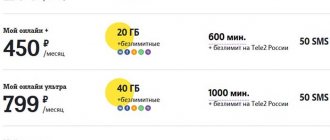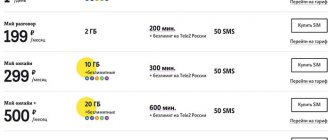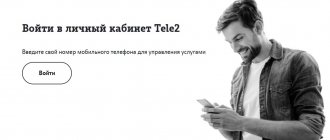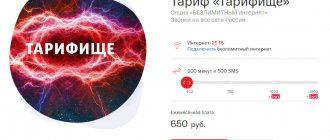New Tele2 tariffs
Let's start with the latest Tele2 offers, which are especially popular. Their list is as follows:
- Everywhere online: Endless outgoing calls to all numbers of the same operator throughout the country;
- Package of 500 minutes for other phones;
- Package 50 SMS;
- 40 Gigabytes of Internet traffic;
- More than 20 thousand films and TV series, as well as 100 TV channels as a bonus from Wink (Rostelecom);
- Unlimited traffic in instant messengers and social networks;
- The tariff plan is perfect for lovers of quality cinema;
- The cost of the service is 500 rubles per month;
- Advanced version of the previous tariff plan;
Included services by default
When you buy a new SIM card at the salon, a number of functionalities will be automatically installed on it. Most of them are mandatory and completely free. Below is a table with all the default options.
You are always able to scan active applications. For this:
- Enter the short command *153# on the phone dialing screen. A menu will open with a list of connections. Remove and manage any of the functions. The combination * 152 * 0 # will erase all installed services.
- *189# - will provide a detailed description of all entertainment and information subscriptions. There is usually a subscription fee for them.
- Personal Area. Log in and go to the tariffs and services tab. A window will open that lists the options and subscriptions.
- Call technical support 611 or visit a Tele2 branch in your locality.
Standard options:
- Informer. You can always notify your interlocutor, even if the balance is zero. To do this, make a regular call. At the other end of the line, the user will receive a message mentioning your attempt to contact.
- Who called. Now you don't have to worry about missing a call. Information about all missed calls will be sent to you via SMS. To enable or cancel, enter: *155*331#, *155*330#.
- Exchange minutes for gigabytes. Exchange unnecessary minutes for an additional traffic package. The function is active only on the latest tariff plans. Archive contracts do not support it. Basic control combinations:
- *155*62*volume# - transfer a certain amount;
- *155*77# - allowed size for exchange.
- Forwarding. All calls and messages will be automatically transferred to another phone number. Remember the following short numbers:
- **21*№# - transfer of all calls. No. – subscriber’s telephone number;
- **62*№#- unavailable;
- **61*№# - no answer;
- **67*№# -busy;
- ##002# — disable the option.
- Voice mail. If you are unable to receive the call, the other person will leave a voice message. Activation - *121#. Cancellation - *121*1#.
- Caller ID. Automatic decryption of hidden contacts.
Current tariffs
Now let’s look at secondary tariffs, which are connected less frequently than the previous ones, but are still in demand. Their list is as follows:
- Light: Endless outgoing calls to all numbers of the same operator throughout the country;
- 1.95 rubles per minute for outgoing calls to phones of other mobile operators;
- 10 Gigabytes of Internet traffic;
- Unlimited traffic in the Tele2 TV and SberZvuk applications. Conditions apply when traveling within the Russian Federation;
- When traveling to another region, the cost of an outgoing call will be 1.95 rubles per minute;
- You can share gigabytes with friends, as well as trade packages on a custom trading platform;
- The cost of the service is 12 rubles per day;
- Endless outgoing calls to all numbers of the same operator throughout the country;
- Offer for fans of computer and mobile video games;
- Endless outgoing calls to all numbers of the same operator throughout the country;
- Used in a modem to distribute the Internet to other computers or other devices;
Tele2 again raises prices and closes the usual tariffs - details
The Tele2 operator has transferred almost all of its tariffs to archived ones, and launched new ones instead. In April 2021, the names of most of the tariffs did not change, but the “My Tele2” tariff plan was completely closed and you can no longer connect to it. Instead, the “Lite” tariff was launched, which is almost completely identical to its predecessor, but 43% more expensive. In addition, it has become difficult to compare archived and current tariffs, since the operator has removed all links to descriptions of archived offers from its website. Let's look at the main changes with parameters and prices for Moscow and the region.
“My” tariff line
The “Moi” tariff line is gaining more and more popularity. It contains offers that are perfect for ordinary users.
- My online: Endless outgoing calls to all numbers of the same operator throughout the country;
- Package of 500 minutes for other phones;
- 15 Gigabytes of Internet traffic;
- Endless Internet in many online applications, including the Tele2 TV and SberZvuk programs;
- The cost of the service is 400 rubles per month;
- An advanced version of the previous proposal;
- Endless outgoing calls to all numbers of the same operator throughout the country;
Megafno and another bottom
An employee of the cellular company called the mother-in-law and, with her uncomprehending approval, changed the tariff, which seemed like a good thing, but why the hell should she have unlimited Internet on a push-button phone and 600 minutes.
They don’t need passport data to change the tariff, and neither does the owner of the SIM card. They don’t want to return the archived tariff.
Perhaps the combination *105*1427# will help with changing the tariff
Tariffs without monthly fee
Today Tele2 offers only one tariff plan without a subscription fee. This is the “Classic” tariff plan, built on the principle of old operator tariffs. Let's look at its features:
- Per-minute or per-second payment for minutes of outgoing calls: 2.5 rubles per minute in the first case;
- 3 rubles per minute in the second case;
- 15 rubles for every 10 megabytes of traffic;
- 1 Gigabyte for 120 rubles per month;
What is an “archive product”
An analysis of the work of a cellular operator will help you understand the terms. In Tele2, the tariff archive is a database that stores information about once active and available tariffs. The main nuances of this term:
- Tele2 does not close archived tariff plans completely as long as at least one subscriber uses the product.
- The provider cannot make changes to the tariffs of closed products, but it is possible to create additional services that users with an inactive tariff can connect to.
- The operator has the right to re-enable the product and open public access for connection.
- The archived tariff plan is saved until it is deactivated by the subscriber himself.
- By deleting a tariff that is in the archive, the subscriber will not be able to return to the previous conditions, because of this Tele2 creates analogue offers that are valid for a wide range of consumers.
The Tele2 archive contains several dozen frozen offers.
Corporate rates
We will also consider options for business owners. These are corporate clients that connect separately. They are also included in the “My” line, and their list is as follows:
- My Business S : Endless outgoing calls to all numbers of the same operator throughout the country;
- Package of 250 minutes for other phones;
- Package 100 SMS;
- 15 Gigabytes of Internet traffic;
- Endless Internet in many online applications, including the programs “Tele2 TV” and “SberZvuk” “Tele2 TV” and “SberZvuk”;
- The cost of the service is 300 rubles per month for each SIM card;
- Endless outgoing calls to all numbers of the same operator throughout the country;
- Endless outgoing calls to all numbers of the same operator throughout the country;
- Endless outgoing calls to all numbers of the same operator throughout the country;
- Endless outgoing calls to all numbers of the same operator throughout the country;
Reply to the post “MegaFon Again”
An absolutely similar situation with Megafon and their new “favorable” tariffs, only a couple of months ago and almost word for word: - very favorable tariff - No - very, very profitable - no - but it’s also very profitable - no - but I don’t I understand why you refuse - I don’t want to - I don’t understand why you don’t want to, it’s very profitable (800 rubles for about the same packages of minutes, SMS and Internet instead of 500, well, “yes”). And so on for 5-7 minutes. It was as if I was talking to a child of about 5 years old who really wants something and yells at the whole store “Buy it!” Buy it! Buy it!”
Conditions for charging the subscription fee
The cost of the service is charged to each subscriber individually. This happens every month for tariffs with a monthly subscription fee or every day for tariff plans with daily payment. In the first case, the day of debiting is determined at the moment when the subscriber changes the tariff plan or changes its parameters. If there are no funds on the balance on this date, communication services will be suspended. They will resume when you top up your account.
You cannot change the write-off date separately. It will change only if you change the tariff or connect/disconnect any service.
Summary
Summarizing the above, we can immediately say that you can return the previous tariff, it’s just done not with a “return button”, but by switching to the plan that you had before, using the standard methods that Tele2 provides to all subscribers.
Transition by default is free, but in some cases you will have to pay a little for it. These are cases when a subscriber changes his tariff more than once within a month. The payment will be within 50 rubles one-time, but you should find out the exact amount from your operator in the region.
How to set up a tariff plan
Tele2 offers its customers to independently customize their tariff plan to suit their needs. This happens with the help of a convenient constructor, the functionality of which can be handled by anyone. Let's look at the procedure for setting up the TP on the official website. It is recommended to adhere to the following instructions:
- The first thing you need to do is go to the site. Use the link: //tele2.ru/ .
- Scroll through the main page to the “Select tariff” block and click on “Configure”, as shown in the screenshot.
- On the new page you can set the parameters of the future tariff. After each change, the Service Cost on the right will be updated. To get started, select the required number of minutes and Internet traffic.
- Now select additional options for spending your package of minutes.
- At the next stage, social networks, instant messengers and other services where there will be free traffic are indicated. They are connected for an additional fee. However, some will become free if you choose an Internet package from 15 Gigabytes.
- All that remains is to choose the appropriate free SMS package (optional).
- Review the cost of the selected tariff and click “Continue”.
- Select "Get a new" or "Transfer your" phone number. Or click on “I am already a Tele2 subscriber” if this is the case.
- Now check the selected tariff, indicate your passport details (if desired), the method of obtaining a SIM card (delivery or pickup), as well as a contact telephone number, how to contact you and a promotional code (if available). Once done, click on “Place an order”.
Wait for the company manager to call. He will confirm the order and advise on the further course of action.
How to activate an archive tariff
The logic behind determining the tariff for the archival category is to develop the line of offers of the cellular operator. These service packages can be used, but the operator will persistently offer to change them to newer offers. It will be very easy to switch to another tariff plan, but it is impossible to reconnect an outdated package offer.
In this regard, it is recommended to carefully consider the option of switching to a new tariff if you were previously satisfied with the offer from the archival group. If you leave the tariff, there will be no way back.
As practice shows, over time, tariffs become more profitable, especially in terms of reducing the cost of mobile Internet traffic.
Disabling paid services on Tele2
If you want to change your tariff plan because it has become too expensive for you, then it is worth checking the availability of paid services. Such services can be activated on your number accidentally, for example, when you enter an incorrect USSD command. Also, some services initially provided for your use in a free format may become paid after some time (at the end of the trial period). Perhaps by disabling all paid options, your tariff will again become attractive to you and you will not have to look for ways to disable it.
- First, you should check what paid options and subscriptions are available on your number. This can be done through the command: * 189 #.
- Next, you can enter the command: * 153 # and disable all paid subscriptions. This can also be done in your Personal Account or in the My Tele2 mobile application.
Features for owners of postpaid tariffs
Deferred payment is valid within individual Beeline service packages. The main feature of installment plans is that the invoice is issued at the end of the month. Those. the subscriber can make calls and communicate online without restrictions. By the end of the reporting period, he will be sent a statement with the final bill.
Services provided are paid at the end of the billing period.
When switching from a postpaid tariff, the client repays the debt ahead of schedule after first contacting the Beeline service, where he is informed of the amount to be repaid. You can check your current expenses yourself using the command *110*45#. To order a monthly financial report, dial the combination *110*321#.
How to return - instructions
To switch to the previous tariff, the subscriber can use any of the available methods: online account, application, voice assistant. All you need to do is select the appropriate option and activate it on the number.
Instructions:
- Pay off your debt for current expenses by topping up your SIM card balance.
- Log in to your personal account on the Beeline website.
- Log in using your username and password.
- Go to the section with tariffs (item “Mobile communications and Internet”).
- Select the desired position.
- Click on the “Connect” link.
- Expect an SMS notification about your transfer to a new plan.
This method cannot always be used. If a service is archived, its connection is no longer available. The only way to activate the option is to receive a Beeline special offer.