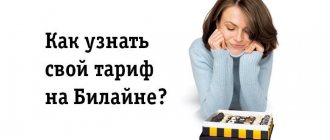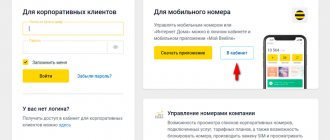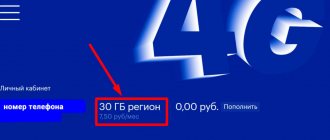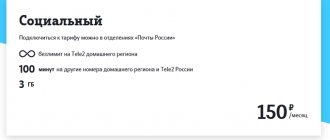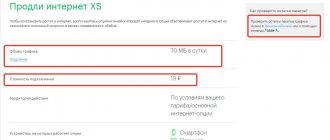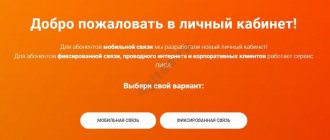Do you urgently need to know your Tele2 tariff? We'll tell you the easiest way to do this.
But first, let's understand why we need to know the full name of the tariff? To understand exactly how much you spend on mobile communications or what volume of services you purchase for a subscription fee, if we are talking about a package tariff. There are several ways to find out the tariff on Tele2.
The simplest one is to remember the agreement you entered into with your telecom operator. Find the paper or SIM card packaging and you will find out your Tele2 tariff. But if you are not used to storing such documents, use more modern methods.
Messengers
Tele2 is a company focused primarily on students and young professionals, so it always keeps up with the times. To resolve customer issues, the operator has the opportunity to receive advice through the Viber messenger. To do this, just contact the public account “Tele2 Russia”.
By searching for contacts, add an operator to your list, and now you will easily and quickly resolve all issues in real time. You can also find out the Tele2 tariff.
The company has also started testing support on WhatsApp. For now, this opportunity is not available in all regions, but in the near future it will be possible to get advice to clients in the capital. You can receive consultations in instant messengers both in applications and using desktop versions.
Call support
You can even find out the connected tariff on your Tele2 SIM card by phone number. An alternative option is number 611. It allows you to find out much more information. By making a call, you can get advice from Tele2 employees, ask questions about disabling services or changing a package. Unfortunately, operators are often overloaded. Therefore, you will have to wait until the connection is established.
You will be able to communicate with consultants personally. To do this, visit the operator's physical office. Contact a staff member and call your mobile number. You will most likely need to present documents. This may be inconvenient if the mobile number is registered to another person.
Finding out the name of the tariff plan is not as difficult as it seems. Of course, a personal account is the most convenient means. But if you do not have an Internet connection, use USSD commands or visit a phone shop in person.
Personal Area
An old, proven way to manage cellular communications is a personal account on the operator’s official website.
On the page, click on “Log in to your account” in the upper right corner, enter the phone number and password you created when you first logged in. If you don’t remember your password, select the “no password” block and enter only the phone number. Next, your phone will receive an SMS with a code that you can use to log in to the system.
In your personal account, you can not only find out your tariff, but also change it to a more profitable one, find out the remaining traffic, connect additional packages of minutes or Internet, and perform many other operations.
USSD command
There are enough ways to check the tariff on a Tele2 SIM card. Please read the list of USSD commands carefully. They can be used when you do not have an Internet connection or are unable to visit a cell phone store.
Enter the following combination of numbers: *107#. Then press the call key and wait for a message with information to arrive. It will indicate the name of the tariff, the cost of services, and the method of tariffication of the subscriber.
If you are only interested in the name of the connected service, then dial *108#. After pressing the call button, text will appear on the screen. It will indicate the name of the current service package. No unnecessary information will be displayed.
We remind you that to change the tariff, call 630. Then wait for a response from the auto informant. After choosing the tariff you like, confirm the changes. It is much easier to change the tariff plan in your Tele2 personal account. You will be able to clarify the price of the service and read the full description of the tariff. For example, the volume of traffic or the size of the SMS package per month.
How to check Tele2 tariff from a modem
Your SIM card is installed in the modem and you want to know at what tariff your number is serviced? Try using the modem control program. If there is no corresponding button, use the window for sending USSD commands and dial *107# there. In response, you will receive an SMS with the name of your tariff and its parameters.
If your modem's control program does not have the ability to send USSD commands, there are 3 other ways to find out your tariff:
- Use your Tele2 personal account;
- Insert the SIM card into the phone and dial the USSD command *107#;
- Call the Tele2 helpline from another number, introduce yourself and ask the operator to provide the necessary information.
If you decide to use the latter method, be prepared to tell the operator your passport information and immediately clarify that the information is needed for a different number than the one you are calling from.
Rate this article
Through the technical support center
This method is universal, since it can be used to resolve many issues, from information about the tariff and the options and subscriptions installed on it, to the possibility of deleting unwanted services and subscriptions or activating additional options through a Call Center operator or autoinformer.
Dial the short number 611 on your phone and, after listening to the answering machine, enter the number “0” so that the answering machine will switch you to a conversation with a company specialist. This number is suitable for calls from a Tele2 SIM card, in this case the conversation will be free.
To call technical support from a SIM card of another mobile operator or from a landline phone, dial another number: 8 495 97 97 611. In this case, the call will be paid in accordance with the terms of the tariff.
This method has only one drawback - the telephone line is often overloaded and you can wait for an operator's call for 5-10 minutes. If the line is overloaded and the answering machine informs you of a long wait, try calling back later or get the information you need using the answering machine.
Clarification of the tariff on the modem.
Many subscribers use SIM cards in Tele2 modems and routers. For obvious reasons, you cannot call from them. However, even on them you can easily find out the terms of the tariff and its name.
There are several ways to do this:
- Using a combination. Yes, you cannot make calls from a modem, however, along with the device you receive a special program for connecting to the Internet. There is a USSD section where you can dial the combination. In addition to checking your balance, you can also find out your tariff there using the commands *107# or *108# .
- Through a modem, you can also log into your Personal Account and clarify the necessary information. Traffic used to connect to this service is not charged.
Let's use USSD request
To find out details about your SIM card, use the short command service. For this:
- Dial *107# and the call key.
- A notification will be sent to your cell phone, detailing all the conditions of the tariff you are using: the cost of calls within the network and to subscribers of other operators, the price for SMS and MMS, the Internet access limit.
If you do not need such details, send the command *108#. Within a few seconds you will receive a push message with only the name of the current package.
Find out the tariff from the tablet
What should I do if the SIM card with the number is installed in the tablet and not in the phone? There are two ways to find out your Tele2 tariff on your tablet:
- Through your Tele2 personal account;
- Using USSD command.
The first method will work on any tablet connected to the Internet. The second method is only available for tablets that support sending USSD commands. For example, this feature is not available to iPad owners. Also, some simple Android tablets do not have this feature.
Checking the tariff through the contact center
You can check the tariff on Tele2 by calling the company’s contact center number 611. The call will be answered by an autoinformer, following whose instructions you will receive all the necessary information. By calling the technical support number you can get an answer to any question you have, and if the answering machine does not help you, you can switch to a live operator and solve the problem related to cellular services. For example, you can find out how to activate a particular service, how to disable a service, how much an option costs, how to check your balance, how to transfer funds to another subscriber, and so on.
This method has only one drawback - an often overloaded line. This point will only become a disadvantage if you want to switch to a specialist. Sometimes the waiting time can be up to ten minutes. If you do not need to communicate with a live operator, then overload on the line will not be a problem, since you will receive all the information using the auto-informer.
Find out the tariff for Tele2 at the communication office.
In addition to all the methods listed above, how to find out the tariff plan on Tele2, there is another method that has been proven over the years. It consists of going to the nearest customer service department or Tele2 office, asking for help from the manager there and asking him for your Internet tariff or regular tariff plan, connected services, account balance and much other useful information. Of course, this method should only be used as a last resort, because there are other more convenient methods available without leaving home. But this method also has its undeniable advantages.
For example, the manager will be able to teach you how to use all the services provided by the operator. In fact, this will be the only such trip, because you will be taught everything at once, and then you yourself will be able to find out all the information you are interested in. The manager can also help you choose a new tariff, learn about the benefits of other plans from Tele2, or connect to some service. After all, face-to-face communication is always better. But be that as it may, Tele2 does not leave its customers in trouble, so you will still be provided with the necessary assistance and you will be able to find out the tariff!
How to exchange Tele2 minutes for unlimited Internet?
Surely many have seen an advertisement from Beeline, which talks about the service of exchanging minutes for gigabytes. For Internet lovers who least of all communicate on the phone, this is quite relevant. After all, minutes are not always spent completely, but somehow you don’t want to lose them.
Tele 2 also has a similar service. There is even a whole exchange rate. According to it, minutes are exchanged as follows:
- 1 minute - 10.24 MB
- 10 minutes - 102.4 MB
- 100 minutes - 1024 MB (1GB)
This includes any minutes that are currently available. They may be included in the package, or they may remain from last month if you have the “Transfer of balances” option enabled. In addition, using the “Customize the tariff for yourself” option, you could add minutes that were not used. Now, how to change these very minutes.
To find out the possibility of exchange, dial *155*77#. If everything is OK, then you will need the following command: *155*62*<number of units. for exchange># (i.e., when exchanging 10 minutes, the command looks like this - *155*62*10# ). In order to find out your exchange history, dial *155*64#. Pay attention again to the exchange rate. Only three positions change: 1 minute, 10 minutes and 100 minutes.
How is Internet traffic used? The first thing that goes is the traffic that was received through the exchange, then the traffic left over from last month, and only then the main traffic, according to the tariff.
However, you need to know that if the traffic received in exchange is not spent, then it is burned. The same thing happens when you change your tariff plan. And finally, the main thing is what tariff plans this exchange is valid for. The fact is that not all plans have such an option, but only “My Conversation”, “My Online” and “My Online +”.
Checking the tariff through the Tele2-Gid portal
You can check the tariff plan you are using by using the Tele2-Gid portal using the command * 111 #.
Detailed instructions:
- Enter the command * 111 # and press the call button,
- In the window that opens, select the “My data” section,
- Then select “My tariff”
- And finally, select “Rate Name”.
This service is convenient because you can get any information related to your tariff plan: the cost of calls, the cost of sending SMS/MMS messages, your personal number, your tariff plan, and so on.
How to change tariff
After checking your tariff plan, you may want to change it. You can do this in a couple of minutes with your own hands. As in the previous case, there are several ways.
USSD request
For the first method, you must know a unique USSD combination that corresponds to a specific tariff. In other words, the method in question is suitable for those who have already decided on a tariff plan and are also familiar with its conditions and commands.
- Open the call menu on your phone with a Tele2 SIM card.
- Enter a combination to upgrade to a specific tariff plan. For example, to connect to the “Classic” tariff plan you need to enter *630*8#. Click on the call menu.
- Wait until a frame appears indicating that the request was sent successfully.
A little later you will receive a message. If all conditions are met, you will be notified that the new offer has been successfully connected. An error is also possible.
Personal Area
In this case, you can familiarize yourself with the full list of offers and read detailed prices, conditions and features for each of them. And then connect any of them with a special button. Algorithm:
- Log in to your personal account using the same method used to check the current tariff.
- Next, select the “Select tariff” menu, as shown in the screenshot.
- A full list of available offers will open. Click on their names to view the terms and conditions. Click on “Connect” when the appropriate option is selected.
- Now confirm the action and wait for notifications about the successful transition.
Mobile app
For mobile applications, the procedure is slightly different due to a different interface. Follow this procedure:
- Log in to the application using a temporary or permanent password.
- Click on the black frame with brief information about the connected TP.
- In the new window, click on “Change tariff”.
- A list of available offers will open. The "i" icon is for detailed information. Having selected the desired TP, click on “Connect” and confirm the action.