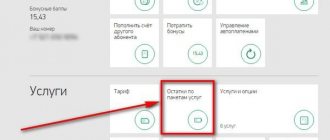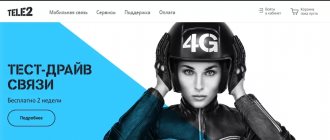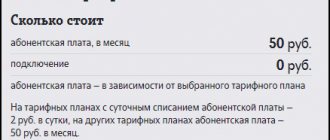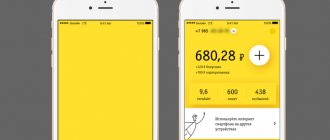In almost all tariff plans from Tele2, according to the terms of provision, users receive a fixed limit of free minutes, SMS messages and traffic of a certain size. In order not to unexpectedly find yourself without cellular communications, at zero, it is recommended to periodically check your personal account and the status of packages. Indeed, in case of exceeding the norm, communication tariffication will be carried out on a per-minute basis. Several available methods have been implemented to find out how many minutes are left on Tele2 independently and with the help of specialists.
Available ways to check the remaining minutes package
After connecting to a tariff plan with a fixed subscription fee, a Tele2 consumer receives at his personal disposal a set of free minutes for outgoing calls to certain directions, a package of SMS, and a gigabyte. The total volume of the limit depends on the established contract. Service packages are automatically renewed every billing period, subject to timely payment of funds to the SIM card balance. In case of debt, access to minutes is blocked until the account is replenished.
The provider recommends regularly checking the current balance of minutes, SMS and traffic to avoid unpleasant consequences. If the limit is fully consumed before the new billing period, the method of tariffing for cellular communications changes. A minute-by-minute calculation is launched, a similar situation applies to SMS correspondence and mobile Internet.
The operator has implemented several simple verification methods that are available to any Tele2 subscriber completely free of charge. With their help, you will always know the current position of balances. Select any request method:
- Through the user's personal account.
- In the mobile application from the operator.
- Using special USSD combinations.
- By requesting support from specialists and company representatives.
Through your personal account
Any Tele2 user has free access to their personal account. The account is assigned to a mobile phone number. In the online service interface, the subscriber is able to control personal communication expenses, promptly replenish the balance by electronic means or by bank card, set up a tariff plan and additional options, and also receive up-to-date information on the number of remaining balances of standard packages.
Let's look at how to find out the remaining minutes on a Tele2 number:
- Go to the official portal of the operator.
- Click on the login button to your personal account on the main page of the service.
- The authorization menu will open. Provide personal information, cell phone number and security password for your account. If you have forgotten the code or are logging into your account for the first time, click on the password recovery button. After this, a notification with login information will be sent to the specified contact.
- You will find yourself on the main page of the service. Here you will find the current status of your personal balance, as well as the amount of remaining minutes. If the limit is exceeded, the service will offer to connect additional options for extending the package.
A similar method is to use the “My Tele2” utility. The application is freely available and works completely free of charge. Download from Google Pay for Android or from the App Store for iOS and install it on your mobile device. To enter the main menu, you need to register a security password for your account and the subscriber's phone number. After successful authorization, you will see the current status of the minutes, traffic and SMS sets.
The utility is an analogue of a personal account and provides similar functionality to subscribers.
Via USSD and SMS
It is not necessary to install additional software on your smartphone or go to the company’s official resource. For convenience, special USSD encodings have been implemented, which will allow you to receive the necessary information about the status of your account and packages in a matter of seconds completely free of charge. It’s enough to remember simple commands on how to check how many minutes are left on Tele2:
| Function, features | Code combination |
| Standard, single command for providing service information about a SIM card (cash balance plus available limits) | *105# |
| Report on the number of free minutes, traffic, messages on the “My” tariff line | *155*0# |
| Information about the balance, packages on “purple” contracts from the provider’s archive | *116*17# |
| Request data for corporate clients | *255# |
All the necessary information can be obtained using the mobile assistant: enter the encoding *111# , the service menu will be displayed on the screen. Follow the instructions on the display to obtain the relevant data. Selecting items occurs by pressing the phone keys.
If the subscriber has connected additional SMS packages within and “300 SMS”, then the volume of connected packages must be checked using the commands *155*97# , *155*98# , respectively.
Call to operator
If you don’t want to remember commands, contact specialists on the Tele2 hotline. You will need the following:
- Dial service contact 611.
- An automated informant will meet you on the line, offer interesting options, tariff plans, and tell you about the company’s new products.
- Listen carefully to the messages, press the corresponding button on the keyboard in tone dialing mode to transfer to a consultant.
- Describe the problem to the manager in detail. In response, you will hear the exact volume of remaining packages on the SIM card.
- Before starting a dialogue, the specialist may request personal information to confirm your identity.
It is not necessary to wait for the consultant’s response, follow the voice prompts of the menu, the automatic assistant will dictate the remaining limits until the next billing period.
With the help of technical support
If for some reason you cannot find out the necessary information using the USSD command, you can use the help desk. Here it is important to know that each region of Russia has its own numbers, for example:
- Leningrad region .
- Moscow 1 / +7(977) 777 7777.
- Universal number 611
After connecting, you must press the “0” key and wait for the operator’s response. In a telephone conversation, you need to ask an exciting question, for example: “how can I find out how many minutes are left on the “Very Black” Tele2 tariff?” The operator may request some data for identification: passport series, full name.
Checking the amount of traffic on Tele2
To see the number of gigabytes remaining, you can use any of the previously listed methods:
- Go to the official website of the company and log in to your personal account.
- Install the mobile application and log into the interface.
- Find out information from the provider's technical support service by phone.
- Dial the encoding *155*0# , after which the screen will display data on the available Internet balance, minutes.
If the subscriber does not have enough standard kit size for the estimated period, he can independently activate renewal services. Depending on the installed option, traffic checking commands are implemented:
| Volume of additional traffic | USSD combination for reference |
| 100 MB | *155*28# |
| 500 MB | *155*17# |
| 1 GB | *155*54# |
| 3 GB | *155*18# |
| 5 GB | *155*23# |
It is not necessary to remember all the commands; Tele2 has implemented a special combination to check the status of connected additional packages - *155*00#.
Mobile app
Almost all providers offering cellular services have similar programs. They are developed for the convenience of subscribers. Using the application, you can obtain information without having access to a computer. The Tele2 company offers its consumers a program for smartphones and other gadgets called “My Tele2”. To use it, follow a number of simple steps:
- Download the application and install it on your device;
- Log in to the system, if you want, create a password;
- The first page contains all the information about the current service package and active options. The rest of the Internet is also displayed here.
Unfortunately, if you own a phone or tablet running Windows OS, you will not be able to use the application. The program is currently available on Android and iOS platforms.
Other existing ways to find out the balance
There are other methods for controlling the balance and packet volumes:
- Use the “Tele2 menu” in the settings of your mobile device. After connecting the SIM card, the Tele2 Menu application will be automatically installed on your phone. Launch it, here you can activate additional entertainment subscriptions and receive up-to-date information about limits. Find the “My Tele2” item, select the desired service to check.
- If you have free time, contact the Tele2 service provider service department in your city for help. Be sure to take your passport, the information is confidential and available only to SIM card holders.
USSD commands
Mobile operator Tele2 is interested in making it convenient for every subscriber to use cellular services and control their expenses. Therefore, it offers several ways to check for excess minutes. Among them, the easiest one is to use short numbers:
- *155*0# - unused minutes, SMS messages and gigabytes on the main Tele 2 tariff plan;
- *155*00# - unused minutes and traffic when additionally ordering packages.
Important! After pressing call, an SMS text message will be sent to the phone number from which the request was made. It will indicate all balances for the service package, and not just minutes.
Carrying over balances to the next month
The Tele2 company provides its users, which is provided completely free of charge, it is automatically activated on all tariff plans. As part of the offer, all unused minutes, gigabytes, messages do not expire after the end of the previous billing period, but are transferred to the next one by default. Consider the supply restrictions:
- The rest of the packages are transferred only if the subscription fee is replenished in a timely manner, without any debt.
- According to the conditions, the transferred parameters are consumed first.
- Remaining payments from additional renewal services are not carried over to the new period.
- The remaining services cannot be transferred twice in a row.
- If the tariff plan is changed, the limits will automatically expire.
Today we looked at all the ways to check the remaining minutes on Tele2 so as not to be left without communication. To prevent problems, you need to choose the ideal tariff plan that will fully suit your needs, and the packages will last until the next billing date.
Top up your balance
In order to avoid the need to always keep in mind the point about timely replenishment of your account, you can use an excellent one.
The essence of this option is to constantly maintain balance at the required level. This means that when the amount in your account reaches a certain amount, your balance will be automatically replenished.
A nice thing is that “Autopayment” is provided absolutely free and without any hidden fees.
There are several other ways to top up your balance without commission, these include:
- Transferring money to your number from a bank card.
- Using the “Personal Account” service.
And in emergency situations, feel free to use the “Promised payment” option and always stay in touch!