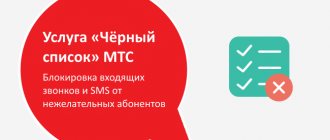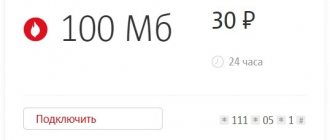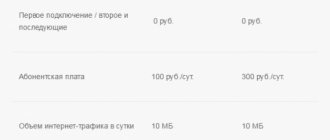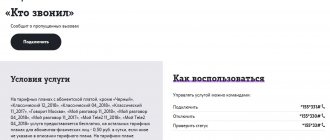If you see that the Internet traffic package included in your tariff plan will not be enough until the end of the month, then you can use additional volume for an additional fee. How to add 1 GB of traffic on Tele2: USSD command, option with connecting from your personal account and other information about the service - in this article. Join us for reading!
Briefly on the topic This service is suitable for package tariffs and allows you to take 1 GB of traffic on Tele2 for 1 month.
- Activation — *155*181#;
- deactivation — *155*180#;
- view status *155*18#;
Auto-renewal is not provided.
When does the need to extend traffic arise?
So, you are actively using a certain Tele2 tariff plan that is connected to your device, be it a tablet, smartphone or router. However, after the available limit in the connected package is exhausted, the Internet connection becomes unavailable. It is from this moment that the need for an extension arises. How to do it?
A specially created one will help solve the problem. Thanks to it, you can order a certain limit of additional megabytes. This service is actively used by those people who cannot imagine their life without Internet surfing. In order to order additional MB in a timely manner, without waiting for the Internet to turn off, you need to monitor the remaining traffic in the connected tariff package.
Service Add 3GB from Tele2 operator
If you decide to activate this service, then it is worth remembering that the monthly subscription fee is charged once in full.
If there is not enough money in the subscriber’s account, the service will not be provided and adding traffic will not be possible. You can enable the “Add 3GB” option in several ways:
- Through a special team. In order to receive 3GB of Internet traffic, you need to send a request from your mobile phone - * 155 * 181 #.
- The second option is through your Personal Account. To do this, you need to go to the website of the mobile operator Tele2 and go to your Personal Account. There is a tab called “Services” where you can see a complete list of options available for use. Among all the services, you need to select the one you need and connect.
As you can see, the two options are quite simple. If necessary, you can have surgery in a matter of minutes and enjoy high-speed Internet in a short time. If you no longer need to use this service, you can simply disable it. This can be done quite easily through your Personal Account, or using a request from your mobile phone. In the latter case, you need to send the combination * 155 * 180 #.
If difficulties or malfunctions arise during connection or disconnection, you can always contact specialists. To do this, just call the toll-free number 611, where they will help you at any time of the day.
Let's find out the rest of the traffic
Before connecting an additional service, you need to find out whether you really used all the megabytes provided that were allocated to you as part of the tariff plan or connected option. It is very important to follow this circumstance, because it may turn out that you do not need to order additional options and pay for them.
Many naively believe that there is a single USSD command, thanks to which you can check the balance of the provided gigabytes, but this is not so. Checking the remaining available gigabytes:
- “access to the network from a phone” - to check, dial *155*15#;
- “access the network from a tablet” - with a simple command *155*022#;
- “provided Internet package” - enter the code *155*19#;
- “personal Internet portfolio” - using the code *155*020#;
- additional - track using the command *155*021#;
- Regarding tariff plans from “black” to “very black”, there is a standard code for them that will allow you to find out the remaining traffic on your account *155*0#.
There is no exact information on why the Tele2 operator introduced such an abundance of similar commands. It was necessary to do it much simpler; we should have come up with a single code for monitoring the balance of available MB. This question does not provide a clear answer; even the official Tele2 website does not explain anything.
The essence of all these commands is the same - after entering a short combination, the user receives an SMS notification about the remaining available GB. Based on this information, a decision is made on the need to activate additional traffic. If necessary, then the information below will be useful to you.
other information
It is possible to take additional free gigabytes while in any region of Russia. The only exception today is the Republic of Crimea, but this restriction will also be lifted in the near future. The traffic volume is rounded to the nearest 150 kilobytes.
How to connect 3 GB to Tele2 if the tariff does not include a monthly fee? The service can only be used by those subscribers who, according to the terms of the tariff plan, are required to have a traffic package to access the global network. After the limit is completely exhausted, access is closed until additional megabytes are purchased.
Other conditions:
- It is possible to top up your account through “Personal Account” even if Internet access is limited.
- It is important that there are sufficient funds in the account at the time of activation of the service.
- When renewing the main package, which was temporarily closed for some reason, its limit is spent first, then the newly acquired one.
How to add traffic - instructions
This service allows you to continue surfing the Internet and restore your network connection. You can order various volumes - from 100 MB to 5 GB.
Add 500 MB.
Add 3 GB.
Add 5 GB.
It is worth noting that the first two packages under consideration are activated for one day - this is a service for providing 100 and 500 MB. The remaining packages are activated for 30 calendar days.
Four ways to find out the remaining limit
While using the global network, the subscriber often catches himself thinking that he should check the available GB of Internet on his phone. But he doesn’t know how to do it. Then the operator offers customers four options for USSD service when the service is activated:
- *155*0# and call - for users of the “Black” TP line.
- *155*15# call - for the “Internet from phone” tariff plan.
- *155*022# call - for users of the “Internet to tablet” option.
- *155*19# call - for users.
Of course, here Tele2 was not particularly pleased with the versatility of the combination of commands. Each time the subscriber changes the terms of the tariff, he will have to remember a new USSD request. But this doesn’t matter, you can always use two additional help services:
- Call the operator at the call center at 611.
- Visit the official website of the company.
How to set up Internet on Tele2
So, it is now known to clarify the information on the balance. By the way, one of the reasons for a slow connection may be the end of available Internet traffic.
Additional packages
"Add speed"
Without exaggeration, this option can be called very useful. It is advisable to use this service when there is minimal time left until the end of the month or reporting period, and there is not enough traffic. “Add speed” allows you to get up to 500 MB of high-speed Internet connection for 30 rubles.
You can activate the option instantly. Just enter the command *155*181#, you can enjoy Internet surfing at high speed.
Important!
Moreover, this service does not have to be disabled at all, since it is deactivated automatically after the package is used up. This will save users from unexpected expenses associated with automatic reconnection of options.
“Add speed” will be useful for those active users who are accustomed to using limited Tele2 connection packages due to cost savings.
"Add time"
Another very useful innovation from Tele2. This option will allow each user to connect 5 GB for only 250 rubles. It is worth emphasizing that this offer is available only to Tele2 users; there are no such attractive prices anywhere else. When using the 5 GB limit, the speed will automatically drop to standard.
“Add time” can be quite simple, but it is worth noting that the service is available for such tariff plans as “Very Black”, “Black”, “Purple” and “Modem”. You can activate the option through your “personal account”. Just register, go to the “service” tab and activate the option.
Unlimited tariffs - a way out of the situation
A fairly good option would be to connect to one of the unlimited tariffs offered to its users by the Tele2 operator. This will allow you to use the Internet connection without any restrictions. For example, “My Tele2”, “My Conversation”, “My Online+” and many others. These packages provide unlimited Internet within the network.
Option Description
allows you to connect another 1 gigabyte for a month for only 100 rubles. It can be used by subscribers connected to package tariffs, using mobile Internet and via a modem. Activation is one-time, without automatic renewal. (Read about how to activate a SIM card in another article). Disabling occurs immediately upon expiration of the validity period (30 days) or upon exhaustion of the entire provided capacity. The opportunity to receive the next volume will be available in a month, and payment for its activation will again be charged. The order of Internet consumption is as follows: first the added volume, and then the package connected by default. This condition also applies to cases where the duration of the service overlaps with the onset of a new billing period for basic services and the tariff plan itself. Usually this is not a problem, because the option is most often activated when it becomes clear that the Internet will not be enough until the end of the month and you need to extend the traffic on Tele2 by at least 1 GB.
Important! If at the time of validity of the additional package the time for charging the subscription fee for the Tele2 tariff or options connected in parallel occurs, and there are not enough funds in the account for this, then along with the termination of the service / operation of other options, the “Add traffic” suspension occurs. Resumption of work will begin after the account has been replenished with the required amount and all payments have been made.
Questions from subscribers
What combination should I dial to top up my MB limit?
To do this, you first need to decide on the volume. Let's say, if you need to connect an additional 1 GB, then you need to enter *155*181#. Other added MB volumes can be found in the corresponding section of the article.
How to add traffic on “Very Black”?
- for 5 GB - *155*231#;
- for 3 GB - *155*181#.
As you can see, it is not a hindrance at all if the Internet is suddenly interrupted. You can always top up your traffic. To do this, select the volume you need and enter the appropriate combination.
Cost of services
Prices for additional traffic packages vary significantly in different regions of Russia. This is also typical for other Internet-related options from Tele2.
Let's look at how much it costs in some regions of the Russian Federation:
- 100 MB in Moscow and Moscow Region costs 15 rubles, in St. Petersburg and Leningrad Region - 12 rubles, in the Penza region - 7 rubles;
- 500 MB in Moscow and the region costs 50 rubles, in the Ryazan region - 60 rubles.
- 1 GB in most regions of Russia costs 120 rubles.
- 3 GB in Moscow and the Moscow region will cost 150 rubles, in St. Petersburg and Leningrad Region - 240 rubles, in the Sverdlovsk region - 190 rubles.
- 5 GB in the capital and the Moscow region costs 250 rubles, in the Tula region - 200 rubles.
Depending on the region where the SIM card was purchased, the list of “Add traffic” options available for connection may differ.
If the traffic suddenly runs out, a Tele2 subscriber can buy it using the “Add Internet” option. But if such a need arises often, you should think about choosing and connecting to a different tariff plan.
Speed increase
500 MB How to take megabytes in the amount of 1 GB? Traffic is provided by entering the command *155*541# . The client is provided with 1 GB on tele 2. They increase access to 1 GB for 120 rubles. By following these simple recommendations, customers can connect 1 GB of Internet to their gadget without any extra effort. The provided bonus is valid for 30 days. Sending a USSD message *155*181# initiates the one-time process of adding an additional data package for Internet access. You can also set up automatic connection and renewal of mobile Internet. Please make sure that the service is compatible in advance: you cannot purchase data packages on a tariff plan with unlimited Internet access.