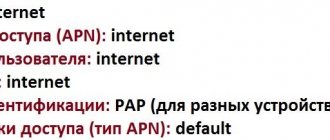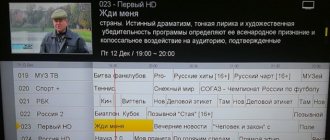Tariffs, services, roaming and prices of the mobile operator "Volna Mobile" in Crimea.
Volna Mobile is a mobile operator that provides mobile communication services in Crimea. The company has been operating since June 2021 and provides coverage throughout the entire peninsula. Volna Mobile offers subscribers voice and mobile data services in 2G, 3G and 4G standards throughout the Republic of Crimea and Sevastopol. One of the main differences between the mobile operator and its main competitors is low prices for services.
Tariffs and options: what is available to subscribers?
How to become a subscriber
- Come to the service center of the Volna Mobile operator in your city with a passport.
- Select the desired tariff plan.
- Conclude an agreement with the operator, receive a SIM card and take connection instructions.
Tariff plans volna mobile
| Sun - economy tariff | Subscription fee 0 rub. |
| Sea - tariff for smartphones | Subscription fee 150 rub. |
| Wind - internet tariff | Subscription fee 300 rub. |
| Cosmos - internet tariff | Subscription fee 450 rub. 450 min/month to numbers of Russian operators |
| A sea of communication - social networks without borders | Subscription fee 250 rub. 300 min/month to numbers in Crimea and Krasnodar Territory |
| Tariff plan "Resort" | 420R/for the first 14 days 30R/day from the 15th day |
"Sun"
The tariff is for those who want to save as much as possible on communications and pay only for those services that are used. This tariff is characterized by the following features:
- Connecting the option “Zero within the network” for 30 rubles. per month allows you to call Volna Mobile subscriber numbers absolutely free. The number of minutes is not limited.
- Calls to numbers of other mobile operators of the Republic of Crimea are made in accordance with the tariff of 60 kopecks per minute.
- The cost of calls to numbers of operators in other regions of the Russian Federation is 5 rubles per minute.
- One SMS within Russia – 1 rub.
- The cost of 1 megabyte of mobile Internet is 1 rub.
The “Sun” tariff is suitable for those people who use their number to a minimum (for example, only for incoming calls) and do not want to overpay for unnecessary services. Within the framework of this tariff plan, you can also activate the options “Internet on the phone”, “Calls within Russia” and “Travel within Russia”.
Important: calls lasting up to three seconds inclusive are not charged.
Tariff plan "Sea"
It is optimal for smartphone owners who use their mobile phone not only for communication, but also for accessing the network. It implies the following features:
- The subscription fee is 150 rubles/month.
- Includes unlimited calls to Volna Mobile numbers, unlimited messages to Volna Mobile subscribers, 3 GB of mobile Internet (traffic is available for both mobile applications and the browser), 300 minutes for calls from any operators of the Republic of Crimea and the Krasnodar Territory, 300 SMS across Russia.
- It is possible to connect options with additional traffic: 1 GB for 50, 50 GB for 200, 10 GB for 300 rubles.
“Sea” is beneficial for those who use a smartphone to communicate in instant messengers, search for necessary information, listen to music online and exchange documents and photographs. If you need to watch movies and other videos, you will have to additionally connect paid options.
"Wind"
The best tariff plan for using the Internet is “Wind”. It includes 10 GB of traffic per month, and costs only 300 rubles. This will be enough not only for surfing the Internet, but also for watching TV series and movies. Now the lack of WI-FI in public places, at work or at home will no longer be a problem. When choosing the “Wind” tariff, you need to know that:
- Calls and messages are paid (3 rubles to numbers in the Republic of Crimea and the Krasnodar Territory; 10 rubles for other calls within Russia; SMS within Russia – 1 ruble).
- It is possible to connect additional traffic (1, 5 and 10 GB).
- You can activate the “Trips around Russia” option.
The “Wind” tariff is the best offer for active users of the World Wide Web.
Tariff plan "Space"
Price: 450 rub/month
- Mobile Internet - without restrictions
- Calls to Volna Mobile numbers - without restrictions
- Calls to numbers of other Russian operators - 450 minutes
- SMS to Volna Mobile numbers - without restrictions
- SMS to numbers of other Russian operators - 450 pcs.
A sea of communication without borders
Price: 250 rub/month
- 300 min/month to numbers in Crimea and Krasnodar Territory;
- Internet traffic volume 10 GB;
- SMS within the unlimited network;
- Without restrictions (Vkontakte, Facebook, Odnoklassniki, Instagram);
- Exchange minutes for GB and vice versa.
Tariff plan "Resort"
At the moment of card activation, a package of services is provided, where a fee is charged for the first 14 days of use. Starting from the 15th day and all subsequent days, a daily fee of 30 rubles will be charged.
This daily package provides opportunities without restrictions on the number and duration of calls and SMS to Volna Mobile numbers, 20 minutes for calls to numbers of Russian operators, 20 SMS to numbers of Russian operators, Internet traffic without restrictions.
If there are not enough funds in the account to charge the daily fee, then before replenishing the account, payment for services is made in accordance with the section “Above the service packages included in the fee according to the tariff or in the absence of debiting the fee according to the tariff.”
Settings for Android OS
Mobile devices equipped with Android OS easily connect to the global network, which indicates that problems during setup are eliminated. To obtain a stable connection to the World Wide Web, the user needs to organize a new connection to the service provider’s network. This can be done in the network settings section, which is located in the main device settings.
After creating the connection, you must manually enter the following values:
- Enter internet in all fields.
- In the item corresponding to authentication, indicate PAP.
- For the access point, select default.
Be sure to save the settings using the button and activate the connection in the settings. This algorithm is applicable for any devices with Android OS, including Samsung smartphones.
Options for Volna Mobile subscribers
| Extend speed by 1GB Connection cost 50 rubles Package size 1 GB | This tariff provides 1GB of Internet traffic. If there are balances left within 30 days from the last replenishment, they do not expire, but are added up for the next month. The option is activated through your personal account by entering the command *502*1# call, sending an SMS with the text 1 to number 502. |
| Speed 5 GB Connection cost 200 rubles Package volume 5 GB | High-speed Internet with 5GB traffic. The entire available volume is distributed over 30 days. Underused limits are added to newly accrued limits. The option is activated through your personal account by entering the command *503*1# call, sending an SMS with the text 1 to number 503. |
| Speed 10 GB Connection cost 300 rubles Package volume 10 GB | High-speed Internet with 10GB traffic. The entire available volume is distributed over 30 days. Underused limits are added to newly accrued limits. The option is activated through your personal account by entering the command *504*1# call, sending an SMS with the text 1 to number 504. Available on all tariff plans. |
| Internet on the phone Subscription fee 90 rub./month. The volume of the Internet package is 2 GB/month. | 2 GB Internet traffic for 90 rubles/month. Underused traffic is canceled when the next monthly volume is charged. Exceeding the monthly limit blocks Internet access. The option is only valid on the territory of the Republic of Kazakhstan and Sevastopol. Connection 0 rub. To connect the option through your personal account, enter the command on your phone *501*2# call. SMS for connection with text 2 to number 501. |
| Zero within the network Subscription fee 30 rub./month. Calls to Volna Mobile subscriber numbers 0 RUR/min. | Option for the “Sun” tariff plan with a minute for calls to the number of the “Volna Mobile” operator. Valid for 30 days. Subscription fee - 30 rubles/month, connection cost 0 rubles. To connect the option through your personal account, enter the command on your phone *402*1# call. SMS for connection with the text 1 to number 402. |
| Calls within Russia Subscription fee 60 rub./month. 2 rub./min. Calls to numbers of Russian operators (except for the Republic of Crimea, Sevastopol, Krasnodar Territory) 2 rubles/min. | To connect the option through your personal account, enter the command on your phone *401*2# call. SMS for connection with text 2 to number 401. |
| Trips within Russia Subscription fee 5 rubles/day. Incoming and outgoing calls within Russia 3 rubles/min. | The “Travel in Russia” option cannot be activated when the “Internet on the phone” option is activated. To connect the option through your personal account, enter the command on your phone *403*1# call. SMS for connection with the text 1 to number 403. |
| Extend your voice Connection cost: 50 rubles. Quantity - 100 minutes | An option is available for subscribers of the “Sea” tariff. 100 minutes are provided for calls to numbers of operators in the Republic of Crimea, Sevastopol and Krasnodar Territory. If the limit is exceeded, the cost of a call to the numbers of operators in the Republic of Kazakhstan, Sevastopol and the Krasnodar Territory will be 1 rub. one minute before the next monthly subscription fee for the “Sea” tariff is charged. To connect the option through your personal account, enter the command on your phone *404*1# call. SMS for connection with text 1 to number 404. |
The mobile operator strives to provide quality services and do everything to make subscribers feel comfortable. Additional options that can be activated on each of the selected tariff plans include:
- Internet packages (1, 5 and 10 GB).
- “Trips around Russia” (15 rubles – connection cost, 5 rubles per day – subscription fee): the cost of calls and messages will be less.
- “Internet on the phone”: the ability to connect 2 GB for 90 rubles.
- “Zero within the network”: for the “Sun” tariff, which allows you to call without restrictions to the numbers of “Volna Mobile” subscribers, costs 30 rubles.
- “Calls within Russia”: this option involves the ability to pay 60 rubles. per month and call numbers of any operators in Russia at a rate of 2 rubles per minute.
Settings for Windows Phone OS
The algorithm of actions corresponding to setting up devices running Windows Phone OS is as follows:
- Open basic settings.
- Go to the data transfer settings section.
- Open the subsection in which a new access point is created.
- For the name, use the value internet.
- Login and access code must have the same meaning.
Don't forget to save new settings using the button. Now you can enable data transfer and use the Internet at your discretion.
Services for subscribers
The company has developed a convenient mobile application that allows you to:
- control your expenses;
- connect and disconnect services;
- monitor the remaining minutes, messages and traffic in packages;
- replenish an account;
- find answers to questions.
You can install it on your smartphone and always know about the status of your number. Other services from the mobile operator "Volna Mobile" in Crimea are presented in the following sections:
- Calls and messages (international calls, roaming, call forwarding, “they called you”, fixed line).
- Internet (mobile Internet, automatic Internet settings, automatic speed extension).
- Number management (change of tariff plan, number blocking, ability to find out your number).
- Opportunities are zero (call me back, mobile transfer, promised payment).
Settings for iOS
Correctly setting up the Volna mobile Internet on iPhone begins with independently selecting communication parameters.
After this, you need to open the Data Settings section and perform the following operations:
- open the item corresponding to data transfer;
- In all available fields, enter the value internet.
Then you need to return to the main iPhone settings and start a new connection. This simple method allows you to quickly configure devices to work on the global network.
How to connect mobile internet
The Internet connection method depends on the chosen method of receiving this service. The most common option is the “Internet on phone” option. For 90 rubles/month, the user receives 2 GB of traffic. To activate the service, you must enter the command *501*1# on your phone or send an SMS with the text 1 to number 501 .
Switch to Volna Mobile with your number - pay half for communication
Settings for other gadgets
Creating a configuration of Internet operating parameters for all other devices, including modems, is carried out according to the following scheme:
- The profile name should be set to internet.
- Select the GPRS communication channel.
- For APN, use internet for all devices.
- For login and password, enter the word internet.
Users should be aware that some devices may have different menu item names. However, this scheme is applicable for any configuration option, regardless of the operating system. If problems arise with setting up Internet parameters, the user should seek advice from the official Volna Mobile communication salon.
Volna Mobile service and sales centers in Crimea
To connect or disconnect services and tariff packages, as well as replace SIM cards, consult a specialist on various issues, contact the salon at your place of residence in the cities and towns of Crimea. You can also use the number registration check to provide information about the concluded contract.
Connection/disconnection of services and options, consultations, sale, replacement of SIM cards.
| Center service | Address | Working hours |
| Simferopol | Simferopol, Kirova Ave. 82 | Mon-Sun: 9:00 – 19:00 |
| Sevastopol | Sevastopol, Bolshaya Morskaya st. 10 | Mon-Sun: 9:00 – 19:00 |
| Yalta | Yalta, Moskovskaya st. 1/6 | Mon-Sun: 9:00 – 20:00 |
| Evpatoria | Evpatoria, International street 107 | Mon-Fri: 9:00 - 18:00, Sat: 9:00-17:00, Sun: closed |
| Dzhankoy | Dzhankoy, st. R. Luxemburg, 4/3 | Mon-Sun: 9:00 – 17:00 |
| village Krasnogvardeiskoe | Krasnogvardeyskoye, Engels St. 6/7 | Mon-Sun: 9:00 – 17:00; |
| Bakhchisarai | Bakhchisaray, st. Frunze 26 | 9:00-16:00; Mon: closed |
| Alushta | Alushta, st. Gorky 62 | 9:00-18:30 |
| Saki | Saki, Saki Revol street 5 | 8:00 - 19:00; Sun: closed |
| Belogorsk | Belogorsk, Nizhnegorskaya st., 31 (boutique 47) | Mon-Sun: 9:00 – 15:00 |
| Armyansk | Armyansk, Sopin St. 7 | Mon-Sun: 9:00 – 17:00 |
| Kerch | Kerch, st. Kirova, 3 | 9:00 - 18:00, Sat: 9:00-16:00, Sun: closed |
| Black Sea | Chernomorskoye, Kirova St. 46 | Mon-Fri: 9:00-18:00; Sat: 8:00-13:00; Sun: closed. |
Operator Coverage
The official website of Volna Mobile contains a coverage map of the operator. The 4G zone is highlighted in burgundy; it includes all resort cities - Sevastopol, Shchelkino, Yalta, Alushta, Simferopol, Dzhankoy, Feodosia, Kerch and others along the coast of the Black and Azov Seas.
About 80% of the territory of the Republic of Crimea on the map is covered in green - this is an area of reliable 3G signal reception. And only some mountainous areas and the zone along the coast of the Azov Sea receive a 2G signal.
The operator warns that the map is based on computer modeling, and actual reception is highly dependent on the terrain, weather conditions and the number of subscribers in one cell. Indeed, rain, thunderstorms and large crowds of people in one place can significantly degrade the quality of communication. Nevertheless, in the most popular cities of Crimea among tourists, “Volna Mobile” will work well, both for voice communication and for searching for information on the Internet.
Useful USSD commands
*100 # call - balance check *101 # - balances of service packages *103 # - allows you to transfer funds from your personal account to the LAN of another Volna Mobile subscriber *104 # - allows you to make a request to another Volna Mobile subscriber with a request to top up your account *105 # - allows you to make a request to another Volna Mobile subscriber with a request to call you back *111 # - USSD menu *200 # - find out your current number *201 # - find out your tariff plan *202 # - allows you to change your current tariff plan *203 # — find out the connected service packages *301 # — control outgoing calls (disable/enable) *302 # — manage incoming calls (disable/enable) *304 # — manage international calls (disable/enable) *305 # — roaming ( disable/connect) *306 # — Internet (disconnect/connect) *401 # — “Calls within Russia” option (disable/connect) *402 # — “Zero within the network” option (disable/connect) *403 # — “ option Traveling around Russia" (disable/connect) *501 # - Internet option "Internet on the phone" (disable/connect) *502 # - Internet option "Extend the speed of 1 GB" *503 # - Internet option "Extend the speed of 5 GB" * 504 # - Internet option “Extend speed 10 GB” *505 # - (connect/disconnect).
Registration and creation of a personal account
Only Wave Mobile subscribers can create a personal account. You must visit the Service and Sales Center or partner sales points of this company with a passport. It is necessary to purchase a SIM card and enter into a special contract for the use of communications.
In addition, the subscriber can go to the operator’s website volnamobile.ru, and then in the “Tariffs” section follow the “Order SIM card” link next to the tariff name. A special form will open for the buyer in which he will have to indicate:
- Code from the image for verification, followed by the “Order SIM card” button.
- Delivery methods - by courier mail indicating the delivery address;
- Passport data for drawing up an agreement - full name, place and date of birth, identity document, registration address;
- Payment method: plastic card;
- Personal data - full name, contact phone number and email address;
To complete registration after receiving a SIM card, you need to find the “My Account” button on the operator’s website and click on it. On your first visit, enter your phone number in the window that opens, then click on the “Get password” item. The sent message will contain the access code. You need to enter it in the “Password” column and click the “Login” button.