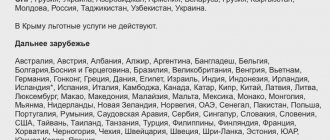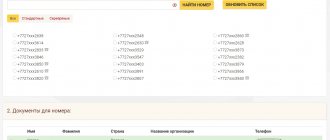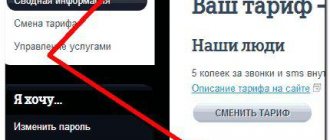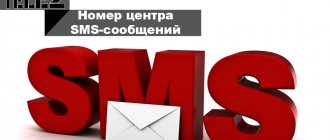A mandatory condition for activating SIM cards on the territory of Kazakhstan is: registration of TIN, subscriber number, IMEI code of the phone in accordance with Article 36-2 of the Law of the Republic of Kazakhstan “On Communications”.
To register (re-register) a subscriber cellular device, its owner, through an automatic service system, or by contacting the office of the cellular operator servicing it, provides information about: 1) IIN (for an individual) or BIN (for a legal entity); 2) identification code of the subscriber's cellular communication device; 3) subscriber numbers used in the registered subscriber cellular device.
Chapter 2 “Procedure for registering a cellular communication device”; Point 5; Order of the Minister of Information and Communications of the Republic of Kazakhstan dated May 23, 2021 No. 226 “On approval of the Rules for registration of subscriber cellular communication devices”
To do this, you can send your Taxpayer Identification Number, First Name and Last Name in a reply SMS request, or go with your ID to the nearest office of the mobile operator. The operator will receive the IMEI code of the phone automatically.
Attention! When purchasing a used phone, be sure to make sure that the device is deregistered from all mobile operators. Numbers are registered using the IMEI code of the phone. When re-registering a device, you will need the TIN, first and last name of the old owner.
Activation of ACTIV, BEELINE, ALTEL, TELE2 | Law of the Republic of Kazakhstan “On Communications” Article 36-2. The procedure for mandatory registration of SIM cards on the territory of Kazakhstan.
Freezvon
The Freezvon online service provides paid virtual mobile numbers to Tele2. Visually they are no different from standard mobile phones. Incoming/outgoing calls are made via SIP telephony through an installed SIP application (Zoiper or X-lite) or without additional software - from an IP phone.
Note. SIP is the current communication of data transmission over the Internet. Used on smartphones, computers, tablets, IP phones. Calls to mobile phones are supported. The principle of operation differs from standard telephone communication. Using the SIP protocol, information sent by the user is compressed and divided into packets. After delivery to the recipient, it is decoded and takes on its original form (available for listening, viewing).
To use the SIP application, you must submit an application to the service's technical support to obtain a SIP account. After some time, you will be provided with your free profile credentials. Use it to make calls in your region and abroad at low rates. If you need the subscribers you are talking to to be able to see your phone, additionally activate the Caller ID service on the service.
It is possible to make calls and send SMS not only within the operator’s network, but also to other numbers, including abroad. Tele2 subscribers contacting you via virtual mobile will pay for the conversation according to the local tariff. Even if you are in another country.
After purchasing a number in the personal account on the service website, the subscriber sets forwarding from a virtual phone to a cell/landline phone (paid service) or SIP (IP phone), Skype (free). If necessary, the forwarding direction can be changed using an option in the profile.
To receive SMS, you can set the following directions in your personal account:
- mobile phone (paid delivery service);
- by email (free).
And for sending messages, a function of the same name is provided in your personal account. You need to go to the appropriate tab, enter the SMS text and the number of the recipient (or recipients, if mass mailing is required) in international format. Then activate the sending and confirm the operation.
To connect a Tele2 virtual number to Freezvon you will need to complete the following steps:
2. Click on the “Buy a number!” button on the right side of the top of the page.
3. Fill out the registration form:
“Select type...” – in the drop-down list, select the type according to the required operations. For universal use, the best option is “Calls and SMS”.
“... country” – indicate “Russia Mobile”.
“... city” – in the list, click on the “Tele2” item.
“Setting up forwarding”:
forwarding type – specify where to direct calls: to your mobile phone or to SIP;
direction – dial a phone number with an international code (if a mobile phone number is specified, the service will immediately display the forwarding rate for the specified operator);
By analogy, set up SMS forwarding (specify the type and direction).
4. After entering all the necessary data, read the payment for the service (cost of connecting the number and subscription fee). If the price suits you, click the “Register” button at the bottom of the form.
6. Click the “bird” in the “I have read and agree…” checkbox (to confirm the agreement).
7. Enter the captcha: click the checkbox in the “I am not a robot” block and complete the required task.
8. Click the “Register” button again.
9. Follow the instructions of the service to pay for the ordered number and gain access to your account for use.
Activation of a new Tele2 SIM card
If the activation of the SIM card in the Tele2 communication salon was not carried out for any reason, then this procedure is easy to perform independently. First, you need to squeeze out a card of the desired format (micro, nano) from the plastic base, insert it into the receiver, taking into account the cut on one side, and turn on the phone. Next, you need to enter the PIN code indicated on the plastic base where the SIM card was secured.
Some SIM cards from Tele2 do not require entering a PIN code.
After this, the SIM card must register with the network. Until the Tele2 operator network is found, you will not be able to call customer service and activate the SIM card. If the phone does not automatically detect a new operator, then you need to set up a manual network search through the phone settings menu.
Very often, an error when registering a SIM occurs for two reasons:
- The wrong network mode is set in the phone settings. In some regions, the operator provides services only in 3G (WCDMA) and 4G (LTE). This problem is described in more detail in the article “Why the phone does not see the Tele2 SIM card.”
- In devices that support two cards, one of the card readers supports only 2G (GSM) format. Naturally, you won’t be able to activate a Tele2 SIM card in this slot.
Having successfully completed the network search stage, all that remains is to complete the last step - call the toll-free number 610. In response, a message will appear on the screen confirming successful activation. Now you can fully use all mobile communication services provided by the Tele2 mobile operator.
If you couldn’t get rid of the error during registration on your own, then you should contact the technical support service by calling 611. Perhaps solving the problem requires an individual approach.
In the most extreme case, you will have to visit the Tele2 subscriber service center with your passport, whose employees will accurately determine the reason why the SIM card could not be activated immediately.
Instructions
What does the concept of “Registration of a Tele2 SIM card on the network” actually mean? It's simple - it's the relationship between the chip on the card and the nearest mobile operator tower. If there is no tower nearby (you are out of coverage), then communication will be lost. Your actions during registration will be aimed at ensuring that the SIM card begins to transmit the necessary signal- You may need to register a Tele2 number not only after purchasing it. If you received a duplicate or unblocked your number, these instructions will also be relevant for you.
How to register a Tele2 SIM card on your phone?
- Remove the plastic rectangle from the bag and carefully remove the SIM card from it.
- Install it into the slot on your device. On different models, you also need to install the card differently, so carefully study the instruction picture next to the slot.
- After the SIM card is installed, turn on the phone. The system will ask you for a PIN code. For Tele2 these are four zeros - “0000”. Pin and Puk codes are indicated on the plastic rectangle from which the SIM card was removed. It is worth saving it so that there are no problems with blocking (if the Pak code is entered incorrectly 10 times, the SIM card is blocked forever). In addition, the Pak-code is data for your identification, along with passport data.
- After the PIN code is entered, you need to wait some time for the chip on the card to catch the signal from the nearest tower. If this happens, you will see the scale filled, which is usually located in the upper right corner of the phone screen.
- To finally make sure that you have successfully registered, dial the short number 610 and wait for the answer from the auto-informer, who will notify you that registration has been successfully completed.
What to do if there is no registration in the Tele2 network? You followed all the above steps, but nothing happened. We recommend reading our article about what it means – not registered in the Tele2 network, where we analyze the possible causes of this error.
How to activate a Tele2 SIM card on your phone
After activation, you can inform your loved ones and colleagues about your new phone number. You can find out using the information on the box. Examine the plastic base on which the SIM card was located. There you will find the number.
It can also be found using your mobile phone. Models differ in settings, but in general the steps are as follows:
- go to settings;
- select the “About phone” item;
- Here you can find basic information about the phone and the current phone number.
You can register a mobile device in two ways - remotely using SMS and by contacting the office of a cellular operator that has a license to provide services in the country. If the phone uses two SIM cards, they must both be registered with the operators that service them.
The owner of the communication device must provide: IIN, IMEI and phone number.
IMEI is the unique number of a cellular device. Registering a phone by IMEI is extremely simple. When a device is connected to the network, the operator automatically receives its unique number and stores it in the database. When registering an IIN, the operator will send an SMS asking you to confirm the IMEI of the phone.
You can find out the number:
- On the box in which the device was sold.
- Using the command *#06#.
To make sure that the IIN and IMEI are connected, Beeline suggests using the command *835#. After entering the code, the operator will send an SMS confirming the binding or asking you to register.
Read about operators: How to restore a SIM card (number) Tele2
Despite all attempts to revive the card, this is not always possible, then you should apply to restore your number.
Your card will be restored only after submitting an application for restoration. You will have to go to the company store to apply in person. Don't forget about your documents: you must have an ID card.
You will spend some time answering questions regarding the use of the card number (when and how much you topped up last time, information about recent calls, etc.). It doesn’t happen very often that the card is initially defective and therefore does not work, then a warranty replacement of the SIM card is valid.
To connect a new SIM, follow these steps:
- Remove the card from the package and install it in the appropriate slot of the mobile phone.
- Turn on the device and enter the PIN code for authorization (indicated on the plastic).
- Wait 5-10 minutes for automatic registration or perform a manual network search.
- Dial number 610, after which the subscriber will receive an SMS confirmation that the number has been registered on the network.
How to notify loved ones and colleagues about a new number
In this case, Tele2 has developed a unique function to notify all contacts about a new number. The basic principle of the function is this: when a person calls your old phone number, he is automatically notified about the presence of a new number.
It is possible to personally find out about those calling your old number. Information comes by message. Please note that the duration of the service is only three months.
Activation is simple:
- Create a new SMS;
- In the text write 81 and the old number;
- Send SMS to 444;
- You will receive a notification of a successful operation;
- Enter the challenges;
- Press the combination **21*number#.
Ready! Now you know how to activate Tele2 SIM cards. If difficulties arise, the operator's support service at 611 will provide free consultation on any issue.
How to activate a duplicate
Cellular subscribers often encounter problems such as lost or stolen SIM cards. In this case, the operator provides the opportunity to all users to purchase a duplicate without an associated number for 50 rubles. It is worth saying that this amount will be deposited into the account immediately after registering the SIM card.
Steps to activate a duplicate:
- this card indicates ICC - the number that must be dictated to the operator by calling 611;
- in a conversation with a consultant, you need to say that you are trying to activate a duplicate. After which the operator will ask you to dictate your passport data;
- The operator, after receiving all the necessary information, enters it into the database, thereby linking the duplicate to the lost SIM card.
Important: SIM card restoration is not carried out in all of the company’s stores; office addresses need to be clarified with the operator. After this simple procedure, you need to install a duplicate in your phone, and you can use cellular services
After this simple procedure, you need to install a duplicate in your phone, and you can use cellular services.
You can also activate a duplicate at any Tele2 cellular office. To do this, the owner of the lost card will need to present identification documents.
How can subscribers of different mobile operators register?
There is no point in dwelling in detail on the registration procedure at company offices - their employees themselves must guide clients on the spot. We asked mobile operators about the algorithm for completing the procedure independently. Not everyone is ready to fully present them yet.
Beeline
Phones served in the Beeline operator network before January 1, 2019 are automatically registered in the local system and transferred to the identification code database (BDIC). Automatically - this means that the operator sees in his systems all three parameters IIN, MSISDN (subscriber number) and IMEI (device number), which will be transferred to the BDIC.
The subscriber only needs to check that his number is registered correctly and that he has an IIN. If the IIN is missing, you must provide the missing information to the operator for inclusion in the database. You can check the correctness of registration by dialing *835# from the Beeline number and pressing the dial button. In response, the subscriber will receive an SMS with his data, which is available from the mobile operator.
You can register in one of the following ways:
- Send your IIN (12 digits) to the short number 6914 from the Beeline number.
- Dial *691#.
- Call number 6914. Opening hours: 09:00 – 01:00.
- Send IIN in the “My Beeline” application.
- Send data via QIWI terminals when replenishing your balance.
Tele2 and Altel
Tele2 and Altel offered several ways to register phones:
- send your IIN to short number 6914 from Tele2 number;
- dial the command *6914#;
- contact the Tele2 communication salon;
- enter your IIN in a special field and click on the “Submit” button on the Internet resources https://imei.altel.kz or https://imei.tele2.kz. When opening these sites via the Tele2 or Altel data network, the subscriber number is determined automatically (while the sites are operating in test mode).
To check which IMEI devices have already been registered with a number, you need to dial *6914#. You can check whether your subscriber number is registered correctly using the command *835# or in your personal account on the operator’s website.
To re-register the device and deregister the device, the subscriber must contact the Tele2 and Altel communication salon.
Kcell and Activ
Kcell and Activ subscribers have two ways to register their phones. They can send the IIN via SMS and USSD command.
The easiest way is to register via SMS. The subscriber will receive an SMS from the short number 6006 with information about the required registration. In response, you need to send your IIN. Or you can independently send an SMS to number 6006 with your IIN number. After this, the subscriber will receive a message stating that the information has been accepted for further registration.
The second method is to dial the USSD command *660# and the dial button on your phone, after which a field will open in which you need to enter your IIN and click the “Submit” button. Registration information will be accepted.
Tablets, smart watches, such as Apple Watch, children's GPS watches, modems, routers - also need to be registered. Kcell subscribers can do this in their personal account on the websites kcell.kz and activ.kz.
How is a TELE2 card activated?
How to activate a TELE2 payment card? – You can do this by contacting the company’s office. There is always the possibility of working on site along with the experience of the workers, so all you need for this is just to look at the exact list of address buildings, since through this method you can save time and nerves for other purposes. Go to a website like “tele2.ru”, select “Contact” and find what you need.
- TELE2 activation is carried out through on-site work in the company. After you conclude a contract for the provision of services, you are guaranteed the possibility of activation in front of you personally. In other words, the operator will pick up your SIM card and perform the necessary actions with it in just a few minutes. After all the steps are completed, you can start using services from TELE2. Remember that you will need to wait a certain period of time until the activation of the plastic is complete.
- You can also activate tele2 in independent mode, since, as was mentioned just above in the article, subscribers cannot always count on the necessary actions from office workers. What to do if your card is not activated? – You need to pick up the mobile phone included with the SIM card, and then perform the necessary actions: first of all, enter a key combination like “610” + “Call” on the telephone keyboard, and then wait for an answer. Next, you will need to listen to what the information robot says, which will inform you that your card is completely ready for use, and the number has begun providing communication services.
- TELE2 activation is carried out so that subscribers can begin to fully use communications from the mobile company in Russia at number 4 in full. If you are unable to start using the services of a mobile operator on time, it is possible that your card has not yet been activated. In order to fix this problem, you need to use any of the two options listed above.
- The TELE2 activation code is represented by the input system “610” + “Call”. It is after this transaction that the information answering machine will be able to provide the necessary information on the full activation of the number and the SIM card as a whole. If for certain reasons you were unable to complete the proposed actions, you may be able to figure it out together with the office staff, who will help any subscriber in matters of connecting communication services.
- Activating a TELE2 card may take several hours, so after entering the code found above in the article, you will need to wait some time for the robot to include your number in the general list of subscribers. It is after this operation that you will be able to start working fully.
TELE2 card activation, as you may have noticed, can be performed through several convenient operations, so all you need to know about this is that using actions of any plan of your personal choice is a full achievement of the goal at any time of the day , of course, with the exception of contacting company employees at the chosen address.
Why registration is needed
According to Article 36-2 of the Law of the Republic of Kazakhstan “On Communications”, the owner of the phone must register it in the operator’s network. The procedure is free, but without this it is impossible to obtain communication services. Communication services are provided only after concluding an agreement with the subscriber and authorizing the number.
Phone registration takes place using an individual identification number (IIN), which every citizen of the Republic of Kazakhstan has. The law came into force on May 23, 2021 and should reduce the number of thefts of mobile devices.
All devices with a SIM card are subject to authorization: smartphones, tablets, routers, modems, and so on.
Machine-type devices between which information is exchanged are not registered. There is also no need to register various sensors and payment terminals, even if they have a SIM card.
Numbers are registered in Altel using IIN, which can be found in your passport or ID card:
Any number of devices can be registered for one user. But at the same time, one device can only be registered to one owner.
Re-registration upon change of owner
It often happens that one user passes the phone to another. This procedure must be formalized legally, since the transfer process means not only the delivery of the gadget, but also its deregistration.
The implementation of the event is as follows: the current owner must dial the command * 6916 # and send the IIN. Only after this the new owner organizes registration of the device in his name.
For those who cannot carry out the re-registration procedure on their own, there is the opportunity to visit a communication salon. You need to take with you an ID card and the device itself, which is supposed to be deregistered.
Methods for registering a purchased SIM card
Every user can register a new phone on Tele2; this does not require any knowledge or skills. After purchasing a SIM card, the seller will help you connect it. But if the consultant did not do this, the user can make the connection independently. After the procedure, the subscriber will have access to incoming calls, messages and outgoing calls. There are several ways to do this:
- Via phone. This is a simple method that does not require Internet access. The client will only need a new SIM card and a smartphone. When turned on, the cell phone will ask you to indicate the code numbers. You should not throw away the packaging after purchase, as it contains the necessary information. Next, the subscriber will only have to turn on the device, wait for the connection to the network and make a call to the customer service.
- Official portal. Another way to activate is to visit the online service of the cellular company. You will need to log in to your personal company profile. Here the client can unblock the card if it was previously blocked voluntarily.
- Contact center. To find out how to register in the Tele2 network, the user can contact the company’s operator. To do this, a contact number is entered on the cell phone, and the subscriber waits for a connection with a consultant. First, the call will switch to the voice menu, in which the client must select a conversation with the manager. The consultant will tell you in detail how to activate a new SIM. This method requires an additional card with which the call will be made.
- Company office. Another option is to register a SIM card online if you were unable to do this yourself. Clients usually resort to this method if an error occurs or the card is blocked due to an incorrect PIN code. The nearest office of the company can be found on the company’s portal. To contact the service, you will need to take your passport with you. It is not known how long the procedure will take, since the client will have to wait for his turn.
Please note The activation process is fast and free. The SIM card becomes active immediately and can be used to make calls and send messages.
Contacting the company office
The easiest way is to visit the company’s office in person so that an employee can help you activate the SIM card. If the client decides to visit the service center, he should take with him:
- a service agreement that was concluded with a cellular company;
- SIM card that needs to be registered;
- passport to confirm the identity of the owner.
Activation of the chip occurs in a few minutes. When the consultant gives the user a card, it must be placed in the cell phone slot. Registration will be completed as soon as an SMS notification is received on your mobile phone.
- note
- You will have to wait a long time for the message, sometimes it takes from 1 to 5 hours.