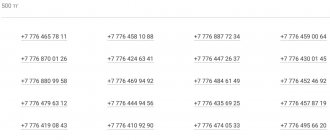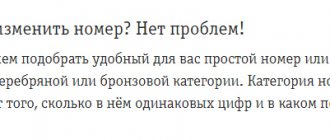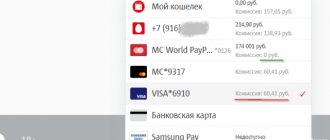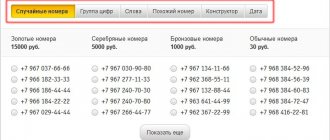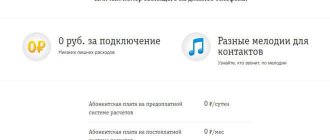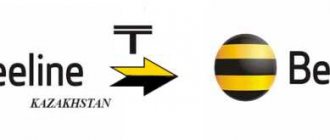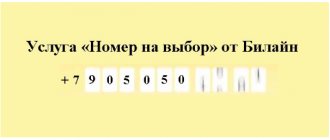From January 1, 2021, all subscriber devices (mobile phones, cell phones, tablets, watches with communication functions, etc.) must be registered with cellular operators under the IIN of the device owner.
This requirement is regulated by the Law of the Republic of Kazakhstan No. 567 “On Communications” and the Rules for Registration of Subscriber Cellular Devices dated May 23, 2021 No. 226 .
Search
Registration of asset number ▶
Automatic imei registration ▶
How to register a phone ▶
How to register a phone ▶
Phone registration ▶
This article will discuss in detail issues related to the registration of mobile phones and other communication devices using IIN and IMEI, and will also provide detailed instructions for the registration itself.
Why register a SIM card
Registration is required primarily for security reasons. If the device is lost or stolen, a stranger simply will not be able to use it. Therefore, theft of mobile devices simply loses all meaning.
The registration procedure itself is simple and completely free. You will need to provide the following information:
- device identification code (IMEI);
- subscriber number;
- TIN.
The mobile operator, in this case Beeline, will determine the phone number and code independently, automatically. The owner only needs to provide his individual tax number.
The difference between registration and re-registration
The first thing to do is to check whether the subscriber number is registered by dialing the command *835# on your mobile device.
If the response message indicates that this number is not registered, then you must fill out the appropriate form called “Number Registration”. If the subscriber does not have a contract for the provision of cellular communication services, each cellular communication operator has the right to refuse to provide communication services.
If the response message indicates that the number is registered to another person, then you must fill out the “Number Re-registration” form. It is necessary to avoid inconvenience when receiving communication services.
Thus, re-registration occurs when the device is registered to a different owner.
Description
“Number to choose” is available to every active Beeline user. To use it, follow these steps:
- Open the appropriate section on the operator’s official website.
- Enter your current phone number.
- Click on “Show numbers”.
This will open a section with several categories of possible combinations to choose from. It includes numbers of the following categories:
- Simple;
- Bronze;
- Silver;
- Gold.
The appearance of the number determines its level. The more repeating numbers in a combination, the more aesthetically pleasing it looks.
Depending on the choice of one or another group, the cost of the service changes. Changing a number to a simple one costs 30 rubles, to a bronze number – 1,000 rubles, to a silver – 3,000 rubles, to a gold – 15,000 rubles.
It also provides other useful features. In the “Group of numbers” tab, you can specify any combination, and the system will select a number based on it. This way you can create an individual number with your date of birth or other important dates.
The “Words” subsection allows you to combine a contact with a specified word. This option is relevant for push-button mobile gadgets. When you type a letter in a future number, the corresponding number on the keyboard of such a phone will be displayed.
In the “Similar number” cell you can select a combination that will be similar to your current phone number.
“Constructor” and “Date” also allow you to independently create a unique combination of numbers by selecting them or by indicating a date.
After selecting the number you like, you need to continue the change process:
- Click on “Next to change number”.
- We are waiting for a message with a confirmation code.
- We confirm the changes.
Done, the new number is activated!
Note! There are restrictions on using the Beeline number change service. You will not be able to change your phone number if:
- The account balance is negative;
- There are debts on or “Autopayment”;
- The transition to Beeline took place less than a month ago;
- Less than 10 days have passed since the last number change;
- The number was saved when switching from another mobile operator.
If all the above limits are met, the number change will occur in a matter of minutes and without much effort.
Step-by-step instructions for registering a Beeline SIM card in Kazakhstan
There are several ways to register a mobile device. Main methods:
- via SMS;
- special application “My Beeline”;
- via USSD command;
- on the official website of the mobile operator;
- through an office visit.
The registration requirement does not apply to phones that are roaming in Kazakhstan.
The owner of the communication device must provide: IIN, IMEI and phone number:
- IIN (Individual Identification Number) is a 12-digit unique digital code assigned to a citizen of the Republic of Kazakhstan once and for life. The IIN is located on the front side of the identity card of a citizen of the Republic of Kazakhstan, below the date of birth. In the passport of a citizen of the Republic of Kazakhstan, the IIN is indicated on page 2.
- It’s worth explaining a little what IMEI is and where you can find it. This code is a unique and one-of-a-kind international code by which the device is identified. Consists of 15 numbers. It is assigned by the manufacturer. There are no repetitions of codes. However, in practice there are repetitions, which is why they introduced the linking of the tax identification number and telephone number.
- The first and easiest way to look at the phone number is on the phone box. If it is missing, you can find the number on the cover or under the battery. It is located next to the barcode.
In order for the unique code to be shown on the screen of your mobile device, you must dial: *#06#. This method is suitable if the battery has been replaced.
By SMS message
To register a device via SMS, you need to send a 12-digit number to 6914. This is the individual taxpayer number. If it is more convenient, you can call this number and also register. In this case, you must follow the operator's instructions.
USSD command
An equally simple way to register is to dial the USSD command: *961#.
Application "My Beeline"
By installing the “My Beeline” application on your phone, you can register your phone remotely, without visiting the office, by following step-by-step and detailed instructions. In addition, other issues can be resolved through this application. For example, control communication costs and much more. It will definitely come in handy for those who value their time.
On the operator's website
To register through the operator’s website, you need to find its official website. Here you can create a Personal Account, which is very convenient to use not only for registration purposes. Through your Personal Account you can pay for operator services, choose tariffs and much more.
Office visit
You can directly come to the office to register your mobile phone number. You only need to have an identification document with you. Registration is carried out in any open communication salon, as well as in any of the ABC Communication salons. As a gift, the subscriber receives 100 minutes of intranet communication or, as an alternative, 500 MB of Internet.
When a child is using the device
Now everyone has gadgets, regardless of age, so a logical question arises: “What to do when a child under 14 years of age uses the device?” In this situation, registration takes place using the TIN of the parent.
When the child's age is between 14 and 16 years old, it is possible to register the device to themselves, only if there are adults nearby. Upon reaching the age of 16, you can freely register your device with your own TIN.
For tourists who come for just a few days
Guests of the country are not required to register a mobile device when the tourist uses roaming and intends to continue using it. However, if he plans to use Kcell or activ, he will need to purchase a SIM card at the relevant subscriber offices and register the phone with the owner’s passport number.
Registration in Kcell and Activ.
Mobile operators Kcell and Activ provide the opportunity to register your device in several ways:
- via SMS message – send your IIN in the text of the message to number 6006;
- using a USSD command - dial *660# on your phone and press the dial button, after which a field will open in which you need to enter your IIN and press the “Submit” button;
- through your Kcell or Activ – after logging into your personal account, select the “Registration” section, where you must enter the necessary registration data;
- via WhatsApp bots +77022577399 and Telegram @ActivKcellBot
How to check the registration of a Beeline number in Kazakhstan
To check whether a specific Beeline number is registered, you need to:
- Dial *808# on your mobile device. In response, after pressing the call button, you should receive an SMS message. This message will contain information about the registration of this mobile device.
- The second option is to find out if registration is available by contacting the Help Desk by calling 116.
- You can also write a question in an online chat on the website beeline.kz, on social networks, or come to the office.
Terms of service
Not every group of clients can change their number. Main criteria:
- Only federal communication channels are changing. If a person purchased a corporate product, then an application for a replacement is submitted by a company representative with the appropriate power of attorney.
- There should be no debt or unpaid options on the balance sheet, and there must also be an amount available for payment.
- The request comes from the owner of the SIM card. Having a passport is a must.
- The SIM card must be active, and the phone into which it is inserted must support SMS and voice communication.
- When visiting a communication salon in person, the subscriber signs an application.
We recommend: How to use the call service at the expense of the interlocutor
It will not be possible to carry out a replacement if the SIM card is not Beeline, and the person has switched from another operator.
Reasons for SIM card inactivity
In a mobile phone, the SIM card may be inactive. There may be several reasons for this situation. This could be a malfunction of the phone itself or problems with the card. In the first case, the device needs to be sent for diagnostics and repair, and in the second, you can try to correct the situation on your own. If the whole problem lies in the SIM card itself, you just need to reinstall it, and then restart the mobile phone. After the reboot, you need to make a verification call to number 3535. There is also a verification option by dialing the command to check the balance *102#. If the card is not activated in this case, it should be placed in another slot (in the case of a device with two SIM cards).
It is best to reinstall cards directly in the showroom or sales office. You can also contact the salon staff so that they correctly place the SIM card in the mobile phone slot.
It is important to know
First of all, the number must be correctly registered. To check it, you need to dial *835#. When there is no registration, it is enough to contact any Beeline office with an identification document.
New clients only need to indicate their individual tax number, and legal entities register gadgets with the help of a personal manager or at sales and service offices.
Description and cost of services from Beeline
The service allows you to change your phone number to another. The cost depends on the option:
- Simple (30 rubles).
- Bronze (1000).
- Silver (3000).
- Gold (15 thousand).
And also the cost is calculated based on the number of repeating digits. The more of these, the more expensive it turns out.
Changing a landline phone number is only possible in the office. This rule is not relevant for cell phones. The criteria according to which it will be possible to make a change are set:
- The minimum subscriber service period is a month;
- subsequent number changes are available only after a month;
- Federal-scale numeric values are selected;
- the service is available to individuals and legal entities under the terms of the “My Company” program;
- on the date of the change there should be no debts on the current account, no unrefunded amounts under the “Trust Payment”, “Auto Payment” programs;
- The service is paid for in rubles.
You can use the service for free. Replacement is paid, the cost depends on the category. Prices are presented in more detail on the official Beeline website and in the mobile application.