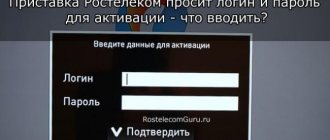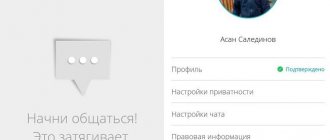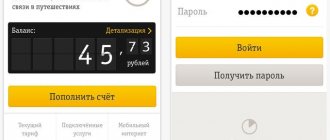The well-known mobile operator Beeline provides customers with a wide range of services, including the Beeline TV video service, available on TVs that support the Smart TV function. Connection to the service on the television receiver is carried out through the “Bee TV” application for Smart TV. This program provides access to the beeline.tv video library of licensed films, which contains the best films, TV series and animation. There you also have the opportunity to use video rental of films and activate TV channel packages (in development). This material will provide a detailed overview of the video service from Beeline.
Features of the Beeline TV application
The Beeline TV application for large screens has a sleek, modern interface.
The Internet from any provider is suitable for its operation, with communication either via cable or via a WiFi connection. The service is adapted for TVs with the Smart TV function from LG (released after 2021), Samsung (2016–2019 with Tizen OS 2.4 and higher), as well as for other TV receivers and SMART set-top boxes that work with Android TV, including the branded prefix .
The application plans to support the function of an interactive TV program for 7 days ahead and 3 days back, so that the user can conveniently select content from the archive in a single feed or set a reminder for a program of interest for the coming week. The TV guide will provide a laconic announcement for each selected content.
On a note! For subscribers of Beeline cellular communications, traffic in the application is not charged. In addition, for this category of clients, when registering using a mobile phone number, twenty federal digital broadcast channels are available for free viewing.
Videos for viewing can be selected from the archive of broadcasts, the current TV program or through a search in the film catalogue. While watching, you can pause playback, rewind and rewind. The service also includes “Video rental”. This means that films, TV series and animated films of interest can be purchased or rented. Users are also offered paid subscriptions to packages that include multi-genre video content.
For parents, there is a function to block certain actions to limit television viewing by children. The following options can be protected with a password:
- package activation;
- purchase and video rental of films;
- watching TV programs for adults;
- inclusion of films, videos and other content with age restrictions.
Can I watch it on a computer?
The full set of channels can only be watched through a set-top box. However, you can watch several free public channels on Windows as well. We will need the VLC Player program. To find a list of channels, go to the Beeline forum using the link and search. To download you need to register. Next, launch VLC Player, press Ctrl+L and drag and drop the playlist file. Launch it and enjoy watching. By the way, the player is available not only for Windows, but also for other operating systems.
Services and tariffs
Through the application in question, the user will in the near future be able to activate a basic package of channels to choose from. All information, including the cost of services, is presented in the table.
| Name | Number of channels | Connection cost, rub./month |
| Minimum | 20 | 0 |
| Starting | 77 | 150 |
Through your personal account, in addition to the existing package, you can activate individual selections of channels from the list presented in the table.
| Name | Number of channels | Connection cost, rub./month |
| Movie | 23 | 249 |
| Children's | 13 | 149 |
| Informative | 20 | 199 |
| Sports | 8 | 149 |
| VIP Viasat | 6 | 150 |
| Shant Premium HD | 1 | 240 |
| Amedia Premium HD | 2 | 199 |
| For adults | 6 | 299 |
| Special | 80 | 195 |
Rent/purchase of films produced by Russian and foreign studios is provided on paid terms, depending on the popularity and freshness of the content. The price starts from 99 rubles. It is also possible to subscribe to thematic video collections.
| Name | Content | Activation cost, rub./month |
| Cartoon | Favorite cartoons, new releases and premieres (11) | 149 |
| AMEDIATEKA | Popular TV series from world studios (254) | 599 |
| Movies ivi Light | Popular cinema, film classics (7700) | 99 |
| 18 | Films for adults (91) | 199 |
Package offers
Let's look at Beeline TV packages and tariffs. After activating your subscription, you will have the following options to choose from:
| Name | Cost (RUB/month) | Number of channels |
| Starting | 150 | 72 |
| Special | 195 | 80 |
| Movie | 249 | 23 |
| Informative | 199 | 20 |
| Sport | 149 | 7 |
| Children's | 149 | 13 |
| For adults | 299 | 5 |
| Amedia Premium HD - Home of HBO | 199 | 2 |
| SHANT Premium | 240 | 1 |
And also movie subscriptions:
Top 5 best iptv players for android in 2021
| Name | Price (RUB/month) |
| Movies ivi | 199 |
| Action and thrillers ivi | 99 |
| Comedy ivi | 99 |
| ivi children's subscription | 99 |
| Adult subscription (18+), | 199 |
Users who have connected the “All in One” or “Home Internet and TV” TP line receive a basic package included in the tariff plan.
In addition to subscriptions, you can purchase any movie/series for rent or forever - if you do not want to pay for the entire package, opt for one option.
Find out how much home Internet costs in the article about current tariff plans.
Features of installing and configuring the Beeline TV application
To use the Beeline TV application, two conditions must be met: the presence of a SMART receiver with Internet connection support and a home network with a speed of at least 10 Mbit/sec via a WiFi router . Next, to watch Iptv on a big screen, you need to carry out certain actions in the algorithm below.
- First you need to configure the connection of the TV receiver through the router. You can communicate with the router via cable or WiFi protocol (depending on the selected physical connection).
- Next, you should open the “Menu” of the TV receiver and, through the “Network” item, launch the “Network Settings” mode. You will need to select the connection method to use: wired or wireless.
- The next step is to enter the network security code requested by the system.
- Then you need to go to the application store (for Android TV - Play Market, for Tizen TV - Samsung Apps, for Web OS - LG Apps), type “Beeline TV” in the search bar, download (for free) and install the program on your TV.
- Then you need to launch the application and use the full breadth of its capabilities: watch online movies and shows.
Important! You can download the application in the store only from a personal account, so you need to log in or register before logging in.
Above are the installation and settings of the Beeline TV service without a set-top box - for SMART TV receivers.
Connection
Each device has certain simple instructions. You need to download the program to your phone.
First, let's look at how to activate Android TV:
- Open the app store on your phone or tablet;
- Enter the name of the Android program in the search bar;
- Click the download icon;
- Open the installed program. Ready!
For Apple TV:
- Login to the AppStore;
- Click on the magnifying glass icon and type “Beeline TV” in the search line;
- Click on the “Download” button;
- Wait for installation and open the application.
You will find out what is the difference between the Beeline Mobile TV application in another article.
Console:
Connecting to LG Smart TV:
- Connect your device to the Internet;
- Open the menu by pressing the “Recents/Home” button;
- Go to LG Content Store and search for the name of the Beeline program;
- Install the software and you can start watching.
Samsung Smart:
How to set up a Cisco remote control on a Beeline set-top box
- Connect your TV to the Internet;
- Turn on the device and press the “Smart Hub” button on the remote control;
- Launch Samsung App, go to the search line;
- Enter the name of the application and click the "Install" button. That's all!
We figured out how the Beeline TV service works. Connecting on any device is impossible without registration - we’ll discuss how this is done.
Read about free Internet Forever from the operator.
https://youtube.com/watch?v=DbagKXdatyc
Possible difficulties and their elimination
Quite rarely, but situations still occur when Beeline television does not work. There may be several reasons for this problem. The most common options to start your search with are the following.
- There are not enough funds in the account to pay for the provider's services. In this case, the signal is blocked. The problem is resolved by depositing the agreed amount into the account.
- Due to technical faults on the service side, the speed has dropped, causing crashes and freezes when playing content. In this situation, you will need to wait some time until the problems are resolved by the site developers.
- Breakdown of the set-top box/router. In this case, you will need to understand the nature of the malfunction - whether it is of software or hardware origin. In the first case, you can try to fix the problem on your own by flashing the equipment. And in the second case, you will need the help of a specialist.
But first of all, if the application is not working correctly, you need to make sure you have a stable Internet connection at a sufficient speed.
So, all the features and nuances of the “Beeline TV” program for Smart TV were discussed above. In conclusion, it is worth noting that as soon as the service is able to watch TV channels, this application will look more advantageous against the background of similar software.
How many TVs can you connect?
The provider's clients often ask if it is possible to connect 2 Beeline TV TVs for simultaneous viewing. It's easy to do. The company offers a Multiroom service that does not require a connection fee. In this case, you can connect two, three or even four devices. The downside is that each TV has its own set-top box.
If connected via Wi-Fi, you can connect up to five devices. This raises the question of how to connect a second TV to Beeline TV. To do this, you need to enter a number or mailbox, and then indicate the received PIN on the new device. In this way, you can connect several devices, and then configure the channels according to your own preferences.
If problems arise: hotline telephone number, television and Internet, why the set-top box does not work.
How to set up smart TV on a Samsung TV
How to connect
The company's subscribers have two ways to install Beeline television on Smart TV - using a set-top box or by connecting to a TV with Smart TV technology. Let's consider each of the options in more detail.
Using a set-top box
If you don’t have a TV with Smart technology at hand, you can connect to Beeline television using a set-top box. Take the following steps:
- Select the connection method - TV only, TV with Internet or All together. In the latter case, mobile communications serves as an additional service.
- Dial 8-800-70-08-000 and tell a Beeline employee your wishes regarding the chosen tariff. If you give preference only to television, it is enough to buy a set-top box. In case of receiving complex services, you must select one of the presented tariff plans.
- Decide on additional channel packages.
- Fill out an application and wait for a call from a company specialist to agree on the time and address for connecting the service. When you order Home Internet and Digital TV services, a specialist comes and helps you set up Beeline television on Smart TV for free.
After purchasing the set-top box, you need to connect it. For this:
- Connect your device to your TV using an HDMI cable or AV cable.
- Connect the set-top box to the router using an Ethernet cable via LAN.
- Supply power to the device from 220 V through the included power supply.
- Use the TV remote control to select the video input where the set-top box is connected.
- Set up an Internet connection via the router cable.
- Wait for the software update.
In the next step, the Beeline TV application for Smart TV must be activated. We'll look at how to do this in the next section. Here we will tell you how to log into the router.
On Smart TV
Now let's look at how to connect Beeline TV to a Smart TV. In such a situation, everything is simpler - you need to activate the service, connect the TV to the Internet via cable or WiFi, download the application and register.
The process of connecting Beeline TV is discussed above, so let’s focus on further steps:
- Connect the cable from your Internet provider to the WAN connector of the router.
- Connect the router to your laptop or computer using a LAN cable for setup.
- Open any browser and enter the following data in the URL bar - 192.168.1.1.
- Enter the quick setup section and enter your Wi-Fi login and password information.
- Save your data and restart your device.
Learn how to find out the WI FI password here.
The next step is to download and install the application via the Internet. Let's look at the instructions using the example of LGs released after 2021 and equipped with Smart technology:
- Connect your TV to the Internet.
- Click on the Recent/Home button.
- Login to LG Content Store.
- Find the application you need and download it.
- Launch and use the program.
Traffic consumption
Users have the opportunity to use the program without consuming traffic. Megabytes will not be written off under the following conditions:
- Using the “All” tariff line;
- Connection.
Mobile Internet Beeline TV will be consumed in the following cases:
- While in roaming (according to tariff plan prices);
- For subscribers of other operators - any user can download and pay for using the application. Downloading is free, use is paid according to the tariff plan prices.
Now you know how to get unlimited traffic for Beeline mobile TV - choose a convenient option. Let's go further and look at how to connect Beeline mobile TV to your phone and deactivate the service.
Additional Information
The service is available for use on devices connected to any telecom operator or home web connection.
Connecting additional devices to one account is possible in the user’s “Personal Account”. To do this, you will need to enter a phone number or email and confirm the operation with a PIN code. You can remove unused devices no more than once every 2 months.
Pricing, trial periods and promotions offered may vary by region. For new home Internet subscribers from Beeline (subject to the purchase of a Smart Box), the service is free.