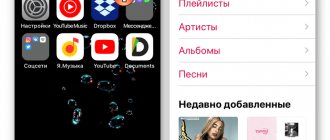Greetings, dear friends, to our website! In today's article I would like to talk to you about how to save money on buying a new Iphone 6 and 6S and Plus and not fall for scammers.
The thing is that Apple products are in great demand in Russia, although they are one of the most expensive in the smartphone market. All official sellers (Svyaznoy, Euroset, Apple service) have approximately the same prices, which means that in order to buy a cheaper gadget you have to turn to little-known stores or private advertisements.
This is where an unpleasant surprise can await you and me, when the joy of a purchase can give way to disappointment! The fact is that the device may turn out to be a genuine Chinese counterfeit (in the worst case), or, on the contrary, an unofficially restored iPhone. In today’s article, we will look at what signs (differences) you can use to distinguish the original iPhone 6 and 6S from a fake and an unofficially refurbished device.
How to distinguish an original iPhone 6 from a Chinese counterfeit
There are simply a huge number of “Chinese” iPhones on the market. Therefore, there are also a lot of signs by which they can be distinguished from the originals - it makes no sense to indicate all of them, I will give only those that will absolutely accurately and, most importantly, quickly help you identify a fake iPhone 6.
Officially refurbished iPhone and high-quality fake
How to check and distinguish the original iPhone 6 from a fake
So you decided to purchase an iPhone 6 from an unofficial dealer, where to start checking for authenticity?
- Check IMEI (how to find out and what is it?) - on the Apple website or third-party services (where it was purchased, is there a warranty, what model, etc.). Naturally, if you enter a number and there is no information on it, then this is a reason to refuse the purchase ! However, there is a certain nuance - some Chinese manufacturers manage to write the serial number from a real iPhone into a fake one, so you need to be quite careful and not limit yourself to this method.
- The ideal option is to download iTunes to your computer (laptop) and connect your smartphone to it . If the iPhone is original, iTunes will recognize it and allow you to work with it. The guarantee, as they say, is 100 percent, but you don’t always have a computer at hand.
- The smartphone menu must have an App Store app store . Talk about the fact that it has been removed, you need to install it yourself, it is not in this version - complete nonsense. Run it - it should look like this. High-quality fake iPhone 6! PLEASE NOTE THE DIFFERENT FONT
- Pay attention to the presence in the menu of other standard applications from Apple - Game Center, kiosk, tips, mail (find out how to set it up correctly!). Friends from the Middle Kingdom, as a rule, do not bother themselves much with copying them and something may be missing, but they should all be “in place” - that’s a fact!
- One of the simplest and most effective ways to distinguish an original iPhone 6 from a fake is to turn on the device, open the main menu and pay attention to the calendar and clock icons. The calendar should display the current date (if it is configured, of course), if not, then it should indicate the date that is currently in the iOS system . And on the clock icon the time is shown and the second hand “runs”. Always. It is in the menu, without going into the application. This is not and cannot be the case with any, even the highest quality Chinese counterfeit. This means that a quick glance at the device’s screen is enough to distinguish between the original iPhone 6 and 6S.
As you can see, there is nothing particularly complicated - authentication verification should not take much time.
Common signs of a Chinese counterfeit iPhone 6 and 6S
Common signs of a Chinese counterfeit iPhone 6 include:
- presence of two SIM cards
- presence of a memory card
- TV antenna
Naturally, the presence of these additional components indicates that the device is a low-quality fake.
iPhone 6 software differences
If the appearance of the smartphone does not cause you any suspicion, then it is worth examining the “stuffing”. And we invite you to understand its visual and software features.
So the original iPhone obviously assumes the absence of any system errors or “hieroglyphs” in the system. The only possible platform for this smartphone is iOS. And if we suddenly come across an iPhone that runs on the well-known Android, then give it back to the seller.
How can you immediately recognize a “pirate” Android on a pseudo-iPhone? Just go to the App Store. If instead you are greeted hospitably by the suddenly opened Google Play, then, without a doubt, this smartphone also has nothing to do with Apple.
While still in the store, ask the seller to connect the iPhone to a laptop with iTunes installed. The program should immediately notice the new device. The program won’t even notice a fake on Android.
The question often arises about what the iPhone 6 charging process looks like. When you plug the cable into the slot, you will see the coveted “lightning bolt” next to the battery icon. When locked, a large battery logo appears in the middle of the display.
A little about refurbished iPhone 6 and 6S
Refurbished iPhone 6 and 6S come in two types:
- Officially refurbished are devices in which deficiencies were identified during pre-sale preparation or in the first year of operation and were replaced under the owner’s warranty. Such phones are sent back to the Apple factory, where they are repaired, after which they are put back on sale under the “Apple Certified” label, but at a significant discount. At the same time, they are also equipped with original accessories and are no different from new ones, except for one thing - the box. The packaging of the refurbished phone is made in white without pictures - only the model name is on the front side. Unofficially restored iPhone 6S - difference in weight with the original
- In addition to those officially recalled and repaired at the Apple factory, there are phones that were bought cheaply when not working by one of the many Chinese companies . They also perform repairs and then resell the iPhone as new. When buying such a device, you need to be especially careful, because not every company will make quality repairs and there are no guarantees that in a month it will not turn into a brick. When purchasing such a phone, the only original parts that remain original are often the motherboard with the processor and touch ID—everything else, to one degree or another, depending on its performance, is replaced with non-original components. Most often the screen, case and battery are replaced. Also, all accessories (charger, cable, headphones, paper clip) and the box, made to one degree or another identical to the original ones, will not be original.
As I already noticed above: Officially refurbished iPhone 6s are sold in large dealership centers, have a good discount and a warranty of at least 1 year.
Therefore, buying such a phone will not bring you disappointment. Things are much worse with unofficially restored iPhones, so before purchasing, we recommend that you check such a phone and, if possible, refuse to purchase.
How to distinguish an iPhone by its internal features
Immediately check the condition of the battery and what properties it has. Have you found a great rental? If so, almost buy a fake from China. The current models have a non-removable battery.
It becomes more difficult to find out whether the buyer is original or not every year, because Chinese manufacturers carefully study the original models and try to keep up, which they do not do well.
If you find an iPhone that completely matches the original one, look no further. Take a look inside.
First of all, you need to look at the menu - of course, it should look the same as the original (you need to prepare in advance and check what it actually looks like). You can also recognize a fake by Russifying the settings. It is very common that the Chinese make minor mistakes in some places. In this case, you will immediately identify the counterfeit.
After Russification, be sure to check all sections and menu items. Usually the device is unable to translate every last word, so you can quickly recognize a Chinese product.
How to identify an unofficially refurbished iPhone 6 - five signs
Here are a few signs by which you can identify an unofficially restored iPhone 6 from the original and officially restored:
- Unofficially refurbished iPhone 6s will be sold in telephone repair shops, kiosks, and on social networking pages and public pages.
- The price of an unofficially restored iPhone 6 will be much lower – about 2 times. Today 6S costs around 15 thousand rubles.
- Pay attention to the components; if they are like new, but the phone is used, then this should lead to doubts - did the previous owner really not use them? Also look carefully at their appearance and at the plastic box - all the gaps between the parts should be even, and an apple should be squeezed out from the bottom of the branded plastic case.
- The next step is to turn on the phone and check the serial numbers. Of course, before this you need to turn on the phone and make sure that it is not tied to someone else's Apple ID - otherwise you will not be able to activate and use it. So, if the phone is really untied, then go to the “Settings > General > About this device” section and look for the Model, Serial number and IMEI there. It would also be a good idea to check the storage capacity (16GB, 32GB, 64GB, 128Gb). Next, we look for the same data on the phone body and on the box - they all must match. Already at this stage you can also find out for which country the phone was released. In the model number, two letters before the slash determine the country of sale - ME308LL/A (LL is America, you need RU, a couple of messages below the drive is a list of the main designations of the markets for which phones are produced). If you are assured that the phone number is Rostest, but the country code says otherwise, then you are being deceived. Having found out the country, you can also compare it with the charger included in the kit and draw a conclusion.
- The next step in determining the authenticity of our iPhone is to use one of the online IMEI verification services. I use two - the domestic iphoneimei.info and the bourgeois imeidata.net. The first one is very easy to use and at the same time provides all the basic information about the device. We enter IMEI in the search line and get the following data: Color and capacity - compare them with the phone offered to you. If it has been repaired, then on the website the case may appear black, but in real life the phone may be white, that is, its case has been replaced.
And of course, after checking all the numbers, you need to check the operation of individual phone components - buttons, speakers, microphone, WiFi, GPS, tilt sensor and compass. The latter is especially easy to overlook, since its operation is not as obvious as the same camera. There is a known case when a person received a fully functional telephone, but with a non-working compass - this manifested itself in the fact that on a flat horizontal surface its needle rotated chaotically, as if it were in a magnetically anomalous zone.
How to spot a fake: step-by-step instructions
Let's move on to how to check the iPhone 6 for originality. There are several ways to do this, and we will talk about them in the order that corresponds to the process of buying a smartphone. So, you have a box with an iPhone in your hands - let's start checking.
Packaging and components
Before checking the iPhone 6s for originality, carefully examine the box. The actual packaging is neatly made and there are no blurry fonts or unclear writing on it. On the side of the box next to the Apple icon there is only the inscription “iPhone” without any model index (6 or 6s).
After that, we check the package. In addition to the smartphone itself, it includes:
- power adapter;
- Lightning cable;
- branded headphones;
- documentation;
- a paperclip for opening the SIM card tray;
- two stickers with the Apple logo.
If the device is positioned as new, then all this is necessarily present in the box. If you buy an iPhone secondhand and something is missing, then check with the seller about the fate of the missing components - the real owner will definitely tell you where they went.
Warranty card
Any official iPhone must have a warranty card. A certified phone is covered by a worldwide warranty, which is confirmed by a special service book. In addition, information about the warranty period is checked using the Apple service, which we will discuss below.
Appearance of the smartphone
Now about how to check the authenticity of an iPhone 6 by appearance, without even turning it on. Carefully study the inscriptions on the back cover of the smartphone. Under the large letters “ iPhone ” (without the model name) there should be the following text: “Designed by Apple in California Assembled in China.”
interesting
Apple Watch sales drop 10% due to Apple Watch Series 7 delay
Pro versions of iPhone 14 will receive USB Type-C instead of Lightning
This is followed by the model number, service certification codes and IMEI of the phone. All these numbers must match the information on the iPhone box. Inspect the smartphone case. The following signs may indicate a fake:
- Removable back panel. For the original iPhone, the cover can be removed only after unscrewing two screws on the bottom end of the device.
- MicroUSB charging connector. A real iPhone only charges through the Lightning connector.
- Second SIM slot or memory card slot. These are, of course, nice additions, but Apple does not release smartphones with multiple SIM cards and does not support memory expansion.
Specifications
Now let's turn on the iPhone. First of all, pay attention to the operating system. The iPhone only comes with iOS; if it has Android OS, then this is a fake. After downloading, go to the main settings of your smartphone:
- "Settings";
- "Basic";
- “About this device”;
- Find the “Model” and “IMEI” fields - they should match the corresponding numbers on the back cover of the smartphone and the sticker on the box.
Check by IMEI
Now let's move on to how to check the authenticity of an iPhone 6s using its identification numbers. Let's start with IMEI. This is an international mobile device identification number that is unique for each smartphone. Go to imei.info and enter 15 characters of your IMEI number from your iPhone settings. The service will display information about the country of manufacture, date of purchase and technical features of the phone. If the smartphone has been restored, this fact will be displayed in the summary. Compare the technical specifications with those indicated in the “About this device” item in the iPhone settings. They must match.
Serial number
Next, let's check the smartphone by serial number. It is listed on the same “About this device” tab in the settings. Specify it on the service and support rights verification page and start verification. The service will provide all the information about the warranty status of the device, but only if you have the original. For Chinese counterfeits, the check will fail.