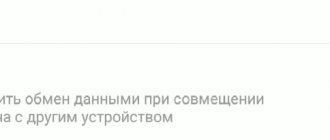The history of advanced NFC (Near Field Communication) technology dates back to 1983, when electrical engineer Charles Welton patented a “radio frequency identification emitter” that is functionally similar to an NFC chip. A phone using NFC technology appeared already in 2006. However, the boom in its popularity has occurred only in the last few years.
NFC module in a phone - what is it?
First, a little history of how this format of contactless data transmission appeared. NFC dates back to 2004, when three major giants in the mobile electronics market (Nokia, Philips and Sony) began simultaneously developing a special chip that would provide support for near-distance data transfer. The goal of the work was to create a universal system that could be standardized. The result of joint efforts, since the companies merged at a certain stage of development, became phones with an NFC module. This abbreviation in the original sounds like Near Field Communication or short-range contactless communication (in an easy-to-understand translation).
- How does NFC work on a phone?
- How to find out if your phone has NFC
- How to enable NFC on your phone
- How to use NFC on your phone to pay Payment using Android Pay
- Using NFC on iPhone
- A few words about safety
You can find out about the presence of NFC format support by a bright and memorable corporate icon. The technical characteristics of the standard are expressed in the ability to transfer data or pair two smartphones with a distance between them of no more than 10 cm. Note! To obtain a good signal and reliable transmission, it is usually necessary to bring two devices that support the format closer to a distance of 2-3 cm. Some people consider the NFC format in the phone unnecessary, since all devices on the market, without exception, have a Bluetooth module, which is also used for data exchange and has a larger radius of activity. But comparing these two standards is not entirely correct, since the currently popular NFC has a number of features:
- compactness of the module built into the body of the smartphone;
- the format allows for communication between two gadgets or other passive objects endowed with a similar function;
- reduced energy consumption;
- high pairing speed, which is no more than 0.1−0.2 seconds;
- affordability, which allows you to find even Chinese budget phones with NFC.
How is it different from Bluetooth and Wi-Fi?
We examined the following questions: NFS in the phone - what it is, how to enable the module and how contactless payment works, we studied the level of security of transactions, we learned how to check the availability of the option in the phone.
If you are interested in what the mobile phone payment function at the checkout for goods and services is called, then it is Paypass. Consumers ask what “pay” is. Literally translated, the word has several meanings - pay, pay, pay, etc. In a word, to the question what is PayPass, there is a simple answer - this is a phone function designed for paying in a store.
Now let's figure out what the differences are between the known contactless technologies and the NFS function. First, let's look at what frequency the NFC chip operates at. It turns out that its operating frequency is 13.56 MHz, while Bluetooth and Wi-Fi use 2.4 GHz, exceeding the first figure several times.
It has already been said that an NFS connection is possible at a short distance between devices, while via Wi-Fi communication occurs over hundreds of meters, and sometimes several kilometers. Bluetooth operating at a stable frequency provides wireless contact at a distance of ten to fifteen meters.
The time required to establish contact via Bluetooth takes from two to ten seconds, but NFS works almost instantly - just bring the smartphone closer to the reading element of the terminal or other gadget.
Unfortunately, the speed at which information is sent to NFS is tens of times lower than that of other types of connections, and therefore photographs, films, music and other large files are sent through them.
How does NFC work on a phone?
The basic principle that underlies the operation of this technology is the exchange of a radio signal. A similar method is used in all wireless modules. The difference between NFC and the others lies in the distance at which the signal operates - ≥10 cm. Initially, the format was intended as a way to expand the functionality of contactless cards, but due to its wide distribution and popularity, the developers came up with several new ways of application:
- normal mode for reading information;
- emulation used when providing a module with the functions of a payment instrument or turning it into a pass;
- P2P mode, through which data is exchanged between two phones.
The use of a chip, which is embedded in a cell phone, allows you to book tickets, serves as a method of paying for travel or a parking space, and makes it possible to provide supervisory access to a certain closed area. The development of technological processes has led to the emergence of plastic cards, which contain a wireless communication chip and an integrated antenna, which makes plastic a convenient payment instrument.
One of the frequently used functions of NFC is the transfer of information between two smartphones. When two devices are in close proximity, the devices are connected under the influence of a magnetic field, when two frame-type converters form a generator. The NFC module in the phone uses a frequency of 13.5 MHz. At the same time, the speed at which data is exchanged can reach up to 400 Kbps. Each module can operate in two modes:
- Active . In this case, both devices involved in pairing have their own antenna power supplies, and data exchange is carried out in order of priority.
- Passive . This option involves using the power of only one device that has a source to power the module. Passive tags have a small memory reserve and are most often used only for reading information (pass, electronic ticket).
The module itself is a small chip, which when assembled resembles an inductor
Hidden defects of the module
Along with the advantages of this unique technology - low energy consumption and low cost of implementation, there are some disadvantages that appear immediately after the start of use. And if you want to use it, you definitely need to know about them.
Some will have to be put up with while waiting for the idea to be finalized, and some will force you to reduce the areas of use. The first of them is the small radius of signal action. On the one hand, this creates an inconvenience, for example, if you need to organize pairing as quickly as possible, but on the other hand, this can be taken as a plus. This ensures a fairly high degree of security, minimizing the possibility of accidental execution of an action.
But there are also more serious disadvantages. There are no clear standards, so technology modifications increase uncontrollably. For example, Sony and Xiaomi manufacturers are improving the transfer function and creating their own consumables that can only work with devices from their production. So the user is in a narrow framework, he has to take devices that have NFC technology and download software suitable for a specific gadget.
The main disadvantage is that if you lose your phone or it is stolen from you, you may also lose money, because accounts are easy to empty.
How to find out if your phone has NFC
To find out whether a particular phone supports this option, you can go in several ways. The easiest thing to do when deciding to buy a phone with NFC function is to simply study the “Characteristics” sections in the description of a specific device on the store’s website or look for reviews of the selected smartphone on the Internet. If the device has already been purchased, then you can find out whether the gadget supports NFC in the following ways:
- Read the labels on the box. The presence of this option will be indicated there or a corporate icon will be displayed.
- If the phone has a removable back cover, you can remove it and inspect the battery, which should also have a warning label on it. You can also see the antenna, which is a flat coil. It can be attached to the back cover.
- Go to settings and go to the “Wireless Networks” menu item. If you click on the “More” button if there is a built-in module, the user will have access to actions that can be assigned to NFC.
- Open the notification shade by swiping from the top edge of the screen. Among the icons of available functions, look for the three treasured letters. There you can quickly activate this option.
The function is enabled through the settings menu by activating the slider or checking the box.
Types of chips
Inside NFS devices there are microchips that store and transfer data from one device to another. Microcircuits differ in the types of settings and the amount of built-in memory, as well as in the type of device. A SIM card, external devices or a chip can be used as an NFS sensor.
- The latest generation SIM cards are equipped with NFS functions, but cannot fully replace the interface inside the phone, since they do not require fingerprints and authentication.
- External NFS modules and stickers are usually installed under the back cover of the phone. They can be passive (work autonomously only to read data) or active (connect to the phone).
- Chips are usually already built into the equipment or card.
External devices have significant disadvantages. Passive stickers do not support most of the functions, while active stickers consume the battery to constantly maintain contact with the smartphone. In addition, additional modules are quite bulky due to the special mounting.
How to enable NFC on your phone
Buying a phone with an NFC module is half the battle. Next, you should know how you can activate the module to perform the necessary operations. Activating this option is very simple. This can be done in two ways:
- Go to your phone settings. Go to the “Wireless Networks” menu item. Next, select the “More” subsection, where NFC functions will be available. All you need to do is simply activate it.
- The second option for enabling NFC is to use the notification shade. In it you need to find the desired icon and simply tap on it. Activation confirmation will be a color change.
If your smartphone has an NFC chip, to enable the function of exchanging data or performing a payment transaction, you will need to activate a special application - Android Beam. It can be found in the settings in the “Advanced” tab.
You can also activate NFC through the notification shade
Some problems with NFC on Android
We have sorted out what NFC is on Android, now it remains to understand why the module periodically does not work. The absence of a signal can be due to both external and internal reasons. Let's look at the most common ones.
| The essence of the problem | Reason for the error | Ways to solve the problem |
| The device does not support contactless communication. | Not all mobile phones, as mentioned above, contain NFS. You may have purchased the wrong smartphone model, or the phone may be a Chinese product. | To avoid getting into trouble, you should always study the instructions for the gadget when purchasing and check the functionality in the mobile itself. |
| The module was not enabled or disabled. | Data transfer is not possible if the NFC module is not activated in the settings. | You can enable contactless payment in the main phone settings or in the “curtain”. |
| The application is not configured correctly. | All data must be entered carefully so as not to make mistakes. Perform all actions according to the instructions. If something is done wrong somewhere, the NFS will not function. | It is advisable to reset all settings and repeat the procedure again. |
| An unsupported card is linked. | You cannot pay through NFS with a payment instrument that is not supported by the system. The same applies to financial institutions. For example, if Android Pay is installed on your phone, then the card must belong to a bank that cooperates with the service. | You need to make sure in advance that the bank has entered into an agreement with the contactless system and the selected card is supported. Only after this start binding. |
| There is a small amount in the account. | The payment will not go through if there is less money on the linked card than required. | You need to monitor your balance and top up your account in advance. If this is not possible, then you will have to pay in another way. |
| A system failure has occurred. | This can be caused by a full phone memory, viruses, etc. | You can simply reboot the gadget. Next, clear the memory, install an antivirus program and check the phone for Trojans. |
| Breakage or contamination. | Ingress of dust, dirt or mechanical damage to the chip and the smartphone itself also affect the operation of the NFS. | The device should be protected from any shocks, water and other influences. Self-cleaning can improve the functioning of contactless communication. In extreme cases, you will need the help of a specialist. |
The above are the most common reasons for the lack of contactless communication. By following these recommendations, you can minimize problems associated with NFC.
How to use NFC on your phone to pay
Since in most cases a smartphone with an NFC module “on board” is used as a payment instrument, you should know how to properly use this convenient function.
Payment using Android Pay
To select a phone as the main payment instrument if NFC is available, you must complete the following steps:
- Download the official Android Pay application from PlayMarket.
- Launch it on your device.
- Select "Scan card". Scanning takes place using a smartphone camera. If there are errors, it is always possible to enter information manually.
- The phone linked to the “plastic” receives an SMS with a binding confirmation code.
- The application allows you to enter the data of several plastic cards at once, and the user simply selects the one he needs when paying.
Using a smartphone equipped with an NFC function, you can pay for purchases in the store. You can configure the module to operate in automatic mode. To do this you need to do the following:
- in the settings, go to the “One-touch payment” section and select Android Pay as the default payment method;
- Allow the application to start automatically when the system boots.
It is important that the terminal has a contactless payment function. There is also a limit on the amount when making a payment. If the purchase price does not exceed 900 rubles, then confirmation in the form of a card PIN code is not required. If the amount is exceeded, the user will be required to enter a PIN. It may additionally be required when making more than 4 consecutive payments.
Using NFC on iPhone
The Cupertino company also has its own contactless payment service called Apple Pay. The general payment principles are similar to the method implemented on Android smartphones. The first step is to link the card. You must first clarify whether the bank that issued the plastic supports this payment system.
One device supports loading up to 8 different plastic cards, and it does not matter whether debit or credit plastic is used for payment. Payments are made by touching the terminal. The most important thing is that the latter has support for the PayPass system. Confirmation of acceptance of payment via mobile phone is the presence of the corresponding icon. To activate the built-in wallet on your iPhone, you need to double-click the Home button. When making a payment, your finger must be placed on TouchID, which will be an additional confirmation of payment by the user.
Apple Pay also has a limit on the amount of transactions without entering the card PIN. It may vary depending on the country of residence. In the Russian Federation, it is allowed to make payments up to 1,000 rubles without confirmation via PIN.
Making payments via smartphone is completely safe, since card data is not transferred to third parties
A few words about safety
When paying with a smartphone instead of a card, the transaction is completely secure. The terminal does not display card details. The curious will see only the last 4 digits and the bank that issued the “plastic”. The terminal itself does not receive all the data regarding the payment card. To complete a transaction, a random code is generated that has a limited validity period. Therefore, intercepting it will not allow you to use the received information in the future.
Purchasing a back cover with an NFC module is an easy way to get this option if it is not available on your phone.
Pros and cons of the module
The contactless communication and payment system has enormous potential due to its complete autonomy. The popularity of the module among people is mainly due to saving time and the desire to minimize annoying everyday trifles, such as searching for cash in a wallet or entering a PIN code.
The cashless contactless payment system completely eliminates all these disadvantages of the traditional shopping process.
+ pros
- The main advantage of NFC is the highest connection speed (1-2 seconds) compared to Bluetooth (up to two minutes). And if the device is connected to a Wi-Fi network, then the connection will be instantaneous.
- Constant development of technology and expansion of coverage. Manufacturers are not content with just the mobile phone market. Today NFS chips can be seen in tablet computers, laptops, accessories and other gadgets.
- Maximum coverage is up to 20 centimeters. This may be regarded as a disadvantage, but experts consider this aspect as one of the main “features” of the technology, because at such a distance it is almost impossible to steal or intercept information. At the same time, there is additional protection in the form of secure encryption algorithms.
- Compatible with a huge number of existing devices. Regardless of whether they are new models or old ones.
- Convenient fastening of adapters.
- minuses
- Quickly consumes battery power. Despite being much more energy efficient than Bluetooth, it is still a power-hungry module that often drains your phone at the most inopportune times.
- The need to use additional applications. Despite the fact that the protocol is built-in and comes to you along with the phone’s factory firmware, tasks for the chip are assigned using third-party programs that are downloaded through the play market, or even from third-party sites.
- The chip cannot be restored if the phone is lost. If the phone was stolen or simply broken, then personal data will not be recorded or stored anywhere; the chip exists in a single copy.
Conclusion
The IT industry is developing at an incredible pace and no one can say what discoveries await us even in a year, but for now we can say with confidence that NFC is the safest and fastest mobile data transfer protocol that can be trusted to manage financial structures without any problems.
The main obstacle due to which this technology has not yet made a global revolution in the field of data transmission is the lack of full-scale equipment of all modern phone models with chips. Unfortunately, there is only the possibility of individual purchase of a chip, but not their mass implementation.
Is it possible to install an NFC chip yourself if you don’t have one?
The problem of self-installation becomes relevant in the absence of such an option “out of the box”. There are several options for how this can be done. [table style=”table-hover”]
| Gluing a purchased NFC tag to the back cover | |
| pros | Minuses |
| Easy tag management. | With a thick cover this is physically impossible. |
| No battery drain. | The system is unable to connect to the NFC module. |
| Buy SD cards with NFC function for your phone | |
| pros | Minuses |
| Gaining access to the chip from the system. | The smartphone must have a slot for installing such a card. |
| Limited manufacturers of such devices. | |
| Replacing the back cover | |
| pros | Minuses |
| The system obtains full access to the capabilities of the chip. | Warranty void. |
| No need to install additional accessories. | Impossibility of implementation with a non-removable back cover. |
NFC tags
This is another common way to use NFC in a smartphone.
NFC tags have become very popular in shopping and advertising areas: they are built into posters, billboards, and placed on goods in stores. Usually these are small stickers, the cost of which does not exceed 50 rubles. The costs are minimal, but what an effect! From getting more information about a concert or product to linking to a new movie trailer. You can create your own NFC tags, upgrade them and then use them in your everyday life. As a rule, third-party software like NFC TagWriter is used for this. The application is quite simple and allows you to record many types of data on the tag - from a contact and phone number to a web browser bookmark. You can even write down your contact information on the tag, and then stick it on a business card - isn’t that an original solution? Save on paper, although if the other person has a smartphone without NFC, things may get awkward.
In fact, NFC tags are a real boon when it comes to automation. For example, you can stick a tag on your laptop and use the Trigger app to configure the access point to turn on, selecting “Wireless and local networks” as the action. A simpler solution is to write down the Wi-Fi password on a tag, stick it on the router, and then whenever guests ask for the password, send them to the NFC tag. Or else: set a mark near the bed and make sure that when touched, the smartphone turns on airplane mode (again using Trigger).
It will also be useful for motorists - write down the navigator startup algorithm on a label, stick it on a smartphone holder, and every time you install the device in this place, the navigator will start automatically.
And there are many more such examples of using NFC tags. Often, the emergence of new cases is limited not by technology, but by the user’s imagination.
Phones with NFC function: short list of models with prices
To simplify the selection of a model that has a pre-installed model for wireless information exchange or contactless payments, you can familiarize yourself with the list of which phones have NFC. Each company produces models in both the premium and budget segments, which have a built-in function. An average list of which phones support NFC is presented in tabular form to make it easier to understand.
| Manufacturer | Model | Price |
| Samsung | Galaxy A3 (2017) | 13 700 |
| Galaxy A5 (2016) | 17 990 | |
| Galaxy A5 (2017) | 18 770 | |
| Galaxy J7 (2016) | 11 590 | |
| Galaxy J7 (2017) | 15 700 | |
| S8/S8+ | 26 900/30 900 | |
| S9/S9+ | 29 000/32 000 | |
| Nokia | 3 | 7 900 |
| 5 | 11 000 | |
| 6 | 16 000 | |
| Sony | Xperia 5 | 41 000 |
| Huawei | P10 Lite | 12 250 |
| Honor 5C | 8 950 | |
| Honor 6X | 11 650 | |
| P20 Pro | 30 000 |
All major brands and even Chinese manufacturers implement support for the NFC module in most of their models, as a way to keep up with the times and win over customers. A more complete list of smartphones that can be found on store shelves:
- Alcatel Pop S7 7045Y
- Alcatel U5 HD and A7
- Huawei Honor 9
- Huawei Honor 6X
- Huawei Honor 5C
- Huawei P10 Lite
- Huawei Nova 2
- iPhone SE
- iPhone 8
- iPhone X
- LG G6
- LG V30
- LG Q6 and Q6+
- LG X Venture
- Lenovo P2
- Samsung Galaxy Note 8
- Sony Xperia L1
- Sony Xperia E5
- Sony Xperia XA1
- Nokia 8
- Asus ZenFone 4
- Asus ZenFone 4 Pro.
- Asus ZenFone 4 AR
- Blackview BV6000S
- Blackview BV8000 Pro
- Wileyfox Swift 2X
- HTC Desire 530
- HTC U Ultra
- HTC U11 and U11 Plus
- Google Pixel 2/2XL.
- OnePlus 5/5T.
- ZTE Nubia Z17 and Z17 mini
- Moto G5s
- AGM X2
- BlackBerry Motion and KEYone
Separately, we can mention Chinese manufacturers, whose products are becoming more widespread and gaining popularity every year. One of the burning questions is which Xiaomi phones have NFC:
- Xiaomi Mi4 32/64Gb. Cost – 11,500−13,500 rubles;
- Xiaomi Mi3 64Gb. Cost: about 15,000 rubles;
- Xiaomi Mi5s 4/32Gb. Cost - about 21,000 rubles;
- Xiaomi Mi Mix 4/128Gb. Cost - about 29,500-35,000 rubles;
- Xiaomi Mi Mix 6/256Gb. Cost - about 33,000-37,000 rubles;
- Xiaomi Mi Mix 2 6/256Gb Cost - about 36,500 rubles.
We open all the doors
Some people implement this at home, but mainly the use of NFC for user identification and control is typical for enterprises and organizations. Turnstiles and locks are configured in such a way that with the help of a tag, which is a pass, they decide whether to give its owner permission to enter or not.
With NFC in a smartphone, all doors really open - if not literally, then figuratively. In fact, the user receives a universal tool, which, despite speed restrictions, finds application in a wide variety of situations. This is where we run into another challenge: the pervasiveness of the technology among service providers. The only thing an ordinary user can do in this case is to use NFC as often as possible to show its relevance.
Transfer files and information using NFC
One of the functions that this module offers the user is information exchange. Using the Android Beam program, you can copy not only files to another smartphone, but also share links, maps or contacts. To make a transfer, you first need to activate the option, then you need to unlock the screen and select the appropriate agent for pairing:
- Chrome or other browser to send the link;
- Maps application - to share the route;
- Play – to send an application, game or book;
- YouTube - to send a link to the video;
- contacts for sending a subscriber card from the address book;
- gallery for transferring images and photos.
Pairing phones with NFC allows you to transfer files, links, directions or contacts. The pairing process itself consists of placing the two devices as close as possible to each other, holding down a tap on the screen to begin the transfer process, and waiting for successful completion. You can once again find out how important the NFC function is in a phone from the presented video.
How safe is it?
Whether this technology is convenient to use is a moot point, because consumers continue to pay with plastic cards or cash. As they say, everyone makes their own choice. With regard to compliance with security measures, it is necessary to say the following - the new technology is much more reliable than using a plastic card, and this is easy to prove.
Today, almost all financial institutions of the Russian Federation issue payment cards with RFID or NFS technologies, which is confirmed by special symbols in the form of a wave extending to the side (this icon is often confused with the Wi-Fi designation, which is usually directed upward and has a dot in the center) . Let's look at the pros and cons of using plastic cards, and start with the disadvantages. The surge in innovative progress has raised a large army of criminals who, during rush hour, are in crowded places and use special scanning devices to withdraw 999 rubles from citizens’ cards.
The advantage is that payment for goods is carried out promptly, because an amount not exceeding the established limit of one thousand rubles does not require additional actions confirming the consumer’s intention.
If a consumer uses a smartphone with a payment card linked to it, then to use it, they must first unlock the mobile device, then activate the payment application and only then proceed to the money transfer process. This means that the NFS function in the gadget is in active mode only at the request of the owner.
Another disadvantage of a payment card is that all information about its details is placed on the surface of the plastic. Here you will find the number of the banking product, its validity period, personal data of the user, and the second CVC code. It turns out that if the card is lost, someone will have the opportunity to withdraw the remaining money in the account. Of course, for such cases there is SMS authentication, when a code is sent to the phone number that confirms the banking transaction being performed. But SMS banking is not able to fully secure transactions, and withdrawal of money is possible if these protective measures are bypassed. The problem is that the recognition process via SMS is activated by the seller, and if he disables the option, then you do not receive a request to enter the code.
We conclude that with the loss of the card, the likelihood of losing funds increases. The mobile device stores all the details in encrypted form, and it is simply impossible to obtain them. You will need to unlock your phone to use money, and then select a password for the payment application.
In short, using NFS technology on a mobile device is less dangerous than paying for goods with a plastic card. True, there are still certain inconveniences.
Which smartphones support NFC?
Knowing the capabilities of technology, every person wants their mobile device to support “near-field communication.” But many manufacturers still produce smartphones without NFS. These are budget models in the price range up to 15,000 rubles. The same iPhones, starting with the 6th version of the gadget, have support for the chip.
However, do not underestimate budget models. Since NFS technology in devices is popular, some companies deliberately save on other functions (camera quality, processor power) in favor of a wireless chip. As a result, using a product search engine like Yandex. Market or e-katalog, you can set the “NFC” parameter and find the desired phone at a low price.
Among well-known manufacturers, the technology is found in devices:
- Apple;
- Samsung;
- Sony;
- Xiaomi;
- Huawei et al.
Before purchasing a smartphone, it is recommended to check with the seller whether the technology is supported in a particular gadget. You also need to carefully order devices from Chinese sites (AliExpress and others). There is a known story when the Honor 9 Lite model was sold in Russian retail with support for the NFC function, and in China - without.