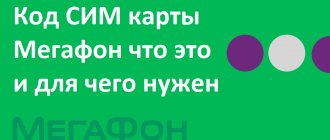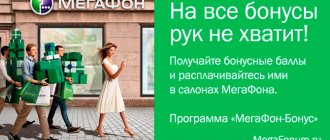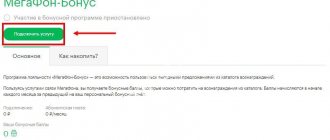Date: August 1, 2021 | Updated: August 1, 2021 | Author: Moblie-man
Smartphones with the ability to install two SIM cards at once have long filled the gadget market. Today, everyone can choose a phone with DSDS or DSDA slots, with hybrid slots for two SIM cards and one memory card. But what should those people do who are accustomed to their iPhone X or another smartphone with 1 SIM card and do not want to change it, but who still need to use two SIM cards? There is an exit. I'll tell you more about it.
What to do
The company is not our help, we will invent our own ways. And there is a solution. Before your appointment, download the Megafon eMotion application to one of your devices and use one number for two phones.
eMotion Features
“eMotion” development of an operator for making calls and sending text messages using the Internet. The client who has installed the application can contact any person through it, regardless of whether the other party uses the program or not. You can communicate with subscribers of all operators.
A distinctive feature of the application is that it is linked to a phone number. This is a virtual copy of the number that works via the Internet. Therefore, when calling from “eMotion” or sending an SMS, the recipient’s SIM card number or the name of the caller is displayed if the contact is entered in the phone book. Communication will be made even if the SIM card is not inserted into the device.
As a result, you insert the SIM card into one phone, and in the second you install any card with Internet access and download “eMotion” to it. That's it, one number works for two devices.
True, not everything is as rosy as we would like. As the owner of one number on two smartphones, you can freely call and write to anyone from both devices. But if they call you, then only one phone will signal about it, the second will receive an SMS that such and such a number called. But messages arrive on two gadgets at the same time.
Downloading the application to a third device and its performance has not been tested, you have a great opportunity to be a pioneer.
Cost of using the eMotion program:
- There are no installation or connection fees.
- There is no subscription fee.
- All incoming calls received using the application are free.
- The cost of outgoing calls is 80 kopecks per minute within the network and 1.5 rubles per minute for calls with any subscribers located in the Russian Federation.
- The use of packages with free minutes provided on some tariff plans is not provided.
- There is no charge for sending text messages to other users. Sending regular SMS messages is not possible.
So, if you need to connect your own number on several devices at once, then install the specified application and use its options. The only requirement to use this application is internet access.
Multiphone service
The service has been provided by the telecom operator since 2008. Currently, it has been improved and redesigned into two separate applications, namely: “eMotion” for individuals and “Multiphone” for businesses. The second is an improved version of “eMotion” and is intended for various enterprises.
The presented service allows you to create a telephone connection in an organization in a short time and for a minimal fee. The main difference between Multifon and any other similar services is that when using it, users are tied to one balance.
The main advantage of the service is its low cost. There is no subscription fee or connection fee for users. However, for making outgoing calls there will be a charge of 1 ruble for landline phones and 1.6 rubles per minute for calls throughout Russia.
Service capabilities:
- Conducting office telephone communications, it will be possible to use the following equipment: IP-PBX, VoIP-gateways, IP-phones.
- Ability to make calls over the Internet.
- Using one number in multi-channel mode.
Thus, the presented service is suitable for any organization, as it will provide the opportunity to make all calls from one number without extra costs.
It is possible to use your own number on several devices simultaneously, without purchasing additional SIM cards. Therefore, when you want to add a second phone to the same card, install the eMotion application.
Loading …
Check the number you called from
- https://kakoperator.ru/lifehacks/mozhno-li-imet-dve-sim-karty-na-odin-nomer
- https://help.mts.by/hc/ru/articles/202051922-is it possible-to connect-several-sim-cards-to-one-number-twin-card-
- https://androidlime.ru/one-number-on-two-sim-cards-simultaneously
- https://operator-wiki.com/dublikat-sim-karty-mts.html
- https://tarifam.ru/odin-nomer-na-dve-sim-karty-megafon/
SHARE Facebook
tweet
Previous articleHow to remotely lock a stolen or lost Android device
Next articleWhat is the difference between Rostest and Eurotest? What's better?
How can I connect 2 numbers to one SIM card?
If you have a question about how you can connect 2 different numbers to one SIM card, you should know that this service is currently only available for use by corporate clients. If you want to receive this service, you should just seek help from the manager, who will offer you to purchase a card with a similar service. To do this you will need:
- purchase a SIM card with a similar service pre-installed, allowing you to connect several numbers;
- exchange an existing card for one that already has a pre-installed service that makes it possible to connect two numbers;
- purchase two ordinary SIM cards for one that has this service.
Therefore, if you need to use such a service, you can safely connect it using one of the proposed methods.
Advantages and disadvantages
Let's start with the advantages of the service:
- No need to buy a second SIM card or a new phone (if yours only has one available slot).
- The ability to publish a new number on the Internet or inform third parties without risk (for example, for registration on websites, in advertisements, for linking bonus cards, etc.).
- Saving the terms of the current tariff plan on the main SIM card.
- Joint bill for both numbers.
- Simple and quick deactivation of a virtual number at any time.
There are practically no downsides to this service. These include the following:
- The need to pay an additional subscription fee.
- For some operators, connecting to the service is quite expensive.
- Most often, when the option is disabled, the used number cannot be restored.
Restrictions
Connecting or using a TWIN card is not available on the “Unlimited” tariff plan, or if you have a connected card. If the subscriber has a connection, then connecting a TWIN card is technically possible, but he will be able to use data transfer only on one device.
Until recently, one could only dream of a mobile phone. And now it’s not uncommon for one user to have several devices intended for different purposes. The MTS Belarus operator offers such users an innovative service - “TWIN Card Connection”.
How to order a duplicate MTS SIM card?
Those who want to figure out how to duplicate an MTS SIM card should take into account that they will need a special device (duplicator). It can be bought in specialized stores, although it is not very common, or ordered in foreign online stores. Once the device is in the user's hands, he can make a copy himself. To do this you will need:
- Insert your existing SIM card into the duplicator.
- Connect the device to a computer or laptop (via USB port).
- Start the process of copying information (IMSI, PUK code and encryption key will be copied).
- Take out the SIM card and replace it with a clean one.
- Start the process of transferring saved information.
Then all that remains is to pull out the finished copy and check the result. Usually it fully meets expectations, so users get the opportunity to use the clone and the original simultaneously on different devices.
Self-duplication
Regardless of the reason why you need to duplicate an MTS or Beeline SIM card, you can try to do it yourself, but this will require a SIM card duplicator. It is inexpensive, and you can buy it both in stalls with mobile accessories and via the Internet.
However, it is worth considering that no one guarantees successful cloning of a SIM card, since today even card manufacturers set certain restrictions on reading information from them. If you decide to try to duplicate the card, then you can try to do this.
The duplicator looks like a card reader that connects to a computer via USB. Additionally, you will need a blank SIM card, which is purchased separately, but may be included with a duplicator.
When choosing an empty “blank”, you need to consider what kind of take is needed. This can be either just a clone of one SIM card, or recording data from several cards onto one.
Before starting the procedure, it is important to disable the PIN code request if it is used on your SIM card. Without this, it will not be possible to duplicate data from it. After this, you need to install the card in the programmer, connect it to the computer, and start it. Next, all you have to do is follow the instructions for your cloning device.
When purchasing a duplicator, you should pay attention to the availability of complete software for its operation. If the program for it is not included in the package, then you can try to find the one you need via the Internet.
After receiving a successful duplicate, which will be registered in the operator’s network, it is necessary to take into account the rules of use. It all depends on the operator, and there may be certain restrictions. So, in some cases, simultaneous registration of two SIM cards with the same number is not allowed, or calls from the second one can only be used at a time when the first one is not making a call.
Possible methods
There are useful applications with which you can remain accessible from two numbers at once. The most convenient ones are listed.
eMotion app
The popular operator Megafon took care of its customers and presented a unique application for communicating via the Internet.
The application is available for installation on popular iOS and Android platforms.
At his own discretion, the client can choose a suitable tariff for himself and use all the necessary services at a low price.
You can link absolutely any contact. Thus, the application allows you to stay in touch from two numbers at once:
| Selected service | Price |
| Connection | 0 rubles |
| Subscription fee | Absent |
| Incoming calls and sms | 0 rubles |
| Outgoing SMS and calls | According to the current tariff |
| Internet, SMS and mms | According to the current tariff |
SIM card duplicator
Any user can independently make a copy of their SIM card. Most often, this method is used to connect several phones to one device.
The Big Four - MegaFon, MTS, Tele2 and Beeline - do not provide this opportunity to subscribers, despite world practice. And it's not even a question of price. All actions related to cloning a SIM card are performed by the subscriber at his own peril and risk.
The only real alternative is to use an Internet package on several numbers. However, this will require not only paying for such a service, but also buying an additional SIM card from the same operator.
Virtual number from MTS
Mobile operator MTS previously presented a similar service, with which you can connect up to three phones to one SIM card. Activation of each of them was 30 rubles.
The service is currently archived.
The option is especially important for entrepreneurs or those who do not want to receive a lot of unnecessary calls to their personal number.
Currently, the service has changed its name to “Additional number”, but at the same time retained its advantages and functionality:
- Possibility to connect up to three additional ones to the main one.
- The selected tariff package applies to virtual phones in the same way as to the main one.
- Possibility of choosing a beautiful combination.
- All incoming SMS messages and calls are automatically routed from secondary to primary.
- The cost is 30 rubles for one additional phone; you can connect up to three combinations of numbers.
Service management:
- Connect or disable the service using the command *480# or by calling 0500.
- To remember your additional phone number, dial *480#, select the “Number Management” - “List of Numbers” section.
"Virtual number" from Tinkoff Mobile
Tinkoff Mobile introduced a unique “Virtual Number” service, with which customers can acquire the ability to send and receive SMS messages and calls from two phones at once.
Payment for services from each phone occurs according to the tariffs on the main one. With this option, the subscriber receives a full second number. Both phones work simultaneously, this is very convenient if you don’t want to reveal your main phone to everyone.
The cost of the option is from 99 rubles.
In order to activate the service and fully manage it, you need to download the Tinkoff Mobile application for Android and IOS to your smartphone.
Each of the listed methods allows the mobile client to always remain in the access zone from two numbers at once.
https://youtube.com/watch?v=MYt563LNly8
Voice
Article Rating
What is a TWIN card
MTS TWIN card is a special service that offers its users to get two SIM cards
with an identical number. At the moment, it is officially impossible to purchase a TWIN kit in the Russian Federation. However, on the territory of Belarus you can take advantage of such an offer. To do this, you need to contact the office and write an application for the provision of services.
Cards can be used in one telephone set, or in two different ones, and there are two modes of operation of Twin cards:
- Simultaneous, when both SIM cards are active on the network and can receive calls. Here the cards can be of different sizes, both standard and micro; their size must be indicated in the application for the set. In this case, dialing can be parallel or sequential; this is also indicated in the application.
- Alternating - when the first card is working, the second one loses activity on the network, that is, the equipment where the second one is installed will need to be turned off while the first one is working. In this case, SIM cards will only be standard sizes.
Reception of messages, text or multimedia, is available only for one of the SIM cards. You can purchase the kit at any of the MTS communication stores in Belarus; it costs 12.5 rubles in the currency of the republic. You can cancel your Twin Card by visiting any nearest salon.
There is also a restriction on the use of Twin cards on a number of tariffs, these are:
- Unlimited;
- Corporate unlimited Internet;
- Internet for home.
The impossibility of purchasing a duplicate SIM card and Twin set on the territory of the Russian Federation requires the search for other ways to establish communication, for example the “Double Number” special offer, but we will talk about this next time.
Description of the service Double room
MTS has launched a new one for MTS corporate subscribers
, which will allow all users to simultaneously use two MTS numbers
connected to a single SIM card. The service will soon be introduced for individuals. This is great news.
MTS Vice President for Commercial Affairs Mikhail Gerchuk noted.
The main advantage of Double room
is that you can simultaneously use two MTS numbers on a regular (phones that do not support two SIM cards) telephone. Regular, non-dual SIM mobile phones are generally much cheaper.
In addition, the Double Number service provides the opportunity to separate work and personal communication between employees (i.e., the opportunity to share the costs of cellular communications between the employee and the employer).
Advantages
- Use two MTS numbers simultaneously in one telephone set
- Separate your personal and work communications, which means splitting the costs of cellular communications between the employee and the employer
- Combine different MTS tariffs on one SIM card at the same time: profitable calls and cheap Internet access
- Save incoming communications (calls, SMS messages) when switching to a new MTS number
This is a unique SIM card with a service that includes a service for using and switching between two MTS numbers: MTS number 1 - your main MTS number; MTS number 2 is your additional MTS number.
will allow you to make and receive calls, receive and send SMS/MMS messages, as well as use other MTS services from any of two numbers connected to one SIM card. In this case, invoices for communication services can be issued either together or separately in accordance with the tariff plan you previously selected.
With you you can separate your work and personal communication.
How to connect Double number ? Answer:
At the moment, the service is available only to corporate subscribers. To connect, you need to contact your personal manager and receive a new special SIM card for free. For this you will need:
- buy a SIM card with
- or exchange your old SIM card for a new card and buy a new second SIM card
- or replace your two old MTS SIM cards with one
How to disable the Double number ?
Answer:
If you need to disable , you can do it like this:
- you can send code 21962
to toll-free number
111 - or by dialing a free request *111*2196*2#
- or call the MTS help desk
Where can I buy?
You can purchase a TWIN card at.
is carried out subject to the availability of funds to write off the cost of connecting the service from the balance of the personal account of the subscriber number. If it is necessary to replace any of the SIM cards, the subscriber must contact the MTS Communications Salon and fill out the appropriate application for replacing the SIM card. Replacement of the SIM card is paid by the subscriber in accordance with the tariff for. If the SIM card fails due to technical reasons not related to the subscriber's actions, there is no charge for replacing the SIM card.
To refuse provision, the subscriber must contact the MTS Communications Salon.
By ordering, the subscriber thereby confirms that he is familiar with and agrees with these rules for its provision.
How eSim works
The technology itself was developed back in 2014, when the GSM Association presented its new development, which received the clear and justified name Remote SIM Provisioning (remote SIM card reservation). This technology has made it possible to activate SIM modules in modern smart devices remotely, thereby ensuring fast and secure data transfer in devices that do not have physical SIM cards and are not even provided by the manufacturer. Since then, the active introduction of eSIM chips into electronics began.
The procedure for setting up the built-in module is extremely simple:
- The client enters into an agreement with a cellular operator or simply pays/purchases a package of services.
- The operator provides data for further work in the form of a QR code that is familiar to most people in 2021.
- The client reads the provided code using the camera of his device.
- The built-in card transmits the received data to the servers of special GSM association centers, using the above-mentioned Remote SIM Provisioning technology.
- After processing the information by the servers, settings profiles are returned to the device for the correct operation of cellular communications on the device.
- The phone/tablet or other device is activated, and the subscriber gets the opportunity to fully use communication services.
Purpose
The client who has written an application to activate the service receives a pair of SIM cards with an identical subscriber number. On each of which you can use voice and Internet communications, as well as other telecommunications services, without restrictions.
The main identifier can be inserted into a smartphone, and the additional identifier into a tablet or phone built into a car. And thus, the subscriber will always be in touch, will not miss an important message, and will respond to greetings left on social networks.
The applicant chooses the format of the additional SIM independently depending on the device:
- mini-SIM;
- micro-SIM;
- nano-SIM.
“Additional numbers” for Russian operators
- Megaphone. At Megafon. Connection is carried out by sending a request *437#, activation cost is 30 rubles, subscription fee is 1 ruble daily. There is a choice of regular, silver and gold numbers.
- Tinkoff Mobile. The service is activated in a special mobile application, which must first be installed on your smartphone. The subscription fee is 49 rubles for 1 month of use. There is a Do Not Disturb mode, number sorting, and the ability to add, delete or change virtual numbers.
- MTS. More recently, the mobile operator MTS provided subscribers with the opportunity to connect to a “virtual number” for 30 rubles. The cost of daily use varied from 1.5 to 9 rubles. However, as of April 29, 2014, the service was permanently disabled.
How can I disable such a service?
If you have been a user of such a service for a certain period of time and now want to stop using it, you can do the following:
- To the toll-free number 111, send a message with the text 21962;
- make a call to the help desk, which will explain to you in detail the algorithm for disconnecting such a service;
- send a request indicating the combination * 111 * 2196 * 2 #.
Using any of these actions, you will be able to unsubscribe from this service quite simply and quickly.