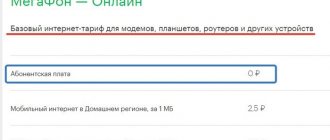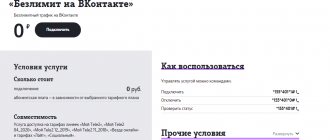Megafon provides Internet at maximum speed in accordance with modern 4G+ communication standards. It also works on earlier versions in different regions of the Russian Federation with an unstable signal under the 2G and 3G standard.
Megafon positions its offer with the slogan “The Internet starts with you” - this means the possibility of unlimited access from any device: smartphone, tablet or at home via a modem or router.
Description from Megafon
Unlimited Internet cannot work as a stand-alone option. It only works on a few offers from the “Turn On” . Namely:
- Get involved! Premium
- Get involved! Choose.
- Get involved! Look+.
- Get involved! Communicate.
- Get involved! Look.
The service provides unlimited access to all Internet resources. For example, a user can use the following services and not worry about running out of traffic:
- Social media . Thanks to unlimited access, the subscriber can communicate with friends on all popular social networks and upload photos and videos without reducing quality.
- Music . Users can listen to any tracks and not worry about traffic.
- Video . Videos can be viewed on YouTube. Subscribers can also watch their favorite TV series and films there.
The service operates on tablets and smartphones.
Important! A SIM card with this option cannot work in modems or routers. Otherwise, Internet access will be blocked.
Unlimited traffic is valid only in the connection region. When you are in national roaming, there is a separate gigabyte package.
Which tariff is better?
It is impossible to confidently identify the best tariff from Megafon’s product line, since each user has his own preferences. That is why the operator can offer a variety of tariff plan options for use on modems.
Related material: List and review of Internet options and package tariffs from Megafon
The most economical ones are offered a choice of two tariff plans, which we talked about at the very beginning - although the amount of data that can be received or transmitted is very small, the cost of the tariffs is very reasonable.
If your traffic runs out, you can always extend the Internet for an additional fee.
As for those users who cannot see life without the World Wide Web, then for the large volumes offered by the L and XL packages, they will have to pay tidy sums.
The most popular is the Megafon Online tariff plan, since it is not tied to a certain amount or a certain volume of traffic - its principle is “pay for what you actually used.”
Interesting video:
How to check service availability
There are two ways to check service availability.
Go to a special page and enter your phone number.
You can see if it is possible to connect to unlimited Internet on your tariff plan through your Megafon Personal Account. Information is contained in the “ Services ” section in the “ Available ” tab.
Payment
You can pay for Megafon Internet using several convenient methods:
- From a VISA, MasterCard or MIR bank card (no commission).
- From your phone using the Megafon Money application.
- Through Internet electronic wallets (Yandex Money, Webmoney).
- With the help of the promised payment.
- Using the online system
- Through Internet banking.
Payment occurs on the operator’s official website in the “Payment” section of the main menu. Select the convenient option and enter the phone number you want to top up. Click "Continue" and follow the instructions.
How to find out the remaining Internet on Megafon
In order not to be left without traffic at the end of the billing period, it is necessary to control its consumption. To find out how many available MB or GB of Internet are left, use the following methods:
- Look at the information on the main page of your Personal Account.
- Check your balances in the Megafon mobile application.
- Set up a mobile application widget on your smartphone screen. Thanks to this, data on traffic balances will always be before your eyes.
Settings
Depends on the device used and its operating system. Below we will consider the most popular Megafon Internet settings options for iOS, Android and Windows:
- Apple iOS. Click on the gear icon on the screen and go to the “Cellular” menu item, there you need to select “Data Settings” and then click on the “Cellular Data Network” button.
- On a Windows smartphone everything is simpler, select data transfer in the settings menu and click on “Add access point”.
- For devices running Android OS, you need to enter the wireless network control panel, then click on the mobile network item and specify the APN access point.
Setup instructions:
- APN – internet (in capitals).
- Username and password – gdata
- Leave the APN format as default.
- Set MCC entry to 250 and MNC
After completing the settings, it is advisable to reboot the phone by turning it off for 5-10 minutes and then forcefully restarting it.
Useful information : Megafon Internet setup is performed automatically when a SIM card is inserted into the device slot, so in some cases, you can simply pull out and replace the subscriber identification module slot.
How to check the rest of the Internet
There are two simple and working ways to check traffic on a user’s number:
- Personal account Megafon. Visit the official website of the operator and log in to the service. After logging in, you will find out the number of remaining gigabytes, minutes and SMS within the paid period.
- Mobile app. The program on the phone is analogous to a personal account and is synchronized with a single database. Log in to clarify the latest information on the current account status and traffic balances.
How to connect and disconnect
All options for activating and deactivating services have been transferred to a convenient personal account and mobile application; in addition to these methods, SMS and USSD commands remain available:
| Rate | Connection | Shutdown | ||
| SMS with the word YES to the number | USSD | SMS with the word STOP to the number | USSD | |
| S | 05009122 | *236*2# | 05009122 | *236*00# |
| M | 05009123 | *236*3# | 05009123 | *236*00# |
| L | 05009124 | *236*4# | 05009124 | *236*00# |
| XS | 05009121 | *236*1# | 05009121 | *236*00# |
| XL | 05009125 | *236*5# | 05009125 | *236*00# |
Options for turning off the Internet
When you connect a SIM card, online access is automatically provided. If you do not want to use the Network, you can deactivate this option. Let's look in detail at how to turn off the Internet on Megafon on your phone. The following methods exist:
USSD command or SMS:
- messengers *456*5# send a call or SMS to No. 05004565;
- music, sends USSD to *456*3#;
- social networks, dial the short number *456*1#;
- video *456*4#.
Let's look separately at how to disable auto-renewal of traffic on Megafon. To do this, you will need to perform the following steps on the device: for the Internet S, M, L, XL, XS, send a request to *236*00#.
Call your provider
When deactivating the service, you can call 0555 or a number from any other telecom operator. During the conversation, specify the reason for the call, and the employee will easily disable the option. During the conversation you will need to prove your identity. So have your passport ready.
Through the communication salon
You can remove access to the Internet by contacting the office staff. When you apply, you will be asked for a document confirming your identity in order to verify that you are the owner of the number.
In your personal account
Let's analyze how to turn off the Internet on Megafon using a personal account. It is considered the most accessible and simplest method of deactivating the service. To do this you need to take the following steps:
- Login to the provider's website.
- Register or log in to your account.
- On the right side of the screen we find the “Services” tab and move to the “Services and Options” subsection.
- Activate the “My” tab.
- Move the mouse cursor over “Mobile Internet” and click on the line to disable.
Also, in the list of services connected from Megafon, by performing identical actions, you can disable the additional package of minutes (if necessary).
Mobile app
You can remove unlimited access through the Megafon Personal Account smartphone application. It is available on both Android and iOS.
To deactivate this option you need:
- Open the application and log into your account.
- Go to the “Services and Options” category.
- Select the item “No subscription fee”.
- Find “Mobile Internet” in the list and disable it.
- Go back and select “With subscription fee”.
- In this section, disable all settings that have access to the Network.
On the phone
You can also turn off the output directly from the device. To do this, go to the settings, select the “Data transfer” category, go to the Megafon SIM card tab and turn off the “Mobile data” function. This method is suitable for smartphones with 2 SIM cards. You can disable the Network directly from your provider.
To completely turn off access on your smartphone, just remove data transfer in the quick access menu located at the top of the screen. This can also be done in the regular menu.
Extension of traffic for a day
Let's look in detail at how to extend traffic on Megafon. The provider allows subscribers with a limited amount of traffic to renew high-speed Internet. Daily extension is available to users with the Internet XS tariff plan. So, you can add 70 MB for 19 rubles. The service is only available for high-speed Internet for a day, since the next day you will receive the same amount of traffic. To enable the option, use one of these methods:
- USSD command *925*3#.
- Send SMS with text 1 to number 0001055906.
- Enable the option via LAN.
If you use a different tariff, then you can increase your traffic by 1 or 5 GB.
Some providers offer their subscribers to exchange minutes for gigabytes. Yes, in certain circumstances this is a good help to the user. However, you will not be able to exchange minutes for gigabytes on Megafon. The operator does not provide this option.
Increase traffic by 1 or 5 GB
If you run out of traffic, you can increase it by activating additional services. The cost is 150 rubles on all tariffs. To activate, use one of the existing methods:
- USSD command *370*1*1#;
- SMS with text 1 to number 05009061.
- Through your personal account.
Additional traffic is valid until a new speed connection is activated according to the tariff. However, it does not add up to the main one.
If you use the All Inclusive tariff, you can use the Internet Extra 1 GB option. It also costs 150 rubles. You can activate it using a USSD request *105*518# or via your personal account.
This service has some features:
- active only on the home network;
- active 30 days;
- you can connect several packages at the same time, but they will be consumed sequentially;
- When the service is disabled, the remaining traffic is not saved.
5 GB additional traffic
The cost of the service is 400 rubles. You can activate it using the USSD command *370*2*1#, sending SMS 1 to 05009062 or via personal account.
Unlimited for 3G and 4G modem
Do you have a 3G or 4G modem at your disposal? Then you can use any tariff plan with one of the options described above - Internet S, Internet M, Internet L and Internet XL.
By default, when purchasing a kit with a Megafon modem, it is automatically set to the basic “Megafon-Online” tariff, designed for minimal Internet access with per-megabyte pricing. To use the modem on more favorable terms, do not forget to connect an additional Internet option to this tariff to suit your requirements.
Internet tariffs for modem from Yota
Yota's tariff system is, in our opinion, the simplest and most understandable. All tariffs are unlimited, their cost depends on the speed and validity period. For example, there are these options:
- 24 hours - 75 rub.
- 72 hours - 150 rub. 30 days:
- 600 rub. (limit – 3 Mbit/s)
- 800 rub. (limit – 10 Mbit/s)
- 1000 rub. (limit – 15 Mbit/s)
- 1200 rub. (limit – 20 Mbit/s)
- 1400 rub. (no speed limits) 365 days:
- 5400 rub. (limit – 10 Mbit/s)
- 6900 rub. (limit – 20 Mbit/s)
- 9000 rub. (no speed restrictions)
Internet from Yota may be the most affordable: for example, if you pay 5,400 rubles for a year at once. (the speed will be enough for both work and watching movies in HD quality), a month of unlimited Internet will cost you 450 rubles. Almost half the price than other operators and the same Yota with a monthly payment.
Internet access will remain even with a zero balance (with a speed limit of up to 64 Kbps). The operator offers a free test drive: you can take the modem home and use it for up to 7 days. Moreover, the connection speed will be the maximum possible.
Description of the “Unlimited Internet” option
Let's look at the prices:
- Tariff “Chat 11.18” – the subscription fee will be 50 rubles/month.
- Tariff “See 11.18” – the same 50 rubles/month.
- Tariffs “See+ 11.18” and “Premium 11.18” are free;
- “Warm welcome M” – 1.7 rubles/day;
- On the “Choose” tariff, instead of packages of 18, 28 and 38 GB, it is free.
The conditions are more than impressive, and in some regions they are even lower. For example, in the Krasnodar Territory, unlimited is free on all the tariffs listed above. In Moscow and the Moscow region you will have to pay up to 50 rubles/month, although this is more than pleasant. Still cheaper than MTS, where you need to switch to expensive tariff plans or to Tariffishche. Here MegaFon acted like Beeline, offering interesting and affordable conditions.
Let's talk about the subtleties - the first of them is the territory of the option, which is only the home region. When traveling outside of it, traffic from the packages included in the tariffs will be consumed. It is impossible to expand the coverage area. In addition, if the tariff changes, the option will be automatically disabled. Another limitation concerns downloading data from torrent resources - torrents will not work (or the speed limit will be activated).
The official news does not say anything about the “distribution”, but it is blocked. The distribution of Internet packages already included in tariff plans does not work either. The operation of the option is also blocked when SIM cards are installed in modems and wireless routers. It will work exclusively on smartphones and tablets (at least, without any technical tricks). The subscription fee is charged daily.
When traveling around Russia, the included traffic packages will be consumed, and unlimited access will be automatically disabled.
Where to check internet speed
Let's look at how to check the Internet speed on your phone. Information about connection speed is indicated in the tariff. You can find out this data on the official website or from the operator by calling the hotline. However, there is information about the maximum speed, but there are no average speed test values. You can check Megafon's Internet speed on the appropriate services, for example, SpeedTest. Before checking, you should close all applications that require Internet access and stop downloads.
The speed varies depending on the location of the device. In big cities it is higher. The operator’s workload also affects it, that is, data transmission will be better at night. In addition, the technical parameters of the device are important: old smartphones and tablets will have a worse connection than new ones.
To summarize, we can say that knowing how to connect unlimited and how to extend the Internet on Megafon, you can use access to the Network. At the same time, you can share it with friends and family without restrictions.
Conditions under which an increase in traffic is acceptable
There are a few conventions to consider before deciding to increase the number of megabytes/gigabytes available:
- all auxiliary traffic added through the above functions will be used exclusively in the process of completing the main volume included in the tariff package;
- due to the activation of one of the “extend speed” options, there may not be enough money by the time the AP is written off; in this situation, the operator will completely block the traffic, even if the added megabytes were never used;
- after the next fee is charged, the user will receive planned traffic, and all auxiliary features must be saved and further activated after all tariff limits have been spent (but you need to take into account the fact that additional traffic will be canceled within 30 days);
- The services are valid only in the regions where the tariff plan chosen by the subscriber is valid.
Before taking specific measures, you need to familiarize yourself with the instructions for activating cellular Internet. This will avoid complications.
Your unlimited for 12 months
Another unlimited tariff for a router from Megafon. To start using this offer, you need to get a special SIM card or make a transition from an existing TP to a new one. This can be done by using the capabilities of your personal account on the operator’s website. Unlimited Internet for a whole year is a very attractive offer for users. The payment is 9 thousand rubles, if calculated monthly, it comes out to 750 rubles per month. Despite the absolutely free use of mobile traffic without any restrictions, there are still disadvantages. The main disadvantage for some subscribers is the lack of packages of minutes and SMS. But the operator has thought about the possibility of connecting such options for an additional fee.
Unlimited tariffs for the Megafon 4G modem have both advantages and disadvantages. Therefore, before connecting a new TP, we recommend weighing all the pros and cons in order to choose the most suitable option.
Your unlimited for 6 months
Appeared in the line in the summer of 2021 and immediately became popular. The main advantage of the offer is absolutely unlimited Internet traffic without speed limits. But this option does not provide packages with SMS and minutes, so if necessary, users can connect them additionally.
Below we look at the prices for basic services:
- calls to numbers in your home region - five rubles per minute;
- communication with numbers in other regions of the Russian Federation - five rubles per minute;
- SMS to all numbers within the home region – 1.95 rubles;
- SMS to all-Russian numbers – 2.8 rubles.
- SMS abroad – 9.9 rubles.
The cost of switching to this tariff plan will be one hundred rubles.