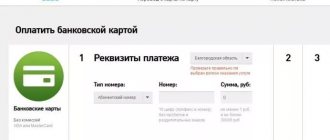How to connect the Internet via Tricolor TV and how much does it cost in 2021? This service is becoming more and more popular every year. Satellite Internet is available in almost all regions where there is no possibility of a wired connection. Internet from Tricolor is an economical and profitable option for accessing the global network. The main advantage is the absence of restrictions on connection speed and high quality of connection, which is not typical for many providers.
The main advantages include the following:
- Providing the necessary equipment.
- Quick installation and uninterrupted signal during operation.
- Minimal maintenance costs.
- High mobility of the equipment used.
The provider guarantees an uninterrupted signal. Please note that call quality may deteriorate in adverse weather conditions.
Internet from Tricolor: where's the catch?
There are several pitfalls in the statements.
Firstly, with a sufficiently high data transfer speed (12 Mbit/s outgoing, 40 Mbit/s incoming), an equally large delay is recorded, which negates all the advantages of satellite Internet - it is simply impossible to play online games through it, and even with Browsing some sites may cause problems. Secondly, the company only offers the promised unlimited access from 2 a.m. to 7 a.m., a time when most people are sleeping. Naturally, this is better than completely limited traffic, but such a service does not have any significant meaning - it is rather just a marketing ploy. If you dig deeper, you may encounter problems that are typical for satellite connections from any provider. Such Internet will be highly dependent on weather conditions - in snow and rain, the speed will be reduced to a minimum, and if it rains, the connection may disappear completely. Add here limited traffic, expensive equipment and not the cheapest tariffs, and it turns out that satellite Internet is not as good as providers say it is.
Connection by cable
The first thing to consider is the basic cable connection. This is done in a simple way; just connect the cable from the Internet directly to the receiver. In most cases, it is enough to purchase an additional Internet cable, connect it to a working router and then connect it to the receiver. To make it clearer for you, you should use the following instructions:
Purchase an additional internet cable.
Then connect this cable to the working router into a special connector for distributing the Internet connection.
Now we connect the cable to the receiver.
Your equipment is now directly connected to the Internet. All that remains is to check the settings and start watching TV. In most cases, the settings are determined automatically, but sometimes manual settings may be required, which we will discuss later.
IMPORTANT! For comfortable broadcasting of channels, you must have a connection speed of at least 60 Mbit/s. To watch channels in 4K you will need high-speed Internet of 300 Mbit/s.
How to connect tricolor internet
You can purchase a complete connection kit from your local dealer. You will also be provided with a service for connecting the kit.
If you are an advanced user, then you can connect everything yourself. To do this, you will need to purchase equipment from one of the stores. Then configure it.
The standard tricolor internet set includes:
- Enlarged plate.
- Bracket for fastening.
- Reflector.
- Transceiver bracket
- Satellite router SkyEdgeII-c Gemini-i
- Power adapter for router – 1 pc.;
- F-connector for indoor installation – 2 pcs.;
- Ethernet cable (patch cord) – 1 m;
- Bag with fasteners, including grounding cable (1.5 m) 1 pc.;
- DVD - disc with installation instructions;
- Quick user guide on paper.
You can download and read instructions on how to connect Tricolor Internet in pictures.
Necessary equipment
To use the Internet from Tricolor TV, you must use a specialized set of equipment. You can purchase it by contacting the company’s official website or its authorized dealers.
The two-way satellite Internet package includes:
- satellite dish, diameter 76 cm, with components (brackets, rotating plates, reflector, etc.);
- ground cable;
- transceiver, consisting of a transceiver, radio frequency cable, F connectors;
- satellite router with power adapter;
- Ethernet cable;
- CD with instructions for installing and configuring equipment;
- instructions.
Equipment for the Tricolor TV Internet costs about 30 thousand rubles.
Standard installation and configuration services cost about 6 thousand rubles. This amount may increase depending on specific features - accessibility of the installation site, the need for additional consumables (cable, fasteners, etc.).
Tariffs for satellite Internet from Tricolor TV
Services are provided on an advance payment basis. All tariffs offered by the provider depend on the amount of traffic used.
| Quantity, gigabyte | Cost, rubles |
| 1 | 275 |
| 2 | 490 |
| 3 | 680 |
| 5 | 1045 |
| 10 | 1950 |
| 20 | 3650 |
| 30 | 5180 |
| 50 | 8000 |
| 100 | 14000 |
| Unlimited | 990 |
For all tariffs, the maximum speed of incoming traffic does not exceed 40 Mbit/second, and outgoing traffic – 12 Mbit/second. The exception is the “Unlimited” tariff, where the incoming connection speed is limited to 20 Mbit/second, and the outgoing connection – 5 Mbit.
We recommend that you find out how to exchange your old Tricolor console for a new one.
Read: how to check the relevance of your Tricolor TV subscription.
If the provided amount of traffic is exceeded, it is possible to extend it. Additional volume of information is paid separately and its price fluctuates depending on the chosen tariff - the larger it is, the lower the cost. The remainder of unused traffic is not carried over to the next month.
If the subscriber's personal account balance is insufficient to charge the monthly fee for the next month, then the traffic speed is automatically reduced to 64 Kbps until the account is replenished, and no fee is charged for this period.
If there are sufficient funds in the subscriber's personal account, payment is made automatically.
Tariff packages
Today, a large selection of tariff plans are available, ranging from purchasing 1 GB per month to completely unlimited. If there is a shortage of the selected quantity, gigabytes can always be purchased. The cost of one additional gig will depend on the package chosen.
When purchasing 5 GB of traffic, the monthly subscription fee will be about 1,050 rubles, and an additional gig will cost you 235 rubles. Buying 30 GB, you will have to pay 5,180 rubles per month for services, and additional traffic can be purchased for 180 rubles. Additional gigabytes are not purchased only when connecting to an unlimited package. And this is logical.
Unlimited traffic will cost 990 rubles per month. But the maximum speed provided for it will be 20 Mb/s, and not 40 as for other packages. Another drawback is that you cannot select this tariff during the initial connection - you can switch to it later. This rule came into force in September 2021.
There is also information that soon unlimited access will be canceled altogether. However, this should not be a reason for frustration, since there is always the opportunity to buy 100 Gigabytes, and if there is a shortage, buy more. And this amount is quite enough for an ordinary villager. After all, by and large, it is precisely this segment of the user that satellite communications is designed for.
The cost of providing services provided by the company is the same throughout Russia, and if you compare the announced prices with the offers of other companies offering Internet connection in remote areas, then Tricolor TV and Internet connection clearly wins - the price is very affordable.
The maximum speed of incoming traffic is 40 MB per second. However, the provider does not guarantee such speed on an ongoing basis, since much depends on the location of the subscriber station, on the antenna settings and pointing it at the satellite, on the weather and network congestion. In addition, the speed may drop in cases where the purchased gigabyte package is exhausted.
Subscriber reviews
Vasilina
“We live in a village. Due to the coronavirus, children studied remotely, so high-quality Internet was needed. We ordered the equipment, the craftsmen came and installed it. We subscribed to the maximum tariff because the family is large. Everything was done quickly, the internet was excellent. The children could easily study without a drop in speed, while the rest used the Internet at the same time.”
Oksana
“When the pandemic started, we had to switch to remote work. The Internet in a private house could not reach the required speed, so we had to look for a way out. They advised me to connect satellite. I chose Tricolor because there was the most information about it. I filled out the application via phone. The next day they arrived at lunchtime and installed the equipment. The speed is high: you can work, watch movies, talk on Skype. I've been using it for over a year. Everything is fine".
Nikolai
“I thought for a long time whether to install the Internet at the dacha. But I decided that it was still needed for complete comfort. The neighbors used Tricolor, and following their example, I also decided to connect it. I chose the maximum tariff. The specialists quickly set everything up and answered all questions. The speed is always excellent, I haven’t called technical support once in a year.”
How to connect Tricolor TV to your TV yourself
The set-top box is connected to the TV in a standard way - via HDMI, SCART, “tulips” and other types of connectors. In the classic settings menu, you can connect Tricolor to the Internet via a WiFi router, providing a wireless connection to the World Wide Web.
For this:
- Go to the console menu and find the “Settings” item there;
- The system may request a security code (default: 0000);
- Find the “Internet” or “Network” tab and select “Wireless” as the type;
- In the list that appears, find the current WiFi network and specify the login parameters;
- Wait for the connection and save your changes.
Possible connection problems
The process of installing and configuring technical equipment may be accompanied by a number of problems, many of which can be resolved independently. After studying current user reviews, we will identify a list of common problems:
- you are using the wrong model of technical equipment. Despite the presence of an Ethernet connector, not all set-top boxes are suitable for modern protocols. Detailed information on this issue can be obtained on the manufacturer’s website or by contacting the operator’s support service;
- the lack of broadcasting is often associated with low Internet speed or poor Wi-Fi connection. First make sure that the equipment meets the recommended technical specifications;
- incorrect connection of connectors and their detection by TVs (typical of modern LG and Samsung models);
- Incorrect registration in the operator's network or lack of subscription to the appropriate service package.
Television Tricolor TV without antenna
The Tricolor TV company offers its users a new one - broadcasting via the Internet without an antenna.
At the moment, the service operates without payment in experimental mode and is provided to subscribers who have subscribed to any basic Tricolor tariff.
Terms for using the service
The user and equipment must be officially registered on the Tricolor TV website.
One of the main conditions is the availability of the necessary receiver models, the list of which is constantly updated. You can find it on the company's official website.
The speed of the Internet connection provided by the provider should not be lower than 5 Mbit/second. The receiver must have the latest software installed.
How much does Tricolor Internet cost per month?
The monthly fee for using the service depends on the selected tariff plan. The following tariffs exist:
| Tariff plan | Volume of prepaid traffic, GB | Incoming traffic speed, Mbit/s | Outgoing traffic speed, Mbit/s | Cost of additional 1 GB of traffic, rub. | Monthly payment, rub. |
| Internet 1 | 1 | up to 40 | up to 12 | 290 | 275 |
| Internet 2 | 2 | up to 40 | up to 12 | 275 | 490 |
| Internet 3 | 3 | up to 40 | up to 12 | 255 | 680 |
| Internet 5 | 5 | up to 40 | up to 12 | 235 | 1 045 |
| Internet 10 | 10 | up to 40 | up to 12 | 220 | 1 950 |
| Internet 20 | 20 | up to 40 | up to 12 | 200 | 3 650 |
| Internet 30 | 30 | up to 40 | up to 12 | 180 | 5 180 |
| Internet 50 | 50 | up to 40 | up to 12 | 165 | 8 000 |
| Internet 100 | 100 | up to 40 | up to 12 | 140 | 14 000 |
| Internet unlimited | No limit | up to 20 | up to 5 | — | 990 |
Disadvantages of the Internet Tricolor
The disadvantage of tricolor Internet is the high ping when connecting to some server. Ping is the response time from your equipment to the desired server or website. But for most users this is not critical.
Another disadvantage is the price of traffic and subscription fees. On all tricolor Internet packages you will receive a fixed amount of consumed Internet traffic. The number of gigabytes provided per month is indicated in the tariffs. If you consume more gigabytes, you will have to pay extra. For example, if you have a cheap plan that includes only 2GB of traffic per month, and you watch movies online, then you will have to pay extra. Since one movie weighs approximately 2GB. In this case, it is better to immediately take a more expensive tariff.
The price of the equipment is the main disadvantage. Now the price of such connection equipment is about 40,000 rubles. Plus, you'll have to pay to install and configure the kit if you don't know how to do it yourself. Over time, such Internet will become more popular and the price will decrease.
Channel list
The list of channels does not differ from what is offered to subscribers with a standard set of equipment. The exception is the Tricolor Online package, which includes 143 channels. The full list of available broadcasts and the price for a year of viewing the specified package should be checked on the website. But you should expect that the monthly fee for an annual subscription will be 1,500 rubles.
Additionally, it should be taken into account that certain TV channels are not available for viewing online at the request of the television companies that produce them. The provider cannot influence such a decision of partners, so part of the airwaves will be inaccessible. It is recommended to learn about such nuances in advance when purchasing equipment from official dealers. This will avoid unpleasant surprises.
Connection difficulties
Since we propose to connect the Internet to a country house via a directed radio channel, certain difficulties may arise in the process, associated, for example, with terrain features. If there is no direct visibility between your home and the base station from which the connection is made, we can take the antenna to the roof and install it on a pipe stand - due to this, the transceiver device can be installed as high as possible, which will have a positive effect on the reliability and stability of the Internet connection .
We are ready to solve any problems that arise during the connection process - Strela specialists have been working in this area for several years and know all the intricacies of the system.
Connect to a hidden wireless network
If you decide to protect your network from possible hacker attacks and hide its name from everyone, then in the administration panel of the set-top box you need to do slightly different steps. It is worth installing hidden mode for security reasons.
To connect the receiver to the Internet, you need to go to the “Internet” section in the settings and after selecting a wireless network, click on the “Add network” button, it is located at the end of the list of detected wireless networks.
In the form that opens, enter the name of your network (you can see it in the settings of the router or on its back panel, if it has not changed), the type of encryption, password and click on the “connect” button. If everything is entered correctly, a successful connection message will appear.
Does Tricolor Internet have an unlimited tariff plan?
Yes, I have. Conditions for using the “Internet Unlimited” tariff plan:
- The “Internet Unlimited” tariff plan is available for connection to all individuals who have entered into an agreement for services providing access to the Internet from April 1, 2021. until December 31, 2017
- When connecting to the “Internet Unlimited” tariff plan, the subscriber is provided with two-way access to the Internet at speeds of up to 20 Mbit/s in the forward channel and up to 5 Mbit/s in the reverse channel without restrictions on traffic volume.
- A subscriber who entered into an agreement with the Operator during the period from April 1, 2017 to December 31, 2021 under the terms of the “Unlimited Internet” tariff plan has the right to change the tariff plan to any of the current ones.
- After December 31, 2021, the “Unlimited Internet” tariff plan will not be available for the initial connection, or when changing the tariff plan.
How to connect
Users of the service can be both new subscribers and those who already own a receiver and satellite dish from Tricolor. In any case, a complete set of equipment or its missing components can be purchased from the company’s dealers, official sales points, on the website or in service centers. Branded salons are located in almost all cities of Russia.
Special equipment is also sold in such large retail chains as M.Video, Eldorado, Leroy Merlin, Oldie and others. A complete list of stores and their addresses can be found on the official website www.tricolor.tv.
The complete installation kit consists of:
- satellite dish (aka “dish”);
- bracket;
- multifeed (converter);
- receiver and/or modem;
- installation drivers;
- cable connecting all devices to each other.
A little technical information: the converter is responsible for searching for a signal and is built into the very top of the antenna, and the receiver (or modem) is located in close proximity to the TV (computer).
You can connect the Internet via Tricolor TV yourself, but first you will need to carefully study the instructions on how to do this. So:
- buy a suitable set of equipment and assemble the antenna using a screwdriver, ratchet and 10 mm wrench;
- tune the receiver to your satellite. Settings vary depending on the region in which you live. The name of the local satellite can be checked with the call center operator;
- then adjust the search for a terrestrial channel;
- insert the computer card (DVB) into the main (or any empty) slot of your computer equipment;
- install the drivers from the disk that was included in the kit and reboot the equipment;
- The final step is to create a network connection. To do this, through the “Start” menu, go to “Settings” and select the “Network Connection” option.
By the way, after purchasing the installation kit, draw up an agreement with the seller for the provision of a connected service - that is, gaining access to the network.
Now you have an idea of how to connect Tricolor TV satellite Internet. The price of the agreed set is approximately 3000 rubles
However, please note that this amount does not need to be paid immediately, as it is spread over the entire coming year as a monthly subscription fee
Broadcast settings
For stable operation of Tricolor TV via the Internet, you need to configure channel broadcasting. This can be done manually and automatically. Manual mode is used in case of serious failures.
To do this, you need to go to the TV menu in the settings or “Applications” section and find the factory settings section there, where you can reset all settings. Then you will need to re-infuse the connection.
To automatically search, you need to go to the “Television” or “TV Channels” section in the TV menu and start an automatic search, which will install new program settings.
Requirements for connecting the service and operating principle
To carry out the procedure for connecting to the Internet via the Tricolor satellite dish, no expensive satellite equipment is required. You just need to carry out some actions on the satellite dish and purchase additional parts that provide a return channel:
- In addition to the dish, you need to have a cable connecting the dish converter to the receiver, a bracket, a converter, a DVB card for a computer, and a DVB receiver. F-connectors are required for connection to cable converters;
- the receiver is tuned to the satellite;
- A DVB card or USB modem model is inserted into the PC slot, and drivers are installed from the included disk;
- creating a new network connection.
The principle of operation of satellite Internet is to receive and process a signal from a satellite and then transmit it using terrestrial communication channels (GPRS, EDGE, DSL, 4G). The connection process is similar to installing a regular UHF antenna and does not require signing various official documents. A request typed in the browser of any electronic device is sent to the provider, and the response arrives through the broadcast dish.
If a client who wants to connect to the Internet has already set up a TV from this company, then no additional antenna setup is required
The diameter of the satellite dish directly affects the quality of the received signal, so it is important to choose the right size, which depends on its location. The only condition is that the diameter should not be less than 80 cm
The necessary set of equipment is purchased at special retail outlets or via a satellite network.
Wi-Fi connection
How Online TV works and how to set up television without a satellite dish - the following video will tell you about it:
Without a dish, the role of an online antenna is played by the Internet channel through which the data arrives. Therefore, the operation of Tricolor TV is impossible without a special set-top box - a receiver that processes and converts the signal for output to the TV screen.
It is in this set-top box that there is a Wi-Fi adapter that receives data through a router. In order for the signal quality to be as high as possible, the Tricolor set-top box must be connected via Wi-Fi, and Internet access must operate at a speed of at least 5 Mbit/s.
Important! List of supported devices: GS B520, GS B522, GS B521, GS B521H, GS E521L, GS B521HL, GS B532M, GS B533M, GS B534M and GS C592.
GS B531M, GS B531N do not have a built-in adapter.
To connect the receiver via a router, the router must initially be configured:
- Open router settings. Most often, this can be done by typing 192.168.0.1 or 192.168.1.1 into the address bar of your browser. You can always see the IP address of your Wi-Fi device on the back. All data for authorization in the “admin panel” is indicated on a sticker on the bottom of the router.
- Go to the network connection settings section and enable the DHCP server if it is not running.
After the router parameters are set, you can proceed to installing the receiver:
- Connect the receiver to a power source and turn it on.
- Open the “Settings” section in the main menu and select the “Internet” tab.
- On the Internet page, set the type to Wireless Connection. The system itself will search for all available Wi-Fi spots.
- In a new window, you need to select the appropriate network and enter a password for it.
After a quick initialization process and application of the settings, the receiver will display a message indicating the successful completion of the process.
In this case, the password is saved in memory, so if there is a need to change the connection for a while and then return to the original one, its data will be saved in the device’s memory.
Those who have their network name (SSID) hidden will have to add the network manually:
- In the network type selection item, select “Add network”.
- In the menu that opens, enter the name, encryption type and connection password.
How do you know if everything is working?
To make sure the settings are correct, just open the list of channels and launch one of them. Internet channels are marked with a globe icon, symbolizing a connection to the World Wide Web.
If the icon is missing, the channel list does not appear, the image does not load or its quality is very low, then an error has occurred with the network.
Advantages of Tricolor satellite Internet
If the user has already connected to the Internet via a modem or GPRS, then if you purchase and install an inexpensive set of equipment for satellite connection, the speed will increase several tens of times.
Satellite Internet has an important advantage over wired Internet - inexpensive traffic costs. Therefore, by purchasing the Tricolor-Internet kit, network users will not lose money
The cost of the kit pays off within a few months, and then there will be continuous savings.
By choosing tariffs offered by Tricolor Internet, subscribers receive the following benefits:
- Minimal costs for connecting to the Internet and installing receiving devices. The set of equipment includes a satellite dish, a special DVB card connected via a USB input to the system unit, and a converter.
- The equipment is installed extremely quickly. After just a few hours of specialist work, you will be able to fully use the Internet.
- Easy to transport equipment. For example, if a Tricolor subscriber decides to move, he can easily pick up his equipment and install it at his new place of residence. Satellite Internet is easily connected everywhere, and you can only have a mobile connection.
- Tricolor equipment is reliable and the signal is clear. The Tricolor company offers its subscribers only high-quality and reliable cooperation.
- The connection speed is extremely high. If a user is not satisfied with his Internet, he can easily solve the problem by purchasing the Tricolor kit.
GPRS technology is an important component of a satellite connection
GPRS allows data exchange in the telephone system using the GSM standard. At the same time, the reception speed reaches 120 Kbit, and the transmission speed is 45 Kbit. The fee is charged not for the period of network connection, but for the volume of traffic. This technology is actively used by all existing mobile communication companies, making it possible to provide subscribers with the Internet.
The Tricolor TV company was able to combine satellite connection and GPRS into one powerful technology. Thanks to this, users can connect to the Internet on extremely favorable terms. Connectivity is provided by wireless technology anywhere there is operator coverage.
Interesting! Channel “Our Favorite Cinema” on Tricolor TV
How Internet Tricolor works
Satellite TV has long been broadcasting in digital form, that is, a sequence of zeros and ones is transmitted to the subscriber from which the receiver builds an image picture and a sound track. Movies are also recorded on DVDs in a similar format. With the same success, a sequence of zeros and ones can represent not a video image, but the code of a program or the content of a web page. This is the basis for the ability to transmit data via satellite television channels.
To get any data from the Internet, first we need to send a request for specific data to the specific server on which it is located. By clicking on any link, we send the unique address of this link to the Internet, and in response we are sent information located at this address.
The Tricolor-Internet service uses asymmetric or asynchronous access technology. This asymmetry is expressed in the fact that through this channel we can only receive information, but not transmit it. That is, this channel is one-way and therefore it is also called “one-way satellite Internet access.” For full-fledged work, we need another communication channel - a request channel, through which data will be requested. As such a channel, you can use any terrestrial communication channels: Dial-Up, ADSL, EDGE/GPRS or 3G. The speed and bandwidth of such communication channels may be low, but according to statistics, the average Internet user sends 1 MB of requests for every 10 MB of data received. Depending on the individual user, this ratio may be more or less, but for simplicity, it is generally accepted to be one to ten. Thus, most of the time the user receives data rather than transmitting it.
The complete scheme of operation of satellite Internet from Tricolor is as follows:
- The browser installed on the subscriber's computer generates a request and sends it via the request channel to the server of the Tricolor-Internet provider;
- The server processes this request and transmits the data received on the Internet to a ground communication station with a satellite;
- The satellite communication station (also called a Hub or node) mixes this data with the video stream and transmits it to the satellite;
- Next, the satellite receives information and transmits it to the ground in accordance with its coverage area (coverage);
- The data transmitted by the satellite is received by all subscribers in the coverage area, but since each packet of information has an identifier, the subscriber’s receiver can use it to sort the data intended only for him.
Confidential data for transmission in an open environment on the radio is usually encrypted, but various films, music, and programs from open sources are transmitted in clear text. Such data can be received by any subscriber, who will begin to sort data packets in accordance with the individual identifiers that they have. The so-called “Internet fishing” is based on this principle, when, using specialized software, you can receive files requested (and paid for) by other users on your computer.
How to connect a second TV to Tricolor TV without a second receiver
If you want to organize viewing on several TVs, but do not want to purchase two receivers for this, you can use several traditional methods:
- purchasing the corresponding official equipment package for 2 TVs at a reduced cost. In the kit you will receive a full-fledged receiver and an additional attachment for a second device. Using this option does not require an additional subscription;
- The second method will allow you to watch only the same programs on several TVs, since the broadcast will be carried out from one set-top box. One device here is connected through traditional connectors, the second TV through a socket for an RF antenna. More detailed instructions for connection and settings can be found free of charge on the relevant thematic resources.
Where to go if a problem arises
If you have any additional questions while setting up or operating technical equipment and related services, you can contact qualified operator support specialists completely free of charge. They will not only give detailed instructions on how to fix the error, but will also tell you about new promotions for the month and tell you how much such offers cost.
Users have access to:
- 24-hour toll-free number, which may vary depending on your region;
- direct contact to the nearest service office;
- work with the online consultation system on the company’s website, which can be used via a computer or laptop.
Satellite Internet connection
Before connecting to the Internet via the Tricolor TV dish,
it is necessary to register the equipment on the Tricolor portal. To do this you need:
- open a personal account (if you don’t have one, you should initially register it);
- go to the “Service Management” tab;
- click “Add”, then “Internet”;
- register equipment;
- Click on the “Internet” sub-item and write down your account details.
Next, the Internet connection is configured. To do this, you need to open a VPN connection, select “Network Connections” and fill out the provided forms, following the prompts of the setup wizard. If this step is carried out correctly, a Tricolor icon will be created in network connections.
If it does not appear, then perhaps a mistake was made and you should try to do this process again. In case of several unsuccessful attempts, you can contact the company's technical support service.
Other connection methods
In addition to receiving a signal from a satellite dish or via Wi-Fi, the receiver can operate from an Ethernet cable and a 3G4G modem. To configure a receiver with such connections, you just need to select the appropriate type of “connection” and wait for all settings to be automatically applied. In rare cases, mainly due to software errors, you may need to enter data manually.
READ How to connect an SMS delivery report to MTS on an iPhone?
All data can be taken from the agreement with the provider. If necessary, call your Internet operator.
We’re done with the topic of television for today. If you have any questions or suggestions, I’ll be happy to chat! Don't lose, always stay in touch!
Alternative to asynchronous Internet Tricolor
The cost of the equipment is only 16,900 rubles, which is comparable to the cost of the equipment necessary to organize asynchronous access “Tricolor-Internet”. Unlike Tricolor-Internet, KiteNet does not require the organization of a return channel using terrestrial communication channels (GPRS, 3G, ADSL, etc.).
Photo 1. KiteNet synchronous access equipment that replaced Tricolor-Internet asynchronous access
Also, at the moment, equipment for working with the Ka-Sat satellite is on the market. This equipment is more expensive than KiteNet, but it has a faster reverse communication channel, which makes it possible to use video surveillance.
Equipment for synchronous satellite access KiteNet and Ka-Sat is a satellite dish, but, unlike Tricolor-Internet, increased in diameter to 75 cm with an iLNB instead of a converter and a satellite modem with an output for connecting to a computer or computer network. To operate the equipment, only 110-220V AC power is required.
Solution
If your 3G/4G mobile Internet does not work in the Moscow region, you should not immediately take radical measures and contact any other satellite Internet providers. We can solve your problem. We connect subscribers throughout the Moscow region using a directional radio channel. The cost of connection will be much lower than in the case of satellite Internet, since our equipment is cheaper.
What will you get with the Internet from Strela? Completely unlimited traffic at any time of the day without speed restrictions. We can also offer low ping - with our Internet you will certainly be able to enjoy your favorite online games while sitting on the veranda of a country house. The data transfer speed will reach 40 Mbit/second, but it will not depend at all on the weather - the radio channel in this regard is much more stable than a connection with a satellite.
What is noteworthy is that such Internet has advantages over 3G/4G Internet. Mobile operators from the “Big Three” cannot offer their customers favorable rates for online communication, so many choose another operator for mobile Internet, for example, Yota. And it has one big drawback - after reaching a certain limit, traffic to sites and applications that can download large amounts of information is limited. This means that you will be able to watch a limited number of videos on YouTube and download a minimum number of torrents before the Internet from Yota stops working for these services.
How to connect Tricolor without a dish via the Internet
The ability to watch high-quality satellite television without a dish has become possible with the introduction of a new generation of functional set-top boxes. Now, to exchange data with a satellite, you just need to connect the receiver to the Internet via a standard Ethernet cable.
The functionality of such devices may include:
- access to channels included in the package of services;
- additional services for online viewing of films and TV series;
- the ability to pause the broadcast and rewind it;
- recording and storing your favorite fragments in the cloud;
- synchronization of one receiver with several TVs;
- other software features that depend on the specific model used.
On what receivers is the connection available?
Before you connect the tricolor receiver to the Internet, you need to make sure that you have a model that supports this function. Not all receivers provide signal reception and processing via the Internet. Here is a list of models to which you can connect the Internet:
- E521L;
- GS B531M, B533M, B532M;
- B522, B520, B521;
- GS B521, GS C5911;
- GS B531M, GS C591;
- B521, C591;
- B531M, C5911.
This list may not be complete. To see more device models, you can go to the Tricolor website.
Some receiver models do not have Wi-Fi modules. Only a wire can be connected to them.
Tricolor Internet tariffs, cost
All subscribers who connected to the Tricolor Internet from April 1, 2021 automatically purchased an “Unlimited Internet” package. You can change the tariff to “Satellite Internet”.
The cost of a subscription fee is from 275 rubles, depending on the region of connection.
If a subscriber has changed the “Unlimited Internet” tariff, then after December 30, 2021, he will not be able to return to it, since the package will be considered outdated. All subscribers who have not switched from the “Unlimited Internet” tariff before December 30, 2021, can continue to use the Network under the terms of the tariff.
For a calculator for calculating foam blocks, see this resource. Everything about a frame house can be found here https://stroidom-shop.ru How to rent a room in a communal apartment, see here comintour.net