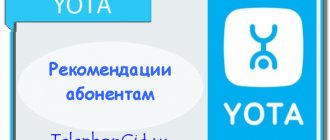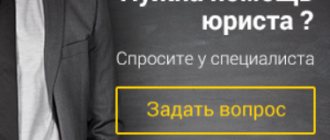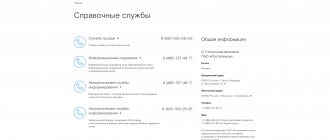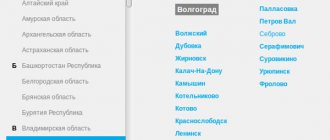Yota technical support allows you to get prompt advice at any time of the day or night, and in our article we will give all the contacts of the operator’s technical support service.
Often, problems can arise for a client already in the first stages of interaction with the company. But just as often, this is not the fault of the company itself. These could be external factors, consumer inexperience, and dozens of other things. And here the Yota hotline comes into play, which is quite capable of restoring the good name of the brand, and even making a better impression than that which was from simply high-quality services provided. In the case of mobile operators, in particular Yota, this is one of the pressing issues. The most popular topics can be summarized as follows:
- How will they help me?
- How to top up your phone account?
- How to change the tariff?
- Where is the service center located?
- Why was my money withdrawn from my phone?
Dozens of similar questions are asked every day, and it is very important for a company to answer them well and provide customers with multiple ways to ask.
Phone technical support from the Yota operator fully meets the requirements. It offers all possible ways to answer questions and solve problems that arise for both subscribers and those who just want to join the network.
What can you find out by calling support?
If you have any problems with communication or you don’t understand where the money is going, feel free to call the operators. A conversation with Yota support will be useful in the following cases:
- If you want to customize your tariff plan, connect or disable any services and additional options;
- If you need to cope with technical problems related to the operation of mobile communications;
- If you use a router or modem from Yota, and it starts to act up;
- If you need detailed communication costs or information on new offers.
If operational problems are not related to the quality of telephony services, technical support will not be able to help you. To solve hardware problems, you will have to go to a service center.
Balance check
The USSD command of the specified operator is the usual asterisk, one hundred, # (*100#). After sending them, a message with the remaining funds is sent to the user’s phone. If you put one instead of the last zero - *101#, then the recipient will be informed about the number of minutes, megabytes and SMS messages remaining.
The Yota USSD command for checking the balance is dialed as follows - *100#. Some time after typing, a message will be sent to your phone with the requested information. In addition, the mobile application will also help you check your balance. If you don’t have access to it, you will have to use the above command. There is a similar command in the operator’s network - it is dialed as *101#. Instead of the balance, it shows the remaining included minutes, SMS and megabytes.
Chat consultation
You can clarify the inaccuracy and get a solution to any network-related problem in the online chat on the operator’s website.
You need to do the following:
- Go to the official Yota website: ;
- Go to the “Support” section;
- Formulate your request and send it by pressing the Enter key or enter on your device;
- Wait for the operator to respond.
To talk with a specialist, you will need to enter personal information: name and personal account number, city of residence, if the question concerns your number and does not relate to a general topic. Usually the consultant's response takes no more than 5 minutes.
A slightly outdated, but still effective way to consult with Iota technical support. You can write your appeal and send it to .
The letter is drawn up in a form convenient for you. The answer comes within 1-3 days. This method is suitable if the problem does not require an urgent solution. If you need to block a SIM card or fix communication problems, it will not work, as the wait is too long.
Yota mobile application
Like any self-respecting operator, Yota has a proprietary application in which you can find all the information you are interested in. Here you can see:
- Your personal account number and terms of agreement with the company;
- Tariff settings and list of connected services;
- Balance and package balance;
- Details of all communication costs.
In addition, the application provides free 24/7 technical support for all subscribers. A convenient option for those who do not like phone calls. The application works on iOS, Android and Windows Phone systems. You can download it from the online smartphone market or on the official Yota website.
Blocking an unwanted number
What happens especially often with older people is that they forget their phone number. The following sequence will be a cheat sheet for them: asterisk, 103, # (*103#). It is sent after pressing the call button. After some time, the operator sends a response.
The most important task after purchasing a new number is to try to remember it. The easiest way is to write it down in your phone book, but doing this is usually too lazy. Either a mobile application or the USSD command *103# dialed from your phone will help you remember the treasured numbers. Send this command, and after a while Yota will send you a response.
8
8
Section “Help and technical support for mobile communications”
In the support section you can find answers to the most popular questions that Yota subscribers have. Here you can solve your problems:
- With balance and payment for Yota services;
- With activation and blocking of SIM cards;
- With connection of SMS, 4G and other options;
- With setting up a black list of contacts;
- With the connection of additional services, etc.
Please read this section before contacting support. There's a good chance you'll find the answer here.
What the hotline cannot help with
Some problems cannot be resolved through support. To do this, in any case, you will have to leave home and go to the company branch. In this case, you must have an identity document to which the SIM card is registered. Without it, the consultant will not be able to respond to the request.
This applies to the following situations:
- Money was sent to the wrong phone number by mistake. You must write a corresponding application at the office and receive the funds back;
- Complete termination of the contract. Subsequently, it will be possible to return to Iota’s services only after concluding a new document and purchasing a SIM card;
- Issuing a certificate confirming that this number and SIM card are registered in your name;
- You have received a new passport and you need to replace the old data in the electronic system and contract;
- The SIM card has failed and you need to get a new copy;
- Write an application for the opportunity to switch with the same number to the services of another mobile operator;
- Withdraw money from your mobile phone balance.
User's personal account
There is no feedback from consultants, but still, in your personal account you can find a lot of useful information and resolve almost all issues related to service in Yota. By logging into your personal account, you can:
- Disable or activate additional services;
- Customize your tariff to individual requirements;
- See how much money is spent on subscription fees;
- Check how many gigabytes are left until the end of the month;
- And much more.
To log into your personal account:
- Go to the official Yota website: yota.ru.
- Click on the personal account login icon, which is located in the upper right corner of the site.
- Enter your phone number, email or personal account number. Then enter the password for your account.
- Carefully study all sections and find the one you need.
You can also log into your personal account using the social networks Facebook or VKontakte, if they were previously linked to your account. Your personal account on the website is only available when using a SIM card for modems and routers.
Phone control
There are several ways to manage a number, track its status, and current data. For example, ussd of the yota team. Although users can often search for the necessary information through the official application - just install it. This is also true, but it takes a long time. Special ussd codes help out. There are many of them, but you can consider the most popular ones.
Certain codes are aimed primarily at users with unlimited Internet. These people can connect themselves to additional minutes by sending the command: *105*X#. Where X is the number of connected minutes 50, 200, 500, etc. For example *105*500#. If you want to add 100 additional minutes to your number, you should contact the command: *, 602, #. You can activate unlimited SMS messages by entering: * 603, #.
All these sequences are simple and easy to remember. The layout and base are simple. The main thing is to enter the numbers correctly and not get confused.
It is impossible without the Internet, and realizing this, Yota has simplified control over the capabilities of the number by providing useful codes. The traffic is exhausted, then access to the World Wide Web is badly needed - the combination of asterisk, 605, hash (*605#) will help. Use social networks without taking traffic into account – asterisk, 604, # (*604#). The options are activated immediately after clicking the “send” button. The operator responds quickly and, as a rule, no problems arise.
Here we can highlight the USSD command Yota *105*X#. It is aimed at users with unlimited tariffs and allows you to connect additional packages of minutes. For example, *105*100# is a command to order a package of 100 minutes. On new tariffs, effective from January 25, 2021, the selection of a package is carried out using the USSD command *106*X# - it allows you to activate a Yota service package without an application.
N – number of minutes in the selected package.
For example, *105*300# – will connect to a tariff package with 300 minutes of calls within Russia.
How to call Yota support
If independent methods of solving the problem do not work for you, you can always call the Yota support service using the hotline number. If you are an individual, then dial the number 8-800-550-00-07. If you are a corporate client, call 8-800-550-10-10.
First, you will have a conversation with an answering machine. It may solve some of your questions, so listen to the instructions carefully and try to find a solution to the problem. If there was no suitable item or the information received was not enough, press the desired combination of numbers and switch to a conversation with a technical support specialist. To talk to him, you will need to provide personal information:
- Your personal account number;
- Name to address you;
- City of residence.
We advise you to formulate your question in advance and prepare a list of questions so as not to get confused during the conversation. Both Yota support hotline numbers are free and work 24 hours a day. Compared to larger mobile operators such as Beeline, Megafon or MTS, the load is low. You need to wait 10-15 minutes for the consultant’s response, rarely 30 minutes or longer. It is best to call at night or early in the morning. Then they can answer you immediately, without waiting.
List of useful commands
Your account has run out of money, but you urgently need to contact another subscriber. A Yota user can send him a “beacon” - a signal that he needs to call back. The symbols that provide this opportunity are *, 144, *, followed by numbers, and the hash symbol completes the combination. The only note here is that no more than five such commands can be sent per day. They are summed up across all numbers.
Let's see what commands the cellular operator Yota has prepared for us. We will not only tell you about their purpose, but also provide detailed information on them.
The resource not only motivates sellers to do their job better, but also provides a significant amount of information on exactly how to do this. The resource contains an extensive library. Experienced salespeople share their best practices, which will certainly be useful to beginners on their way to the top.
By carefully studying the available materials, you can significantly increase your level of professionalism and deal with many issues that are relevant to any seller. How to attract the client's attention and keep it for the right time? How to establish contact? How do you generally understand what exactly a person needs?
The suggested materials can help you truly understand. And so the buyer chooses what seems to him a wonderful acquisition, pays and leaves. Is this the end of the relationship between buyer and seller? The materials offered to the attention of bonus club participants provide comprehensive answers to all questions of this kind.
Thus, all club members receive additional motivation for professional growth and development and information that will help them on the path to self-improvement.
The fourth federal operator Yota began providing its services on April 24, 2014. At the moment, this operator provides communication services in most regions of Russia. But the company plans to fully cover our country. You can connect to Yota either through sales offices or by ordering a SIM card online. The courier will deliver it directly to your home.
Navigation
When connecting to the Yota operator, the subscriber will receive:
- Services of 2G / 3G / 4G networks based on Scartel LLC and MegaFon OJSC
- Unlimited Internet at maximum speed
- Unlimited calls within the network
- Federal number 7 999 and 7 991
The main advantage of this operator is that it allows you to choose the optimal tariff for each subscriber. In fact, each user can choose one of three tariffs: for a smartphone, tablet and home Internet. And within these tariffs, choose the most optimal package of minutes, SMS and Internet speed for yourself. Yes, it’s speed, since all Yota tariffs do not charge Internet traffic.
Like all federal operators, Yota supports USSD commands. With their help, you can quickly carry out most operations within your tariff. Thanks to such short commands, you can change your tariff, connect an additional SMS package, etc. without going online or calling support.
It is very easy to manage your communication services in Yota using USSD commands. But it’s difficult to remember all the commands and keep them in your head. Therefore, below we have collected all the short commands of this operator that can help you if necessary.
*144*ХХХХХХХХХХХ#
XXXXXXXXXXXXX is the number of the subscriber you are asking to call back.
Summary
If you have any problems with communication and the Internet, problems with the router, or questions about the company’s services and products, you can always contact Yota support. Specialists will explain to you everything that is not clear and help you find an appropriate solution to the situation. You can call Yota support at 8-800-550-00-07 if you are an individual, or at 8-800-550-10-10 if you are a corporate client. The call is free within Russia, support is available 24 hours a day. In addition, the operator offers many other communication methods: online chat, application, SMS or email. If your problem does not require an urgent solution, it makes sense to use them. Also, do not forget to check your personal account and the list of common questions on the website - you may also find the answer there. It's much faster and more convenient than hanging on the line waiting for a consultant.
Question by email
Questions of interest to the subscriber can also be asked in an email, which must be sent to the email address [email protected] We will immediately draw your attention to one important point. You should not hope that the operator will contact you too quickly and that a response will be sent to your mailbox immediately. Yota's email processing time is quite significant. Therefore, you can use this communication channel only in a situation where you do not urgently need the help of a provider.
If the solution to the problem is urgent, use one of the methods described above or send a special service SMS message.