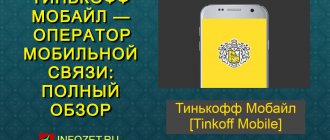Temporary SIM card blocking
You can refuse a Tinkoff Mobile SIM card at any time and for various reasons. However, during a long vacation, you should not refuse the company’s services in order to save on the subscription fee. You can simply temporarily block your SIM card and the monthly fee will not be charged during this period. This can be done in three ways:
- In the company store. To do this, you need to visit the Tinkoff product sales office with a passport or other identification document and ask the consultant to set up a temporary block. This method is good for everyone, but you need to take into account that this operator has sales points only in large populated areas.
- By calling the call center by phone (calls are available from any phone). By calling the short number 995, which is only available within the Tinkoff network. After contacting the consultant, you need to ask him to temporarily block the number. The advantage of this method is the absence of a classic voice menu. The subscriber contacts the consultant directly and resolves all issues directly.
- In the chat of the mobile application. Here you can also write to consultants about your desire to temporarily block your number. This method is very convenient, but you first need to download and run the application.
But you can temporarily refuse Tinkoff Mobile services without blocking. It is easier for a subscriber to disable the Internet package, minutes and additional options in his personal account, after which a subscription fee will not be charged for anything. After returning from vacation, all services are reconnected.
If you are planning a vacation abroad, then first you should familiarize yourself with the conditions for the provision of roaming services. The fact is that Tinkoff Mobile offers very favorable rates for calls when you are in a roaming zone. The conditions apply to the most popular tourist destinations.
For example, when traveling around Europe, calls will cost 19.9 rubles per minute, and you can call in different directions. The subscriber has access to unlimited messengers for only 49 rubles per day. You can also order a small Internet package with a capacity of 100 MB for only 149 rubles. Incoming calls while roaming cost 59 rubles per package of 30 minutes.
International roaming from Tinkoff Mobile is recognized as the most profitable. Additionally, all new subscribers receive 1 GB of Internet for use abroad.
How to terminate a contract
If necessary, termination of the contract is possible in several ways:
- A standard application should be written at the company office. You can find the company office closest to your home on the website using an interactive map. It is worth considering that such offices operate only in large cities. Here they write an application to block the number and withdraw the balance of funds to a bank card, if there are such balances;
- You can call the call center by phone. Here the specialist needs to be informed that it is necessary to completely close the service contract. To do everything correctly, you need to follow the instructions;
- In the mobile application, you can enter the chat and write to the consultant about your desire to terminate the contract.
Termination of the contract usually takes no more than a month from the date of registration of the application. It must be remembered that the contract can be terminated only if there is no debt on the telephone number. Before initiating termination of the contract, all debts must be paid off. You can top up your account with cash, a bank card or through an e-wallet.
If, before terminating the contract, the subscriber traveled to countries with which there is no agreement on online roaming, then the debt on the bill may appear a month after returning home. Typically, such an agreement does not exist with small countries that have a low level of economic development.
After the trip, you should monitor your account for about a month. If there is a debt, it must be repaid, otherwise termination of the contract will be refused.
We should not forget that the operator Tinkoff Mobile provides for automatic termination of the contract. Thus, the contract is considered terminated at the initiative of the subscriber if there are no movements on the account for 6 months.
How to get rid of a Tinkoff credit or debit card?
If you cancel after activation, you will need to return the commission. Only then will the account closure procedure begin.
Activation of the card means that the client has agreed to the terms and is obliged to fulfill the agreement. It doesn’t matter whether transactions were made, after activation the following will be debited from the account:
- maintenance amount for the year – 590 rubles;
- monthly fee for SMS alerts – 59 rubles.
Procedure:
- If the Tinkoff credit card was activated and used, pay off the debt.
- Turn off paid services such as SMS alerts to prevent debt from accumulating again.
- Now it is better to block the card so as not to accidentally use the funds. For example, they linked a credit card to a phone and then made purchases through it.
The blocking step cannot be skipped, since it is carried out instantly, and the application for refusal is considered for 35 - 40 days while the bank verifies the transactions. It is much safer if the card is blocked all this time.
How to switch to another operator while keeping your number
As an alternative, you can suggest switching to some other operator. In this case, you can either change your number or leave it. Switching to another mobile operator is easy, you just need to follow the instructions:
- They study all the offers of competitors, looking for a suitable tariff plan. There are many competitors - MTS, Beeline, Tele2, MegaFon and other small regional operators. You should choose a tariff that optimally meets all requirements;
- After the operator is selected, they go to his office, buy a starter package and write an application for the transition;
- The number is transferred within 8 days if there is no debt to the old operator.
Before writing an application to port a number, you should check the correctness of the specified data with Tinkoff Mobile. The subscriber himself can determine the period when the number will be transferred; this period varies from 8 to 180 days from the date of registration of the application.
How to change your number
If someone is constantly annoying with calls, it is not necessary to part with the operator. In this case, you can simply change your phone number. The virtual operator provides this opportunity, and the first number change is absolutely free.
You can change your number in the Tinkoff Mobile mobile application. This program should be found in the application store and installed. Next, find the gear icon, which indicates settings, and click on it. In the menu that opens, select “Change number”. Next, from the list presented, select the number you like and click on it, then move the slider to the right to confirm your choice. Everything is ready, now you have a new number, and the old one goes into the archive and after a while will be available to other subscribers.
Do not forget that changing your number is an irreversible operation. After changing the settings, it is impossible to return to the old combination of numbers.
This solution has a number of advantages, these include the following points:
- There is no need to terminate the contract with Tinkoff Mobile;
- There is no need to reconnect additional service packages; they are automatically transferred with all remaining balances to the new number;
- Bonuses that were awarded for participation in various promotions do not disappear;
- There is no need to go to the offices of competing companies; everything can be done through a mobile application.
In addition, you can always connect an additional number to the main number. This is easy to do through the Tinkoff proprietary mobile application. Virtual numbers can be used to register on social networks, as well as to submit advertisements on various sites. The cost of using a virtual number is 49 rubles per month.
Short description
Before joining Tinkoff Mobile, customers had the opportunity to customize their payment plan to suit their needs.
In addition, when replacing an old number, the user receives 1000 rubles as a gift.
The mobile operator connects a virtual phone number to its subscriber. Thus, a user can have two numbers on one SIM card.
Another major benefit is that there is no local roaming and less international roaming.
To contact Tinkoff Mobile, contact the office or fill out an application on the website www.tinkoff.ru/mobile-operator/. For an additional fee, a potential subscriber can choose a “good” number.
Considering all the above mentioned bonuses and discounts offered to our subscribers, we can be sure that it will soon become the most popular mobile operator.
How to save on communication services
If you decide to permanently block your Tinkoff Mobile SIM card and terminate the contract due to the high cost of services, you should first try ways to save money:
- You need to analyze your spending on minutes and internet over the last month. It may make sense to connect to a smaller package of services, which will allow you to save money.
- Most calls can be made through instant messengers. According to statistics, WhatsApp and Viber are used by up to 80% of people from the phone book. For a small fee you can connect to unlimited traffic and talk without restrictions.
- If you only need social networks and instant messengers, then you can turn off Internet traffic altogether. Applications can work without the main Internet package.
- It is especially beneficial to use communications from Tinkoff for those who have a card from the bank of the same name. When spending 10 thousand a month, the subscriber receives 600 free minutes as bonuses, which amounts to about 200 rubles in savings on the mobile account.
With a Tinkoff Bank card you can pay for various goods and services in regular and online stores. So a card from Tinkoff Black costs 99 rubles per month, but such expenses are compensated by a profitable cashback, which is 1% of the purchase amount. Due to this, the bank card is practically free.
Pros and cons of SMS notifications
Main advantages of banking service:
- The client controls all of his transactions.
- It will not be possible to transfer funds without the consent of the card owner, since SMS confirmation is required.
- The plastic holder will be able to control repeated, erroneous or fraudulent withdrawal of funds.
Disadvantages of the option:
- Other information (about discounts, bonuses, promotions) may also be sent as notifications.
- The cost of service per month is 59 rubles, which would seem not much. But per year the client needs to pay 708 rubles.
- Notifications do not always arrive; sometimes you need to clear your phone's memory by deleting old messages.
And yet, judging by the feedback from Tinkoff Bank clients, this service simplifies the process of using the card. With its help, it has become easier to transfer money, track your account status, pay for purchases, cancel payments and cancel loan applications.
Poor connection quality
Some subscribers want to terminate the contract due to poor communication quality. Typically, an uncertain network signal is observed in remote settlements, where there are not enough mobile communication towers of the Tele2 operator, on whose equipment the virtual operator works. People living in rural areas are not recommended to buy Tinkoff SIM cards or have SIM cards from other operators in order to constantly stay in touch.
You can evaluate the quality of communication using the interactive map available on the website. But it is worth remembering that the landscape and building density are not taken into account here, which can also greatly affect the network signal. It is better to check the quality of communication in your locality experimentally. To do this, just insert a SIM card into your smartphone and try to make a call or go online.
0 0 Votes
Article rating