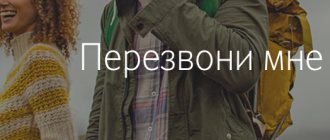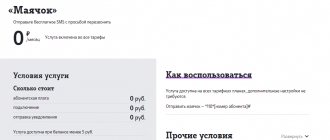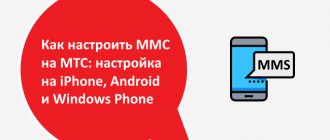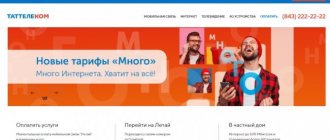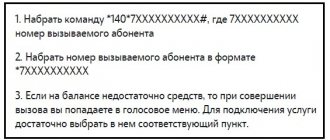For some reason, many mistakenly believe that Megafon is also called a beacon. To be fair, I note that a beacon is a completely different option from the company, designed to track the location of someone.
“Call me” will help out in situations where your phone account has been reset. At this point, you can use the service to send a message to someone asking them to call you back. It should be added that SMS can be sent to a mobile phone with a SIM card from any mobile operator in the country.
Terms and conditions for using the option
One condition is that there should not be a penny left on the balance sheet. If there is anything on your phone account, this service will not work.
In order to throw a beacon, just dial the request *144*request number#. This is how it will look: *144*+79807776655#. The user to whom the request is sent will be notified by a message with the following text: “Call me back, please.” The requesting comrade will also be notified of the receipt of his message.
You can ask to call back no more than 10 times per day. It seems to me that these 10 messages are quite enough for the average subscriber of the company. But just in case, Megafon has several more similar offers for people who have fallen into the “trap” of a zero balance - you can use them additionally, if you really need to.
Similar
It should be borne in mind that there are users who set a ban on receiving such messages on their device. For this reason, some requests may well remain unanswered.
But, apparently, Megafon employs very prudent people who, just in case, made it possible to place a beacon on those who have nothing left on their balance sheet but zero. to make a call at his expense. For example: 00089998887766. The option is very useful and has its own conditions for use.
In addition, Megafon can also equip users with the following similar services:
- by enabling “Promised payment”, it will be possible to borrow from the company with a negative balance;
- Using the straightforward “Pay for me” option, contact your family and friends with a request to deposit a certain amount into your phone account.
What you need to consider before connecting “Call Me”:
- .
- You don’t have to ask users of foreign operators - it won’t work.
- The service works in roaming, provided that USSD requests can be used in the partner network. Incoming calls are not free.
- The option does not cost anything, it works even if the smartphone account has a minus.
- You can use it five times in 24 hours.
- Any such request will wait 12 hours for a response - after this time, the unanswered message will be deleted according to the rules of this service.
What options are included in Beggar?
The “Call me back” option is one of Megafon’s services, popularly nicknamed “Beggar”.
The mobile operator allows all its subscribers to use it without a special connection. Neither the person asking nor the recipient will pay for the tea sent. You just need to remember how to send a “Beggar” from Megafon.
This does not cause any difficulties, you need to dial the USSD command *144*7ХХХХХХХХХ#. After sending the SMS, a message will be sent to the specified number: “Subscriber 7YYYYYYYYY asks you to call him back,” where 7YYYYYYYYY is the number of the sender of the request.
You are allowed to send such a request no more than 5 times in one day. If it was not possible to send an SMS due to technical reasons, the subscriber will be sent information about this. Megafon stores a free whip for 12 hours.
An alternative to the “call back” option is .
To perform this, you should enter 000 before the phone number to which the request is sent, followed by the mobile number itself. You can wait for free.
When receiving a call, the subscriber will receive information with the message “pay for me.” If he disagrees, he can hang up the call without answering it. If the subscriber picks up the phone, the tariff for paying for such calls will be from 2 to 3 rubles per minute.
The cost depends on the region.
The other one is also a kind of "Beggar". When using this option, the subscriber asks to send him money to his mobile phone account. Connecting to it is free.
To do this, enter the command *143#+7ХХХХХХХХХ#.
The receiving party will receive an SMS with the text: “Subscriber 7YYYYYYYYY asks you to top up his account.” When executing this option, Megafon set a limit on the use of freebies: no more than 5 times per day and no more than 30 messages per month.
If none of the above methods are suitable, you can throw away the stick with the “Promised payment” option. A request to top up your account is a service that allows you to borrow a limited amount of money from the mobile operator Megafon.
This type of tea is provided only for a certain period of time: 3 days. After this time, the funds received will be debited from the mobile account along with the fee for their use.
The service will be automatically disabled immediately.
You can ask the mobile operator Megafon to give a loan to the subscriber by sending a free toll to the number *106#.
The subscriber will be able to increase his balance by 30, 50 or 300 rubles. He chooses the amount himself. This option can be used by subscribers with “Turn on!” tariffs. and "All inclusive".
At least once, everyone has encountered a situation where they urgently need to make a call, but, as luck would have it, the balance is negative. In this case, services from Megafon, popularly nicknamed “Beggar”, come in handy.
With their help, you can send badges with a request to call back or contact your friends with the message “top up my account.”
Mobile communications are becoming an integral part of the life of a modern person. And when daily calls, sending SMS and using the mobile Internet deplete your phone account, information on how to send a beggar from Megafon when the money runs out at the most inopportune time becomes useful. Often, users themselves do not bother to check their balance before making an important call on Megafon, and are faced with the problem of how to top up their account immediately without the usual machines and the Internet at hand.
In order not to run and search anywhere, you should know how to get a free service for replenishing your balance on Megafon. For this purpose, the operator has developed several free and convenient ways to top up your balance.
You can ask your friends to top up your mobile phone account for free, make a call at a friend’s expense, or take advantage of the kindness of your mobile operator. But the most convenient way is the service that is popularly called “beggar” on Megafon. It allows you to stay in touch for free and provides several services to replenish your account, information about which is given below.
general information
First, let's look at what the concept of “sending a beacon from Megaphone” means. We are talking about the one provided by the operator. The option involves the ability to send an SMS to a subscriber of any Russian operator with a request to make a call back. The service is very useful and often saves users who have run out of money on their phone. Be sure to read our article below and find out how to do this.
Disconnection on Megafon subscriber number
Basically, few people asked this question, since it is absolutely free for subscribers. But if for some reason its presence does not suit you, then you can disable the service on your phone in several ways:
- You can contact a service center specialist for help - the nearest address can be found on the operator’s website.
- Without leaving your home, you can call the hotline 0500 and the call center operator will help you remove the option from the list of services provided to you.
The Megafon website contains a map of communication shops for consultations and connection of services.
Instructions
If you want to remove the beacon from Megafon, you must:
- Dial the code with the subscriber's number and send it - code *144*subscriber number# ;;
- The user will receive an SMS with a text asking them to make a call back from your phone number.
You can send beacons from Megafon absolutely free, but there are certain restrictions on using the option:
- No more than five requests per day are available to the subscriber;
- No more than thirty SMS can be sent monthly;
- The request storage period does not exceed 12 hours.
Surely you are interested in the question of how to connect a beacon on Megafon? We hasten to please you
- The service does not require additional connection or disconnection;
- The option is built into all operator numbers and is absolutely free.
Now you know how to put a beacon on your Megafon phone. Let's look at how to get rid of a beggar from Megafon and what needs to be done for this.
Alternative options with zero balance
If it is not possible to remove the beacon or its use seems inconvenient, those who want to talk with loved ones can use alternative ways out of the current situation. In addition to the described option, the mobile operator offers:
- activate a “Promised Payment”, which is a small loan of funds from the telephone company;
- request a “call at a friend’s expense”, which consists of paying for the conversation by the interlocutor;
- ask your friends to top up their balance using .
Additionally, you can set up auto payment in advance, which allows you not to think about replenishing your balance, since this procedure occurs automatically.
The last method of solving the existing problem is a special service that allows you to use the limit provided to the Megafon client.
Uses and Features
Once again, we will carefully study how to use the option so that the subscriber receives your request to call back. It's very simple:
- Open your mobile phone keypad;
- Enter code *144*subscriber number#;
- Click the call icon.
The subscriber number can be entered in any format - starting with “+7”, “8” or in the format “921 XXX XX XX”. Now you know how to send a beggar from Megafon, which will reach the recipient if his mobile phone is turned on. Now we will study the features that are characteristic of the service before making a request to call back:
- The option is valid both in Russia and in international roaming;
- When using the service, the user agrees to receive advertising mailings.
We recommend that you carefully check that the user sending the request is familiar to you. The operator is not responsible for communication with unfamiliar contacts and the consequences of such calls.
That's all, we have given you complete information about how to ask a friend to call you back, now you can easily take advantage of this opportunity.
How to use the service
Options for using the service are available for all types of phones. One of the popular and convenient ones is the megaphone application. Through the application you can quickly track your location. This is the most convenient way; right on the map you can find all the information you need about the location of a specific user. You can also receive messages via SMS.
Read popular types of mobile fraud.
To do this, you can also configure everything through the megaphone application or go to the quick menu by number 556.
Information is also available from the official website radar.megafon.ru.
Detailed description
Parents of children who use communication services from MegaFon can use this service. Activation of the service is possible on any tariff plan. The service works by determining the location of the desired subscriber relative to the places that are registered on the MegaFon map.
Before connecting, you should know some restrictions on the service. The option cannot be used to monitor persons over 18 years of age, since “Beacon” is distributed only for monitoring children, which is used by MegaFon tariff plans for children. Such tariffs are “Smeshariki”, “Dnevnik.ru”, and also “Ring-Ding”. In addition, having installed such an option on the tariff, you should immediately set a password to use the function. This action will help protect the option from being deleted by the child himself.
Also, the option will only work if the child’s mobile account is positive, and also when the child’s phone is configured to receive and send multimedia messages.
Customers need to be aware that location tracking is limited to once every three minutes. A positive factor is that the option is provided free of charge.
Specifics of the tracking function on Megafon
"Mayachok" works in any corner of the country where there is coverage of the Megafon mobile network. The accuracy of indicating the location of the desired subscriber directly depends on many factors : the availability of operator base stations and their distance from the object, the quality of the phone signal, as well as the functionality of the device itself.
Interesting video:
It is important to note that when a subscriber switches to the LTE/4G network, the tracking function is terminated for technical reasons.
The beacon signal can be available only to a narrow circle of people - only five subscribers can be registered for this service, including children and parents themselves . Megafon ensures complete confidentiality when using this product, that is, the signal and the information it contains cannot fall into the wrong hands.
How to use the Beacon service
The “Beacon” option is available for activation only on mobile phones that have an activated tariff plan from the children's series. In order to determine where the child is located, you will need to use the following methods:
- Send a service request to the operator from your mobile phone. To do this, enter *141# and then make a call. After this, you will need to wait a few seconds and an MMS message with the necessary data will be sent to your mobile phone.
- MegaFon clients can also use text messaging. It should be sent by phone 1410. You don’t have to indicate anything in the body of the letter. The response message will contain information about the child’s whereabouts.
Using one of the activation methods, the response will provide a map with the child's location. The card arrives on the device as a multimedia message.
If we talk about the accuracy of location determination, it directly depends on the mobile device, as well as the operation of the company’s cellular stations. If the parent is not within the coverage area of the LTE/4G network, then it will be impossible to determine where the child is due to technical reasons.
The information provided by the Mayachok service is confidential, and such data cannot be used by other clients. The option is distributed throughout Russia. The service also has a limit on searching for children, which is up to 5 people.
To set a password on your child’s phone, using the “Beacon” option, you will need to enter data in a text message. To do this, you should write “ADD parent phone number password” or “ADD parent number password” in the body of the letter.
Option “Call at a friend’s expense”
What to do when the “beacons” run out? If all 5 attempts of “Call me” are exhausted, then “Call at a friend’s expense” comes to the rescue. Allows you to make an outgoing call in any balance condition and pay for it at the expense of the MegaFon interlocutor.
Let's briefly look at how this service works:
- You dial the person you are calling using any of the following methods:
- The person being called receives an incoming call from you. Before the connection is established, MegaFon subscribers hear:
- If no selection is made, the connection is terminated after 20 seconds.
- When subscriber B presses the number 1, a connection will be established.
- If the called person rejects the call of subscriber A, then A hears the answer: “The call for the service Call at the expense of a friend was not accepted.”
• 000 number + call key – the service works regardless of the balance. • number + call button – the service works automatically only if the balance is insufficient to make a call.
• A: There is no answer from the autoinformer. You can hear standard beeps or a melody if it is activated on the number. • B, after receiving the call: “The call is at your expense. To confirm, press button 1. If you wish to reject, press cancel button. Cost per minute x rub. Press button 1 to answer the call."
How to put a Beacon on Megafon
In order to install a beacon, you will need to use a SIM card with one of the children's tariffs, which are described above in the article. To connect to the service, you should follow a convenient activation method:
- It is possible to use the service for sending a special request. To do this, you will need to dial *141*parent's phone number# on your phone. After entering, you need to make a call to send the request. After this, the option will be active, and the parent will be able to receive the necessary information.
- You can also activate the option by sending a message. To do this, insert the following text into the body of the letter: “ADD phone number” or “ADD phone number.” You should indicate the parent's phone number after 7. You need to send such an SMS to 1410.
Process of use
In order to monitor your child through your mobile phone, you must use one of the methods below:
- Execute USSD request *141# .
- Send an SMS to number 1410 with an empty letter field.
USSD request to clarify the location of a child.
An example of an SMS to clarify the whereabouts of a child.
The result of these manipulations will be receiving an MMS message (be sure to check whether your device supports this option) with an attachment in the form of a map on which the location of your offspring will be indicated.
What is the essence of the service?
The “Beacon” option Megafon has a completely different name - “Call me back”. This function is provided to all users and does not require a special connection, as it is considered one of the basic services of the mobile network operator. Using an SMS request, you can send a request to call back to subscribers of most cellular networks in different countries.
To do this, you must confirm the agreement on the possibility of receiving messages (to send an SMS to a number in another country, you need to clarify the availability of its sending by contacting the operator of the 0500 hotline).
The main advantages of a free mobile operator service:
- "Mayak" on Megafon is provided completely free of charge.
- No activation required - the function is enabled for all users.
- A request from Megafon can be sent while abroad (the condition is that USSD requests are processed by the guest network). Incoming calls in roaming are charged according to the terms of use.
Implementation of the Beggar service
Many subscribers are wondering: how to send a call back request from Megafon, how to send a beacon?
From Megafon, to carry out the service, you need to dial the USSD command *144#, then the number of the desired subscriber (without the eight) and the # sign. The dialed combination will look like this: *144#92XXXXXXXX#.
It doesn't really matter how you execute the request: with +7, with 8, or without a country code at all. You can also use after *144 and * and # - it doesn't matter either. Your request to call back will still reach the subscriber
As a result of these actions, the person you need to call will receive an SMS with the following text: “Call me back, please. My number is +ХХХХХХХХХХ.” The number of the person who sent the beggar on Megafon will receive a confirmation with the following text: “A request has been sent to subscriber XXXXXXXXXXXXX to make a call to you.” This will only take a few minutes and will solve the problem of how to remove the beacon from Megaphone.
available to subscribers of all tariff plans of the mobile operator. It is provided free of charge, does not require additional connections and is not charged. You can send no more than 10 “beggars” per day.
The importance of service in life
This function is very popular. After all, there are many unforeseen situations in life. Let's say a person is suddenly caught in the rain a couple of blocks from home. You just need to call home and ask to bring an umbrella. And in order not to be tormented by thoughts of how to send a beggar from a megaphone, it is better to enter the necessary USSD command into the phone’s memory.
It is convenient to use this service if you need to make many calls to various service and commercial organizations. Let's say a subscriber wants to rent an apartment. In order not to spend your own balance on calls to agencies and not remember how to send a beacon from Megafon, it is better to know the USSD request by heart.
And which subscriber has not found himself in an unpleasant situation when it is necessary to leave some unpleasant company or person under a plausible pretext? Such an excuse could be a call from a friend about “urgent matters” (beggar service on Megafon).
See the subscriber's location on the map
The mobile operator has another useful function, also called “Beacon”. It is suitable for those who have minor children.
Many parents often feel anxious about where their child is. Every minute calls and SMS do not help to get rid of the feeling of concern. Therefore, the cellular company has developed tariffs for children. The innovation allows you to find out where the other subscriber is. On the screen of their mobile, a parent can see the child’s location on a city map, with detailed coordinates.
Megafon's "beacon" applies to the following tariff plans:
- "Smeshariki";
- "Diary RU";
- "Ring-Ding."
The search is based on the cell ID method. The child’s coordinates will be determined by the base station closest to him. The error radius can vary up to several hundred meters.
To implement this service, it is necessary for those who are interested in determining the location (the seeker) to make permission on the child’s phone. To do this, you need to dial the command from the phone you are looking for: *141*792XXXXXXXX# and press the call key. 792XXXXXXXX is the number of the seeker. Or from the child’s phone send an SMS to number 1410 with the text: ADD space 792XXXXXXXX or ADD space 792XXXXXXXX.
You can use the Megafon “Beacon” both via SMS and via USSD command. To search, the parent should dial *141# and the call key. Or send an empty SMS to number 1410. The response will come in the form of MMS messages.
Many people are interested not only in how to send a beacon on Megafon, but also in how to turn it off. To do this, parents need to send an SMS from their child’s phone to number 1410. The SMS must contain the text: UD space 792XXXXXXXX or DEL space 792XXXXXXXX.
cannot be provided if the person being sought has no funds on their balance, the phone is turned off or is out of network coverage. One seeker can have no more than five items he is looking for. The person being sought has no more than five seekers. You can determine coordinates no more than once every 3 minutes.
Receive information about Megafon “Beacon” by sending a USSD request *141#1# and pressing the call key.
How to reset a beacon
How to send a beacon on a megaphone? To do this, send the following combination - *144*number to which you are sending the request#. The command can be dialed either with 8 (89260000000) or with 7 (+79260000000) - it should look something like this: *144*+79260000000#.
After a couple of seconds, the recipient will receive an SMS with a request to call back (“Call me back please”). The sender will also receive a delivery notification.
The function can be used by all Megafon subscribers around the clock, even while outside Russia. During the day you can send no more than 10 such requests.
Beacon
Very often “Call me back” is confused with. It is also provided by the same cellular operator. But the meaning of this option is slightly different. This is not a beggar on Megafon, but a function with which you can easily find out the whereabouts of your child.
What form does the report come in?
The baby's location will come to you in the form of a map with the coordinates indicated on it. The option is absolutely free, but it is not available on all tariffs, but only on Ring-Ding and Smeshariki.
How to send?
First, buy your baby a SIM card. The Megafon operator offers tariffs for children, characterized by loyal prices and a ban on access to the Internet.
Find out if your smartphone supports the function for receiving MMS messages. This is necessary so that the phone can receive information in the form of pictures with reports that come in MMS messages.
The next step is to activate the baby’s SIM card. To do this, you just need to insert it into your phone. Don't forget that the number is entered in +7 format. Enter the # key after the number and press the call key.
After this, an MMS message with a picture will be sent to your phone, which will show the place where the baby is at the moment.
This option, like the request to call back on Megafon, is very convenient. The most accurate information will come from densely populated cities due to the presence of a large number of satellite communication stations that receive the signal.
If you live in a locality with a very small population, be prepared for the fact that the information will have a slight error due to the low density of stations. The error can vary from one hundred meters to ten kilometers.
Block receiving request
It is basically impossible to disable the option. But there is an option to contact the technical support operator using the short toll-free number 0500 and clarify this possibility. When this option is not suitable, you can blacklist the unwanted subscriber number. After this, all calls, requests and SMS will no longer be displayed on your phone. To be added to the Black List, you must perform one of the following actions:
- Dial the combination *130*number you want to block#.
- Send a message to 5130, in the text of which indicate the number of the unwanted interlocutor.
To remove a number from the Black List, send the command *130*international format number#. Or SMS to 5130 with the subscriber number. Now, even with a zero balance, the mobile operator Megafon gives its customers the opportunity to stay in touch under any circumstances. But the company advises to be careful when receiving such requests (carefully study the number), since it is quite easy to run into scammers!
Sources:
- https://tarifok.com/megafon/kak-otpravit-mayachok/
- https://megafonme.ru/kak-otpravit-mayachok/
- https://megafonum.ru/usluga-megafon-mayachok
- https://MobileTarifs.com/megafon/usluga/otpravit-mayachok.html
How to disable the service
Since the option does not need to be specially enabled, there is no need to disable it. It does not require payment, no money is charged for the service, and it does not limit the choice of operator with whose subscriber the client would like to communicate.
Sometimes the lack of the ability to disable the option leads to annoying misunderstandings when “Beacons” cause trouble, and the person is not going to call the number back. In this case, there is only one way to protect yourself from increased attention - to blacklist the number of the troublesome subscriber.