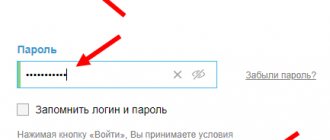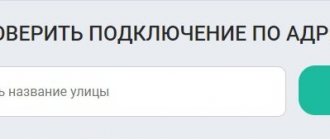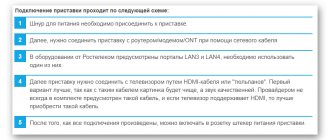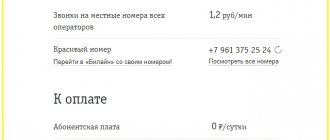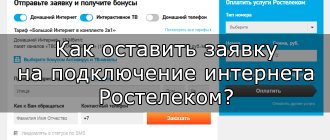Today I want to talk in detail about GPON optical terminals from Rostelecom, which the telecom operator provides to customers when connecting to the Internet via passive optical networks of xPON technology. Moreover, in 2020, the operator began to gradually move away from the “menagerie” of terminal devices, introducing into circulation a branded line of routers with their own indexes and proprietary firmware. I will show all the models known to me, briefly talk about their characteristics and features, and also, if possible, post the current firmware for each model. Let's go!
Logically, the entire line of optical Internet terminals at Rostelecom was divided into 3 classes:
- Low - Simplest
- Medium - Average
- Premium - Higher (Premium)
They differ not only in cost, but also in functionality and tasks performed. For example, in the LOW segment there is no WiFi, while Premium is offered in conjunction with special tariffs.
Devices for television from Rostelecom
Consoles
Wink
Main features:
- connects to home Internet from Rostelecom;
- TV channels, films and series are available in high quality;
- interactive services;
- You can rent it by signing up for a package tariff plan.
Price:
- purchase - 3990 rubles;
- rent - depends on the tariff plan.
Wink+
Main features:
- communicates with any Internet regardless of provider;
- TV channels, films and series are available in maximum quality;
- interactive services and entertainment applications;
- 260 TV channels and 7,000 movies and TV series free for a month.
Cost: 4990 rubles.
IPTV Sercomm STB 122A
Operating system: Android.
Memory:
- RAM - 2 gigabytes;
- internal - 8 gigabytes.
Technology support: 4K, BTLE, Wi-Fi.
CPU:
- model - Hi3798MV200;
- frequency - up to 2000 MHz.
Cost: 4990 rubles.
IPTV SuperWave IP6003 STB
Operating system: Android.
Memory:
- RAM - 2 gigabytes;
- internal - 8 gigabytes.
Technology support: 4K, BTLE, Wi-Fi.
CPU:
- model - Hi3798MV200;
- frequency - up to 2000 MHz.
Cost: 4990 rubles.
Smart speaker “Capsule”
Voice assistant “Marusya” with artificial intelligence and a pleasant voice. Can be used for entertainment, smart home control, interactive TV and so on. Lots of interactive features.
Cost: 8990 rubles.
PLC-RT500 adapters
PLC adapters are needed in order to connect interactive set-top boxes in different rooms of the house, without stringing extra cables between them. The gadget is installed in an outlet in two places. The connection between them occurs automatically.
Main characteristics:
- connection speed - 500 Mbit per second;
- easy installation according to instructions;
- no need to run cables between rooms.
Price:
- basic set (2 devices) - 3300 rubles;
- additional device - 1700 rubles.
Remote control
Each set of set-top boxes includes a remote control by default. However, if you have lost it, you can purchase an additional one. The main feature of the gadget is that it can simultaneously control both a TV set-top box and the TV itself.
Cost: 385 rubles.
Long-450 Antenna Kit
Long-450 is a direct antenna for analog television.
Specifications:
- range - 400 - 480 MHz;
- gain up to 11 dB;
- resistance - 50 Ohm;
- Dimensions: devices - 116x10x38 cm;
- fastenings - 50x15.5x2 cm;
- devices - 3 kg;
Internet connection options at the dacha
Modern Russian providers use various types of connections in their summer cottages:
- ADSL – signal transmission over telephone lines; to organize such Internet, you must have a landline telephone;
- PON is a technology that involves the use of fiber optic cable;
- Wi-Fi is a common technology for organizing the Internet in villages and towns in the Moscow region and region;
- 3G and 4G - uses cellular signals for mobile devices;
- TV cable in conjunction with Ethernet - thanks to a special modem that converts the TV signal into an Ethernet signal, internet is provided;
- Satellite connection - to organize the Internet via satellite, the subscriber will need to purchase a special set of equipment.
How to purchase Rostelecom equipment
There are several ways to purchase the equipment listed in this article. Let's consider each of them separately.
When registering for a tariff plan
If you are not yet a Rostelecom client, you can apply for connection on the company’s official website. During the procedure, you will be asked to select equipment. This option is suitable for home Internet and interactive television.
It is worth noting that this is relevant not only for applications submitted online. This is also available when applying through the help desk or customer service center. The main feature is that you can arrange a lease and not pay the entire amount at once.
In the Rostelecom online store
PJSC Rostelecom has its own online store where you can purchase almost any model. The good thing about this method is that you don’t have to use the company’s services to get the device.
To make a purchase, it is recommended to use the following algorithm:
- Follow the link: https://shop.rt.ru/ .
- Select the appropriate product category.
- Set filters to find the most suitable models, and sort if necessary.
- Select a device on the storefront and click “Buy” or “Buy in installments”, if such an item is present.
- The product will be added to the cart. Now you can pay for it and order delivery or continue shopping.
Sales offices
At all Rostelecom customer service centers you can purchase available equipment in person. To do this, go to the nearest office and talk to a consultant. An interactive map of all addresses can be found at the following link: https://rt.ru/sale-office .
Why you should buy an operator router
It would seem, what prevents the user from going to the store and choosing the router of his dreams from dozens of options? And why buy some unknown router from Rostelecom. Moreover, the list of models offered is small and not diverse.
However, due to the specific parameters of the provider's networks, some devices may not work correctly. Or they won’t be able to connect at all. This is the main reason why you should buy a router from a Rostelecom store. There certainly won't be any problems with him. And you don’t have to configure the connection - you will receive a device completely ready for use.
If you still decide to purchase a router yourself, read the provider’s recommendations in this regard. Better yet, consult a Rostelecom specialist. He will tell you whether the model you choose is suitable.
Another important point is setting up and maintaining equipment. The router from Rostelecom is already configured to work on the network. If you have any problems, the provider’s specialists will help you solve them. And with a device you bought yourself, you will have to figure it out yourself.
Thus, if you connect to the Internet through Rostelecom, the best option is to take the provider’s router .
If this does not suit you, then you should purchase a device compatible with the Rostelecom network. And before purchasing, check with the provider whether the model you choose is suitable.
How to return Rostelecom equipment
If you did not purchase the equipment, but received it on a rental basis, then if you refuse Rostelecom’s services, you must return it. You can do this in two ways:
- Appear in person at the nearest company office, bringing with you the device and contract. Talk to a consultant to officially return it and close your account.
- Call Rostelecom's unified support service at: 8 (800) 1000 800 . Inform the operator that you intend to discard the equipment and want to apply for its dismantling. In this case, a time will be scheduled for the technician to arrive.
GPON
Fiber optic cable is the basis of GPON technology. Compared with its copper counterpart, the optical cable is more reliable and resistant to impacts. It is durable and not afraid of moisture. The speed can reach one Gbit/sec. Rostelecom guarantees users a connection speed of one hundred Mbit/sec. In the Moscow region, many villages and summer cottages are connected to the Internet in this way. An optical cable allows you to organize television and video surveillance in a private home, and on its basis you can create a “Smart Home” system.
The advantages of this connection:
- Resistance to external influences and mechanical damage
- No interference on the line
- The connection quality does not depend on line failures
- You can connect several services
- Can be connected in many localities
Among the disadvantages is the difficulty of organizing such a network, since the cost of fiber optic cable is quite high. Running a fiber optic cable to a private home that is located far from the connection point will be very expensive.
How to find out about technical connectivity
To connect to a specific provider or change your current one to another, you don’t have to immediately submit an application or call the company’s contact numbers; you just need to find a provider aggregator on the Internet. You submit an application in one place (indicate your address), and the service will automatically check for all existing telecom operators in your city the possibility of connecting various services - Internet or IP television.
Below is the equipment available to Rostelecom, its purpose, models, cost and terms of use.
Features of consoles
Digital television is supplied based on technical solutions from SmartLabs. This is a leading manufacturer of equipment for interactive TV in our country. The consoles have a good reputation. They are bought in many countries around the world under different brands.
Today there are about a dozen models of the Rostelecom set-top box. The company reserves the right to decide what equipment to use in different regions of the country. Usually clients don't have to choose. But that's not scary. No matter where you live, ITV will work consistently. The only condition for this is good bandwidth and a stable Internet connection.
Modern Rostelecom iptv set-top boxes are high-performance devices with which customers have the opportunity to use all the latest developments in the field of interactive TV.
As a rule, the company supplies equipment from the STB Mini series. Four models are current: SML-5010, SML-5050, SML-5041, SML-5010CT.
Most often, the junior model 5010 is supplied to the market, the capabilities of which are more than enough for all services of a digital TV provider.
There are other SmartLabs devices on the market under the Rostelecom brand. They were produced earlier and are still actively used in many Russian homes. In some regions, these slightly outdated but still functional set-top boxes are being delivered to customers. Some of them: SML-482 HD, SML-282 HD Base, SML-292 HD Premium.
Expert opinion
Telekom Telekomych
Telecommunications expert and just a nice guy
It is better to avoid the following models: Infomir MAG-250, Infomir MAG-200, IPTV RT STB HD Standart, IPTV HD 101 (103), Yuxing YX-6916A, Motorolla VIP1003. They are hopelessly outdated. The technical characteristics of the “old guys” are not good enough to “pull” modern content and services.
Indoor CCTV cameras
Indoor cameras
HiWatch DS-2CD-VC1W
Resolution 1280 x 720 Viewing angle 92° Built-in microphone and speaker Network connection: Wi-Fi IR illumination (range) up to 5 m Image settings (brightness, contrast, image enhancement, etc.) Operating conditions -10°C - 60 °C
Ezviz CS-C2SHW
Resolution 1280 x 720 Viewing angle 111° Built-in microphone and speaker Network connection: Wi-Fi IR illumination (range) up to 10m Image settings (brightness, contrast, image enhancement, etc.) Support for memory cards up to MicroSD 128GB Operating conditions -10°С – 50°С
Qtech QVC-IPC-136W
Resolution 1280 x 720 Viewing angle 114° Built-in microphone and speaker Network connection: Wi-Fi IR illumination (range) up to 10m Image adjustment (brightness, contrast) Digital noise reduction Memory card support up to MicroSD 128GB Operating conditions -10°C 50 °C
Rotek Switcam-HS303
Resolution 1280 x 720 Viewing angle 111° Built-in microphone and speaker Network connection: Wi-Fi IR illumination (range) up to 10 m Image adjustment (brightness, contrast) Digital noise reduction Memory card support up to MicroSD 128GB Operating conditions -10°С 50 °C
Ezviz CS-C6SZW
Resolution 1980 x 1020 Viewing angle 92° (auto-rotate - view up to 360°) Motion detection and tracking Built-in microphone and speaker Network connection: Wi-Fi, Ethernet IR illumination (range) up to 10m Support for memory cards up to MicroSD 128GB Conditions work -10°С – 55°С
ONT for Smart Home
ONT for a smart home is an optical terminal that supports the Z-WAVE protocol, i.e. The device simultaneously works as a regular router and as a smart home controller - two in one.
NTU-RG-1421G-WZ
Cost: 6200 rubles (in installments - 350 rubles per month / 24 months)
Has 1 GPON port for connecting to a PON network, an FXS port for connecting an analog phone, two USB 2.0 ports for connecting a NAS
Reset
If a failure occurs, the router settings have been lost, or you are setting up a router that was previously used on another network, you must first restore the device to its factory settings. To reset, press and hold the Reset button on the rear panel for 10 seconds. Usually it is recessed into the body, so you will need a long thin object - a pin or a straightened paper clip. The router indicators should blink, the device will reboot and start with factory settings. Now you can configure it from scratch.
External CCTV cameras
Cameras for installation on the street, outdoors. External video cameras consume 12V voltage; to connect to a 220V network, a PoE injector is required (not included)
HiWatch DS-I120
Resolution 1280*960 Viewing angle 69.4° IR illumination (range) up to 30 m Day/night mode, presence IR filter with auto-switching Image settings (brightness, contrast, image enhancement, etc.) Built-in motion sensor Waterproof housing IP66 Operating conditions -40°С – 60°С
HiWatch DS-I122
Resolution 1280*960 Viewing angle 75.8° IR illumination (range) up to 30 m Day/night mode, presence of IR filter with auto-switching Image settings (brightness, contrast, image enhancement, etc.) Operating conditions -40° C - 60°C Vandal-proof housing Waterproof housing IP66
Ezviz CS-C3SHW
Resolution 1280*720 • Viewing angle 108° IR illumination (range) up to 30 m Day/night mode, IR filter with auto-switching Motion detection, built-in siren, built-in strobe Network connection: Wi-Fi, Ethernet RJ45 10M/ 100M Operating conditions -30°С - 60°С Vandal-proof housing Waterproof housing IP66
Login to settings
How to enter the settings of a Rostelecom router depends on the specific model. Usually it is enough to launch any web browser, enter the router's IP address in the address bar (usually 192.168.0.1 or 192.168.1.1) and press Enter. Sometimes the address may be different. Turn the router over and look at the sticker on the bottom. It shows all the login parameters. The IP address is usually 192.168.0.1.
Here you will find the administrator name and password. You will need them to log into the web interface. Most often, the default login and password is admin.
The setup wizard on the Rostelecom router can configure the connection automatically. But we will consider manual configuration. We will also provide instructions for routers from other manufacturers.
Optical terminals without Wi-Fi (PON socket)
Internet / IP-TV / Telephony
Stripped-down modifications of optical terminals without a Wi-Fi module. In common parlance they are called a PON socket. Can be used for the Internet, television (one set-top box) and one analog phone. It costs significantly less than a full-fledged ONT - this is its main advantage. Since the beginning of 2021, Rostelecom has stopped purchasing such PON sockets. Those. Now only used ones or leftovers from warehouses will be installed.
ZTE F612
Cost: Rent 20 rub/month
ELTEX NTU-2V
Cost: Rent 20 rub/month
Huawei HG8120H
Cost: Rent 20 rub/month
Comparison table of technical characteristics for some models
| Model | CPU | RAM | Flash memory | Dimensions, mm | Weight, g. |
| SML-5010 | Broadcom BCM7230 | DDR3 512 MB | 256 MB | 110x107x33 | 130 |
| SML-5050 | Quad-Core ARM Cortex A7 @ 1.5GHz | DDR3 512 MB | NAND 256 MB | 110x107x33 | 130 |
| SML-5041 | 64-bit Quad-core ARM Cortex-A53 with a frequency of 2.0GHz | DDR3 2GB | eMMC 8GB | 110x107x33 | 130 |
| SML-5010CT | Broadcom BCM7230 | DDR3 512 MB | 256 MB | 110x107x33 | 130 |
| SML-482 HD | BCM7230750MHz dual-core | DDR3 512 MB | 256 MB | 100x100x32 | 140 |
| SML-282 HD Base | STi7105 | 256 MB | 128 MB | 150x150x55 | 470 |
| SML-292 HD Premium | STi7105 | 256 MB | 128 MB | 150x150x55 | 470 |
| Infomir MAG-250 | STi7105 | 256 MB | 256 MB | 125x86x28 | 156 |
| IPTV RT STB HD Standard | STi7105 | 256 MB | 256 MB | 125x86x28 | 156 |
| Yuxing YX-6916A | Broadcom BCM7413(800Mhz) | 512 MB DDR | 200x160x38 | ||
| Motorola VIP1003 | STi705 | 256 MB | 64 MB | 160x130x35 | 300 |
READ Wink promotional code as a gift: instructions for use
Cable TV
A DVB-C receiver and a CAM module are the equipment necessary to connect digital cable television using DVB-C technology. To access Rostelecom services, you need a smart card (service activator). Using DVB-C technology, it is possible to connect up to 4 TVs using a receiver or a CAM module, depending on the TV model and the availability of a CI slot for connecting the CAM module. Important: To connect a CAM module, the TV must have a CI slot (connector for the CAM module)
Receiver Mezzo SP1505 + Smart Card
CAM module Smit conax + Smart card
FTTB routers
Internet / IP-TV
Rostelecom uses FTTB technology to connect apartment buildings to the Internet. This means optics to the house, and the “wiring” to the apartments themselves is copper (twisted pair). Used for Internet and television. Some models have a port for connecting a telephone, but Rostelecom does not provide this service via FTTB. One of the advantages of such a connection is its low cost (140 rubles per month when purchased in installments for 24 months)
ZTE H298A
Cost: 3500 rub.
ZTE ZXHN H118N
Settings link
Cost: 2100 rub.
Sagemcom [email protected] 1744 v4
Settings link
Cost: 2100 rub.