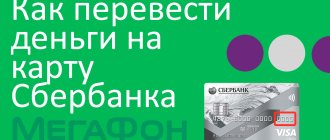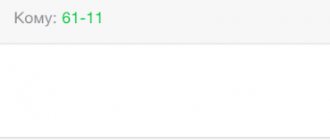Thanks to modern technologies, any user can simply and quickly transfer a certain amount from the balance of their mobile phone to a bank card. This can also be done by Megafon users, both through a mobile operator and directly through a bank. All translation options are simple, understandable and accessible. All you need is knowledge of the card details. Let's consider how this financial transaction can be done.
Transferring funds from Megafon account to a bank card
The Megafon operator gives users many opportunities. One of them is the function of transferring money from a mobile account to a Sberbank card or another bank. One of the advantages for customers is the ability to complete the transaction online.
Clients can use the mobile banking service, having previously activated it, use the Megafon website, and send SMS commands.
Reference!
Mobile banking is a useful service for any cardholder. In addition to monetary transactions, it allows you to control accounts, pay for various services, take part in promotions, and so on.
According to the rules, the maximum transaction time is 5 days, but most often the operation is completed within a few minutes.
There is an alternative option for those who do not want or are unable to make transfers online. You can contact the service center and complete the transaction through an employee. To do this, you need to provide a passport and indicate the details of the card to which you want to transfer money. The commission for this method is standard.
When is this service available?
As a rule, such a function is relevant if there is no Internet connection, and money is needed as quickly as possible. The service is often used:
- With active business activity.
- For sales or when ordering products online.
- To participate in the charity program.
- If a technical error occurred, the mobile phone was topped up for an amount several times larger.
When answering the question of how secure the methods described above are, it is important to note that Megafon and Sberbank use the latest and most modern security system by encrypting transaction data.
Conditions for making transfers
Transferring from Megafon's mobile balance to a card involves a number of conditions and features. They may differ depending on the specific method.
Important! There is no commission only when both parties use SMS banking. In other cases, it is equal to 7.35% plus 95 rubles for amounts up to 5 thousand rubles and 7.35% plus 259 rubles for exceeding this amount.
The enrollment period also differs depending on the chosen method and ranges from 1 minute to 5 working days.
It is also worth considering the following features:
- To transfer through your personal account of the mobile application, you must first install it. Internet access is also required.
- You can carry out transactions via SMS without access to the network, having only a phone.
- To transfer via Megafon.Money you need access to the network.
There are some features when transferring to cards of the Maestro and MIR payment systems. There are a number of restrictions for their users. This also applies to transfers from the mobile account of the Megafon operator.
Important! Using the transfer section from phone to card via the operator’s website, you can make a transaction only to Visa and MasterCard cards.
However, all other methods remain relevant for owners of these cards, and financial transactions will be carried out under similar conditions.
General information and conditions for the transaction
Megafon clients make transfers to any bank cards. The main requirement is that the card must be issued by a Russian bank and is intended to accept incoming transactions. Therefore, Sberbank is not in this case the only bank with which Megafon is cooperating in this direction.
This is a fairly expensive option for transferring money. It is used by the company's clients in rare cases. Key conditions for making a transfer:
- Performed only from Megafon’s personal number – corporate and prepaid numbers are not used.
- VISA, Mastercard, Maestro, MIR cards are suitable for transfers.
- There is a limit on the amount of payments - one-time, daily, monthly.
- A fairly large commission is charged.
You can transfer from Megafon to a card in two ways: through the Megafon Money website and by sending an SMS message. The conditions for these two methods are completely identical.
There are also restrictions on the amount of payments - one-time, daily, monthly
Transfer from Megafon balance to card online
One of the most popular methods is online translation. It is performed in accordance with the following instructions:
- You need to go to the Megafon payment website.
- Go to the “From phone to bank card” menu.
- Provide the necessary details – phone number and card where you want to transfer funds. In this case, pay attention to the final amount that should be written off. It will be determined automatically taking into account the commission.
- Accept the terms and click on “Transfer”.
- Next, you need to enter the code that will be sent via SMS in a special field on the website. Funds will be credited shortly.
Important! The commission for this method is paid by the sender. It depends on the size of the transfer. If it is from 50 to 5000 rubles, you will have to overpay 7.35% plus 95 rubles, for an amount from 5 to 15 thousand rubles - 7.35% plus 259 rubles.
In general, this is a fairly convenient, but expensive method, so sometimes it’s worth looking for a more affordable alternative. Transferring to a bank account will be slightly cheaper - you will have to overpay 8% and an additional 40. This method requires knowledge of the details of the required account.
Reference!
The period for crediting money will be determined by the specific bank and ranges from a couple of minutes to five days.
Some banks prohibit financial transactions using card details. If you receive a refusal SMS in response to your attempt, you can try to transfer funds to your bank account.
Through Megafon's personal account
The personal account service is activated when the subscriber logs into the system. This is done by logging into the subscriber’s profile on the provider’s website (login + password). After gaining access to your personal account, you must go to the “Transfer money” section and fill out the application form, having first selected transfer by card number in the menu.
The provider offers the possibility of issuing a virtual card linked to a number. All payments and transfers can be made without added value. If desired, you can produce plastic with a physical basis for payments using terminals.
How to transfer money to a card from Megafon via SMS
If you don’t have the Internet, computer or smartphone at hand, you can make a transfer from a simple mobile phone via SMS. To do this, you need to send an SMS to number 8900. The message should look like this:
- CARD card number transfer size.
Transfer limits are up to 15 thousand rubles. You are not charged anything for sending a message, but the commission will be the same as with other methods.
Attention!
Spaces in the message are placed before and after the card number. The sixteen digits themselves are entered without spaces.
Transfers are possible to cards of the VISA, MasterCard, Maestro and MIR payment systems issued by Russian banks.
Summarize
If you plan to regularly use a mobile phone account for transfers and payments, it is advisable to get a Megafon bank card, or create a virtual account corresponding to the personal account of the mobile operator. In addition, the card itself is very profitable due to the cashback system, interest on the balance and other features.
When transferring to a Sberbank card, payments are usually received instantly. To cards of VTB, Gazprombank and other large banks - within a few minutes. Only in exceptional cases may delays occur.
If you have any problems with withdrawing funds, please contact the support numbers of Megafon subscribers (8-800-550-05-00), Megafon bank card holders (5555), or through the feedback form in the service where the payment was made.
Transfer via mobile bank (number 900)
If you are a Sberbank client, the transfer option using mobile banking is available. But for this, both the sender and the person who will receive the money in the account must have it.
The payment is made as follows:
- To the short number 900 you need to send an SMS with the text TRANSFER 9XXXXXXXXXX 5000. 9XXXXXXXXX is the recipient number indicated without a code, and 5000 is the estimated transfer amount.
- A code will be sent to your phone, which will need to be redirected back to number 900 for the operation to be confirmed.
Attention!
Only this method does not involve charging a commission.
Using SMS commands, you can also perform a reverse transaction - from a card account to a Megafon mobile account.
How to transfer money between phones of different mobile operators?
Today I will continue the topic I touched on recently about how to withdraw money from mobile phones and will now tell you about the possibilities of transferring money between phone accounts with different cellular operators. I think this information will not be useful to everyone, but still, the need sometimes arises for many Internet and mobile phone users. Why would you even need to transfer funds from one phone to another? The reasons can be completely different. For example, one of your friends, acquaintances or relatives has run out of money on their balance and you can easily help them by quickly transferring the required amount to them from your phone. Then they won’t have to look for a machine to deposit money or take trust payments, especially since not everyone knows how to do the latter. Another reason could be, for example, a problem with withdrawing money from the phone you need when you really need it. From the phones of some operators (Megafon, for example), when withdrawing using almost any method, they simply charge huge commissions, and in this case it would be much more profitable to transfer money to the phone of an operator that is more convenient for you (for example, MTS) and withdraw money from the second phone to where you need. I do this periodically.
Of course, transfers between phones of even the same mobile operator are often not free, and in this article I will talk about all the features.
Transferring money from the balance of MTS operator phones
Now we will consider the possibilities of transferring funds from MTS phones, both to the phones of the same telecom operator (i.e. transfer within the network), and to the phones of other cellular operators.
Transfer of funds between MTS operator phones
A service that allows you to transfer money from an MTS account to another MTS account is called “Direct Transfer”. It's not difficult to use.
You can top up the account of another MTS subscriber on a one-time or regular basis. The cost of the service depends on this. For a one-time top-up of the subscriber account you need, you will be charged 7 rubles for the service, and so on for each transfer.
When you top up your account on a regular basis, you pay 7 rubles only once. At the same time, select the frequency of replenishment of the account you need (every day, every week or every month) and the amount.
I personally have only used one-time translations and don’t see the need to translate regularly, but someone may also need regular translations, so we’ll consider both options.
To top up the account of another MTS subscriber one-time, you need to:
- On your phone, enter: *112*number of the subscriber to whom you are transferring money*amount from 1 to 300 rubles#. For example:
In the example above, I transfer funds in the amount of 6 rubles to the phone 9160059617.
- Now you need to wait for an SMS message with a confirmation code. It usually arrives within a few seconds. We need to dial the command that will be indicated in this message (for example, *112*2231#):
After this, the application will be accepted and all you have to do is wait for the money to be credited to the phone number you specified.
To top up another subscriber’s account on a regular basis you need to:
On your phone, enter the command: *114*number of the subscriber to whom you are transferring money*frequency of payment in the form of a number (1 - daily, 2 - weekly, 3 - monthly) *transfer amount from 1 to 300 rubles#. For example:
In the example above, I am going to transfer funds in the amount of 6 rubles every week to the phone 9160059617.
And then everything is exactly the same. You will receive an SMS message with a code that you need to dial to confirm the payment.
In order to cancel a regular payment, you need to dial *114*number of the subscriber from whom you are deactivating regular payments#
Restrictions for transfers between MTS subscribers:
- The transfer amount can be from 1 to 300 rubles, provided that at least 90 rubles remain on the balance;
- You can transfer no more than 1,500 rubles per day, and those who receive funds cannot have a balance of more than 3,000 rubles after all transfers to their account.
- Both subscribers must be registered with the operator in the same region.
Now let's look at payments from MTS to phone accounts of other cellular operators.
Transferring funds from MTS phones to phones of other mobile operators
Transferring from MTS to phones of other operators is, of course, possible, but the MTS commission for such a service is too high and is usually equal to 10%. The service also charges 10 rubles for each operation. But let’s still consider how such a translation can be performed.
The service that allows you to carry out such an operation is called “Easy Payment”.
To make a transfer using your phone, you must have a personal account registered! Without it, it is impossible to make a payment. It’s very easy to register a personal account by following the link and receiving the login password via SMS message to your phone.
Let’s go straight to the MTS operator’s website in the section we need using the link:
mts
On the page that opens, click on the “Mobile phone” link:
On the next page we are shown a list of all cellular operators. Select the one you need, i.e. the one to which the phone whose account you want to top up belongs to. In the example, I open Beeline:
On the next page we indicate the phone number whose account we want to top up and the payment amount. Next about and click “Next”. The commission, as we see, will be 10%, which is a lot + another 10 rubles will be charged for using the service itself.
Now we need to log in to your MTS personal account using the number from which you are going to transfer money. Enter your username and password, then click the “Login” button:
A page will open showing the status of the operation:
At the same time, an SMS like this will be sent to the phone from which you are transferring funds:
Accordingly, if everything is correct, you need to send a response message with any text (do not send just numbers!) and the payment will be completed, which you will see in a few seconds on the MTS page. If the payment cannot be completed for some reason, you will be notified about this in the 2nd message.
That's all! Transferring from MTS to phones of other operators, you will agree, is unprofitable. However, sometimes it may still be needed.
Transferring money from the balance of Beeline operator phones
You can transfer money from a phone account belonging to the Beeline operator to numbers within the network (i.e., also to Beeline phones), as well as to the phones of any other operators.
Transfer of funds between Beeline operator phones
To transfer money between phones within the Beeline network, there is a special service from Beeline called “Mobile Transfer”. It's easy to use, but there are quite a few limitations.
The main condition for using this service is that you must spend 150 rubles on communication services as a Beeline subscriber. Those. It immediately becomes clear that the service is not available to recently connected subscribers, since they have not yet spent the required amount on communications.
In order to transfer money, you must:
- On the phone from which you want to transfer funds, type the command:
*145*number to which you transfer money in ten-digit format*transfer amount#. For example:
- We are waiting for an SMS message with a confirmation code. It looks like this:
The code that is indicated at the very end of the message must be entered into your phone to confirm the payment:
Next, you will receive an SMS notification that the application for funds transfer has been accepted:
- All that remains is to make sure that the money has been delivered. A message about this will be sent to both phones.
Notification of successful transfer:
Notification about crediting funds on the phone where the money was transferred:
Restrictions for:
- You can transfer a minimum of 10 and a maximum of 150 rubles per transfer. At the same time, the maximum amount of transfers per day cannot exceed 300 rubles, and the maximum amount of the balance of the subscriber to whom you are transferring funds should not ultimately exceed 3,000 rubles.
- After each transfer, at least 60 rubles must remain in your account.
- You can make only 5 transfers during the day and the time interval between 2 transfers must be at least 2 minutes. From the number to which you transferred the money, the transfer is possible no earlier than 24 hours later.
- You cannot use the service if you have not yet spent 150 rubles on Beeline communication services.
These are not small restrictions set in Beeline. Compared to MTS, the restrictions, in my opinion, are much more severe 
Transferring funds from Beeline phones to phones of other mobile operators
Just like other operators, Beeline has a special opportunity to top up phone balances of other cellular operators from your account. Let's look at how to do this.
Transferring funds to a subscriber of another cellular network is even easier than making a transfer within the Beeline network 
Go to the “Pay from your account” section on the Beeline website using the link:
beeline
In this section we immediately see the “Mobile communications” link with a SIM card icon above it. Open this link:
On the next page, select the operator to whose phone we want to transfer money. In the example, I select “MTS”:
Now a page opens in front of us where we need to enter 2 phone numbers (first the one to which you will transfer funds, and below the one from which you are making the transfer), an amount from 10 to 5000 rubles and a captcha:
Below, check the box indicating that you agree to the terms of the agreement and click “Pay.”
In the next window you will see the transfer status:
If the transfer is possible, then you will receive an SMS message where you must confirm the transfer by sending any text in response. If it is impossible to make a transfer, you will still receive an SMS message indicating the reason.
The commission for transfers from Beeline is much lower than from MTS and is usually 4.95%.
Transferring money from Megafon phone balances
With the mobile operator Megafon, you can transfer funds both to the phones of operators within the network and to the phones of any other operators through the same service called “Mobile Transfer”. The service is activated automatically for all Megafon subscribers.
Let's look at how to use it.
Unfortunately, I don’t have a single phone with a Megafon SIM card at hand, so I can’t show you all the screenshots of incoming SMS with payment confirmations, but I think everything will be clear from the text. Moreover, there are practically no differences between this method of transfer and other operators.
To top up your phone account with any mobile operator you need to:
- From the Megafon phone where you want to transfer money, enter the command:
*133*amount that you transfer to another subscriber*phone number of another subscriber in any format#. For example:
Those. transfer 25 rubles to number 9266436354.
- Next, you need to wait for an SMS message to confirm the payment. Moreover, if you and the subscriber to whom you are transferring money entered into an agreement in the same Megafon region, then you will receive an SMS with a confirmation code of the form: *109*12345#. This code must be entered into your phone and the request sent.
If the agreements were concluded in different Megafon regions or you are sending funds to the phone of a completely different cellular operator, then you will receive a different type of SMS: with a number that you need to indicate in the response message to confirm the payment.
Then all you have to do is wait for the payment to be made. Up to 10 minutes of waiting if you transfer funds to the phone of the same operator (Megafon) and up to 30 minutes if you transfer funds to the phone of any other operator.
When transferring within the network (to another Megafon subscriber), 5 rubles will be charged for the service. When transferring to a subscriber of another operator, a commission of 8.5% of the payment amount will be charged. This is slightly less than in MTS and almost 2 times more than in Beeline.
Restrictions when transferring via:
- The minimum amount you can transfer at a time is 1 ruble, and the maximum is 500 rubles. The maximum amount of transfers you make per month should not exceed 5,000 rubles.
- The balance of the phone from which you are transferring money must remain at least 30 rubles.
In total, it is the cheapest to transfer funds to phones of other cellular operators if you are a Beeline subscriber, since the commission is the lowest (4.95%). MTS has the largest commission, although at the same time it is the most convenient and cheapest to withdraw funds from MTS to cards and bank accounts, which I talked about in a separate article:
How to withdraw money from a mobile phone?
In Megafon, a convenience is the lower allowable account balance - 30 rubles. In Beeline the balance is 60 rubles, and in MTS it is generally 90 rubles. Well, it can be said that transferring funds within networks is equally convenient for all 3 operators I reviewed, since the difference in the service fee is minimal.
This concludes this article. Stay tuned for blog updates :) Good mood and good luck to everyone! Bye 
Transaction Features
Regardless of which transfer option you choose, it is important to familiarize yourself with the features and nuances
Commission amount
As already mentioned, the commission depends on the transfer method. When using mobile banking, you can carry out a transaction without a transfer.
With other methods, the overpayment will be equal to 7.35% plus 95 rubles for an amount up to 4,999 rubles. and 7.35% plus 259 rubles when transferring from 5,000 to 15,000 rubles.
If the transfer is made to a bank account, the commission will be slightly different - 8% plus 40 rubles.
Restrictions and limits
There are certain limits. So, from a mobile account to a card, a user can send an amount of no more than 15,000 rubles per day. The monthly limit is 40,000 rubles.
- If you use the mobile banking service, there are other limits - 8 thousand rubles per day and ten transactions.
- After making payments, taking into account commissions and fees, at least ten rubles should remain on the phone balance.
- There is no lower limit - you can perform a transaction for an amount starting from 1 ruble.
Making a transfer from Megafon to a bank card is quite simple and quick. The operator offers several ways for this. SMS banking is very convenient for clients, allowing them to save on commission fees. You can also use other options.
Distinctive features of the operation
Before proceeding with the transaction, it is advisable to find out under what conditions the above-described methods of sending funds are available.
The first question that interests users is what commissions are provided. As mentioned above, the percentage for using the service depends on the size of the transfer:
- if the amount is less than 4999 rubles, then the fee will be 95 rubles + an additional 7.5% of the transfer amount will be charged;
- if amounts exceed 5,000 rubles, the commission increases to 259 rubles + 7.5% of the amount.