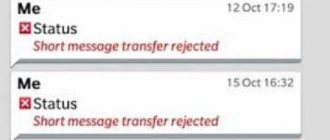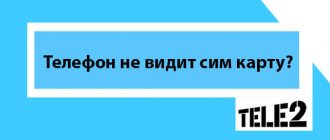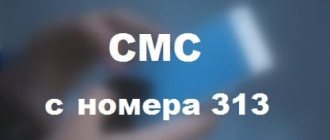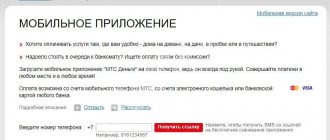The Tele2 operator provides its subscribers with a wide range of mobile services, among which SMS service is not the least important. The television system works stably and does not cause any complaints from its subscribers. However, failures in the work of the provider still occur. In today’s article we will look at the question of why SMS messages are not sent from Tele2.
Why SMS are not sent from Tele2 - common reasons
The inability to send is caused by various reasons. Let's look at common errors when sending SMS from a Tele2 phone:
- Check the data status in the device settings. To do this, you need to open the settings and go to the messages section. In the additional item with parameters, check whether sending SMS to other numbers is blocked. To do this, you will need to look at the spam, filtering, and blocked tabs. Separately check the blacklists in other applications.
- Sometimes the device memory becomes full. Moreover, the reason is not always the log of SMS messages that have stopped arriving. Sometimes the physical or RAM of the device is to blame. Check each for overflow and clean if necessary. This rarely does not always help in the situation in question, but it is never superfluous.
- Often the failure occurs due to malicious software that gets onto the device. The cause of viruses does not matter, since they need to be eliminated. To do this, you should use any specialized software. Utilities will help remove infected files and check the integrity of system components. Remember that viruses most often get onto your device due to the installation of applications not from the official store, as well as due to downloading various files from the network.
- Mechanical damage to the SIM card can also significantly affect the performance of the device. This is a serious issue that should be addressed last. It can only be fixed by replacing the SIM card, which takes time to manufacture. This can only be done at the mobile operator's office.
Remember that simple errors when entering a number and lack of network can also cause a problem. Tele2 appeared on the market recently and has a wide coverage area, but not complete. Therefore, in some areas, communication and the Internet are unstable.
You can accurately determine the cause of the malfunction using the operator's hotline. The company's employees will advise and suggest the reason and solution. If the operator's assistance is insufficient, contact the service center for diagnostics.
Wrong number dialed
Don't be surprised, but this mistake is not uncommon. We recommend practicing your attentiveness and checking whether you know the rules for entering a phone number!
- When sending messages to Russian numbers, you must use the format +7 and the remaining ten digits;
- To send to numbers of any operators in the world, use the full international format – +<country code><network code><phone number>.
If you do not comply with the above parameters, do not ask: “Why can’t I send SMS from my Tele2 phone?” You yourself are to blame for the error!
Error codes
Sometimes when sending an SMS, the device displays an error code due to which the device was unable to complete the transfer. The most common ones that appear are:
- 21 — forwarding rejected, try reconfiguring the SMS center;
- 28, 30—unidentified or unknown subscriber, check that the number dialed is correct;
- 38, 41, 42 - network problem, failure or overload, resend later;
- 208 — device memory is full, clear it;
- 213 - incorrect loading of information from SIM, reboot the device or contact the service center;
- 516 is too long, reduce the number of characters in the message.
These codes are found among Tele2 users more often than others. If another error occurs, contact the operator's hotline.
SIM card malfunction
Also, quite often, SMS messages are not sent due to a SIM card malfunction. To check the functionality of the card, insert it into another smartphone and try sending a message. If the function also does not work on another gadget, most likely the subscriber will have to change the device.
This problem can be solved in any office center or Tele2 branch. The provider provides a replacement card free of charge. In addition, if desired, the subscriber can retain the old number, tariff plan and previously connected options.
In this case, all the subscriber needs to do is come to the provider’s office with a passport and card, fill out a form for re-issue of the device, and wait for the package to be received.
What to do if SMS messages are not sent to Tele2
You need to consider the SMS center that is included in every phone.
Setting up SMS center
Some subscribers do not receive SMS messages from Tele2 and do not receive an error code. You need to check your message center settings. This is done in different ways, depending on the phone. Detailed information is provided in the following table.
Sometimes, when sending messages from a Tele2 SIM card, a failure occurs due to the center settings. They should look like this:
- channel - GSM;
- message type - plain text;
- duration is maximum.
If any of the specified parameters have a different value, correct it.
SMS center numbers
To start setting up the center, you need to enter a certain number, depending on the device OS, or go to a certain menu. The list is presented in the following table. To clarify the launch method, you will need to go to your Tele2 personal account.
| OS | How to open |
| iOS | ** 5005 * 7672 * + 7 (904) 349-0000 # without spaces |
| Android | enter the command *# *# 46 36 #* #* without spaces, open the information and enter the number +7 (904) 349-0000 |
| an alternative way is to manually open additional settings in the application and enter there the number specified in the previous paragraph | |
| Windows Mobile | the same as in the alternative android method |
| Windows Phone | open the messaging program and go to information about SMS center numbers |
| Blackberry | launch the “Service Center” section in the program settings |
SMS center number failure
An error appeared on the screen when sending SMS Tele2 28? There was a glitch in the smartphone settings - the SMS center data was entered incorrectly. This can be fixed easily! Here are instructions for iPhone users:
- Open the device keyboard;
- Enter the command **5005*7672*+79043490000#;
- Click on the call button.
Now we’ll tell you what to do if you can’t send SMS to Tele2 on your Android phone:
- In dialing mode, enter the combination *#*#4636#*#*;
- Press the call key;
- Go to the “Phone Information” menu;
- Next, look for the line “SMSC”;
- Enter the phone number +79043490000 and click on the “Update” button.
Now you know what to do if your Tele2 phone does not send SMS - follow our tips to restore communication! A few simple steps will help restore the functionality of this much-needed service.
What to do if the method above did not work
A common reason why it is impossible to send SMS to Tele2, and the personal account did not help, is an incorrectly entered number. This problem is not easy to notice, and it occurs due to an accidental change in the subscriber number or an error when entering. Sometimes this is due to viruses that modify the database.
There are two ways to fix this problem: check that the number you dialed is correct or scan your device with an antivirus. Remember that a mobile number starts with 8 or +7 and contains 10 digits.
Problem with SMS center and its solution
When the client is sure that all the above reasons do not apply, but the SMS still does not go through, it is necessary to configure the message center on the device. Necessary:
- Go to the main settings of your mobile device and select SMS notification settings. Check whether the Tele2 operator service number is correct. For clarification, you need to call the short number
- In the “Message type” item, the reception of regular text SMS must be set.
- The information sending channel is GSM.
- Reboot the device and try sending SMS again.
What to do if none of the above reasons apply? All you have to do is go to the Tele2 office and hope for the competence of the employees. Take with you your passport and a phone from which you cannot send SMS.
Popular reasons
Each subscriber of the Tele2 provider may encounter errors when sending outgoing and receiving incoming messages. You can get rid of failures yourself at home or by providing technical support from the operator’s representatives. At the first stage of solving a problem, the main thing is to accurately determine the source of the problems. In most cases, the consumer himself is the guilty party due to his inattention; failures can be eliminated by disabling the blocking function on the cell phone. Let's look at the most common reasons why it is impossible to send SMS to another user in the standard way through the Tele2 application, personal account or regular service:
- Negative balance. The SMS correspondence function is automatically blocked if there are no funds in the personal account. The provider recommends regularly checking the balance on your phone number. To receive up-to-date information, you must send *105# . Information is available in your personal account and the My Tele2 mobile application.
- SMS center. The consumer specified the wrong SMS center number in the mobile device settings. The numerical combination differs depending on the region of registration; when moving, the characteristics may be reset.
- Error 38 when sending SMS to Tele2. When the subscriber is outside the range of the provider's base stations, the provision of messaging and voice communication functions is blocked.
- Black list. The consumer on the opposite end of the line has added your phone number to the list of unwanted ones, as a result of which messages and calls coming from you will be automatically blocked.
- Lack of memory. All incoming SMS are stored in the internal memory of the mobile phone. If there is not enough free space, the message cannot be received. Instead of sending a successful message, the sender will receive an error code.
- Mobile device. Moisture, a fall, or a shock can damage the module with the phone's transmitting antenna, after which you will not be able to write SMS or make a call.
- Simka. A plastic card may fail over time. With active use, the contact pads on the SIM card are erased. The root of the problem may be a broken SIM due to improper cutting or cracks.
- Software blocking. Often the culprit of failures is the user himself. On modern mobile devices, the “On the Airplane” function is implemented, which pauses messaging and voice communication. To turn off the mode, just press the corresponding button in the smartphone interface.
- Technical problems. The provider periodically carries out routine maintenance on the line; during this period, some functions of the SIM card may not be provided correctly. Before organizing repairs, Tele2 tries to warn consumers about possible problems.
- Typo. If the recipient's number is spelled incorrectly, the SMS message will be automatically deleted or may be sent to another recipient.
- Standard packages. On many tariffs from Tele2, the consumer has at his disposal sets of minutes, SMS and mobile Internet for a fixed monthly fee. In case of full consumption of the monthly quota ahead of time, the activity of the functions is blocked.
Such failures can occur not only with the sender, but also with the recipient of the message.
If the interlocutor is outside the Tele2 network or his mobile phone is turned off, then the sent SMS is stored on the operator’s server for a certain time and then canceled.
Current error coding
Problems with SMS messages often appear, regardless of what gadget we are talking about - an Android, an iPhone or a regular device. Sometimes a combination of numbers or a so-called error code appears on the screen, with which you can easily determine the cause of the violation. We are talking about the following encodings:
| Digital code | Cause of failure |
| «28» | The subscriber is not identified |
| «21» | SMS transmission was rejected |
| «30» | The subscriber to whom the message is sent is unknown |
| «38» | Network problems |
| «41» | Temporary violation |
| «42» | Network is overloaded |
| «208» | Device memory is full |
| «213» | Data errors when loading from SIM card |
| «516» | The message length does not meet the specified character limit |
The listed codes explain what the causes of the violation may be and will allow you to take measures to solve the problem in the shortest possible time.
Current SMS options from Tele2
Unlike the previous option, these SMS options offer packages of a certain size not for a month in advance, but one-time. As soon as such a package ends, you can immediately connect a new one. How to connect
How to buy SMS
For users who prefer to communicate via SMS messages, Tele2 has several current offers. These include one-time SMS packages of 100 or 300 pieces, as well as monthly options. They cost 100 or 200 rubles. - depending on the volume.
As part of the “SMS freedom” option, the client received 200 unlimited SMS per day, which could be sent to subscribers of all operators. These messages were not charged in any way.
How to automatically set up MMS messages on Tele2
Let’s move on to the less popular types of messages today – multimedia. They can be configured automatically.
To automatically configure MMS, Tele2 subscribers should simply make a free voice call to number 679 . The settings will be sent to your phone, and after receiving you will simply need to confirm their installation into the device system.
If suddenly the automatic setup does not help solve the problem, you must manually enter all the necessary parameters in the gadget you are using. This procedure is performed differently for each device, although the same parameters are entered.
By the way, instructions for setting up the Internet on Tele2 are here;
How to Send SMS to Tele2 Short Numbers
Tele2 is one of the cheapest mobile operators in Russia. He constantly runs promotions and develops new services to attract customers. The company’s advantageous offer is SMS packages, which are provided for a subscription fee. Many people use SMS instead of communicating in the messenger, since they can be sent without an Internet connection.
Common problems (read more...)
To control the option, you need to dial *155*971#. To disable you need to change one digit - *155*970#. You can find out how many messages are left by command *155*97#.
We check the balance and service packages
Setting up SMS center numbers
- Tele2: +79043490000;
- MTS, +79184330000;
- Megafon: +7 926 290 9090;
- Beeline: +79037011111;
- Yota: +79585370690;
SMS packages are especially convenient for mass mailings. Small companies and small businesses can purchase them to inform their customers about promotions and sales. Then you won’t have to overpay for a large number of messages, because the cost of one SMS in a package starts from 30 kopecks.
The reason is message delivery failures on Tele 2
Problems with the delivery and receipt of SMS for Tele 2 subscribers may arise due to failures in mobile settings. To clarify such situations, you should contact your telecom operator or visit the company’s official website. Problems can occur when the SIM card is changed frequently, as well as in older phones. You should also know that the message sending service provides for the delivery of text no longer than 160 characters. An SMS with a longer dialing will automatically be split into several short ones, for which an additional fee will also be charged.
How to Send SMS to Tele2 Short Numbers
Only experienced users should enter the engineering menu section. But it provides automatic updating of the SMSC number. To do this, follow the step-by-step instructions:
What does error code 50, 500, 221, 21, 96 mean? (read more…)
- Open the Applications section.
- Next is “System Applications”. Important! You should log in through system applications in order to get to the necessary settings.”
Messages not being sent? How to fix SMS errors: 28, 38, 50, 500 for Tele2, MTS, Beeline, Megafon and Yota To check your balance, use the short combination from the list below. The information will appear in the window in a few seconds. Dial the combination on the dialing screen and press the call button: For Blackberry
How to change SMS center on iPhone
First, we have to check the account balance and the correctness of the number entered. These obvious things will help to immediately eliminate most problems. Perhaps you have topped up your account, but the money has not yet been credited to your balance, or the service package has not yet been activated for your number.
SMS center (SMSC) is a service of the operator’s mobile network for exchanging short text messages. The service is automatic and is responsible for receiving, storing and subsequent sending to the recipient.
How else can you enable SMS sending on Android?
In addition to the tips listed above, we also recommend doing the following:
- Clear the cache of the application responsible for sending SMS messages (usually “Messages”, “Messaging Service” and others);
- Reboot your device;
- Try installing another application for sending SMS from a digital store;
- Check your phone for viral malware;
- Reset your phone to factory settings. Please note that if you reset, you will lose your files stored on this phone. Therefore, before resetting the phone, it would be better to make a backup on another reliable medium;
- Make sure your phone number has a positive balance;
- Check the availability of free memory on your gadget;
- Try inserting your SIM card into another phone and sending an SMS to a short number from there. This will help you figure out whether your SIM card or phone is causing the problem;
- Contact your operator, outline the problem, and follow the operator's advice.
Reasons for the error
Possible reasons for code 28:
- The telephone number for the SMS center of the Tele2 operator is incorrect. You need to fix this in the SMS settings. The interface on devices of different brands is different, so the exact path to this section cannot be specified for all phones, but it is easy to find intuitively.
- Specifying an incorrect recipient number when sending an SMS. It must consist of 11 digits, and always begin with either +7 or 8. There cannot be other options. For example, +7902ХХХХХХХ or 8902ХХХХХХХ.
- The account is blocked or there is not enough money on it to send the message. If the tariff includes an SMS package, it may have expired. To find out the cost of sending a message, dial *107# and the call button. Request to check balance - *105#.
- The specified recipient number is not eligible for the free SMS package. This is usually the organization's service number. Subscribers often encounter error 28 when sending a command via SMS to number 900. Sberbank clients need to have funds in their account to use mobile banking, since these messages are not spent from the package.
Each of these reasons is easy to eliminate on your own. If this is difficult for the subscriber, then it is worth asking for help from the company’s specialists - they will advise on this issue.
Why don't messages come to Megafon?
Megafon subscribers also face a problem when the message was not sent from Android, but the money has already been debited from the account. In addition to checking the entered data in the message center and the functionality of the SIM card, the following factors may be the cause.
Why SMS is not sent:
- There are insufficient funds in the account. The solution to the problem is to replenish your balance in a timely manner, or use free messengers.
- Network congestion due to technical work, or on holidays and weekends. In this case, you will only have to wait or try to reach the subscriber.
- Invalid recipient number entered. To send SMS, you must indicate + and the country code. When making calls, you don’t have to do this, but it is advisable to enter numbers in the phone book immediately in the international format, so that you can later use the service of sending messages.
- When the phone's memory is full, messages simply will not be saved, so problems may arise not only with receiving, but also with sending “letters”. Regular cleaning will help avoid this problem.
- If the problems have reached a critical point, SMS are not delivered or received, it is advisable to reset the settings to factory settings. The algorithm of actions will differ for different smartphone models, and before such manipulation it is necessary to save contacts and personal data (photos, videos, downloads), which will inevitably be erased from the phone’s memory.
How to set up MMS Tele2 on Android manually
Users of Android devices can independently enter all the settings necessary for the correct operation of their device if they follow the following menu items of the gadget they are using. To get to the menu you are looking for, follow these steps:
- Open your smartphone's settings.
- Navigate to the section called "More".
- Tap on “Mobile network” and go to “Data transfer”.
- Next, click on “Access points” and create a new point.
After completing the steps described, you will find yourself in the required menu. You should provide the correct information there:
- In principle, you can specify any parameter as the name of the settings, but it is recommended to enter “Tele2 MMS”;
- The home page is the parameter https://mmsc.tele2.ru ;
- The field in which the proxy server address is filled in must be set to enabled;
- The Internet Protocol (IP) address is indicated as 193.12.40.65 , and just below the port number is entered - 8080 ;
- The connection type for correct operation of MMS messages is GPRS;
- mms.tele2.ru as the APN point ;
- The fields for entering the user name and password should not be touched; they must be left empty.
After saving the settings, the device should be rebooted.
If all else fails
In some cases, these methods do not help. The phone refuses to send “messages” and, in principle, does not work adequately. There is a high probability that there is malware on the system. If antivirus programs do not see problems, you will have to resort to the reset procedure to factory settings (Hard Reset).
Please note that the phone will boot without the applications installed by the user, as well as all personal files, documents and galleries. To avoid losing this data, it is worth making a backup copy in advance, and also saving all important information on an external storage device.
Instructions:
- Go to the “settings” of your smartphone. Go to the "Backup and Reset" tab.
- At the bottom of the menu, select Factory Reset. Then tap “Reset phone settings” in the new window.
- Confirm the action.
The smartphone will begin the rollback procedure to the “naked” version of Android.
Reflash with updated shell
Some Chinese smartphones, for example: Huawei (EMUI) or Xiaomi (MIUI), have their own operating system shells on top of standard Android. Occasionally, “add-ons” cause a software failure:
- The device stops sending text messages,
- go online,
- to lie and hang “out of the blue.”
To fix this problem, you should try installing a new or, conversely, earlier version of Android.
The software should be updated if problems arose after installing non-original (custom) firmware for the smartphone. However, any custom Android version can lead to system malfunctions. There is only one “treatment” method - installing the stock (factory) OS or the original shell.