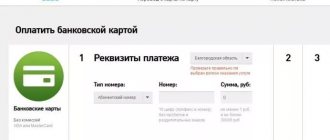Payment on the official MegaFon website
The user can pay a subscription fee by going to the operator’s website:
- Opening the official website page is possible from any browser.
- After this, you will need to scroll down and stop at the “Clients” section.
- Among all the blocks, you need to select “Top up your account”, then the user will be on a new page.
- The subscriber will see a payment window where you can choose any of the methods (bank card or electronic wallets) and get acquainted with the transaction fee.
- You will need to enter your phone number and the required amount.
- Next, you need to click “Continue” and enter your card or e-wallet information.
- An SMS with a password will be sent to the client’s number, which will need to be entered into the window that appears to complete the payment. The money will be credited to the subscriber's balance in the near future.
Conditions for transferring money to Megafon via the Internet
You can’t deposit money on Megafon using just any credit card. The following types of bank cards are suitable for this:
- VISA;
- MasterCard;
- World.
You can also top up your phone balance using a virtual card for online payments. For example, you can use VISA Qiwi for this purpose.
There are other restrictions for replenishing your Megafon account. They relate to the transfer amount:
- The minimum replenishment limit via the Internet is 100 rubles;
- You are allowed to transfer a maximum of 15,000 rubles at a time;
- per week you can send a total of no more than 30,000 rubles to your phone balance;
- You can top up your phone via the Internet for up to RUB 50,000 per month.
Via mobile application
The client has the opportunity to make a payment using software from the company; it can be downloaded on the provider’s official website. To download the software and make a payment, you will need to do the following:
- Download the program for Android or iOS.
- You need to launch the software and log in.
- The main menu will open, in it you should click on the “Top up account” command.
- The user will be redirected to a new page where he will need to select a payment method (bank card, card linked to the Megafon account, or promised payment).
- When choosing a bank card, you will need to enter a phone number and amount.
- Next click on “Pay”.
- When requesting card details, you must fill in the details, enter the password from the received SMS message and the payment will be completed.
The user can pay a subscription fee using an application from his bank, for example, using Sberbank-Online software. To do this, you need to download the application and go to the main menu. When logging in, the client must enter a five-digit password set independently.
To make a payment you need:
- Click with your finger on the card from which funds will be withdrawn.
- Once on the new page, you need to scroll down to the “Payments” section
- Click on the line “Mobile communications”, selecting your operator.
- Fill in the fields (enter phone number and amount) and click on the “Continue” button.
Features of traffic extension in regions
operates throughout the country. Depending on the region of residence, special infrastructure and many other factors, the cost of extending traffic can vary widely. For example, 1 GB in the Primorsky Territory will cost 150 rubles, and the same service in the Magadan region will cost 265 rubles. In Moscow you will have to pay 175 rubles and so on. In addition, some opportunities in the regions may be missing or replaced with similar ones. For example, in Moscow it is not possible to extend traffic by 500 megabytes, but in Magadan there is.
On the bank's website
The Megafon company is expanding the range of its services, as a result of which it has become possible to order a bank card from the provider (digital or plastic). Clients have the opportunity to issue a plastic card directly at their operator’s communication stores; all they need is a passport. After receiving the card, the client needs to activate it with a purchase. After making a purchase, you need to dial 5555 on your phone in the Contacts application and follow the instructions to complete the activation.
To pay you will need:
- Go to the provider's website.
- Then click on the “Megafon Bank” section. In the upper right corner there will be a key icon (sometimes a person icon) and the “My Bank” command.
- You will need to enter your phone number and password; you can get the code by dialing the USSD command *105*00#.
- Afterwards you will receive an SMS notification with a code value, which also needs to be copied into the password window.
- Thus, the client will log into his personal account. To pay, you will need to fill in all the necessary data in the lines (phone number, amount) and confirm the payment.
In addition to the Megafon card, the user can pay for services from any other card, for example, using the Sberbank website:
- You should go to the site.
- Fill in the login and password line, which the user receives with the help of a bank employee by typing commands at the ATM.
- Once logged in, you need to click on the “Payments and Transfers” section.
- Then select a service category by clicking on the “Mobile Communications” command.
- The desired provider is selected from the list, and the payment form is filled out (phone number and amount are entered). The subscriber will need to confirm the operation; funds are usually credited instantly.
Top up your balance by calling the operator
MegaFon subscribers can use the balance replenishment service by calling 0500 910. After dialing numbers and pressing the “Call” key, the voice menu is activated. To successfully make a payment, you need to listen to the autoinformer's prompts. When the money is credited, an SMS notification with the corresponding content will be sent to your phone.
A longer way is to call the MegaFon information service at 0500 or. The operator on the line will help you transfer money from your bank card to your phone.
Via SMS
Most banks provide users with the opportunity to pay a subscription fee by sending a request to a service number. For example, to send an SMS with a request to top up the balance to Sberbank, the client needs to open a correspondence with the bank or create a new SMS to the number (line “To” or “Recipient”) 900 . The replenishment amount is indicated in the text field; it must be rounded so that there are no kopecks. The method is relevant if there is a telephone number linked to the card.
If there is no synchronization, you will need to create a new SMS to number 900 and enter the amount and phone number without the eight in the text box. For example, 100 920ХХХХХХХ. Payment is made instantly.
Commission rates and limits for replenishing a Megafon account
There are some restrictions when transferring finances. The maximum transfer amount for Megafon from a valid plastic card is no more than 5,000 rubles. for one operation, transactions per week should not exceed 10,000 rubles, per month - 30,000 rubles. The official website allows a one-time replenishment of the balance in the amount of 100 rubles. (minimum payment) up to 15,000 rub. (maximum payment amount).
A commission of 1.5% and higher is charged when replenishing a SIM card through self-service terminals, electronic wallets, and for use. The credit limit provided to the subscriber is recalculated every month (the calculation takes into account the subscriber’s activity when using communications, the current rate, and the balance of funds on the SIM card). When replenishing your account through ATMs, Megafon offices, online banks, or your personal account, no commission is charged.
SMS bot 007
The company has developed a special service that allows you to synchronize bank cards and add them to the database to make payments faster. You can sync multiple cards. In order to add plastic to the system, you need:
- When sending an SMS from a MegaFon SIM card, in the “To” field, dial 007 and type any word in the text box.
- The service will offer instructions, following which the client will complete the connection.
After linking, the user will be able to make a payment. To do this, you will need to create an SMS again and enter the same recipient number. In the text window, indicate the missing data and wait for replenishment within a few minutes.
How to pay for Internet Megafon Modem
Mobile operator Megafon provides its customers with the opportunity to use the Internet using a wireless device. When purchasing a modem and SIM card, choose a tariff plan that is especially suitable for you. You can top up your account using several methods.
Instructions
1. First of all, check the phone number of your SIM card. To do this, dial *105#. Select the “Help” section, and then “Phone number”. Within a few seconds this information will be available to you. You can also obtain data from an agreement concluded with the operator. 2. To pay, use terminals that are located in different stores and representative offices of the cellular company. Please note that some units charge a commission fee. It is possible that you need to top up your account. Go to the cellular communication salon “Euroset”, “Svyaznoy” or another. On the terminal display, click “Mobile payment”. From the list, select your mobile operator, that is, Megafon (in some units you must also specify the region). Enter your phone number and deposit funds into the bill acceptor. After this, click “Next” or “Pay”. Take the receipt and do not throw it away until the funds arrive in your personal account. 3. Top up your balance using a bank card. To do this, you can use an ATM. Insert the plastic card into the designated cell and enter the PIN code. In the menu, select the “Payment for services” section. Next, select your mobile operator and enter the ten-digit number. Click Next. Enter the payment amount and click on “Pay”. 4. You can also transfer funds using the service office. To do this, you just need to contact a company employee, give the phone number and payment amount. 5. If you have an electronic wallet (say, on the website www.webmoney.ru), top up your account using it. Go to your personal page in the system, select the type of service (“Mobile communications”). In the list of cellular operators, find “Megafon” and click on the item that corresponds to your region, say, “Megafon Capital Branch”. Enter a ten-digit phone number and the amount in rubles. After this, confirm the payment.
People need the Internet invariably and everywhere, for successful and highly efficient work and glorious leisure. At the present stage of development of special technologies, it is possible to connect to the Internet from anywhere in the world. In this regard, the Internet from cellular operators, including Megafon . To connect to the network, just buy a USB modem , choose a comfortable tariff plan and set up your computer. What is a Megafon modem , what are its advantages over analog devices, and how to turn it on.
Instructions
1. Megafon modem is used to connect to the Internet through the cellular operator Megafon. It is very comfortable to use. The device has super-compact dimensions and supports special Plug and Play technology. The device connects to a computer via a USB output and does not require the use of a special cable. 2. A USB modem can be purchased at specialized points of sale, telephony stores, as well as in large supermarkets. An installation disk with software is supplied with the modem The disk contains drivers, documentation and InternetConnect v2, a program needed for operation and connection. 3. First you need to insert the Megafon SIM card into the device and connect the modem to a working computer. The modem has a SIM-lock function that controls SIM cards, and it can only work with Megafon. It is not recommended to turn on the computer after connecting the modem ; this may cause installation failures. It is also not recommended to turn off your computer during installation. 4. Once the modem , an icon will appear on the monitor screen confirming the successful connection and identification of the device. Next you need to install the software. The disc must be inserted into the drive; the following operating systems are supported: MAC OS, Windows 2000, Windows XP, Windows Vista. 5. As usual, launch and installation begin mechanically. If for some reason the mechanical installation does not start, locate the AutoRun.exe file in the driver folder and double-click it, then follow the instructions. 6. After installing all components, the computer must be restarted, only in this case all options will work in typical mode. Launch the program - and Internet access is connected! 7. to disconnect the modem from the computer through the function of harmlessly removing devices; otherwise, you can damage it. Video on the topic
You can pay for the services of the mobile operator Megafon using various methods - cash, transferring money from a bank card or from an electronic wallet, or using a special Megafon card.
You will need
- – mobile phone;
- – cash;
- – bank cards;
- – electronic wallet (“Yandex-Money”);
- – one-piece payment card “Megafon”
Instructions
1. Pay in cash. This can be done through an ATM. Sberbank, Master Bank, Promsyavyazbank, VTB, Moscow Credit Bank, Promsvyazbank and some other banks cooperate with Megafon. You can also deposit money into your mobile phone account at sales and service offices. You can deposit money through lightning-fast payment terminals “Qiwi”, “CyberPlat”, “Eleksnet” and “Rapida”. In addition, you can pay for Megafon services at post offices and in chain pharmacies and stores (“36 and 6”, “Citystore”, “Eldorado”, “MIR”, “Ostrov”, “Perekrestok”, “Spar”, “ Technosila"). 2. Top up your account with a bank card. The service is available to holders of Visa (including electronic) and MasterCard (in addition to electronic cards) bank cards. At any time, anywhere and without commission, you can mechanically top up your account and make remote payments by connecting a special service for “linking” your bank card to your mobile phone. Having registered a card, you can replenish your balance - both your own and other Megafon customers - through SMS messages, USSD commands or voice menu. 3. Use Yandex Money. Transfer them from your e-wallet to your mobile phone. 4. Buy a payment card. A one-piece payment card makes it possible to top up the account of users of all tariff plans of the Megafon network (including Light subscribers). Megafon cards of various denominations are sold in kiosks, stores and specialized sales offices. Having purchased a card, you need to top up your balance via a USSD request, SMS message or free loudspeaker (these options are described in more detail in the instructions attached to the Megafon card). Note! With the help of the Megafon Balance gadget, you can comfortably control your mobile phone account via the Internet in real time.
Topping up your Internet account using card is a particularly quick way to pay for communications, wherever you are at the moment - on vacation, at home or on a business trip. You just need to purchase one of the cards or take the one you took with you on your trip out of your suitcase, and then activate it.
You will need
- – a computer with Internet access;
- – payment card.
Instructions
1. Go to the website of your Internet operator. Enter your login and password in order to go to your individual account. If you do not have a personal account, then register by making your own page. Thus, you will be able to pay for Internet services, both by card and through the electronic payment systems WebMoney and Yandex.Money. If you decide to use one of the last 2 methods (transfer of electronic money), then you need to register in one of the systems. 2. Transfer electronic money to the system from your bank card or through a terminal. Enter your bank card details in the dialog box that the system will give you. If the information entered is genuine, then money will be withdrawn from your account, and a payment confirmation letter will be sent to the email specified during registration (or to your individual account). Sometimes the money doesn't arrive right away. In this case, do not worry - such delays do happen. 3. Many banks have introduced an Internet banking system that is convenient for Internet users. In this case, your individual account is mechanically registered on the website of the servicing bank. You can pay for the Internet with a plastic card in the following ways. 4. Log into your account on the bank’s website, enter your username and password, as well as the necessary confirmation codes. Select an Internet payment service from the list of paid services. Fill in the required fields in the form that opens - Internet operator, account number. Click "Ok" and wait for payment confirmation. 5. Use a template system to avoid continuously entering the same data. Change only the payment amount during subsequent cash transactions. The remaining information will be replaced mechanically. 6. Buy an Internet card of a particularly comfortable denomination. Erase the protective coating, enter the combination of numbers in your personal account on the Internet operator’s website and wait for payment confirmation. After some time, the amount will be credited. Video on the topic
Via ATM or terminal
Most stores and shopping centers have terminals that allow you to pay for services using a bank card. You must insert the card into the ATM and enter the four-digit code for authorization.
Once in the main menu, you need to select “Pay for mobile communications without commission” (or a similar command, it varies in each terminal), and then indicate your operator. Enter your phone number and amount and make the payment. The deposit will be made shortly, but you can print out the receipt and save it until the balance is replenished by the specified amount.
How to deposit money into a megaphone account at the operator's office
Visiting a mobile phone store is one of the most convenient and easiest ways to top up your mobile balance. Due to the wide network coverage and large subscriber base, such offices are common in many cities. Arriving at the Megafon salon with a passport (often they do not ask for an identification document), the employee should dictate the phone number, the amount of replenishment, and pay for the service in cash or by bank card. In this way, you can top up your account through a megaphone without additional commission, and the funds arrive in a short period: up to several minutes.
Other ways to top up your account
The method will be relevant for users connected to the Megafon provider, since transfers are not made to other operators.
To top up your account, another subscriber will need:
- Create a new message, in the “To” line you will need to indicate the number of the user to whom you need to send money;
- Enter the command #amount in the text field, for example #200.
To create a request to top up your account:
- The client needs to create an SMS and indicate the number of any subscriber in the “To” field (the provider does not matter);
- In the text field you need to type #amount?, for example #100?. Wait for confirmation from the other subscriber. The money will be transferred to the account.
USSD command
An easy and affordable way is to top up using the USSD command; you just need to dial a certain combination of numbers and symbols and indicate the amount.
You will need to dial *117*(amount)#, for example *117*200#. In this case, you should make sure that the number from which the card is topped up (the transfer will be made to) is linked to the card.
In addition, the operator provides, the client can borrow a certain amount for several days in order to be in touch. Afterwards you will need to pay off the debt and pay the subscription fee again. The command to request the service is *106#.
Payment cards and communication salon
A previously popular method, but now rarely used. To deposit money, the client needs to go to the provider’s office and purchase a payment card. There is a code on the plastic under a protective strip that should be erased with a coin. This PIN code is sent as a USSD request to the number *110*digits from the card#. Alternatively, you can send an SMS to number 1100 and enter the PIN code in the text box.
Electronic wallets
The subscriber can open an electronic wallet, for example, in the Qiwi payment system. In order to pay a subscription fee, the user needs to enter a phone number and password for authorization. Once on the main page, the user needs to click on the “Payments and Transfers” section and select “Mobile Communications”. Next, you need to select your operator, indicate the number and amount, and confirm the operation. Enrollment occurs instantly. Similarly, you can top up your balance from any electronic wallet.
Payment through electronic payment systems
You can top up your Megafon account safely and very quickly without leaving your computer. Such payment is made through electronic payment systems (Webmoney, Qiwi, Yandex.Money). Important conditions for the implementation of the scheme: the subscriber has one of these electronic wallets with funds in the account. Select the “payment” section, the “mobile communications” tab, your operator, indicate your phone number, and fill out the transfer amount box. The commission for the service is charged according to the tariffs established by the system of the electronic wallet used.
Selecting possible payment options
Happy owners of plastic cards from the country's largest bank can afford to “stay in touch” at any time of the day or night, in any part of the world. It does not matter what type of plastic you use: regular - debit or with borrowed funds (credit).
The payment system can also be any:
- VISA;
- Maestro;
- MasterCard;
- World.
Having a Sberbank card in hand, you can:
- Deposit money through a bank terminal.
- Use online or mobile banking.
- Send an SMS request with the required amount to the bank number.
- Make a payment using the official Megafon website.
Let's consider each of the presented options in more detail.
In the Internet
There are several sites on the Internet that specialize in paying cell phone balances. In the search engine they type “pay Megafon bill” and several offers of intermediary pages appear.
Photo 2. On the site, the user selects the type of payment, payment method, then follows the page prompts
After the subscriber has visited the site:
- enter a phone number;
- dial the card number;
- indicate the amount;
- agree to the terms of the offer;
- Click the cursor on the “Pay” button.
After confirming the transaction via SMS, the money is received.
Important! On some sites, in addition to the card number, the date and code are requested.
Service "Yandex. Money"
If the wallet of the Yandex. If the money is empty, the same method can be used to top up using a bank card. You will need to enter standard data: its number, the last three digits of the CVV code and a password to confirm the payment, which will be sent by the bank to the mobile number linked to the card.
Payment using this service is instant. If desired, you can receive a payment receipt to the specified mailbox. It is recommended to save it.
Auto payment
The option is configured on the Megafon website. To regularly use this function, select the auto-payment setting in the page menu, in the company salon, or by voice command. Then they act according to the suggested tips.
Using the service, the client himself sets the minimum amount on the phone at which the account is automatically topped up. It also sets the transfer amount to the cell phone. When the set minimum is reached, the program automatically connects to the bank and makes a request for the set payment amount. Money is debited from the user's card and transferred to the cell phone.
Important! When replenishing your balance in this way, no commission is charged, the service is activated free of charge.
User actions to activate automatic payment via SMS:
- forward a message to number 5117 with the text: auto* amount* minimum threshold;
- receive a code to confirm the operation;
- forward it.
For the Home region, SMS is not paid for. For sending in roaming, the corresponding tariff will be charged.
Pay for Megafon with a bank card without commission in terminals
There is another way to quickly transfer money to an account for those who for some reason cannot use a mobile bank. Megafon owners can pay by bank card through the terminal. To do this you need:
Paying for a megaphone with a bank card through a terminal is even easier than going to a branch of a banking institution: as a rule, the device necessary for payment is within reach. For example, Sberbank today has one of the world's largest networks of Sberbank ATMs and self-service terminals - it includes more than 90 thousand devices.