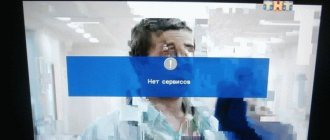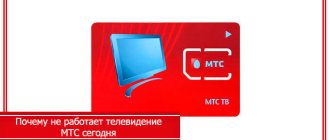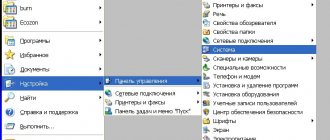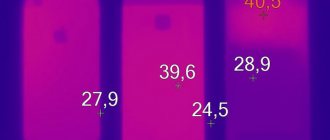Rostelecom is a large domestic operator of broadband Internet access. It also provides cable and interactive TV (IPTV) services, landline and mobile communications. Despite the good reputation and high level of service, very often the reason for users to contact the call center is a question about a problem with television, and what options exist for solving it.
The lack of broadcast may be due to:
- With problems on the operator’s side;
- With incorrect settings of the router or set-top box;
- With technical problems in devices;
- With outdated software.
Let's consider what to do if the television from Rostelecom does not work.
Hare constantly running
When connecting to IPTV from Rostelecom, a problem occurs when a continuously running hare appears on the screen. Many children like this, because they perceive such an image on TV as a cartoon, but this is a malfunction. Let's try to figure out why Rostelecom television does not work in such a situation, and what ways to fix the problem if the TV does not work.
The main reasons are as follows:
- Incorrect router settings. In this case, the tuner receives an incorrect IP address, and therefore IPTV does not load. Solution to this problem: configure the port for the set-top box and make sure that network traffic monitoring is enabled;
- Problems caused by improper installation of equipment by the service provider. This happens quite rarely, but only the company’s technical service employees can fix the problem.
If you are convinced that the receiver is not working due to an incorrectly connected router, then you should replace the LAN port (wired connection) with a WLAN (wireless connection).
Image in squares
Interactive television is popular due to its picture quality and HD format. However, despite all the advantages of the service, customers may complain that the image breaks up into squares when viewing the channel. In this case, the problem is accompanied by problems with sound. All this indicates errors in the operation of the technology.
In order for interactive television to function correctly, Wi-Fi and a set-top box are used, so the first thing you need to do is check them. The troubleshooting methods are as follows:
- restart the router and set-top box;
- check the integrity of the cable and, if necessary, replace it;
- disable torrents and other downloads on devices connected to the router.
The main reason for the appearance of small squares on the screen is a poor Internet connection. This is often due to the fact that the subscriber has set a large number of files for download. Television simply does not have enough resources to properly display information.
"No IP address" message
One of the most common reasons why Rostelecom interactive television may not work is incorrect router configuration. In this situation, you will see a corresponding notification on the “No IP Address” screen.
Before you start solving the problem, you need to try rebooting the receiver and router. Sometimes this can help. This is especially true for consoles. She often works without a break for a long time. A power restart helps with freezes or slow data transfer speeds. That is, you need to disconnect the receiver from the power supply for a while and then connect it again.
If you are familiar with how to configure a router, then you can go into its settings and check whether the port is allocated for the receiver and for interactive TV. But if you are afraid that you might do something wrong, it is better to contact the Rostelecom subscriber support hotline 8 800-10-00-800.
You should also check the cable for integrity and make sure that it is connected correctly. Sometimes the set-top box is simply connected to the wrong LAN socket. That is, the provider has allocated one such port for the receiver, but the connection is made to another, so nothing will work.
wrong login or password
Another common problem why television does not work may be due to unsuccessful authorization on IPTV servers. The problem does not depend on the brand of TV, be it Samsung, Panasonic, Philips or something else. That is, the reason is that an incorrect login or password was entered.
If you are convinced that the data was entered correctly, but the interactive TV does not turn on, then you need to properly configure the modem or router. In this case, you need to reboot the receiver. If the image does not appear on TV channels, then you need to contact technical support for help.
Wired interface not available
The “Wired interface is unavailable” notification does not appear very often after starting the set-top box. To display channels and interfaces, the equipment uses a network connection via a patch cord. Therefore, the appearance of such an error is related to the performance of the patch cord. In most cases, the cable simply disconnected.
You will need to install the cord more tightly into the appropriate connectors on the router and set-top box. If after this the error does not disappear, you need to do the following:
- reboot the equipment;
- replace the patch cord.
If none of the above methods help, it is recommended to contact the Rostelecom branch or call technical support.
The router is not configured correctly
Very often there is an error loading Rostelecom interactive television, which causes a black screen. Most likely, the router is configured incorrectly, which is why there is no IPTV image. Simply, the data does not pass from the router to the set-top box. Whether it's a wired or wireless connection, it doesn't matter; in both cases, the first step is to reboot the router.
If this does not help, then the issue may still be a malfunction of the device itself. The reason may arise due to voltage fluctuations in the network, as a result of which the router fails. To identify which device has a problem, or to correct an incorrect router configuration, you need to call a company specialist. In this case, only he will be able to fully solve the problem.
No signal on TV
If Rostelecom’s interactive TV does not show channels, but the Internet is working, it means there is no signal from the receiver to the TV. What to do if there is no signal? As a rule, the set-top box and TV are connected via an HDMI cable or any other, depending on what connectors are available on the connected devices. First of all, you need to configure the TV receiver itself (many TV receivers do not do this automatically).
To do this you need:
- Find the button on the remote control that controls the signal source. This could be AV/TV mode switching.
- Select the required port (the one to which the receiver is connected).
If everything is done correctly, the problem will be fixed. Also, the lack of a signal may be caused by a loose connection of the contacts, and therefore you need to disconnect the cable and connect it back. If you were unable to eliminate the interference from interactive television yourself, then you need to seek help from the company’s specialists.
How to set up display on multiple devices?
First of all, you must understand that one receiver is not capable of transmitting different pictures to two devices. In other words, you can connect a second TV to one set-top box, but in this case the same content will be broadcast on both screens. By the way, if you perform any actions using the remote control, they will be performed synchronously on both TVs. That is, even the volume level on both TVs will be the same. In this case, however, you can adjust the desired volume on the TV itself.
If everything suits you, check out how you can set up a Rostelecom set-top box for two devices:
- As we said above, there are 2 types of connection, via HDMI and AV Input cable;
- Connect the main TV using HDMI, and the secondary TV via AV;
- For the third TV, you can use a tulip wire - it also comes with the set-top box.
Make sure your TVs support the required connection types and have the required connectors. Check if the wires are long enough. Then feel free to connect and make settings using the methods described in the previous sections.
If you want to watch different channels on two devices, you will have to buy a second receiver. To set up a second Rostelecom set-top box, use instructions similar to the first. As for routers, they are also usually equipped with at least 2 LAN connectors, so you only need to buy a second Ethernet cable.
Rostelecom has problems
The reason that IPTV or cable television does not work well may be technical problems in the company itself. Especially considering that the network is large-scale and the company uses a large amount of equipment. The subscriber cannot influence the situation; troubleshooting must come from Rostelecom.
In order for the blue TV screen to stop appearing as such, you just need to wait until access is restored. Typically, the company quickly responds to problems that arise and eliminates them as soon as possible.
If you wait more than half an hour, then you should contact the company’s technical support at number 0. Specialists will clarify the waiting time or inform you when the problem will be fixed.
Error opening channel Rostelecom
By connecting to RTK interactive television, the client selects a package of channels that will be available during the period of use of the services. The most inexpensive costs 260 rubles, and it includes the smallest number of TV programs. When opening channels that are not included in the subscription, an error will appear on the TV screen and a prompt to select the required type of package.
When such an error occurs at the moment when a channel included in the subscription is launched, you need to think about the performance of the equipment. The principle of action if problems occur during the launch of a TV program is as follows:
- Restart the console.
- If the problem is not solved, try to reconnect the current television package using the set-top box interface.
- Check if the services have been paid for.
- Replace the LAN cable (patch cord).
Usually the error disappears immediately after restarting the console. But when the problem does not go away, payment for services comes to the fore. Most likely, the monthly payment was not made. It is also possible that the patch cord is faulty.
Not working set-top box
When questions arise about why interactive TV does not work, why Rostelecom television freezes, why there is no sound on the TV, users do not think that the reason could be very simple. For example, the set-top box may not work, the cable may be damaged, and that is why IPTV slows down or does not work at all.
Step-by-step instructions for troubleshooting the problem are as follows:
- First of all, you need to carefully inspect the cable.
- If there is damage to the shell or internal components, then go to the store.
- Buy a new cable and replace the previous cable with a new one.
- Check if the purchased cable works. These simple steps sometimes help solve the problem.
As for the receiver, if rebooting it does not help, then it is quite possible that the internal parts have burned out. In this case, you need to call a specialist. He will be able to discover why the console became inoperative. Or send the console straight away for repair.
Universal solution
Problems with Rostelecom television, when the service does not work today, can be solved remotely. If you are not a specialist in equipment, then it makes sense to contact the technical service. support. You can do this by calling 81. You may have to wait until you are connected to an operator. As soon as you wait for an answer, you can take your breath away and ask your pressing question: “What’s wrong with Rostelecom television today? When can we expect him? And if you're lucky, you'll get help.
Service blocked
If digital television stops working, then it is quite possible that the service is blocked. It may be blocked on LG, Samsung, Sony, etc. TVs. TV brand is a factor that does not play any role in this case. In order to solve the problem, you need to top up your account and pay for the interactive television service. You can find out the balance status by logging into your personal account on the official website. If 2 hours have passed after paying for the service, and Rostelecom has not connected your television, then it is better to contact the customer support operator.
Users often wonder where to call, because questions may arise during the troubleshooting process. For this purpose, there is technical support of the company, which can be contacted by number. Other methods of contact can be found on the official website of Rostelecom https://www.company.rt.ru. Interactive television is becoming increasingly widespread due to many advantages compared to broadcast or cable broadcasting. Many providers provide connection to such a service, including Rostelecom.
However, there are many reasons why IPTV or cable broadcasting may not work. You can try to solve the problem yourself, or you can immediately trust qualified specialists. Of the ways to solve problems yourself, the most effective are: rebooting devices and resetting settings to factory settings, as well as checking physical connections.
https://www.youtube.com/watch?v=6zjHVDrLWrw
Reset smart hub
By resetting Smart Hub settings, you will reset all previously installed program parameters and remove applications installed on the TV. Algorithm of actions when resetting Smart Hub settings:
- Go to the main menu of the TV receiver and go to the “Support” section.
- Select “Self-diagnosis”, and in it – “Reset Smart Hub”.
- Enter the PIN code requested by the system (if it has not been changed by the user, the combination “0000” will most likely be suitable).
- Wait a few minutes for the system to process the information and reset the settings.
- Go back to the "Main Menu".
- Check the box to indicate that you agree to the terms and conditions.
- Sign in to your account.
- Select Wink from the list of applications and install it.
- Launch the installed application.
Before taking such drastic measures, make sure that the TV is certified in the Russian Federation. If you reset your TV without a certificate, you may block the device completely.
Pay attention to the manufacturer's label. The serial number of a certified device ends in "XRU" and is marked "EAC".