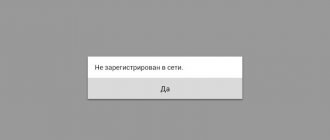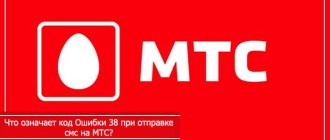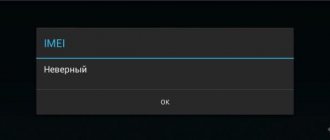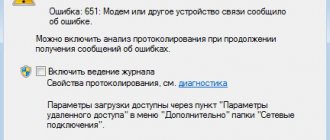A SIM card is the main element, without which, in principle, the mobile phone itself is not needed: without it, calls, sending and receiving SMS messages, and “get-togethers” on the Internet are not possible. However, buying such a mini-card is not enough for pleasant smartphone use. Although rare, there are cases when the SIM card fails. Moreover, it is unknown whether this is happening because of the phone itself, or whether the culprit is the SIM card. What is obvious is that there is a problem, because it’s not for nothing that the phone displayed the message: “Error when registering a SIM card.” What to do if such a situation arises? This article will be the answer.
What to do?
Simka fails at the most unnecessary moment. How to fix the situation faster? What to do in such cases? Perhaps the following instructions will help solve the problem:
- First, you should open the phone cover and inspect the SIM card for the correct location in the slot. Most likely, the card is simply installed incorrectly or is slightly shifted: as a result, the error occurs. If the design of the phone means installing a SIM card under the battery, and not in a special slot nearby, then perhaps the contacts of the SIM receiver and the SIM card itself simply do not touch. To solve the problem, you should fold a sheet of plain paper in several layers and place such a blank between the SIM card and the battery, and then assemble the phone. It is quite possible that pressing the SIM card with paper will allow contact to be established between the parts, and the SIM card will start working again.
- The problem is not solved? We should move on! The next step is to inspect the SIM card and receiver for any contamination. Perhaps contact between them cannot be established only because of some stains or blots. If this is really the reason, then a regular eraser will correct the situation. They need to carefully wipe the visible contacts. After that, all that remains is to install the “stuffing” of the phone in place and check the SIM card for functionality.
- And it didn't help? We need to act further! So, you can try to pull out the SIM card and bend it a little so that the side with the contact is convex. Perhaps this method will become a “circle of salvation.”
- If all these steps do not produce results, you can try installing another card in your phone. Better than a different operator altogether. If it works, then the whole problem is with the previously installed SIM card. Otherwise, you need to look for the reason in the phone itself.
The network disappears on the phone and the message “SIM registration error” appears
Something bad is happening to the phone. All of a sudden the network disappears and the message sim registration error appears. I changed the SIM card, it doesn't help. Sometimes after a reboot everything becomes normal. But more often you have to suffer for a long time taking out and inserting the SIM card. It happens that when you insert a SIM card and try to turn on the phone, it does not turn on. and if it turns on, it says that there is no SIM card, although it is in it. What exactly could be the problem? Help. )
I have the same thing, but why did this bullshit start for you? people who know how to do it help!
The culprit of the problem is the phone
To help quickly solve the problem with registering a SIM card, you should consider the main reasons that contribute to the error occurring due to the phone:
- Some phone models are made customized for cards from certain telecom operators. This means that attempts to install the SIM card of their competitors will be in vain.
- Errors often occur in phones with two SIM cards. So, in some models one SIM card may refuse to register while another is working. To check whether this is really the reason, you should insert the questionable card into both slots one by one.
- Various mechanical and physical damage to the smartphone itself can also affect the performance of the SIM card in the phone. For example, the entry of water or steam into the device can cause contact failure due to its oxidation. You can try to solve the problem yourself by disassembling the phone’s internals and wiping them thoroughly. The problem is not solved? You should contact a service center for assistance.
Please note that the phone may not immediately begin to “glitch” due to a fall or moisture getting inside. Initially, it can function quite normally and only later begin to act up. Therefore, if an error occurs when registering a SIM card, you should remember whether it recently had to fall or float? Perhaps the reason is precisely such troubles.
Activating and deactivating Flight mode
Modern mobile devices have a feature that automatically blocks cellular communications and data transmission. A user may inadvertently activate the service, resulting in voice communication being unavailable. The mode is implemented for the movement of users on board an aircraft. To restore the operation of your smartphone, you need to uncheck the box next to the restriction function. The activation button is located in the quick access menu on the device desktop. The location may vary depending on your phone model.
The culprit of the problem is SIM card
Next, we should consider the reasons for the failure of the SIM card to function, when it itself is directly to blame. There are several of them:
- The expiration date has expired. Some operators simply block it if the SIM card is not used for a long time. As a result, it turns into a useless piece of plastic. A refusal to provide services may result from the operator due to the balance remaining at a negative level for quite a long time.
- Have you just purchased a SIM card? Perhaps the reason is simply that it was not activated correctly. In this case, you should contact the seller for help.
- Many modern smartphones only allow the installation of mini-cards. Some of their owners, deciding to save money and time, cut the SIM card themselves. If this is done incorrectly, then you should expect a registration error. Solution to the problem: buy a new card!
SIM recovery
What to do if you couldn’t fix the SIM card identification failure? Visit the operator's store and fill out an application to replace your old card. The specialist will duplicate the existing number and attach it to the new subscriber identification module. To receive this service, the company's client must have a passport.
When duplicating a card with a similar phone number, the subscriber will retain the amount of available funds on the balance, the current tariff plan, services and options activated from the previous SIM, and accrued bonus points.
Try options that allow you to restore proper operation of the card; if attempts to eliminate the SIM recognition problem are unsuccessful, use the help of the operator’s specialists.
SIM card error
Me : The smartphone is my personal and the SIM card is mine, but the fact that I walk around with two phones is so simple, the smartphone runs out of charge in a day, but this phone is charged and you walk around for a week. And now it’s very easy to check whether I went online or not, you need to take a statement by number and then you will see when you went online, how many megabytes were spent and for what amount. Perhaps one of the passengers on the return flight found it, maybe the cleaning staff found it and couldn’t return it. The most valuable thing there for me is a memory card. It contains 100,500 vacation photos.
Causes of problems with identifying SIM cards and their solutions
Problems connecting to cellular networks, including SIM operation, occur for many reasons. They can be divided into two main groups: software and hardware. In turn, the latter are divided into problems with the card itself or with the device. Let's consider the reasons for inoperability from simple to complex.
Reason 1: Active offline mode
Offline mode, otherwise “Airplane mode” is an option, when enabled, all communication modules of the device (cellular, Wi-Fi, Bluetooth, GPS and NFC) are disabled. The solution to this problem is simple.
- Tap on this item. Once logged in, check to see if the switch is active.
If active, disable it. - As a rule, everything should return to normal. You may need to remove and reinsert the SIM card.
Reason 2: Card has expired
This happens when the card has not been used for a long time or the account has not been topped up on it. As a rule, the cellular operator warns the user that the number may be disconnected, but not everyone can pay attention to this. The solution to this problem is to contact your operator’s support service or simply buy a new card.
Reason 3: Card slot disabled
A problem typical for owners of dual-SIM devices. You may need to enable the second SIM slot - this is done like this.
- In Settings, navigate to Communication Options. In them – tap on the item “SIM Manager” or “Manage SIM Cards”.
You can also try this life hack.
- Sign in to the Messages app.
Reason 4: Damaged NVRAM
A problem unique to devices based on MTK processors. When manipulating the phone, the NVRAM section, which is important for operation, may be damaged, which stores the necessary information for the device to work with wireless (including cellular) networks. You can check it like this.
- Turn on Wi-Fi on your device and view the list of available connections.
- If the first item in the list is an item named “NVRAM WARNING: *error text*”, this section of system memory is damaged and needs to be restored.
Recovering NVRAM is not easy, but with the help of SP Flash Tool and MTK Droid Tools it is quite possible. Also, the material below may be useful as a visual example.
Reason 5: Incorrect device update
This problem can be encountered both on official firmware and on third-party firmware. In the case of official software, try performing a factory reset - this manipulation will reverse all changes, returning the missing functionality to the device. If the update installed a new version of Android, then you will have to wait for a patch from the developers or flash an older version yourself. Reflashing is the only option in case of such problems with custom software.
Reason 6: Poor contact between card and receiver
It also happens that the contacts of the SIM card and the slot in the phone may become dirty. You can check this by removing the card and examining it carefully. If there is dirt, wipe with an alcohol wipe. You can also try to clean the slot itself, but you should be extremely careful. If there is no dirt, removing and reinserting the card may also help - it may have come loose due to vibration or impact.
Reason 7: Locked to a specific operator
Some device models are sold by cellular operators at a reduced price in company stores - as a rule, such smartphones are tied to the network of this same operator, and without decoupling they will not work with other SIM cards. In addition, recently it has become popular to buy “gray” (not certified) devices abroad, including the same operator devices, which can also be locked. The solution to this problem is unlocking, including the official one for an additional fee.
Reason 8: Mechanical damage to the SIM card
Despite its apparent simplicity, a SIM card is a rather complex mechanism that can also break. Causes: falls, careless or frequent removal from the receiver. In addition, many users, instead of replacing full-length SIM cards with micro- or nanoSIM, simply cut it to the desired size. So, the latest devices may incorrectly recognize such “Frankensteins”. In any case, you will need to replace the card, which can be done at your operator’s retail outlets.
Reasons for registration errors in the Beeline network
SIM card registration failure is detected in several cases. The cause of the “44 1v 20” error is determined by situation, starting with the most likely vulnerability.
Operator name is wrong
In this case, there is no Beeline network logo on the phone screen. The GSM card cannot detect the operator's protocol, and the subscriber needs to set the network route independently.
Being outside the service area
Outside the city, network coverage is unstable, especially in high mountains and hilly areas. Due to a weak signal, the SIM card cannot connect to the allocated frequency. This also applies to areas with mass residential development. The walls of buildings are a physical barrier to the GSM signal.
Being outside the service area may cause a weak signal.
A network registration error may also be caused by the fact that the communication provider does not serve the region where the subscriber is located.
Before traveling or traveling, be sure to check this kind of information.
Cell tower damage
The lack of a network signal can be caused by a number of reasons: technical work on the tower, power outage, equipment failure as a result of an accident or natural disaster.
Problem with SIM card chip
Failure of the microcircuit can be detected by visual inspection of its surface. If there are any abrasions or cracks, the card will need to be replaced. If no external signs of failure are found, but there is a suspicion that the problem is in the SIM itself, the sensor itself may have burned out. This happens when cards are used for a long time or the rules of use are violated (ingress of liquid, heat, chemical exposure).
A problem with the SIM card chip can be identified by visual inspection.
Problems with smartphone settings
Modern gadgets allow you to block signal access to the SIM card. This function may seem convenient for creating a working atmosphere or a secluded relaxation. However, in some situations, subscribers simply do not know what to do when the smartphone begins to remove priority network parameters. In this case, they recommend a complete rollback of the OS to factory settings.