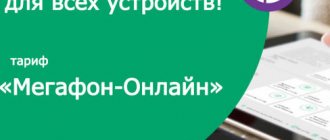Use changing the IP address and select the desired address; the review tells you where to go and how to do it. Many subscribers of mobile gadgets do not know the name IP address and what it is. To use cell phones, you don't need to know how the system works. But sometimes you have to figure out how a network device works and how to connect the required address. For proper operation of network services, you need access to the worldwide network with a common dynamic network address. This address is provided by the operator as a service Dedicated Megafon IP address. It is available to all operator users.
a dedicated and static IP address means , when they are needed, how to configure and activate them.
What does Dedicated IP address Megafon mean?
Many banking systems that are used to manage money accounts online only operate under strict security rules. They need a real dynamic network address. In mobile networks, public addresses are used simultaneously for several subscriber devices. This is due to the impossibility of providing an address to each device separately. This limitation arises due to the technical capabilities of the equipment. Therefore, a dedicated IP address for Megafon .
This concept is also called a dynamic network address, which changes with each subsequent connection to it. This form of network addresses does not consume a lot of provider equipment resources. Therefore, it is used more often than other types. This allows them to serve a larger number of subscribers at a given time and overall.
Advantages of a dynamic IP address:
- simple reset of network settings and creation of a new address;
- the subscriber cannot be at the same address constantly;
- ability to increase some data.
Disadvantages of a dedicated (dynamic IP address):
- low connection speed and frequent network failures;
- Network settings are not saved; on many sites you need to specify the address again.
A dedicated IP address for Megafon is required for the following needs:
- Creating a connection to the Internet.
- Work with banking payment systems via the Internet.
- Bypassing the protection of web resources using VPN services.
- For the correct operation of instant messengers operating at real addresses.
Connecting a dedicated IP address to Megafon is accompanied by allocating an address from the intervals 78.25.116.0/23 or 195.16.114.0/23 . A dynamic allocated address does not affect the network connection speed.
The conditions for connecting to the “Dedicated IP Address” include the following parameters:
- The daily subscription fee is 3 rubles 60 kopecks per day.
- The cost of activating the service is 236 rubles.
- There is no charge for deactivating the service.
- The cost of mobile traffic is according to the terms of the connected tariff plan.
Price
If you decide to use the service, familiarize yourself with the specifics of its pricing:
- To connect, you need to pay a commission fee of 236 rubles. The amount is debited automatically upon activation.
- For correct operation, you will need to pay a subscription fee every day, 3.6 rubles.
- There is no charge for deactivation.
- Traffic is charged according to the established tariff plan.
Attention! Don't forget to control your balance. To do this, use the command - *100#.
Connecting a dedicated IP address Megafon
There are several options for connecting this address from the operator:
- The easiest way to connect this address is through Personal Account . After enabling the option, you need to disconnect the connection to the network. Then you need to update the equipment settings and create a new connection. In this case, you need to top up your phone account in advance so that you have the required amount to connect src=»https://sp-ao.shortpixel.ai/client/to_auto,q_glossy,ret_img,w_660,h_400/https://telephongid.ru/wp -content/uploads/2018/07/Novyj-risunok-1-15.png" class="aligncenter" width="660″ height="400″[/img]
- Another way is to visit the official web page of the option. To do this, press the “ Connect ” button, enter the phone number in the “ Quick connection ” tab. Next, wait for the code to arrive and enter it in the displayed window. After such actions, the service is activated.
After connecting a dynamic IP address, you can start exchanging files, setting up VPN access, and working on online banking. In addition, experts advise exploring the “ Static IP address ” option.
It makes it possible to obtain a permanent address on the World Wide Web. You should receive a notification to your number that your dedicated IP address has been successfully connected.
Router settings
The Megafon 4G router can operate in “Automatic” and “Manual” modes, it depends on the user’s preferences and needs. We will talk about how to change the settings to manual mode, since “Automatic” is used by default. So, we wrote about how to log into the router a little higher, then proceed:
- “Settings” → “Network settings” → Connection settings;
- Next, select opposite the connection mode “Manual” → “Apply”;
- go to the “Home” → “Connect” / “Disconnect” tab.
After you have connected and configured the device, it will be useful to find out what tariffs Megafon offers for the router.
How to set up a dedicated IP address
Megafon provides the ability to configure a dedicated network address by entering the settings of the mobile device. To do this, you need to go to the “ Mobile Internet ” tab and adjust the name of the access point. Instead of " internet ", you need to specify " public. msk ". The input data remains the same - “ gdata ”. This is your login name and password. As additional parameters, the DNS1 and DNS2 , which have IP addresses 10.77.48.2 and 10.77.48.3 . If you haven’t figured it out and couldn’t set up your mobile device yourself, go to the operator’s communication salon. Ask for your device to be configured. This service is provided free of charge.
To check what IP address currently have, use special services that can be found on the Internet. Check IP address in the search engine bar . You will see many different services in the search results, using which you can quickly determine the network address.
When applied, addresses are allocated from the following pools:
- 25.116.0 / 23;
- 16.114.0 / 23.
The information transfer speed will be the same as with the “ Mobile Internet ” option. If your mobile device is equipped with 4 G LTE , then the Internet speed can reach up to 300 megabits per second. EDGE technology, the speed is guaranteed to be no more than 200 kilobits per second. If you have an old phone with GPRS , the speed will be even lower - about 80 kilobits per second.
Setting up the MegaFon 4G modem router: complete instructions
I took this model specifically for trips to the country house, as well as for moments in nature and fishing. You can’t take a regular router there, so this pocket box with support for 3G and 4G Internet comes to the rescue.
ATTENTION! If you came to this article and you have a regular modem in the form of a flash drive, and you don’t know how to set it up, then go straight to the last chapter of this article. I talk in detail about the modem-flash drive there.
As it turned out later, there is nothing complicated about setting up a 4G megaphone modem and even a child can handle it. But don’t worry, I’ll write everything in detail, what I did and how I did it step by step and with pictures. If you have any difficulties or questions, write in the comments.
Characteristics of a static IP address Megafon
A static network address is created once and is valid constantly, without changing. It is constant at any time and determines the mobile device from which the connection to the network is made. Through a static network address, the subscriber gains access to an individual device from any personal computer. It can be located in any region of the planet. This is explained by the allocation of a given network address after connecting the operator’s service.
The positive aspects of a static network address include the following factors:
- Ability to accept incoming connections.
- Reliable authorization procedure.
- Ability to access the server only for certain users.
- High speed and stable network connection.
The disadvantages of a static network address include:
- A simple operation to determine the IP address.
- The service is provided on a paid basis.
static IP address is for . It serves the following needs:
- To manage servers. Secure access to information is ensured by administrators using a static network address.
- Accounting employees use a static address to connect to online banking. This is due to the increased requirements of online banks for connecting to the Internet.
- To access network information via the Internet.
- To manage devices via the World Wide Web.
- To create home servers.
on using the “ Static IP address ” option on Megafon. It is not available during international roaming. Also, using a static network address, it will not be possible to connect two personal computers that have a static address. The purpose of establishing such restrictions by the Megafon operator is still unknown. Perhaps these are problems related to the technical capabilities of the equipment.
When using this service, all mobile traffic is charged according to the terms of the connected tariff. It does not matter what additional options and services, discounts and packages are included. As an exception, the dedicated IP address is compatible with the Megafon-Online Corporate .
The conditions for providing a static address for the Megafon operator include:
- The daily fee is 10 rubles.
- Activation of the service is paid in the amount of 500 rubles.
- Internet services cost according to the terms of the connected tariff for the room.
Features and Limitations
The Megafon option has the following features and characteristics:
- When connecting to the service, communication and correspondence with other Megafon consumers who use a regular mobile network for data transfer is impossible.
- The service does not work outside the home region, in long-distance and international roaming conditions.
- The provider does not provide automatic settings.
- When used, mobile traffic is consumed, the pricing of which depends on the tariff plan installed on the device. Additional optimization options and Internet applications are not taken into account.
- The exception in this case is the contract for legal clients Megafon Online Corporate.
- When registering a function, the user receives an address from the following pools - “195.16.114.0/23” or “78.25.116.0/23”.
- The connected option does not affect the data transfer speed. It all depends on the consumer's mobile device. If it supports the 4G standard, then the threshold can be 300 MB per second. When working with the GPRS format, the speed can reach up to 80 Kbps.
How to connect a static IP address to Megafon
Before personal computers appeared in our lives, connecting was much more difficult. Users had to contact a special department of the operator and fill out an application. After processing the subscriber's database, the office worker issued a network address, which was determined by the system. Today you can do this procedure yourself.
- To connect the “ Static IP address ” option to Megafon, contact the support center operator at the toll-free number 0500 . Ask him to connect a static address. You can also call the federal number +7800-5500500 , which can be dialed from your home phone or another cellular network. The specialist will ask you to provide your passport details to verify the owner of the SIM card. Therefore, prepare your passport in advance, or write them down on paper. After checking the data, the operator will give you an IP address, which will be assigned to your number for the entire period of the agreement with the operator.
- You can quickly activate the service in your Personal Account. To do this, register in it by entering your phone number and receiving a password. In the available options section, find this service and connect it. To do this, follow the system instructions.
- Go to the service office and ask to connect a static address. Don't forget to take your passport, which will be needed to identify the owner of the SIM card. Within a few minutes, the consultant will connect you to this service.
After connecting, you will receive a notification about the successful activation procedure.
How to set up a static IP address
To configure a static network address, you need to change the equipment settings for collaboration with the “ Mobile Internet ” option. In the device control program you need to find where the connection is configured. Then you need to change the name of the access point. Instead of " APN ", you must specify " FixedIP. nw ". Other settings should be left the same.
Attention : to determine the IP address when connected to the Internet, go to the settings of your phone or modem, or contact a Megafon communication salon. The support center will also tell you the network address.
Description of service
Many banks now provide access to people's accounts online. But for this there is a security system that allows you to protect your accounts from fraudsters. One of the conditions for such security is the presence of an IP address, even a dynamic one. If we consider standard mobile networks, then the Internet is provided to several subscribers at once from one address. Here it would be very difficult to provide an individual address for everyone. The existing pool was simply not enough for this. Based on this, to connect to your account via the Internet you need to order a special service that will give you a real IP address.