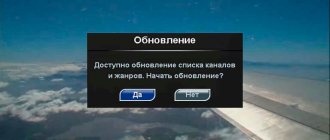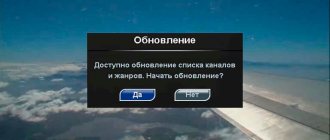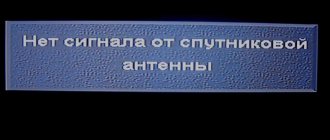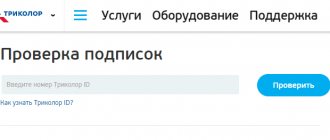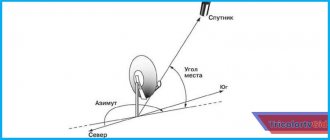The quality of the goods is excellent, but even when viewing the channels of this operator, some problems may arise. In such cases, the system makes recommendations that are best followed immediately.
Whatever system failures are observed during satellite television operation, subscribers are asked to perform a few simple actions.
Perhaps this is only a temporary glitch or error, and after the recommendations, the receiver will begin to work properly. In this case, you can even handle everything yourself without involving professionals and without spending extra money.
What to do if the system crashes
Before contacting a repairman or starting any operations, try simply turning off the tuner completely. To do this, you need to press the corresponding button and remove the power source. Now wait ten to five minutes.
asks its subscribers to reset the settings to factory settings at least once every twenty to thirty days (how to do this can be found in the instructions specifically for your receiver.
If you followed the above recommendations, but it did not help you (that is, after trying to turn on the TV and watch TV channels, the message “List is empty”, “No signal”, etc. appears, or the screen is simply dark), you need to do the following. Be sure to find out what is preventing you from properly watching TV channels.
Perhaps the problem is not in the Tricolor receiver at all, but in the TV. To do this, press the “Menu” button on the control panel. If after this the settings do not appear, then your tuner is simply not connected to the TV, and therefore the message comes from the TV.
It is possible that all the problems arise due to the fact that the receiver is simply poorly connected.
Reasons for missing channels on Tricolor TV
If after the update the Tricolor TV channels are not shown and the “No Signal” notification appears on the screen, then you need to figure out what caused this failure. It is possible that some channels disappeared temporarily. For example, due to bad weather or maintenance work carried out by the provider. If Tricolor TV does not show due to planned maintenance, then a corresponding notification must first appear on the official website. Therefore, stay tuned to the provider’s portal for updates.
When analyzing the reasons why TV channels disappeared, you also need to take into account what kind of package we are talking about. If basic broadcasting is carried out in the traditional mode, and paid channels are not broadcast, there may be problems with crediting the monthly subscription fee. It is imperative to check the functionality of the equipment.
Conventionally, the reasons for incorrect operation of equipment are divided into the following categories:
- Problems in the power system;
- Incorrect user settings;
- The smart card is not installed correctly;
- The user's personal data has not been confirmed;
- The software update was not installed correctly;
- Payment for using a specific subscription has not been made;
- The cable connecting the receiver and the satellite dish is broken;
- Preventative work.
It also cannot be ruled out that the channels are not configured. Do not panic ahead of time, since any breakdown can be repaired fairly quickly. The main task of the user is to choose the optimal solution. It is possible that there is no signal due to the fact that you are using outdated equipment. To restore broadcasting, you just need to change the equipment.
Now you know why channels disappeared on Tricolor TV after updating the receiver. It's time to consider effective ways to fix the problem.
Tricolor is not looking for channels? Check the tuner connection
This seems elementary, but in fact, some subscribers forget to check how well the receiver is connected to the power source and to the TV.
Take the remote control from the tuner, find the red icon and press. If the device is connected as needed, the number of the channel you selected will immediately appear on the screen. If the time is shown on the screen, then your device is simply in standby mode.
Most models of Tricolor TV receivers are characterized by the following features:
- if the indicator flickers, the device is turned off;
- if the indicator is on at the top, then the HDMI output is connected;
- if the indicator is on at the bottom, it means AV.
You can switch the output using the “Input Signal” icon. If the command doesn't execute right away, don't worry. Typically, execution takes from five to fifteen seconds.
How to get missing channels back
Before moving on to more complex actions, you should evaluate the behavior of the equipment. If, as a result of the update, it produces a specific error number, this error should be resolved. Instructions for working with each of the failures are on our website.
If there are no number errors, but Tricolor simply does not work after the update, you can return the missing channels in the following ways:
- by starting a search;
- rolling back the hardware settings.
Let's talk in more detail about each of these options.
Auto channel search
Each of the Tricolor receivers has an automatic channel search function. First of all, if there is no broadcasting on one or more frequencies, you should use it. For this:
- go to the console menu;
- in the “Settings” or “Applications” item select “Settings Wizard”;
- launch automatic search;
- save the results found.
Read: why error 9 appears on the Tricolor receiver.
We advise you to find out how to eliminate error 0 on the receiver.
Searching for missing channels manually
If the Tricolor does not show channels after the update, and the automatic search did not produce results, you can try searching for channels manually. To do this, you must first obtain a list of operating frequencies for the region where the receiver is installed. This information can be found either on the operator’s official website or from its technical support service.
The following steps are followed:
- in the receiver menu go to the list of signal sources;
- choose a satellite dish;
- switch to manual configuration mode;
- set parameters separately for each frequency.
What should I do if the “List is empty” message does not go away?
, if problems arise with the channel list, offers two ways to correct the situation:
- you need to reset all settings so that those set by the company itself (by default) appear;
- you need to turn to specialists for help class=”aligncenter” width=”772″ height=”250″[/img]
How to reset settings?
If you want to cope on your own and don’t want to call the experts for help, then this method is for you. Resetting settings is a very simple procedure. It is recommended to carry it out if any system failures occur.
To reset settings, do the following:
- Take the receiver's remote control. Find an icon on it called “Menu”.
- Several sections will appear, you need to select “Settings” (sometimes the same option is shown under the name “Settings”).
- Most likely, a window will immediately pop up asking for a PIN code. Enter it. The default is 0000.
- Now find the factory settings among the settings (that’s what they are called).
- Confirm the reset.
Once you have completely completed the reset, the tuner will reboot. You will see a “1-Step Setup Wizard” message on the screen. Then the “Masters” process occurs; in the “Operator” section, indicate Tricolor TV.
Most likely, after this your tuner will start working properly. Otherwise, you need to seek help from professional craftsmen.
Only some channels are not shown
The error appears due to problems with the software and changes in channel broadcast frequencies.
- Open the receiver menu.
- Select "Settings".
- Click on the line “Reset to factory settings”.
- Confirm your actions by entering the PIN code “0000”.
- Reboot the equipment.
After a while, a settings menu will appear where you need to set the date, time, region of residence and other data. The receiver will automatically scan frequencies and find channels.
If there are no channels in the list or “No signal”
In such cases, it is imperative to check how good the signal level obtained from the antenna is.
To check the signal, you need to double-click the red button (located on the receiver’s remote control) - usually “F1”, “i” or “INFO”. If necessary, it is also recommended to press green. After these steps, an extended info banner window will pop up on the screen. At the bottom of this very window you will see two values - the strength and quality of the signals.
In order for signal reception to pass without problems and allow normal channel viewing, you need to ensure that the values are not less than seventy percent.
If the screen says “No access” or “Scrambled channel”
Tricolor covers almost a third of the Russian commercial television market. This is more than 12 million households connected to the company's services.
Despite the high level of development of Tricolor's infrastructure, some customers still encounter problems while watching TV. For example, a person, having switched to one channel or another, may see the message “No access” or “Scrambled channel”. In this case, the user is unable to familiarize himself with the content of the transmission: the picture and sound are not reproduced.
This is the most common error that Tricolor clients complain about. We suggest you figure out why a message appears on the screen prohibiting you from watching the channel, and how to solve the problem.
On all channels
Since Tricolor provides access to pay TV services, all subscribers of the provider must make a monthly payment to their personal account. If this is not done, access to the channels is automatically blocked. In a situation where the message “Coded channel” appears on the screen on absolutely all buttons, with a high degree of probability we can say that the problem arose due to a lack of money on the balance.
To check whether a television subscription from Tricolor is active, you need to visit the “Payment” section in the menu of your receiver or on the website tricolor.tv.
If the subscription was paid on time, but the channels still do not work, it is recommended to update the security keys. The operation can be performed in your personal account on the provider’s official website:
- Visit tricolor.tv.
- Log in to the system by entering your username and password.
- Go to the "Help" section.
- Click the “Send activation key” button.
There is no need to write down the key parameters, as they will be automatically saved in the receiver’s memory. It is also worth understanding that a new key usually arrives within 8 hours.
Another option why channels remain encrypted is the lack of ID. If the identification number is indeed not displayed on the screen, it means that your Tricolor smart card is installed incorrectly. You need to pull it out and reinsert it. It may well be that after performing these steps the problem will be resolved.
On some channels
If the client sees the words “No access” or “Coded channel” only on some buttons, the reasons for the error may be the following:
- The channel is not included in your subscription.
- The program no longer transmits a signal through Tricolor.
The first option is the most common. The user must find out which channels are available by default in their subscription. You can do this on the tricolor.tv website by selecting your tariff plan. If the program is included in the subscription, but still is not broadcast, most likely the provider has terminated the contract with the channel.
Be that as it may, you should follow a few simple steps to fix the problem. They are applicable if the error appears unreasonably. First, you need to auto-search for channels through the receiver settings. If there are no visible changes, we perform a reset to factory settings through the same equipment menu. When you restart the receiver, you will need to re-enter your login and password information.
If Tricolor TV writes “Error 0”
Often, the provider's clients encounter an error with code number "0". It, like previous notifications, appears on the TV screen when you try to open a particular channel. Its occurrence is due to the fact that the user is denied access to the content. This happens for rather trivial reasons:
- TV services not paid for.
- Outdated firmware.
- Faulty equipment.
- Poor signal reception.
First you need to make sure that the client has paid for the subscription. If this is the case, it is recommended to update the software through the hardware settings. A simple reboot of the receiver may also help. If the outcome is unsuccessful, you should check the signal reception strength and, if necessary, change the position of the antenna.
If the screen says “No Signal”
The appearance of such an error has the simplest explanation. The fact is that if you see the message “No Signal”, your receiver does not have enough power to receive television waves. This problem occurs especially often among customers with satellite dishes.
The optimal signal reception power for Tricolor is 70%. It is displayed in the hardware settings.
The problem can be solved in several ways. And first, let's consider a situation where the signal reception power is less than 70%. In this case, the reasons for the error are as follows:
- Bad weather conditions (rain, hail, strong wind). You need to wait out the bad weather, and the signal will appear again.
- The location of high-rise buildings and trees nearby that interfere with signal reception. It is recommended to change the antenna location.
- Malfunction of the cable connecting the antenna (dish) to the receiver. It needs to be replaced.
- Technical work on the Tricolor line. All that remains is to wait for their completion.
In addition, some customers note that the “No Signal” message appears even when the power indicator is over 70%. In such a situation, it is necessary to give other recommendations:
- Reboot the receiver.
- Search for channels again.
- Perform a factory reset.
It is not necessary to complete all points of the algorithm. The error may go away if the user simply turns the equipment off and on again. This happens quite often, so each option should be considered.
If there is no sound on Tricolor TV
This problem is not similar to the ones we looked at earlier. Most often, the lack of sound is not an error in the operation of the equipment, but a simple inattention of the client. Perhaps he pressed the “Mute” button on the remote control and thereby turned off the sound. You should also check the volume level. If the indicator is at zero, of course, the TV speakers will not work.
But you shouldn’t think that the client himself is solely to blame for this problem. Often, the occurrence of an error is actually associated with incorrect operation of the equipment. First of all, you need to check the integrity of the cable. If it has visible deformation, it will have to be replaced. In addition, it would be a good idea to make sure that all the wires are tightly seated in their connectors.
If all else fails, we follow a proven algorithm:
- Reboot the receiver.
- If necessary, we update the software.
- Perform a factory reset.
The sound needs to be checked after each completed stage so as not to reset the settings. After all, when performing such an operation, you will need to enter all account parameters again.
If all else fails
Even if this material did not help you solve the problem with Tricolor TV, there is no need to despair. You can always contact the support service at 8-800-500-01-23. The call center employee will tell you what actions should be taken to get rid of the error.
You can also call a Tricolor technician at your home using the support number. He is obliged to perform his work free of charge, unless a violation of the integrity of the equipment (cables, receiver) is detected.
For the future, it is worth remembering that the cause of most problems with the functioning of television is user inattention. Often people do not notice that they pressed the mute button on the remote control or did not pay during a TV service. If this is definitely not why the error occurs, rebooting the receiver or resetting it to factory settings usually helps.
When the diplexer is connected
If both digital and satellite antennas are connected to the set-top box via a diplexer, then you need to understand that they remain different devices. For the user they function as one. But each device works differently.
A diplexer is a passive frequency isolation device designed to simultaneously receive two signals, which multiplexes (combines) and demultiplexes (disconnects) them.
Features and differences:
- Signal reception. Signal quality and weather are important for the antenna. It is important for the satellite that there is no interference between it and the dish in the form of high-rise buildings.
- Broadcasting. If you temporarily turn off or change the frequency on one of the antennas, broadcasting will continue on the other.
If, when using a diplexer, TV broadcasts only on one of the signals (DVB or DVB-T2), then the problem is only in one of them. If there is not a single channel on both signals, this means that repair work is underway.
Why the TV doesn’t pick up digital channels and what to do
To understand why digital television channels are not shown, it is necessary to establish where the failure occurred. Having discovered a problem, you are given the opportunity to solve it yourself without the help of a specialist.
Hardware problems
Problems with equipment for connecting digital TV. In order to eliminate the error, it is necessary to identify the malfunction of one or another equipment. In this case, we recommend that you contact a specialist rather than try to solve the problem yourself.
Digital set-top box does not find channels
A malfunction in the receiving device can be calculated by the following symptoms:
- the message “no signal” appears;
- spontaneous shutdown or reboot;
- The LED on the receiver is dim.
In these cases, the receiver's firmware may be of poor quality. This problem can be resolved by flashing the equipment. A software version is available on the manufacturer’s official website; you just need to download it and update the device.
It is better to entrust the flashing to a specialist.
Antenna
If there is a problem, check the antenna first. HF antennas are used to transmit an analog signal, and UHF antennas for a digital signal.
If there are TV towers near you, you need to install an amplifier, since without it you won’t be able to pick up a single channel.
Cable
Faulty cables can negatively affect the operation of the TV. You need:
- Check all connections and integrity of wires.
- If the cable is oxidized, clean it.
- If damaged, replace.
Even a slight bend in the wire can affect the quality of digital television transmission.
Does the TV support digital TV?
To make sure whether your TV supports digital broadcasting, carefully study the technical documentation. The TV is suitable for tuning digital channels if the “DVB-T2” column is marked “yes”. The markings can be found on the factory box of the TV.
If it says “DVB - T”, you will have to buy a set-top box, since this format is outdated and does not support digital broadcasting.
The ability to tune is also determined by the presence of a special tuner. Mostly support for the “DVB-T2” standard is indicated by the letter “H”, but the symbol may vary depending on the model and manufacturer.
DVB - T2 modules can be:
- built-in - hardware components located inside the TV;
- external - an independent device that connects to the TV.
On TVs with a built-in tuner, you can immediately start watching digital TV after connecting the antenna cable. If the TV is old and does not have this component, then you will have to buy a special set-top box.
Other reasons
There may be several other reasons:
- TV breakdown . The message “no signal from the router” will appear on the TV screen. This means the tuner is working, but the problem is in the TV.
- The settings are lost . The settings get lost completely randomly. In this case, return the tuner to factory settings. After this, you will have to search for TV channels again and tune them.
- Unstable signal . The antenna could have fallen or changed direction for some reason. Return it to its original position and everything will be fine.
- Weather. Channels may be interrupted or disappear. Digital television may be negatively affected by:
- rain;
- storm;
- freezing.
If one or more channels are missing
There are cases when, when searching, the TV does not find one or more digital TV channels.
Common reasons:
- technical problems - it is better to take the TV to a service center;
- outdated drivers on the TV - update the software (the update can be found on the manufacturer’s website);
- preventive work;
- termination of the TV channel.
If there is no specific TV channel, then it has turned off digital broadcasting or changed the operating frequency. Information about this can be found on the channel's website.