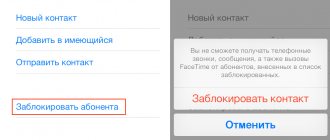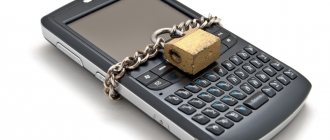Smartphone owners rarely need to block a phone number. The reason for such actions is most often annoying acquaintances, spammers, telephone hooligans or debt collectors. You can get rid of unnecessary calls using the built-in tools of the operating system or using special applications. The phone will be added to the “black list”, and it will be impossible to call the user’s number from it.
Who can call from unknown numbers
A few years ago, a call from an unknown number did not arouse any suspicion. People answered in the hope that an acquaintance or even a friend who had purchased a new SIM card was calling them.
The time has come when telephone scammers and advertisers of various products and services began to call much more often. There are too many spam calls to get rid of. Sometimes there are so many of them that they take up our personal time and lead to stress and anxiety.
Calls from unknown numbers are received:
- From friends who want to contact us, whose contact has not yet been added to the phone book;
- Government services and institutions - when it is required to notify citizens about unpaid bills, debts, etc.;
- Calls from commercial companies are spam calls with offers of goods and services. This type of advertising is called “cold calling”;
- From scammers - the types of deceiving people over the phone are growing exponentially. Most often, the purpose of calls is to ask the owner of a bank card about his payment details: PIN code, full name, code from SMS, etc.
If the subscriber's phone is not protected, all unwanted calls will be sent to his device. To avoid this, you need to create filters
in your phone, which will help you filter them out and use your phone without fear. Such tools will be discussed below. They can be used not only on your phone, but also on the smartphone of your children and parents, who are much more likely to become victims of telephone scammers.
Standard blacklist
The fastest way to blacklist a number is to use standard smartphone functions. You need to do the following:
- Open the main menu. After that, launch the “Phone” tab. A list of your contacts will open.
- Find the number you want to blacklist and open the corresponding contact. It is worth noting that only those phones that are stored in the memory of your smartphone can get into an emergency situation. Therefore, if the number you want to block is not stored on your phone, then simply create a new contact.
- After the menu for working with a contact has opened, you need to tap on the “Advanced” button. It looks like three bold dots.
- A drop-down list will open. In it you need to tap on the “Block number” item. After this, the system will ask whether the subscriber should be blacklisted. We answer in the affirmative.
Voila - the unwanted phone is blocked. Now the subscriber will not be able to disturb you. To unlock the phone of an ill-wisher, you need to do similar manipulations. Only at the final stage you need to tap on the “Unblock number” item.
On different versions of Android, the process of blocking a number may differ slightly. For example, menu items will be named differently. But in general, the procedure for adding a phone to an emergency situation is the same on all Android devices. Regardless of the phone model, you will have to manipulate the contact list.
How to block unknown numbers on an Android phone
In Russia, three quarters of the population prefer mobile gadgets on the Android system. Some simply cannot afford to buy expensive Apple phones, others simply choose a more popular and versatile system.
One way or another, let's look at a way to block spam in these mobile devices. On Android, most models have a built-in blacklist. It allows you to add single contacts and block calls and SMS. You can find it in the menu of the selected contact.
If you cannot find such a tool on your phone, download the “Don’t Call Me” mobile application from the Play Market.
It makes it possible to block contacts according to various parameters: a separate list compiled by the user, from unknown numbers, prefix, mask, etc.
Using flexible settings, the user can create their own lists of blocked numbers and specify a prefix that will help block numbers by region.
Parameters can be assigned for different SIM cards installed in the mobile phone.
The blocker program is in Russian, has an intuitive interface and is easy to configure. Suitable for all phone models and works on all versions of Android starting from version 5.0.
The blocker can be locked from other users with a password. Find the option in the settings, activate it and enter the code. You can also hide the application icon in the settings. Blocked numbers will appear in your history. Supports export and import of contact lists that should be blocked.
This is interesting: how to unlink a card from all subscriptions.
Using apps
In the Play Market application store you can download applications that will also help you block calls and even SMS messages. With their help, black or white lists are configured, blocking is enabled for a certain period of time, and other useful options. The most popular applications for blocking numbers include:
- Anti Nuisance – a program that allows you to block numbers directly from the call list;
- Mr. Number is a utility that not only prevents you from calling a blocked contact, but also warns about suspicious numbers;
- “Call blocker” is a program with the same functions as other blockers, but is completely free.
All these applications do not take up much space. And to protect against annoying callers, they use either the method of no signals or automatic notification of a busy line. Some iOS applications also have similar functionality.
How to get unknown numbers on iPhone
The iOS mobile system on iPhones is more universal in terms of functionality. Each version has a fairly reliable number blocker that will help get rid of spam. Thanks to the built-in blacklist, you can create a list of unwanted contacts to prevent calls from unknown numbers. As with Android, you can only block individual numbers. But it can also be useful if you are comfortable with this option.
- To do this, open your contact list;
- Select the “Contacts” tab;
- Find a contact in the list and select it;
- Click on the “Block subscriber” button below;
- To find the blacklist, you need to open the settings and select “Phone”;
- Select a blocked contact from the list and delete it.
Also in newer versions there is a feature that is interesting to us: “Silence of unknown numbers”.
To find it, you need to open the settings of your mobile phone and select the “Phone” section. When you disable incoming calls from unknown numbers, they will no longer call visibly. And in notifications and history you can see who made the call and when.
After activating the function, no phone number that is not in the telephone directory will be able to reach you. This must be remembered. You can also disable the function in the settings by moving the knob to the opposite position.
Let's sum it up
To block a subscriber on Android OS, you should select the appropriate option in the “Phone” or “Contacts” menu or use an application from third-party developers. On iPhone, blocking is carried out in the same order - in the contact card. Cellular operators also offer this service; in this case, the client will have to pay for each day of its use, and in some cases, for adding each new number to the “black list”.
Thank the author and share the article on social networks.
Cases where phone calls from anonymous numbers are heard ten times a day are not that rare. Often, companies call with dubious offers, debt collectors, or simply unpleasant people. If the organization's phone number is new each time, then you will have to reset the call manually. For other situations, there is a call barring function.
The "Who's Calling" application will help you find out unknown numbers
Incoming calls from unknown numbers often cause concern. Who wants to contact you again, why and what does he need? A new tool has appeared in mobile app stores that allows you to determine who is calling you for free. It's called NumBuster.
An excellent free caller ID is the Yandex - with Alice application. Download the application for Android and iOS and activate the function with the voice command “Alice, turn on caller ID.”
You can download it for Android phones and iPhones. This is a service application in which a large database of numbers is organized: advertisers, unwanted and suspicious numbers, regular subscribers. The database is created by ordinary users, just like you and me.
The application allows you to add your number to the list of scammers, advertising agents or collectors. And also leave a review about the phone. When there is an incoming call on a phone with the NumBuster application installed, several statuses with user voices appear. If this number is trusted, it will have more votes in the “Trusted” status. Conversely, if they are scammers, the application will notify you about this. When installing this program, you must allow access to the phone book.
Also in new versions of the application there is a function to view names that other people have assigned to you. In the free version you can only see 2 names. To open access to the full version, you will need a paid subscription. In addition, all unknown contacts that are already in the database of this application will be displayed at the time of an incoming call.
Their names, as well as, if information is available, activities, goals, etc. can be seen in signatures and statuses.
MTS
This operator offers, to activate it you must:
- Dial the combination on your phone - *111*442# , and then the handset button. Connecting and adding subscribers will be free, but a monthly fee of 1.5 rubles will be charged every day.
- In the message, dial 22*the number that you will block. SMS is sent to 4424 . If everything works, the person calling will receive information about the disconnected phone.
Built-in Caller ID on iPhone
New models of the iOS mobile system have introduced a more useful feature than any similar application offers. Namely, a combination of applications that can identify numbers. We have already looked at one of them - NumBuster. We recommend adding 2GIS maps and other applications with maps: from Google and Yandex. Since this service links accounts of popular companies. Accordingly, they are forced to add a contact number to their profile.
- Then you need to open the settings, select “Phone” and “Call identification settings”.
- Check the box for applications that can detect your phone.
- When there is an incoming call, an attempt will be made to identify the caller using the first application in the list.
- Then the turn will go to the second one. And so on through the list until you find out who is trying to contact you.
“Blocking spam calls” from MTS
You can also block unwanted calls on the mobile operator’s side. MTS users are offered 7 days of free use upon first connection, then 1 ruble per day.
The operator guarantees protection from spammers and scammers thanks to an up-to-date database of numbers, updated using Big Data. The function does not require an active Internet connection or installation of the application. This option is especially good for users with an outdated phone to which new software cannot be added.
The service is activated by command *230#, through the operator’s application or in your personal account on the website.
Tele2
On Tele2, the option is activated automatically during the process of adding the first unwanted contact. If for any reason you have disabled the Black List, the command *220*1# and dialing will help you. The cost of the service will depend on the region of connection. To add an unwanted person to the blocking “catalog” on the phone, dial *220*1*number# and the call key. The phone number must be indicated with an eight. Each new subscriber is added for one and a half rubles.
Beeline
Offers slightly different conditions. The payment is one ruble, withdrawn every day, for adding you will need to pay 3 rubles. Connection algorithm:
- You are dialing *110*771#;
- Call key.
If you replace the last 1 with 0, the service will be disabled. In order to add a subscriber to the unwanted list, you need to dial a similar combination, but put an asterisk in front of the hash and write the number you are entering.
iPhone options
If you want to add someone to your iPhone's blocked list, it's very easy to do. You just need to open the gadget settings, and then follow the instructions:
- In the list of contacts, next to each there is a small “i” icon, click on it next to the desired phone;
- Scroll down and click “Block subscriber”, then block him.