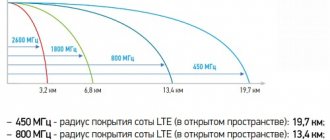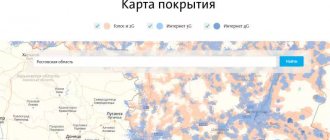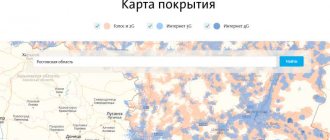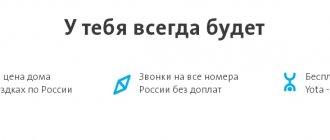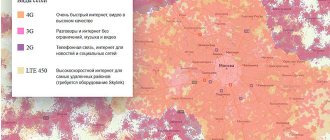Coverage map of MTS, Megafon, Yota, Tele2, Beeline, 3G, 4G, 2G
→Rating — 3.5 (Votes:255) ⋅ 4G Faq
The 4g coverage map is used to help you choose the best operator. It displays MTS, Megafon, Yota, Tele2, Beeline, Rostelecom, Sberbank, Tinkoff, SkyLink LTE. However, mobile Internet and cellular coverage areas are easy to compare at your location.
Despite this, finding a mobile Internet zone for better access from a wireless network becomes a big problem. For this purpose, a unique map of 4G network coverage in Russia was created. But a poor wireless signal often leaves much to be desired. Therefore, many cellular subscribers experience a lot of trouble when the connection is constantly lost.
Office Pro Kit
RF-Link repeater, Internal antenna, External antenna, Cable, Connectors
from 73655 rub.
More details
The coverage area is designed to help you choose the best quality operator in your region. The map is current and updated automatically.
Yota operator is a virtual operator of Megafon and operates at its base stations. Therefore, Yota’s coverage map completely coincides with Megafon’s coverage.
The Beeline coverage map is displayed conditionally, because The coverage map is stored in a format different from Yandex maps.
What are the features of the MegaFon coverage map
When purchasing a SIM card from any operator, subscribers usually do not pay attention to the coverage area. The thing is that within the city, as a rule, there are no problems with communication. Of course, there are places where you cannot receive a signal from a nearby station. These could be premises located on the ground floor in buildings with thick walls, various gateways, or some construction sites.
It’s worth thinking about MegaFon’s coverage area when changing your place of residence, and not within the city, but when you plan to move to another locality or go on business outside your region. In such situations, it is important to know whether the net will catch? As for large regions, in this case there is no need to worry. But if you need to visit a small village in the outback, then it’s not a fact that everything will go without problems.
When examining the MegaFon coverage map, it is clear that there is no network:
- In a number of regions of the Far East and the Far North;
- In the tundra and taiga;
- In forest belts and areas without settlements.
The operator installs base stations only in those places where it is economically profitable. The network may not be available in those localities where coverage of other mobile operators is available. It is possible that if another network appears, the number of subscribers will not be maintained at the appropriate level, and considerable money will be invested in the creation of communication communications. This is the main reason why operators do not want to expand their network coverage area.
In many mountainous areas there is a network of two, or even one, provider - in some, Megafon's coverage area predominates, in others - another operator.
Due to the fact that the website contains a computer version of the coverage map, which does not take into account the peculiarities of radio wave propagation, the coverage area displayed on it may not coincide with the real situation. That is, in reality the network may not be present at those points where, according to the map, it is present.
Using the coverage area of cellular operators
This coverage area is convenient for a preliminary analysis of the possibility of connecting to 3G/4G Internet. Data is provided by cellular operators and is generated through virtual calculations rather than measurements. Therefore, you need to understand that there is a fairly large error here.
If you are 2-3 kilometers from the edge of the 3G/4G coverage area, then to install an antenna to strengthen the cellular signal, it is strongly recommended to hang the antenna on a mast 4-6 meters high.
The towers of cellular operators MTS and other operators can be determined quite accurately - they are located in the center of the coverage area of small areas. Or install the “Cell Towers” program on Android and when launched, the program will immediately indicate the exact location of the nearest cell operator tower.
Tele2 is a subsidiary of Rostelecom , i.e.
Where Tele2 coverage is available, Rostelecom SIM cards will also work there.
Where can I see a coverage map?
A map of the operator’s network coverage areas is posted on the company’s official website. To view it, you need to go to the “Support” - “Coverage Map” page. This map will allow you to get a complete picture of the scale of the network in a particular region.
- The 2G network has the largest coverage area;
- The 3G network covers a smaller area than 2G;
- The 4G network with a connection speed of no more than 150 Mb/s mainly operates in large regions and smaller cities;
- A 4G+ network with a connection speed of no more than 300 Mb/s is available in a limited number of cities.
As already mentioned, the maps contain approximate data, which may differ in real conditions.
Tinkoff 2G, 3G and 4G coverage areas
Sign up for free promotional plans
The coverage of the Tinkoff Mobile network is very large. The new mobile operator operates under the MVNO scheme. It allows you to rent dedicated bandwidth in the frequencies of different operators. Don’t be surprised when you notice that Tinkoff Mobile subscribers are connected where another provider is unavailable. The company offers big bonuses and cashback on transactions. Entering your number automatically includes a cash prize in your account.
How to determine the location of towers
If you definitely want to see Megafon cell towers on the map, you can download special software - there are several proven high-quality applications on the network. Why are they even needed? Users download them for different purposes:
- Users can evaluate the actual coverage area of the operator;
- You can easily find free wireless network sources;
- To find out whether your operator will work in a certain location;
- In order to understand how stable the tower signal is - are there any failures or irregularities in operation;
- When purchasing wireless routers, you need to know which way to point the antennas to catch the signal;
- Radio amateurs will be able to determine how much interference there is - and whether there is any at all;
- Often, data is used when choosing housing - after all, everyone needs high-speed and constant access to the network, as well as a stable signal for communication;
- The information is also used during rescue operations - in some corners there are no towers, it is necessary to install special equipment to catch the signal.
Now you understand why users can search for Megafon cell towers on the map. Let's move on to the list of applications - they are all available in the Ep Store or Google Play Market, they can be downloaded for free or shareware.
- OpenSignal;
- Cellulailer;
- Cellumap;
- Network Signal Info;
- Connection quality;
- Cell Coverage Map;
- netmonitor;
- Network Cell Info.
Let's try to search for the nearest Megafon tower in the OpenSignal application:
- Download the program and open it, make sure you are connected to the Internet;
- The interactive coverage will load automatically;
- You will see markings by zones - the colors correspond to the quality level;
- Click on the nearest tower of any operator, marked with a special icon;
- Detailed speed and quality data will open.
Together we looked for Megafon base stations on the map, figured out equipment identification and learned to find signal sources through a mobile application. Agree, it’s interesting to know how our gadgets work, where does the connection come from?
Benefits of 4G
The fourth generation of mobile communications with the worldwide network has many advantages over the third.
- Connection speed up to 150 Mbit/s. This parameter depends on the device category and the maximum value is available on category 4 gadgets. The second and third categories have a speed limit of 50 and 100 Mbit/s, respectively.
- Instant loading and opening of sites.
- Download videos in the highest quality playback in a few minutes.
This qualitatively distinguishes the network from its previous analogue. However, 4G is just beginning to spread across the country. Today such a connection is available in Moscow and other large cities, but in small settlements it can only be present locally only in strategically important places. To clarify where exactly such a connection is available in a specific point of the country, and also to compare it with the coverage of the previous generation connection, it is worth using the Megafon 3G and 4G coverage map in Russia.
How accurate is the information on the coverage map?
Please note that network coverage information is not 100% accurate. It is impossible to say with certainty what the actual network coverage will be in a particular area. Since Internet speed and connection quality are affected by numerous factors:
- Weather;
- Relief;
- The exact location of the subscriber (in the first place the connection may be poor, but after 50 meters it can be excellent);
- The number of subscribers who use the Internet/communication within a short radius from you;
- The quality of your mobile device - outdated smartphones may have poorer reception, as can devices with certain breakdowns.
Accordingly, if the map indicates that there is 4G Internet in your area, but in fact your speed is very low, the problem is not in the map itself. If you are faced with poor quality of communication or Internet, you should call the Megafon hotline. You will be advised on how you can improve the quality of your Internet connection.
How to use a card from MTS, Megafon, Yota, Tele2, Beeline, Rostelecom, Sberbank, SkyLink
- Yota: Yota 2G
- Iota 3G
- Iota 4G
- Megafon 3G
- MTS 2G
- Tele2 2G
- RTK 2G
- Sberbank 2G
- Beeline 2G
- TTK 2G
- Sky
- Volna 2G
- KTKRU 2G
- Win 2G
- Tinkoff 2G
- Danycom 2G
View
By default, operator zones are disabled by default. When you select 4G, you will see LTE coverage areas and approximate tower locations. The location is automatically determined by geolocation tools.
Buttons
At the top of the Map there are buttons for other mobile Internet operators. When clicked, the communication network location zone layer is loaded.
By determining the best coverage area, you can layer layers of different operators on top of each other. Easily determine which operator is right for you.
Coating Color MTS, Megafon, Yota, Tele2, Beeline, Rostelecom, Sberbank, SkyLink
At the bottom of the Coverage Map there are hint pictures with the color background of each operator. When simultaneously enabling Coverage of several layers of Communication Maps, be careful. By turning on and off the operator buttons, you can accurately determine the most convenient operator for you - MTS, Megafon, Yota, Tele2.
how to determine the direction to the base station yourself
Understanding where the base station of a cellular operator is located is perhaps the main question for anyone who has encountered the problem of a poor mobile signal and has set about fixing it, be it a professional installer of cellular amplification systems or someone who has decided to fix the problem on their own. In this section we will try to help you solve the problem of determining the location of base stations using special maps, compasses, programs and applications. We hope this material will help you achieve your goal.
How to increase connection quality
Megafon is one of the first mobile operators to use new generation communications to provide Internet connections specifically on smartphones (before this, this opportunity was only available for tablets and LTE modems).
In order to connect to the desired network, the first thing you need to do is manually switch to the desired mode.
The 4G network is only available for working on the Internet; if the user decides to make a call, it will automatically switch to 3G, after which he will have to independently turn on the desired network mode again. This situation arises due to incomplete implementation and activation of capabilities.
Another disadvantage is that the speed drops significantly when the network is congested. Today, devices with LTE support are not particularly common, so you can find a point with access at very high speeds. It also maintains good speed at public events and during peak activity of other users. However, it is worth considering that using high-speed access significantly reduces the operating time of the mobile device itself.