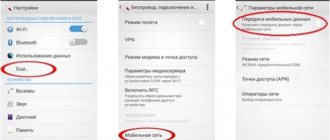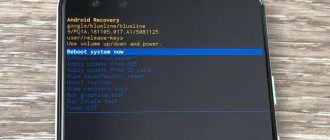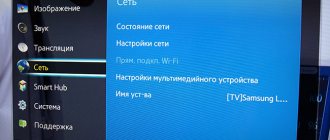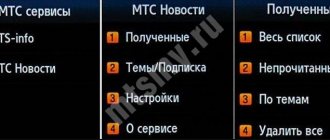In recent years, the popularity of mobile Internet has increased. To access the World Wide Web, users are increasingly using smartphones, tablets and USB modems. Most Beeline subscribers also prefer mobile Internet and for this purpose purchase tariff plans with Internet traffic. Many subscribers use Beeline home Internet via a modem or leased line. However, from time to time users need to give up the Internet for economic or other reasons. There are several ways to disable the service.
When to turn off the Internet
In some situations, you may need to disable network access. A similar need arises when:
- A person does not want to use the Internet.
- The user does not want to receive notifications from social networks and instant messengers.
- I want to save battery power.
- Traffic costs extra.
- You need your smartphone to work faster.
All these examples are just a list of the most popular situations when you may need to turn off the Internet. Each person determines for himself whether he should use access to the network or not.
After turning off the Internet, many smartphone functions will be limited. For example, you will not be able to use social networks, instant messengers, some services and games.
Unlimited options
All contracts providing Internet traffic have special combinations for disabling; let’s look at the most popular TPs.
“Unlimited Internet from your phone” provides active users with simply limitless connection possibilities. How much traffic you use, so much money will be withdrawn from your balance. Those who do not want to overpay can use the following deactivation options.
- *510*0# or SMS message to the short number 510 with the English letter “R”.
How to turn off the Internet on Android
The vast majority of smartphone owners use the Android operating system. It offers owners of smart devices a huge range of options, including activating and disabling the network.
There are 2 ways to disable network access on Android smartphones:
- Using the notification curtain.
- Through settings.
Both options allow you to deactivate the Internet in 1 minute. No knowledge is required from the user. You just need to press the buttons correctly.
Quick settings panel
Every smartphone has a notification curtain, which hides the function of restricting access to the network. It opens by swiping from top to bottom on the main screen.
Among the many icons, the first ones are “Wireless Network” and “Mobile Data”. The first is made in the characteristic Wi-Fi style, and the second in the form of two arrows pointing up and down. To turn off the Internet, you need to tap the corresponding icon once.
When the Internet is turned off, the icon is not highlighted. In active mode, it is highlighted, indicating network access. Therefore, to deactivate the network, you need to click on the icon if it is highlighted.
Phone settings
The Quick Settings panel does not always work. This may be due to errors in the OS. But even in such a situation, there is a way to turn off the Internet.
To deactivate network access you need to:
- Open phone settings.
- Select the “Network” or “SIM cards and mobile data” section.
- Move the slider to the inactive position or click the “Off” button next to the required connection type (Wi-Fi or mobile data).
This method, like the previous one, can equally disable mobile or wireless Internet via Wi-Fi. The only difference is the deactivation method.
Internet tariffs for contracts without monthly fees
The greatest demand among the company's subscribers, who rarely use additional offers, are tariff contracts of the line without a subscription fee. These packages have a full range of services that can be activated if desired.
But for once connected options, funds will be regularly debited from the balance even when you do not use them. Therefore, an urgent question arises: how to turn off mobile Internet and as quickly as possible, so as not to spend funds from your account.
The following commands will help with this:
- *111*8650# - combination to disable additional. traffic in Super MTS, RED Energy, Per Second, Your Country;
- *111*160*2# — deactivating command for Internet Mini;
- *111*161*2# — request to disable Internet Maxi;
- *111*166*2# — remove extra. “Internet VIP” traffic;
- *111*936# - the entire line of the Smart tariff package (Smart Mini, Smart Top, Smart +, Smart Nonstop);
- *111*776# - the request will turn off the “Turbo-night” tariff;
- *111*67# - the request deactivates.
There are often cases when the traffic in the “Internet for a day” package is not turned off the first time after a short request, but continues to operate the next day, also debiting money from the balance. You need to try again to deactivate and transfer data using SMS with the numbers 670 to the short number 111.
Disable Internet on iPhone and iPad
Gadget settings on Android and iOS OS are slightly different. Apple gadgets (smartphones and tablets) running on iOS are turned off a little differently. However, the procedure will not take much time for iPhone and iPad owners.
The Internet is turned off in two ways:
- Through the quick settings panel.
- In the device settings.
The first method is also familiar to Android users. To deactivate the network in this way, you need to open the notification curtain by swiping from top to bottom. Among the icons, you need to select the one that is responsible for the Internet (Wi-Fi or mobile data).
To disable network access through settings, you need to:
- Open the Settings app on your iPhone or iPad.
- Select Wi-Fi to turn off the wireless network and click the “Off” button.
- Select the “Cellular Communications” section and move the slider to the inactive position opposite the item with 3G or 4G.
Through your personal account
To turn off mobile Internet online, you need to go to the MTS website and go through a quick registration (if you have not done so already). Next, you need to enter your username and password to log into your account. Using the capabilities of your personal account, you can view the settings of all connected subscriber services, monitor and regulate financial transactions with the balance, add / block completely or temporarily disable all available services, change the tariff plan, perform manipulations to remove or add Internet traffic packages, and much more. etc. The personal Internet assistant, thanks to a simple and understandable menu, will quickly disable unnecessary options, including the Internet.
To disable the service in your personal account you need to:
- go to the tab;
- click on the option “Disable data transfer”;
- To save the actions, click the “OK” button.
How to turn off the Internet on Windows Phone
Smartphones running Windows Phone are rare in 2021, so some users don't know how to turn off the Internet. However, the methods repeat those presented in the previous paragraphs.
The notification shade opens by swiping your finger from top to bottom on the desktop. To deactivate the network, click on the images with Wi-Fi and mobile data. Immediately after this, traffic will stop being consumed, and access to the Internet will be limited.
How to disable mobile Internet from an operator
To stop using the Internet once and for all, you need to contact your mobile operator. In 2021, every mobile company provides network access services. They are included in the tariff plan by default. In order to no longer access the global web, you need to perform a number of actions, which differ depending on the operator used.
By submitting a request to deactivate the Internet from a mobile operator, it remains possible to access the network via Wi-FI.
MTS
The MTS company, known throughout the post-Soviet space, offers several ways to disable the Internet:
- Using the USSD command *111*401#.
- By sending an SMS with the numbers 21220 to number 111.
- In your personal account.
Since not all subscribers of the operator use the MTS LC, it is worth taking a closer look at how the network is turned off through this service:
- Download the mobile application or visit the website lk.mts.ru.
- Log in by entering your number.
- Open the “Services” section.
- Move the slider to the inactive position opposite the “Internet” item or click the “Off” button.
Beeline
The methods for disabling the Internet on Beeline are similar to those presented in the section with MTS. The subscriber can:
- Send a request *110*180#.
- Call short number 0611.
- Use your personal account.
The principle of operation of the personal account is the same on MTS and Beeline. The company’s client must be authorized on the website or application, and also open the “Services” section, where the option for network access is located.
By disconnecting the Internet, a subscriber of any operator will not only stop using social networks and the browser, but will also not be able to send MMS messages.
Megaphone
Owners of Megafon SIM cards are also not deprived of the opportunity to stop using the mobile Internet. To restrict network access you will need:
- Call 0500.
- Send request *105*1026#.
- Use LC.
Megafon’s personal account is available on the website lk.megafon.ru and in a mobile application that works on Android and iOS. To turn off the Internet, you need to log in to the service and deactivate the corresponding option in the services section.
Tele 2
Disabling the Internet on Tele2 occurs in one of the following ways:
- Via the command *155*150#.
- Call 611.
- In your personal account on the website tele2.ru or in the mobile application.
In addition to all the above methods, the subscriber can always contact the company’s office. A Tele2 employee will turn off the Internet for free.
SberMobile
SberMobile is a new telecom operator created by the largest Russian bank Sberbank. At the moment, the company does not provide an option to disable mobile Internet. Network access is provided on all company tariffs, so you don’t have to pay extra for it. If you need to limit access to the network, you can use the instructions for disabling the Internet on Android, iOS or Windows Phone.
Tinkoff Mobile
Tinkoff Mobile is another new cellular operator. The company has not developed special commands to turn off the Internet. Therefore, the owner of a Tinkoff Mobile SIM card must deactivate access to the network independently through the phone settings. However, no money is charged for using the Internet, so turning the connection on or off will not affect the balance.
Danycom
The Danycom mobile operator does not provide the ability to disable the Internet. The client can restrict access to the network through the settings of his phone. This cannot be done using special commands or through your personal account.
Yota
Disabling mobile data on Yota SIM cards is possible only with a complete refusal of services and termination of the contract. The only option for limiting the transfer of mobile data is the settings of your smartphone or tablet, as well as the notification curtain. There is a corresponding item for turning off the network.
Operator level disablement
Most operators offer the ability to disable the Internet. To do this, just send a USSD request or call the operator to further block the service. Alternatively, this can be done in the user account on the official website of the mobile operator. This method completely makes it impossible to access the Internet, but the user can restore the connection at any time.
Disabling the Internet while roaming
Many subscribers of mobile operators want to use the Internet in Russia, but when traveling abroad they buy new SIM cards to access the local connection. In this case, it is recommended to turn off the Internet while roaming.
Internet abroad is charged differently than in Russia. The cost of 1 MB abroad can reach 10 rubles. It’s easy to guess how much it will cost to watch a movie or even a short video.
iPhone and iPad owners can disable the Internet while roaming through the settings:
- Open device settings.
- Select “Cellular Communications”.
- Move the slider to the inactive position opposite the inscription “Data roaming”.
Disabling data while roaming on Android is as follows:
- Enter your phone settings.
- Open "Wireless networks" or "Mobile networks".
- Uncheck the box next to “Data in roaming”.
Owners of devices on the Windows Phone platform need to perform the following operation:
- Open settings.
- Click on “Data transfer”.
- In the “Data transfer settings in roaming” item, set the value “Do not use in roaming”.
After completing the described steps, mobile Internet will not be used in roaming. The smartphone itself will determine when the user is abroad and limit access to the network.
How to set up a traffic limit
If the tariff involves limiting mobile traffic, then it is better to set it in the phone settings so as not to go broke on overspending. This way, the user will not have to control megabytes manually, since the phone will automatically turn off the Internet when the limit is reached. On Android this procedure is performed like this:
- Go to your device settings.
- Open the "Network and Internet" section.
- Go to the Data Transfer settings.
- Open Alerts & Limit and enable the traffic limit option.
- Specify the desired limit in megabytes or gigabytes.
The iOS operating system does not have a built-in tool for limiting traffic. The smartphone only collects statistics, but does not block Internet access or warn the owner. You can use a third-party Data Widget application to configure and receive notifications.
Alternative – traffic restriction
If you need to turn off the Internet because monthly traffic is strictly limited, you can not completely deactivate the service, but only limit the flow of traffic.
The following instructions work for Android devices:
- Open gadget settings.
- Select "Data Usage".
- Check the box next to “Mobile Data Limit”.
- Set restriction parameters.
By setting a data reception limit, the user can not only set the amount of traffic, but also indicate the dates when Internet savings are required.
It is impossible to limit traffic on Apple smartphones and tablets, but another method of saving the Internet works with such devices. The user has access to detailed statistics on data consumption, which is located in the “Cellular Communications” item in the gadget settings. The smartphone owner can prevent certain applications from consuming data by moving the slider to the inactive position.
On devices running Windows Phone, it is set in the System application. The owner of the smartphone only needs to go to the “Data Control” section and limit their reception to the required amount.
Services to increase volume
Many active users purchase convenient packages that include large traffic, but often increase it during use. Each such increase costs certain funds, which are debited from the balance regardless of whether it is used or not.
How to refuse the increased volume of megabytes if this is no longer necessary? Let's consider a convenient way to deactivate connected volumes:
- 0890 – number for calling from a mobile phone;
- 8 800 250 0809 – special number for calls from landlines;
- +7 495 766 0166 – number for calls from abroad.
Having made a call to one of the numbers presented, you need to carefully listen to the voice menu and carry out the appropriate commands by pressing the appropriate buttons.
How to turn on mobile internet again
When there is no longer a need to restrict access to the network, the Internet can be turned on again. The activation method depends on how the user performed the deactivation.
For example, if the Internet was turned off through the smartphone settings, it will be enough to perform the same steps, but just move the slider to the active position or check the box next to “Data transfer”.
If data is limited while roaming, you should remove the restriction through the Settings application. If receiving information while roaming was prohibited, you will also need to uncheck the corresponding item.
In the event that the Internet is disconnected through a mobile operator, you need to contact a communication salon, where an employee will help restore access. If this is not possible, it is recommended to open a personal account for your company and activate the Internet through the proposed interface.
0 0 Votes
Article rating
Additional traffic packages
For active visitors of popular Internet resources who quickly consume the main packet traffic, additional megabytes help them stay online no matter what. In many tariff plans, “over-limit” megabytes are activated automatically, and not at the request of users, and their payment is immediately debited from the account.
The only option to reduce additional costs is to timely disable over-limit traffic through a special command -*111*936*2#. Send a request to disable the function, wait for a response SMS notification that it has been deactivated.
If the attempt is unsuccessful, you can turn it off in your personal account, using the functions of the Internet assistant or through the MTS mobile application.