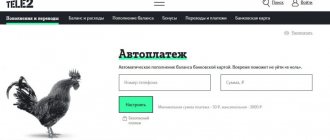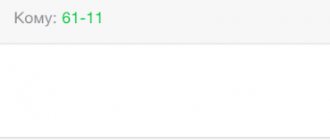Motiv is the largest cellular operator in the Urals after the Big 4. Its subscriber base includes over 3 million users and this figure is constantly growing. Subscribers are offered a choice of four ways to transfer money from Motiv to Motiv. This convenient service allows you to resolve the issue with a negative balance in the shortest possible time.
Is it possible to transfer money from Motiv to Motiv?
You can send money from phone to phone within the Motive home network using one of four current options. This can be done both in tone dialing mode and online.
Ways to transfer funds:
- SMS.
- USSD command.
- Personal account of the subscriber "FOX".
- Through the PayJet service.
The latter logically requires access to the Internet.
When using your own services, the operator does not charge fees. If you are planning to transfer funds through mobile wallets, you need to familiarize yourself with the fees and limits imposed on transactions.
Main features of the transaction
When making a money transfer to a Motive network subscriber, regardless of the chosen method, you should be very careful when preparing the payment form. After all, just one mistake in the recipient’s number will lead to the loss of money; the amount will simply go to a stranger. If an erroneous transfer is still made, the sender should contact customer support. You can do this in two ways:
- Call the toll free number.
- Fill out the feedback form. It is located on the official website of Motiv.
The technical support center communicates with customers and comes to their aid around the clock. Therefore, the refund of the erroneously sent amount will be made as soon as possible.
General information on translations
The main advantage of the system is the ability to transfer funds to another number within absolutely free of charge. The service is available to Motive subscribers with prepaid tariff plans. All numbers on the Boltastics tariff do not have this option. The mobile operator only allows these subscribers to receive money into their phone account from others.
Important! A significant disadvantage is the strict daily limits and other restrictions. If they are exceeded, the operator can process the request with an additional commission equal to 5 rubles.
If you are going to send funds via the Internet using the LISA and Payjet services, you should take care of the security of your transactions. Beware of public networks and other people's devices when entering personal information. If you are going to transfer money from Motiv to Motiv, passwords for entering personal accounts, as well as one-time system codes should not be known to third parties.
Translation features and recommendations
One of the main positive features of making non-cash transfers in the case of the provider in question is that it allows you to transfer money without commission. The negative aspects include low daily limits: 200 for almost all sending methods and 999 when making a transaction via SMS. Therefore, you should choose the most convenient method, guided by the size of these limits.
Otherwise, there are no special recommendations, except those related to the safety of operations. Thus, sending money through the LISA system or using the Payjet system is carried out via the Internet. Therefore, it is recommended to be careful when using public networks or other people's devices. Passwords for personal accounts and accounts, as well as one-time confirmation codes should be protected from access by third parties.
How to transfer money to another subscriber Motive
You can transfer money to another Motive subscriber using one of four options. Let's look at how to do this step by step:
SMS
To the short number 1080, dial an SMS with the following content: recipient’s phone number (10 characters without 8 or +7) “space” transfer amount.
Example: "9110635311 100". Next, you will receive a system notification about the successful acceptance of the application and the transfer of funds.
USSD command
In tone dialing mode, enter the combination:
*104*108*recipient number*amount# call"
The number is entered in 10-digit format, the amount is an integer, without kopecks.
Example: *104*108*9110635311*100# “call”
Personal account "FOX"
To do this, you first need to go through the registration procedure on the Motive portal:
- login – phone number or personal account;
- The password will be sent automatically when you send a blank SMS to 1070.
After entering the office:
- select the menu “Top up the balance of another subscriber;
- fill out the form and confirm the transaction.
Payjet
PayJet is a third-party service that can quickly transfer funds from one number to another. You can download the application for free in the AppStore or GooglePlay.
When registering in the application, the login is your mobile phone number. A confirmation code will be sent, after which access to your personal account will be opened. After authorization, you must check the box next to “Add your phone as a mobile wallet.” Thus, you have turned your mobile account into an electronic wallet. By saving transactions in templates, you can significantly reduce the time it takes to complete transactions.
To make a transfer you need:
- go to your personal account;
- go to the “Mobile transfers” section;
- find the recipient icon “Motive”;
- fill out the transfer form and click “Pay”;
- An SMS with a confirmation code will be sent to your phone;
- enter it in the appropriate field.
The money will be instantly credited to the recipient's account.
How to transfer funds using PAYJET?
The Payjet mobile wallet system provides quick balance replenishment services to subscribers of this provider. You can make a payment both on the Payjet website and in the official free application for mobile platforms Android and
Go to the mobile transfers page on the website or in the application interface and select the recipient operator. After that, fill out the web form with the required transaction details. Next, you need to confirm the operation. A short text with a one-time code will be sent to your phone, which must be entered in a special field for confirmation.
Possible problems and their solutions
Due to the setting of strict limits, the following difficulties are possible:
- There is not enough balance on the phone;
- The daily transfer limit has been exceeded.
In the first case, you can top up your mobile account on the official Motiv website in the “Top up balance from a bank card” section. Sometimes the browser may display a “Security Warning” window. There is no need to be afraid. For the money to be credited to your account, just click the “Continue” button. In addition, you can use terminals or cards with denominations of 100, 300, 500, 1000 rubles.
When transferring funds in excess of the established limit, Motiv offers to use a service with commission fees. In this case, the maximum allowable transfer amount will increase to 999 rubles.
Sequence of steps:
- Write an SMS to the subscriber's number from 8 or +7: #amount “space” rub (acceptable substitutions ruble, ruble, rubla, rublja, rublej, rubley, rub).
- A system alert will be sent from the short number 1023. When confirming a transaction, you need to answer it by indicating the number “1”.
- If successful, you will receive an SMS notification that funds have been credited to the recipient's account.
Amount of funds transferred
You can send money to another person to a phone connected to Motive:
- free of charge: via SMS, via USSD command or via the subscriber’s personal Internet service (abbreviated LISA);
- with commission: by sending SMS;
- through a free Internet application - payment service PayJet (Paget).
At the same time, transferring money from Motiv to Motiv without paying a commission allows you to transfer an amount of 10 rubles or more. and not exceeding 100 rubles per transfer. The largest transfer amount is 200 rubles. during the day. There must be at least 50 rubles left in the personal account of the user who made the transfer.
Beneficial for quickly getting the subscriber back in touch.
Transferring funds with payment of a commission allows you to transfer money in the amount of 1 rub. to another user’s phone. up to 999 rub. at a time. The largest transfer amount is 999 rubles. during the day. As in the first case, at least 50 rubles must remain in the personal account of the subscriber who transferred the money.
You can transfer money using the PayJet online application if you have an amount on your balance that exceeds the amount of funds being transferred by at least 50 rubles. To do this, Paget automatically sets the wallet balance to less than the mobile account, exactly to this amount. Replenishment of the balance is carried out through the terminal or with special cards in denominations of 100 rubles, 300 rubles, 500 rubles, 1000 rubles.
Through the PAYJET payment service
You can also send money using the PayJet payment system. This system provides the opportunity to use a mobile phone number as an electronic wallet. The transfer will be available only if you record the action of linking your phone to your wallet in your personal account by o. And confirm this action by entering the password twice and indicating the code from the picture.
In the payment system menu, select the “Mobile Communications” tab.
- Select Motive from the telecom operator icons.
- Indicate the recipient number without code and amount.
- Click "Pay".
- Confirm the action with the secret code received via SMS.
What difficulties may arise
In some cases, it may be difficult to send a transfer command only if the amount or account balance requirements are not met. You should be extremely careful.
If you need to instantly top up another Motive number for a large amount, you must contact the cellular operator’s office and request in writing to release the money in the subscriber’s account, and then send the money through the terminal.
Thus, there are quite a few ways to send money between Motiv subscribers, subject to a limited amount.
conclusions
One of the largest Russian cellular companies, Motiv, provides its subscribers with a 24-hour free service to top up the account balance of other Motiv clients. There are several ways to carry out such transactions. According to users, using the mobile application and the LISA service is becoming the most convenient. But other payment options are no less popular. The main advantages of all transaction methods are efficiency, freeness, ease of operation and round-the-clock operation.
https://youtube.com/watch?v=raqU8_QMTXs
Possible restrictions
The volume of money credited from the balance of numbers for Motiv subscribers to Sbercards is not unlimited. Therefore, before performing a particular operation, it would be useful to familiarize yourself with the conditions for their implementation.
Current limits
Depending on the type of personification completed, the following limits are distinguished:
- for clients with partial identification: the maximum one-time payment is up to 15 thousand rubles, per month - up to 40 thousand rubles;
- for those who have passed full identification: the maximum amount of a one-time payment is up to 300 thousand rubles, a monthly payment is up to 600 thousand rubles.
Fee charged
Transferring money to MOTIV.Pay is accompanied by the removal of a commission in the amount of 5-6% of the amount. The amount of the commission and the terms of the transaction are affected by the tariff plan chosen by the client. Therefore, before performing a transaction, it is recommended to familiarize yourself with the relevant provisions of the agreement signed by the parties.
Restrictions, limits and commissions
All of the above methods have special conditions:
- Wallet option. The subscriber does not transfer money less than 10 rubles. Throughout the day, 1000 rubles are available for sending, one-time or in total. There is a limit on the number of operations: per day -10, per month -50. The commission is equal to 5% of the transaction.
- Mobile translation. A one-time payment is included in the range from 1 to 14,200 rubles. The user has a fireproof amount of more than 1 ruble on his account. For each request, a commission fee is charged, information about the amount of which is received in the form of SMS.
- Internet payment. Throughout the day, you are allowed to complete a maximum of 10 requests. The upper threshold for mobile payments is 5,000 per day (total). One-time payment varies from 10 to 1000 rubles. The commission for these transactions is 5%.
About
“Mobile transfer Motive” is a service that allows you to transfer funds from your mobile phone balance to another number. This is quite convenient and allows you to help a friend or relative in a difficult situation. It is worth noting that there are several ways to make a mobile transfer.
Main features of translation.
The main advantages of this service include the speed of the transfer; money is received by the recipient literally 2 or 3 seconds after the request is made.
The service has a certain commission fee and restrictions on the amount of transferred funds, however, these same “attributes” are also provided by other cellular operators when providing similar services.
Easy transfer of funds: real or not?
In order to transfer money from your phone to your Motive phone and not worry whether it will come or not, you should familiarize yourself with a number of simple options.
- Try sending a small amount from 10 to 100 rubles first. This is not difficult to do even for those who simply know how to make a call on their phone or send a text SMS. Here is its short and simple description: by clicking on the create a new message button, type the phone number of the subscriber for whom you want to top up the account. It can be not only a Motive user, but also MTS, Megafon, Beeline and others. After the subscriber's number is printed, do not forget to put a space and dial the number that corresponds to the desired transfer amount. For example, 1234567890 65. Now click on functions, then select send and write the number 1080. After waiting just a few minutes, an SMS will be sent to this number, which will say that the money was transferred from one operator to another.
- What about those who do not know how to send a text message? Here is the following method: it will be difficult for someone to remember this sequence, so it is better to immediately copy it onto a piece of paper and put it in a visible place. By pressing on the keyboard where the numbers are written, asterisk (*) write 104, then again asterisk (*) followed by 108, and asterisk (*) subscriber number (enter only the number without additional digits +7 or 8), asterisk (*) amount translation and grille #. In practice, it looks like this: *104*108*1234567890*100# call key.
Small rules that are important to remember. This service is not paid for, that is, no money is collected from the subscriber for its implementation. But there are restrictions regarding the amount limits. Minimum – 10 rubles, maximum – 100 rubles. Most of all, one subscriber can receive 200 rubles within one day. There must be at least 50 rubles left in the sender’s main account.