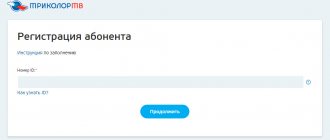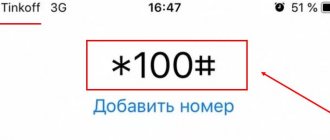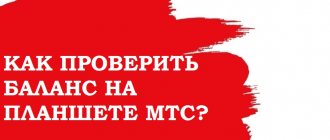Previously, when we only had push-button phones, everything was simple. It was possible to check the balance by pressing a certain USSD command. Now, how can you find out the simple balance, on your children’s watch, or on your own? When there are more and more gadgets every year, there are no less interfaces. Sometimes there is a need to check the balance on a smart watch, but you don’t know how. It turns out there are six ways to do this. Read the article to the end and learn more about them. If something is unclear, ask questions in the comments. Smart watches for children and adults do not have as many buttons as a phone. There is no way to dial *102# to check the balance, as before on the phone. Well, or yes, but not on all children's models. Therefore, there is a clumsy method, just take the child’s SIM card out of the watch and insert it into the phone and check the balance from the phone. Well, I consider this method to be a collective farm method, because every time pulling the SIM card while inserting it into another device is a game.
Several ways to find out the balance on a GPS watch
One of the most famous ways to check your balance is to remove the SIM card from your watch, insert it into your mobile phone and check the balance.
But the child is not always nearby, and it may be necessary to check the balance. We present you with alternative ways to check the balance on your child's watch.
When purchasing a GPS watch, we do not have the usual menu for dialing a number, which will help you find out the balance on the SIM card. Therefore, we invite you to familiarize yourself with 4 ways to find out the balance on a GPS watch.
IMPORTANT! Before purchasing a SIM card, make sure that your operator supports 2G networks where you plan to use the watch. For example, Tele2 will not be suitable for Moscow, since Tele2 does not have 2G in Moscow.
Short number to check balance
Many telecom operators have a number that you can call to check your balance; the balance will be communicated to you by voice. Write this number into your watch phone book and you will be able to check your balance by simply calling this number.
- MTS - 0890
- Megafon - 0501
- Beeline Russia - 0697
- Tele 2 Russia - 611 or 697 (it is possible that the number is paid)
- Kcell – 100 (paid call)
You can send an SMS command to the watch to call the balance check number. To do this, send 2 SMS to the watch number in turn (send the second one only if after the first SMS the watch did not make a call):
- pw,123456,call,number#
- pw,523681,call,number#
Instead of number, substitute one of the numbers presented above.
If your operator is not on the list, contact your operator's help desk to find out the number to check your balance.
Checking your balance through your personal account on your operator’s website
If your operator does not have such a number to call, then you can check the SIM card balance through the operator’s personal account, having previously registered there.
Before inserting a SIM card into your watch, you need to register your SIM card number using your phone and receive a password to log into your personal account. After registration, you can use the services of your Personal Account. Operator websites:
For example, on the MTS website, to enter your personal account you need to click: My MTS - Mobile communications
On the Beeline website you need to click on Personal Account and follow the instructions
For subscribers of the Kazakh operator Kcell, on the website you need to click on Login and select Receive a password
Checking balance via mobile application
Almost everyone today has a smartphone and we install applications to check the balance of our bank card, entertainment applications. So why don't we use applications from mobile operators in order to control the balance of our mobile account.
You can download applications from Play Market or AppStore.
You can download these applications from the Play Market. Before inserting a SIM card into the watch, you need to register the SIM card number using your phone and receive a password to log in. If you have already registered a number for your Personal Account, then you do not need to register again.
Using a special service from mobile operators
Some operators have additional services that will help you monitor your child's balance. For example,
- Megafon - “Balance of loved ones”
- MTS - “Friend’s Balance”
- Beeline - “Balance of loved ones”, paid service
Please check with your mobile operator about the cost and connection methods in advance. By activating these services, you will be able to request your mobile account balance directly from your phone. You can find more accurate information on the website of your mobile operator or in the communication store, as well as in the help desk of the mobile operator.
Method number 1. Using a phone number
Almost every operator has a phone number that allows you to request the balance on a SIM card on a children's watch. Let's highlight the main options:
- MTS - 0890.
- Beeline - 0697.
- Megafon - 0501.
- Tele 2 - 611, 697.
- Kcell - 100 (paid service).
An alternative option to check your account is to send an SMS command to your smart device so that it sends a request to control the balance. To do this, send two messages to the children's watch in turn. First pw, 123456, call, phone number#. Instead of the number, substitute numbers that allow you to check your operator's account. If the first option does not work, send the command pw, 523681, call, phone number #. To be on the safe side, check with your operator on how to check the account on a SIM card, including on children’s smart devices. Call center employees must provide the necessary recommendations.
How to check the balance in a smart watch
We tell you four effective options for checking the balance on a smartwatch. In most cases, this question arises among users of the Q50 model, but rest assured: each method is applicable to any watch with a GPS tracker.
First way
- We enter the operator's help desk number in the phone book.
- Give the contact a name - “Info” (or something else).
- If necessary, we make a call via GPS watch.
- The operator announces the invoice, tariff and expiration date.
Short numbers
Russia:
- MTS – 0890
- Megafon – 0501
- Beeline – 0697
- Tele2 – 697
Ukraine:
- Kyivstar – 455
- Vodafone (Vodafone) – 0 800 400 111 (calling a Contact Center employee is free)
Second way
The second option for checking the balance on a smart watch.
- Insert the SIM card into the smartphone.
- We register a mobile number on the operator’s website.
- We check the account through your personal account.
Third way
- We take out the SIM card from the smart watch.
- Let's insert it into the smartphone.
- We check your balance in a convenient way, just like you always do.
The third method may seem inconvenient to some. But it all depends on the model. In some of them, the SIM card is easy to get out, which cannot be said, for example, about the Smart Baby Watch W9 model, where you need a small screwdriver to remove it.
Fourth method
You can also find out the balance on your watch through your operator's mobile application.
To do this you need:
- The SIM card that will be used in the children's watch must be inserted into the phone.
- Download the software from PlayMarket or AppStore.
- We register the SIM card number in the application after receiving the login password.
*If the number was previously registered in your “Personal Account”, then re-registration is not required.
Once you install the mobile application, you can always quickly see the remaining balance on your child’s smart watch.
Write in the comments which method is the easiest and which one you used.
- Was the information useful?
- Not really
Method number 2: Using USSD
Some children's smartwatches have the ability to check the amount using the USSD command. In this case, you must enter a combination of numbers taking into account the operator used. Available options:
- Beeline — *102#
- Megafon — *100#
- MTS — *100#
- Tele2 - *105#
- Iota — *100#
- Motive - *102#
After sending the SMS, a message is received in response with information about the amount in the account.
Checking balance on Smart Baby Watch
Parents who bought a Smart Baby Watch for their children have many questions regarding operation.
This is not surprising, because a small device replaces a modern multifunctional smartphone and allows you to monitor the child’s movement. How to check the balance on a children's watch is the most common question. Lack of money entails limited functions. The watch works directly via the mobile Internet, so it is important not to let your balance go to zero. Topping up is no different from the procedure in which funds are transferred to a mobile account, because the child’s device also has a SIM card. The entire range of options will become unavailable if you do not make a timely advance payment for communication and Internet services. In some cases, operators limit traffic when the balance of funds is low, as a result of which the user sees the following messages on the screen of the smart watch and in the “linked” smartphone:
- "Offline".
- "No connection".
- "No network equipment available."
Don’t immediately panic and come up with scary stories that your child could get into. All you need to do is top up your account.
Popular verification methods
It is easy to analyze the balance status of a children's watch, even if your child is at school. Let's consider the first method, which is simple and convenient. Since the smart device has a SIM card, information about the number can be found in your personal account. How to check the balance on a children's smart watch in this way? You need to insert the card into your own smartphone once (preferably immediately after purchase and installation) and register the number from your mobile device on the operator’s website. After these steps, you can check the balance on your children’s watch at any time by logging into your personal account.
You are unlikely to like the second method, because it involves constantly removing the SIM card. How can you check the score on your Smart Baby Watch when your child is near you? Insert his SIM card into your phone and press a familiar combination.
A worthy alternative
Many operators also allow you to use special ones (Kyivstar) is one of them. How does it work? You enter a combination of numbers on your smartphone, after which information about the balance on the children's watch appears. As a rule, such services cost pennies in the literal sense of the word. A more “old-fashioned” method of verification involves setting a reminder on your personal smartphone that it is time to top up your child’s account.
Tired of problems with SeTracker?
Cheap tariff for smartwatches from Megafon. Detailed instructions, functions and capabilities of the watch for the child and the parent. The SOS button is located on the side next to the screen switch. As a result, I constantly receive notifications from my child that he is in danger. I think this button should be separate from others.
- The ability to communicate freely and at any time via mobile communications
- Sending SMS messages
- Sufficient Internet traffic for functions such as location tracking and chatting.
Method No. 5: through a special service
To check the balance of children's smartwatches, you can use the service of some operators. For example, at Megafon the option Balance of loved ones is in demand, and at MTS - Balance of a friend. Beeline has an option with the same name as Megafon, but the service is paid. Before checking, it is necessary to clarify in advance the current operator options that allow you to check how much money is left on the children’s watch, clarify the conditions of use and the price.
Types of Beeline balances
In total, Beeline has two payment systems. Prepaid is the simplest. In this case, the user first deposits money and then uses it. Most tariff plans are such a system.
There is a postpaid system. It is used rarely and mainly by corporate clients. In this case, a certain number of minutes is first discussed, which must be paid before a certain date. The subscriber receives an invoice for paying for minutes at the end of the billing period, which is usually 20-31 days. Usually in such systems there is a limit that cannot be exceeded.
Beeline balance can be checked in several ways. It is better to know them all so that you can choose a convenient type in a specific situation. There are solutions that help you find out the amount of funds for prepaid or postpaid payment systems.
Method number 6: through the office
An alternative option for obtaining information about the balance on a children's smart watch is to contact the provider's office directly. You must tell the employee your phone number and present your passport, after which the company employee will inform you about the account balance.
As you can see, users have enough methods at their disposal to check the balance on children’s smart watches and get the information they need. The most convenient way is to check using a USSD code, but this option is not available on all devices. As an alternative, you should use the capabilities of the application or your personal account, and also call the operator directly to obtain the information you are interested in regarding the tariff.
Method No. 3: Through your personal account
When considering the question of how to find out the balance on a children's smart watch, we must not forget about one of the most convenient methods - checking through your personal account. The general algorithm is as follows:
- Log in to the official website of the operator. For example, for MTS it is mts.ru, for Beeline - beeline.ru, for Megafon - megafon.ru, for Tele2 - tele2.ru.
- Register in your personal account, if not already done, or log in with your details.
- View information about the balance on your children's smart watch.
The name and location of the menu in the personal account of different operators is different, but understanding its features is not difficult.
If you have problems returning the SIM card to the device, then we have an article that clearly answers your question - Why does the children's watch not see the SIM card.
Method number 4: Mobile application
The next method that allows you to check the amount on children's smart devices is to do it through a mobile program. To use the option, you must install an application for checking your balance on your smartphone or tablet for your mobile operator. The programs are available for free in the Apple Store and Play Market.
In order to check the account on your children's smart watch using the application in the future, you need to register the SIM and receive a login password. If the number has already been registered through your personal account, there is no need for further registration. As for the names of personal accounts, they can hardly be confused - My MTS, Megafon Personal Account, My Beeline, My Active, etc.