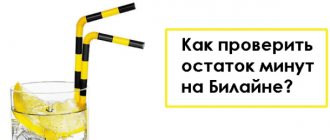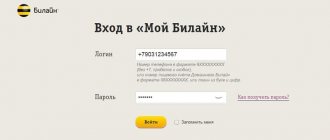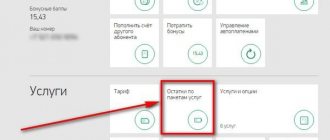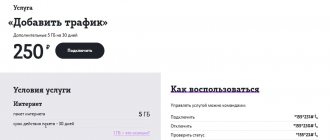Many tariff plans from the mobile operator MTS (for example, “MTS Smart”) require prepaid call time. A logical question arises: how to check how many minutes are left on MTS? Monitoring the balance of free minutes on MTS is not the most difficult process, and the subscriber will have the opportunity to avoid unexpected expenses when the traffic provided by the package or prepaid time is exhausted.
The operator offers all subscribers several options on how to check the remaining minutes on MTS. Some involve checking via the Internet, some make it possible to determine how many minutes are left directly from the phone or smartphone itself.
You can find out the remaining minutes on MTS in the following ways:
- Via USSD command.
- Using your personal account.
- Mobile assistant.
- By calling MTS via the technical support hotline.
- During a personal visit to the office of the Mobile Telesystems company.
- Via a mobile application.
Each way to determine how many free minutes are left on a tariff plan has its own advantages and disadvantages. But their large number allows the subscriber to view the balance of free minutes in various ways, which is convenient if it is impossible to check the balance in the usual way.
USSD request
How to check the remaining minutes on MTS using the USSD request system? You can check the remaining minutes by dialing the following command: *100*1# and the call button. Typing this combination will result in the remaining free minutes or the amount of traffic on MTS being displayed on the smartphone screen.
If you want to determine the number of remaining minutes provided under additionally connected options, you will need to dial *100*2# and call.
Checking tariff minutes in this way is fast and does not require the user to have additional technical equipment or Internet access.
USSD command to check the remaining minutes
This method is the most popular because it allows customers to obtain information quickly and easily. To check, you need to send a USSD request from your mobile phone: * 100 * 1 #. By sending the command, within one minute you will receive an SMS message containing information about available minutes and SMS messages on the connected tariff plan.
If additional options of the cellular operator are not activated, then you can find out how many minutes are left using a USSD request: * 100 * 2 #.
This method has no restrictions. You can send as many similar requests as you like and they will all be free.
Personal Area
The next popular way to find out the remaining MTS minutes on the “Super MTS” tariff plan or the “Smart Unlimited” tariff is through your personal account. To find out, you will need a computer or tablet with Internet access.
Login will be required to login. The login is the phone number, and the password is sent in a response message from the operator.
When entering your account, you need to select the “Internet Assistant” tab, where in the “Account” section you need to click the “Account Status” button. When moving to the next page, the user will be provided with a detailed report on the number of free minutes, SMS, MMS, Internet traffic.
Also, your personal account is a universal assistant when you need to check your balance on MTS. It can be seen in the upper right corner next to the name of the tariff plan and the subscriber’s personal data. Monitoring the status of your personal account will help you always remain accessible and mobile.
Connecting and disconnecting additional minutes on MTS
At any time, mobile operator subscribers can activate auxiliary options from additional minutes. To do this you will need to do the following:
- Log in to your personal account.
- Go to the section with unconnected services.
- Select the desired package of minutes.
- Click on function connection.
It should be noted that activation of such an add-on is possible only if there are sufficient funds on the balance.
Important! You can also disable additional packages directly in your personal account in the active services section, through the mobile application, support service or USSD request.
Currently, MTS is ready to offer its subscribers a lot of opportunities to control their own packages of active services. This is done to ensure that users do not experience difficulties in obtaining information, regardless of the surrounding circumstances. In addition, the organization always provides 24/7 support.
Mobile assistant
Another way to find out the remaining MTS minutes on the MTS Smart tariff is to use a mobile assistant. To activate it, you will need to send a message with the text “1” to the short number 111. After this, the subscriber will have access to all the functions of the mobile assistant. When using the mobile assistant from MTS, how can I find out the full list of commands? Send an SMS with the text “2” to the same number.
How to find out the balance of the MTS service package
At the start of the emergence of mobile communication services, all operators used per-minute billing. Gradually, operators decided that paying for a fixed set of services was easier for the company itself and for its users. Today, most of the tariffs provided to the user from the mobile company MTS require prepaid packages of SMS messages, minutes and Internet traffic.
There are different methods for checking the balance: some involve the use of mobile Internet subscribers, others involve performing this operation through the built-in firmware on the device itself. All of these methods are aimed at preventing unexpected costs that may arise if subscribers exhaust the available monthly call time limit.
First, let's name tariff offers that provide prepaid volume of calls, SMS and Internet, i.e. tariff packages. Such TPs include the following MTS products.
- The entire line of “Smart” tariffs.
- Tariff "Ultra".
- "MTS Hype".
- Sentence "Your Country"
- TP "Super MTS".
The number of minutes allocated for communication differs for all tariffs, depending on the conditions of each of them, the subscriber’s region and the monthly amount of the subscription fee. As part of promotions carried out by the operator, or when additional options are activated, the client can receive free minutes or other traffic. The following are proven ways to find out the current remaining call minutes for an MTS number.
Call technical support
To find out the amount of call time remaining under your tariff, you can call 0890 or 880025008890. For Russian subscribers, calls are completely free. A certain difficulty with this method is the frequent congestion of hotlines, which complicates the process of calling an operator.
After waiting for the specialist’s response, the subscriber will need to provide his phone number and his own contact information (full name) to receive the necessary data. The specialist will tell you in detail about the balance or clarify other information on the tariff.
How to check and find out the balance of the service package on the Smart Mini tariff
Today there are many MTS tariffs. One of these tariffs is Smart Mini. As with any other tariff plan, each client wants to know the rest of the MTS package on Smart Mini. To do this, you can perform certain actions:
- There is a free menu: number *111#. By using this command on your mobile phone, you can get the necessary information on all issues of interest;
- when connecting to a tariff plan without additional services, the remaining package of the offered service can be found out by dialing *100*1#;
- if special promotional offers and bonuses have been activated on your phone, you should use the combination *100*2#;
- To control the remaining traffic and unused free minutes, you can use the Personal Account service.
Mobile app
The last way to check your balance is to use the official mobile application “My MTS”. It can be downloaded completely free of charge from the AppStore or Play Market. After installation, you will need to create a password for further login.
When starting the application, the user will be shown information about the remaining call time within the TP, the amount of traffic or SMS (if they are included in the package). Also, using this application, it is possible to control the connection of additional services and check the balance.
What is special about tariff plans with a subscription fee?
Complex tariffs offer extensive communication opportunities for a fixed monthly payment. Do they usually include several types of services?
- Internet traffic.
- Messages.
- Minutes.
Each service is allocated in a certain volume. This option allows you to call from your own number without thinking too much about the costs. However, limits tend to run out. Especially if there are not many minutes in the package. For example, only 100 of them are allocated for TP “X”.
When the traffic ends, the prices established in the tariff for calls outside the package come into force. The price per minute starts from 2 rubles, and can reach up to 10 rubles per minute for calls to other regions of Russia. Everything here is individual, and you need to clarify it in the terms of your tariff.
Note! Call packages include a specific volume of minutes, which you pay as part of a single subscription fee. When it ends, the price for mobile communications is calculated per minute.
Visit to the MTS salon
If the listed options for checking the number of packages are not suitable, you can always contact sales office consultants. The communication salon specialists will tell you how many minutes are left on your tariff and help you figure out how to control the consumption of packages. Do not forget that in order to perform any actions through service offices, the subscriber must confirm his identity using a passport.
SMS notification
For tariff services Bit, SuperBit, Unlimited, Unlimited-Mini and others that include Internet access in the service package, an SMS information service is available. When the quota is reached, the user receives an SMS indicating that the time and megabyte limit have been exhausted.
Connecting SMS notifications using unlimited options: *111*218#.
Disconnection: *111*219#, send an SMS to 5340 with the text Stop.
For example, the Smart Mini package has a network access quota limited to 1 GB. The user also has a choice between a city and federal number, unlimited calls within the home region and 250 SMS. The following methods for accessing plan information will help you get data when your megabytes used approach your quota.
SMS to number 5340 to check MTS limits.
To ensure continuous access to the network, the user can activate the Additional Internet , in which case the subscriber can purchase additional traffic in 500 MB packages for 75 rubles. All available methods for checking the balance of the Smart tariff in MTS can be seen below, immediately assessing the results of checking the account.
Receiving information about the remaining Internet traffic via SMS
How to get information about the status of the Internet option: send a text with “?” to number 5340;
How to get information about the balance of an Internet tariff package using USSD
Get information about your Internet balance: *100*2.
Reviews
Dear visitors to the project, our team strives to provide high-quality content and publish interesting materials that will be useful and will help you learn a lot about the mobile operator, its services and additional options.
On this page you can leave feedback with a question, suggestion for improving the content, or complaint.
The administration will provide a detailed answer on the topic of the comment as soon as possible and will help solve the problem individually for each person in need.
Please avoid profanity or profanity and use an accurate description of the problem and the steps taken to resolve it.
Favorable Smart tariff from MTS operator
This offer has a number of attractive conditions, for a monthly payment of 450 rubles. The tariff offers 500 free minutes and messages, 3GB traffic for free access to the global network. The tariff is beneficial for subscribers who actively use their smartphone for communication, while regularly visiting web pages. It operates without restrictions in all regions of Russia. But, to save money, you always need to know the remaining free offers. After all, if you do not control the balance and exceed the limit, the tariff plan provides for the following conditions:
- A call to a subscriber with service from another operator will cost 1.5 rubles per minute.
- The price of messages with subscribers of the MTS operator is 0.5 rubles.
- Traffic remains free, however, Internet speed becomes much slower.
How to control withdrawals
In addition to verbal information, you can always exercise detailed control of your minutes. Each subscriber can order an account detailing service in the Personal Account, where the following information will be indicated:
- tariff plan;
- payment per month;
- number of incoming/outgoing messages;
- availability of all active options and services;
- full details for each call, etc.
Thanks to this report, you will be able to optimize your expenses and control the number of minutes spent. You can order such a report in your Personal Account or by contacting the MTS department.