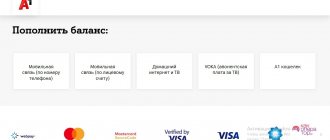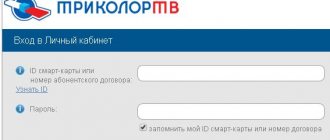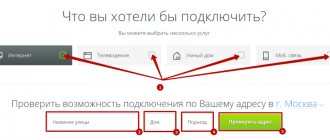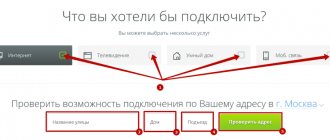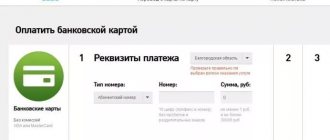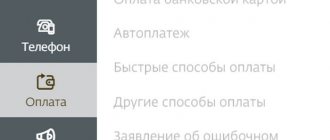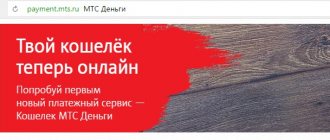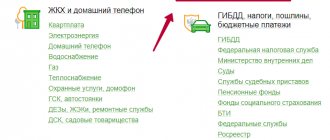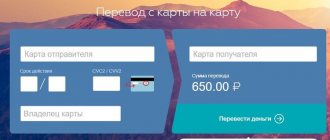Sberbank allows its clients to pay for cellular communications of the MTS operator in several ways. Using bank options allows you not only to save time searching for terminals, but also to avoid the need to pay commissions.
Let's look at several ways to pay for mobile communications using various services offered by the organization.
The use of modern technologies literally allows you to forget about the difficulties that subscribers periodically encounter. For example, if you suddenly run out of money on your phone, you will not be left without communication: you can use one of the most convenient ways to top up your account, including directly from your smartphone.
In addition, you can connect, and the balance will be replenished automatically according to the established schedule.
Replenishment via the website
For users of desktop computers or laptops, the bank has developed an excellent website “Sberbank Online”, the functionality of which corresponds to the capabilities of the operator when contacting a bank branch. With its help, you can easily top up your phone balance without delaying work and with virtually no distractions from your main tasks. To deposit money into your account, you must:
- go to online.sberbank.ru using your login and password;
- confirm your account with an SMS code;
- Click on “mobile communications” in the “Payments and transfers” section;
- select MTS;
- indicate the replenishment amount;
- select the card/account to be debited;
- confirm the operation with an SMS code.
Once confirmed, the transaction is completed and the money is usually credited to your account within a few seconds.
Translation within a statement
If you need to top up your account to help out one of your friends or family, one of the available options is to transfer money from MTS to MTS. This can be done through the same “Personal Account”.
Select “Payment for MTS from a mobile phone account,” fill in the fields of the transfer request and confirm the payment. When filling out the form, make sure that there is a checkmark next to the “From mobile account” item.
Typically, the payment amount is debited almost instantly, and an SMS notification is received. And the owner will receive a message about the receipt of funds. You can use this service no more than 5 times a day. The maximum payment is 10,000 rubles, the cost of the operation is 10 rubles. You can also transfer money using a simple command: *112*number*amount#
Top up via app
Another way to top up your MTS account through Sberbank is to use the Sberbank Online smartphone application. If the balance is negative, the application will work if there is an available Wi-Fi network nearby. This method is very convenient if you are, for example, at home, in a cafe or at the airport: even with a negative balance and the inability to send SMS, you can always remain available not only for incoming but also for outgoing calls.
To deposit money into your account, you must:
- download the application;
- log in to the system using a PIN code;
- select the “payments” section;
- select the “mobile communications” option;
- indicate MTS, enter the phone number, payment amount;
- Confirm the operation by pressing the “confirm” key.
As when paying on the site, the money will be credited within a few seconds.
Bonuses "Thank you"
If you have a Sberbank card and participate in the bonus program, there is a pleasant opportunity to receive a 99% discount on communication services. To do this, on the website mts.ru in the “Easy payment” section, go to
Click on the photo to enlarge it
to the menu item “Mobile phone” → “MTS” → “Payment with Sberbank bonuses”.
The procedure will be approximately the same as for a simple card payment. But the minimum amount in this case will be 500 rubles.
In other words, to use this service you need to accumulate at least 495 bonuses (99% of the amount). Another 5% (at least 5 rubles) will be debited from your card account.
Mobile bank
With a positive balance, subscribers can use mobile banking to pay for MTS using their phone. To do this you need:
- activate the service at a branch or at an ATM;
- send a message to number 900 with the amount of payment required for replenishment;
- confirm the operation by sending the received SMS code to number 900.
Using the mobile banking functionality, you can also pay for another subscriber’s phone. To do this, in an SMS sent to number 900, you must first indicate the subscriber’s number, and then the amount of money to be debited. After sending the SMS, you must also confirm the operation using the SMS code. If you do not specify your TEL number first, you can top up your card using your phone number.
Example SMS: TEL 9267456857 100
Basic methods of depositing money
There are several options for how to top up your MTS account. This will allow the subscriber to choose the most suitable and relevant method of depositing money.
Using a bank card
You can top up your MTS account using a bank card if you have access to an ATM.
There is also another method, which involves the following procedure.
- Go to the official website: https://www.mts.ru/.
- In the main menu, select “Financial services and payments”.
- Go to "Payments" and then to the "Cellular" section.
- Specify the appropriate operator.
- In the list provided, select the option to pay with a bank card.
- Enter your mobile number (10 digits).
- Enter the amount.
- Fill in your bank card information.
- Enter your email (payment information will be sent to it).
- Click "Pay".
- Enter the one-time password that will be sent in a message to your phone. This is required to confirm the operation.
If you are the owner of a Sberbank bank card and take part in the special “Thank you” program, then you can use another option.
- On the official MTS website, select the “Easy payment” function.
- Then go to "Mobile Phone" and select the desired operator.
- Select the option to pay with bonus points from Sberbank.
This way you can save up to 99% on mobile phone bills. It is worth noting that this procedure is suitable for those clients who have accumulated at least 495 points.
Promised payment
If it is not possible to pay your phone bill with a bank card, you can use it and take the promised payment. How to do it?
- Enter the following combination on your phone keypad – *111*123# call.
- Confirm receipt of the promised payment.
After a certain period, the amount borrowed will be written off from the account.
The presented operation is available only to those users who have been MTS clients for more than two months. Also, there must be more than 30 rubles on your balance.
Translation within a statement
MTS clients can easily make money transfers within the operator from one number to another. How to do it?
- On the official website, log in to your personal account.
- Find the MTS payment column from another number.
- Fill in the required information and confirm the transaction.
- When filling out the form, be sure to check the “From mobile account” box.
The transfer will be credited instantly. A message about the completed transaction will be sent to the number from which the funds were debited. The presented procedure can be performed no more than five times a day.
In one day it is possible to transfer a maximum of 10,000 rubles. The commission will be 10 rubles. In addition to the described option, you can transfer money to another MTS number using the USSD code - *112*replenishment number*amount of funds#.
Auto payment
is convenient for many users. You don't have to constantly deposit money into your phone; the system will automatically do it for you. To activate you need to do the following.
- Log in to your personal account on the MTS website.
- Go through the procedure of linking your card to your mobile number.
- Confirm the action using a one-time code that will be sent via SMS.
- Activate the service in your personal account. You can also contact any MTS branch. The request will be processed within three days.
When filling out the application, indicate the exact amount to top up your account. does not include a commission.
Payment via voice menu
To top up your balance through the voice menu, dial the number +7 495 7660166 and press “2” on the keyboard.
If you live in Moscow or in the region, then you can use the number 089025. Calls are free. While listening to the autoinformer, do the following.
- If you plan to transfer funds to someone else's MTS number, then indicate it by entering 10 digits.
- Enter your bank card details.
- Indicate the required funds for replenishment.
- Enter the four-digit code that the auto-informer will dictate.
MTS money wallet
If you have a special MTS Money wallet, then go to the appropriate section on the operator’s official website.
Enter the phone number you want to top up and the amount. Check the “My Wallet” checkbox. The system will prompt you to log in to your personal account by entering your number and password. Replenishment of the balance is carried out instantly and without commission.
Transfer from other operators
Let's consider several of the most popular cellular operators, from whose accounts the subscriber will be able to transfer money to the MTS balance.
From Beeline
There are several options.
- From the site. Go to beeline.ru. Go to the “Money transfers” tab, find the MTS operator. Specify the number you want to top up and the phone number from which the money will be debited. Enter the amount and confirm the procedure. You can transfer no more than 5,000 rubles at a time.
- Via SMS. From Beeline, send an SMS to 7878 with the following content: 9*********_480. First is the subscriber number, and then the top-up amount.
From Megafon
Mobile operator Megafon provides the opportunity to top up your MTS balance in three ways.
- Via USSD code. Enter the combination: *133*550(amount to be transferred)*9834848484(recipient number)#. Confirm the payment. The commission will be 8.5%.
- Via SMS. Send a message to number 3113 with the following content: 9********_amount. The commission will be 4.95%.
- Through the Megafon website. Follow the link https://money.megafon.ru/transfer/phone. In the top menu, go to the second tab “Using a form on the site.” Enter the number from which the money will be debited. Click the "Get Password" button, enter it and click "Login". Then fill in the column with the MTS number whose balance you want to top up. Confirm the operation.
From Iota
Let us describe two known options.
- Through your personal account. Log in by entering your username and password on the yota.ru website. Click on the "Money" tab. Then go to the “Pay” column and select the desired operator. Fill in the required data and amount of the money transfer. Confirm the transaction via SMS and click the “Pay” button on the website.
- Via USSD code. Dial *145#, select MTS in the menu, enter the number and amount. Follow the system instructions.
Payment from electronic wallets
If you have electronic wallets, you can top up your phone balance using them. How to do it?
- Through Yandex.Money. Go to the “Payment” column. Find the MTS operator or use the search bar at the top of the screen. Fill out the form and confirm the transaction.
- Kiwi. Click "Pay", then "Cellular" and find MTS. Fill in the required fields and confirm the transaction.
- Webmoney. In the menu, select “Payment. Find MTS from the proposed options, fill in the required fields, confirm the operation.
Payment on the MTS website by card
Bank clients can pay for mobile calls without using online services. The operator’s portal has a special section through which subscribers can top up their balance using a bank card. To do this you need to do the following:
- go to https://oplata.mts.ru/ or select the “easy payment” section;
- select the option “payment by bank card”;
- fill in all fields: phone number, bank card details;
- enter the SMS password to confirm the operation.
Payment on the portal also does not imply additional collection of money as a commission.
Promised payment
If there is no free money on the card at the moment, and you need to top up your MTS account urgently, you can use the deferred payment service provided by the operator.
To activate it:
- dial on your phone (or using MTS Service) *111*123#, then press the call key and follow further instructions;
- use the “Personal Account” on the official website;
- dial the four-digit number 1113.
At the end of the payment period, the amount that you “borrowed” from the operator plus the service fee is debited from your account.
Attention! Only a subscriber who has been served by the company for at least 60 days and who has no debt on other personal accounts can take advantage of the offer. The balance must be at least -30 rubles.
Security rules for making payments
In order not to lose your funds or send them to another number, when sending from a mobile phone, it is important not to make a mistake when entering the command and phone number. The same precautions must be observed when making payments in your personal account. When using an ATM or terminal, it is unacceptable to ask strangers for help, especially to give them a card. When typing the code, you need to try so that no one sees the entered numbers. After completing the operation, you just have to remember to pick up the card from the device.
Hotline numbers of mobile operators
If you have any questions or cannot find the information you need, please call these numbers. Calls within Russia are free!
| Operator | Number |
| MTS | 88002500890 |
| Beeline | 88007000611 |
| Megaphone | 88005500500 |
| Yota | 880055000 07 |
| Skylink | 88003336363 |
| TELE 2 | 84959797611 |
( 1 ratings, average: 5.00 out of 5)
Top up your phone account
Cardholders of various financial institutions can top up the accounts of their own and other people's mobile phones, regardless of the servicing mobile operator number.
Bank clients top up their phone balance without queues or delays if they have activated mobile banking. The standard service package is free, but a small fee is charged for advanced functionality. To transfer money to your phone, just send an SMS or use a special USSD command. The amount will be debited from the card account linked to the subscriber's number.
"Sberbank Online"
Several schemes are proposed for how to transfer money from a card to a phone through Sberbank Online.
On the first page of the service, on the left, there is a quick access panel. The top part of the feed displays the user's phone number, which he specified when signing up for a service agreement. If you click on this icon, a payment form will appear. It will automatically display your phone number and the recommended amount to pay. This data can be adjusted. Also, if necessary, change the account number from which money should be debited.
Another option for replenishing the balance from a Sberbank card to another subscriber or to yourself in Internet banking is through the “Transfers and Payments” category. You need to move into it, and then go through the sections sequentially:
- “Payment for purchases and;
- the telecom operator of interest;
- form where all lines are filled out.
Sberbank accepts payments for subscribers of any telephone companies.
In Internet banking you can find both the label “Mobile communications, payment for any phone number” and labels of such mobile operators as:
- Tinkoff Mobile;
- SberMobile;
- SimTravel;
- WiFi Mobile;
- Sim Sim;
- "Tcell Tajikistan" and others.
Another way to transfer money from a card to a phone and ensure regular tranches through Sberbank Online is to set up an automatic payment. If there are insufficient funds on the card account or if it is blocked, the operation will not be performed.
On the right side of the Internet banking window is the “Personal Menu”. It contains a link “My auto payments”. If you click on it, the words “Connect auto payment” will appear. Select “Mobile communications” from the proposed list of recipients.
The list of mobile operators available for setting up auto-payment is limited.
Next, select the debit account and indicate the subscriber number. After confirming the actions, another form will open where you set payment parameters (size, frequency, etc.).
Beeline
How to deposit money on Beeline without interest?
- We go to the striped link - beeline.ru.
- We look for “Payment and finance” and go to “Top up account”
- We write the phone numbers and the amount - “Pay ”. Now carefully enter the data from the plastic.
- Enter the verification numbers from the SMS. Enrollment may not come immediately - so you will have to wait.
Support
Usually subscribers do not have problems when using the card. More often, questions arise when it is lost or there is a technical error during payment. For such cases, the company has a developed support service. By contacting her, you can get detailed advice on almost any issue.
Contacting technical support becomes mandatory if your card is lost or transactions are carried out on the account without your participation. In both cases, immediate blocking is required, which will be carried out by the company’s specialists upon your request.
You can contact support 24 hours a day in two ways:
- by letter to the address;
- by calling the federal number 8 (800) 775-7375 (the call is completely free for all subscribers).
Procedure for registering a card that does not support 3-D Secure technology
Regardless of which registration method you choose:
- Go to the application menu or open the website pay.mts.ru.
- Select “My cards”, then “Add card”.
- Provide the required information: card number (usually 16 digits);
- validity period (month, year);
- CVV2 code (for example, 456);
- code СVV2 (CVC2).
After entering the parameters, a check amount of up to 10 rubles will be reserved in your bank account. If the bank provides an SMS notification service, you will receive a message containing the checksum. Enter the received value by clicking on the link with the name of the added card. If you successfully complete the registration procedure, your number will be reflected in the application, for example, VISA*5678.
Procedure for registering a card that supports 3-D Secure technology
In this case, the procedure is greatly simplified. You will also need to perform several manipulations:
- Open the application menu or the website pay.mts.ru.
- Select “My cards”, then “Add card”.
- Enter the necessary data: card number (usually 16 digits);
- validity period (month, year);
- CVV2 code (for example, 456);
- code СVV2 (CVC2);
- click the “Next” button.
After all the information has been entered, you will automatically be redirected to the official website of the issuing bank, where you will need to provide a personal 3-D Secure password issued by the bank. If the procedure was completed correctly, the registered number will appear in the service menu.
If you wish, you can change the registration name by selecting the “My Cards” section, then “Rename”. If you want to delete the registration, select the “Delete” option.
Please note that transactions with money are only possible if the parameters specified during registration are valid at the moment. For example, if the validity period changes, you will need to go through the registration procedure again, having first deleted outdated data from the service.
Limits, restrictions and commissions
The bank has set limits on transfers from card accounts for crediting to the balance of mobile phones. The minimum payment is 10 rubles, the maximum is 3000 rubles per day to your phone account. For a number that is not linked to Mobile Bank - no more than 1,500 rubles. There is also a limit on the number of transactions - no more than 10 per day. Topping up any number in your region costs no commission.
Through Sberbank Online, as well as from terminals and ATMs, the replenishment limit has been increased to 10 thousand rubles. When payment is made using a Sberbank card, but on the website of a cellular company, a daily transfer is possible within 15 thousand rubles.
Megaphone
How to deposit funds into your Megafon account using a card?
- Follow the link megafon.ru
- At the very top we find the menu item and click on it - “Payment”. Next, select from the list – “Top up balance”
- Of all the methods, select “Bank card”
- We write down the necessary information: number and details of the banking product.
- We confirm the operation with the code from SMS.
To be able to pay for MTS with a bank card using this option, you need to link the card to a phone number and activate. The option will come into effect if there is less money in the account than the set threshold. In this case, funds will be debited automatically in the amount that the subscriber indicated when connecting to the service.
You can activate the option through your Personal Account or contact the operator’s branch. Connection and subscription services are provided free of charge. There is also no fee for transferring funds.
How to top up your MTS Russia account in the operator’s branded stores
Anywhere in the Russian Federation, an MTS subscriber can top up a mobile account using the help of a consultant. This can be done in cash, with a bank card, or by purchasing a mobile payment card. sign up for services at any MTS store in Russia on the official website page: https://www.nov.mts.ru/mobil_inet_and_tv/help/mts/offices/
Next, the window provides a choice of fields that should be checked. It also shows a geographic interactive map on which you can select the nearest MTS store. Indicate your city, street, and the system will automatically select the nearest MTS mobile communications store for you.
Without Internet
Since the money on your balance always runs out unexpectedly, you can’t expect that the Internet will be at hand at that very moment. In this case, you can top up directly from your phone.
The easiest option is to call the operator. This option is available even if the number is blocked for financial reasons and other services are not available.
To do this, use the number 0890, by dialing which you just need to follow the prompts. The system will prompt you to enter the card details and the top-up amount, after which the payment will be credited to the number’s balance. When using your phone abroad, you must use the number +74957660166. The minimum replenishment amount is one hundred rubles.
The second option is to top up via the USSD portal “MTS Money”. To do this, just dial *115# on your phone and follow the prompts.
You can also use short numbers from your bank, which can also offer the service of replenishing your cell phone balance through the voice menu, or when using the SMS service.