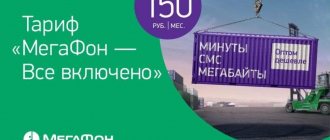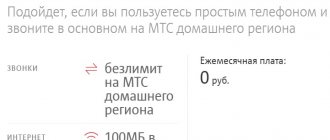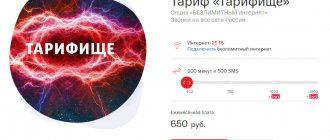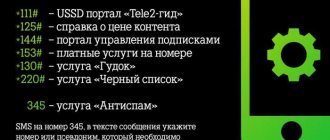Today, most mobile operators are trying to provide their customers with, if not completely unlimited Internet, then at least in some services and applications.
In the case of Tele2, you can get endless traffic to social networks and messengers. This feature is included both in some tariff plans and as an additional service for an additional fee.
We invite you to consider this topic in detail, the available offers, as well as connection instructions.
Which Tele2 tariffs include unlimited social networking?
Tariff plans with a built-in option include:
- “Everywhere online.” Includes unlimited calls to Tele2 numbers, 500 free minutes to numbers of other operators, 40 GB of traffic and complete unlimited use of social networks and instant messengers. Cost – 500 rubles per month.
- "Mine is online." The conditions are the same, but the traffic is reduced to 15 GB. Monthly payment – 400 rubles.
- "My online+". The package of minutes has been increased to 800, and traffic to 30 GB. Unlimited on social networks. The subscription fee is 700 rubles per month.
Tariffs with subscription fee.
Almost all tariffs with a monthly fee in Tele2 have Internet packages. But on My Online and My Online+, in addition to this, unlimited access to social networks is also enabled by default. To receive it, subscribers do not need to take any additional actions: the options are activated immediately, and their cost is already included in the subscription fee. So you can simply activate the SIM card and start using it!
Unlimited social networks are available by default on the My Online and My Online+ tariffs, as well as on the Social tariff plan. It can be connected to other packages using additional services.
On My Conversation and My Tele2 tariffs you can also enable this function, but for this you will have to perform additional steps. You can activate the service for a particular social network in your personal account or using combinations, and also use the settings of a tariff plan, connecting social networks and instant messengers in batches at once. The second option looks more convenient.
At what tariffs is unlimited access to social networks additionally activated?
The mobile operator offers 2 tariff plans with the ability to connect unlimited social networks at the client’s request:
- "My Tele2". Free calls to subscribers of this operator and 5 GB of traffic. Daily payment 7 rubles.
- "My conversation." 250 minutes for calls with subscribers of other operators and 10 GB of traffic. The cost is 150 rubles per month.
Unlimited social networking is optionally available for the listed options. Suitable for clients who prioritize calls and instant messengers over using the Internet in general.
Since the option is not included in the tariff, the cost is calculated differently. Details are shown in the table:
| "My Tele2" | "My Tele2" | |
| 60 rubles per month | 3 rubles per day | |
| VK, OK, Facebook | 20 rubles per month each service | For 1 ruble per day one service |
| Viber, WhatsApp, TamTam | 10 rubles 1 service | 0.5 ruble each messenger |
The client has the right to independently choose a specific set of services, so the final cost will vary. For example, when connecting the entire package on the “My Tele2” tariff, the monthly fee is 150 rubles.
The data provided is current for 2021 for Moscow and the Moscow region. You can select your region and check the cost on the official website.
Description of MTS
If the majority of the user’s time spent on the Internet is spent on social networks, then he can use this service and a tariff plan with a minimum traffic limit. The complete absence of megabytes provided is not recommended, since the device requires Internet access to automatically update components and ensure correct operation of applications.
Unlimited access is provided for all popular social networks and messaging services, namely:
Important! Unlimited does not apply to watching videos on YouTube, and you will also need paid Internet traffic to go to third-party sites, for example, to view news or articles.
If the subscriber requires unlimited access, he can use the Tariffishche tariff plan, or connect. There is a special option for those who like to watch videos on YouTube (Unlimited on YouTube) - it allows you to do this in unlimited mode.
When is internet consumed on social networks?
Scenarios for traffic consumption in social networks and instant messengers in order of increasing volume:
- sending and receiving text messages;
- viewing pages and user accounts;
- sending and receiving voice messages;
- viewing and downloading images;
- listening to music;
- watching videos and live broadcasts.
When the unlimited option is active, all of the above actions do not affect the reduction of traffic in the main package. Now about the functions that consume the Internet even when connected:
- uploading content via external links (for example, to a news site or a YouTube video);
- using a proxy server and traffic compression options;
- communication via voice or video (not to be confused with voice messages and live broadcasts);
- when located in the Republic of Crimea, Sevastopol or Norilsk.
Terms of service
The default option is included in the package of services on the “Smart Zabugorishche” and “My Unlimited” tariff plans and is provided free of charge. Users of other tariffs can connect “VSet” independently.
Attention! The “Hype” and “MTS Tablet” tariff plans do not support this option; activation is not available for these subscribers.
It is important to understand the difference in the content used. When listening to music uploaded to VKontakte, traffic is not counted. But when watching a video embedded from the YouTube website, you will be charged as if you were switching to a third-party resource.
The Internet terms of use are relevant only for full versions of the websites of the mentioned social networks/messengers and their official mobile applications. Unlimited does not apply when accessing social networks through a browser in Incognito mode or data compression.
How to connect unlimited on social networks
Official site
You can activate unlimited when you register for a new SIM card through the official website:
- Please see the link for current rates. You need to select one of them and click “Set up tariff”.
- When you select “My Online”, social networks and instant messengers will be included in the package. All you have to do is get a new one or transfer your number to a “fresh” SIM card, then get it at a communication store.
- When choosing “My Conversation” or “My Tele2”, you need to mark the desired social networks and instant messengers, and then continue to register for a new SIM card.
Personal Area
The second way to activate unlimited is to use your personal account on the official website. To enter you need:
- Open your Tele2 personal account.
- Specify Tele2 number.
- Receive your password via SMS message.
- Log in using your number and password in your personal account.
Then you need to go to the tariff plan settings section. You can activate the “Social Networks” option separately completely free of charge through the “Services” tab or switch to a tariff with a subscription fee. The monthly amount will be debited automatically upon transition.
Mobile app
The official Tele2 application duplicates the capabilities of your personal account on the website. The connection procedure is similar to the previous one:
- Download the application via Play Market or App Store.
- Enter your mobile number and log in using the code in SMS.
- In the tariff settings section, select specific social networks and instant messengers.
- If you need to change your current service to an option with built-in unlimited, then use the section for changing the tariff plan.
Communication salon
You can visit the Tele2 cellular communication salon, taking your passport with you. Contact any employee of the company for help. Office workers will not only tell you about all the available and possible options for unlimited Internet, but will also help you connect, configure or disable services. You can find the nearest company salon using the map on the website
To clarify questions about services and tariffs remotely, use the online chat on the website. To do this, click the button of the same name at the bottom of the main page.
You can also call the hotline at 611 for Tele2 subscribers and 8-495-97-97-611 for other numbers.
Connection and deactivation
To figure out how to connect unlimited VK on Tele2, you should activate your profile on the provider’s virtual portal. Instructions:
- Go online. Enter tele2.ru in the search bar. Enter the phone number to which a verification code will be sent to register on the resource.
- Already on the main page in your personal account, select the “Tariffs and Services” tab.
- In the search bar, enter the name of the desired subscription, analyze the conditions and press the “Connect” button. Deactivation in remote mode is carried out in a similar way.
The express way to activate the service is *155*401*1#. To disable, enter *155*401*0#. Check status via SMS request - *155*401#.
Activation is also available through any provider branch or Tele2 customer support by phone 611.
Disabling the option
The offer is deleted automatically and manually. In the first case, owners of certain tariffs lose access when switching to a new one and, if incompatible, it is considered mutually exclusive with the Social Network.
You can disable the option yourself using the same three methods.
- If you decide to use the USSD command, enter *111*345*2#. Press the call button. Wait for the message to be sure of the success of the operation.
- Go to https://mts.ru. At the top left, select “Personal Account” – “Mobile Communications” and log in. In your account, select “Service Management”. Find the one you need in the list of connected ones, click on the cross on the right. The results will be traditionally notified by
Download "My MTS". Log in to the program and go to “Services”. Expand the list of connected ones and find what you need. Click something like "Delete". Before you disable it on MTS due to unstable operation, make sure that you are using it with official application clients.
Negative reviews
The MTS “Online” option also has negative reviews. Subscribers have this to say about it:
- Due to the fact that modern mobile gadgets regularly update various applications and widgets (for example, the weather on the home screen or exchange rates), traffic will be consumed in any case. Thus, in order not to pay for megabytes, you need to connect a tariff with a gigabyte package included or an additional option in addition to the already existing one. Which is not entirely profitable and convenient.
- The MTS Connect resource was also previously free (traffic was not taken into account for using it) and it is not clear why the operator emphasizes that only with the “Online” option is unlimited use possible.
- The service is not available for connection to the Chukotka Territory.
- Downloading pictures from social networks, watching videos via links leading to third-party hosting sites, sending files via instant messengers (videos, pictures, documents) will still be charged.
Judging by the reviews, it has both pros and cons. We tried to list its main advantages and dissatisfaction of subscribers above.
List of free sites and applications within the option
So, what resources can you get unlimited access to within the MTS company option? The full list of sites and applications is below:
- "In contact with";
- Odnoklassniki (including OK Live);
- "TamTam";
- "Twitch";
- Facebook (including messenger);
- "Instagram";
- "Telegram";
- "Skype";
- "Whatsapp";
- "Viber";
- "Twitter";
- "Snapchat";
- "MTS Connect".
The list of resources is taken from the official website of the MTS company.
Service cost
The option in question is not free, like any other service of a cellular operator. However, its price will pleasantly surprise those who are interested in the idea of getting unlimited access to social networks. assumes the presence of a regularly charged subscription fee - when connected, 4 rubles will be deducted from the user’s balance every day. Many subscribers will agree that this is a fairly nominal fee for access to such a number of sites. The MTS “Online” option, reviews of which are quite controversial, is free for two tariff plans of the operator of the “Smart” series, namely:
- “Zabugorische” (previously the TP was called “Smart+”);
- "Unlimited."
Restrictions.
All of the above unlimited services do not work in the territory of the Republic of Crimea, Sevastopol, as well as in Norilsk and Taimyr.
As you can see, Tele2 has many ways to connect to unlimited social networks. The most convenient option is to sign up for the My Online tariff, which already includes everything you need by default. But in some cases, you can also use setting up your own tariff or connecting to unlimited access to individual social networks.
Unlimited on the Tele2 social network is a great way to save Internet traffic for running applications and searching using your phone in a browser. Today the operator offers a line of convenient tariff plans that are available for connection at any time. You can select and connect them yourself or with the help of specialists.