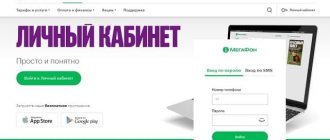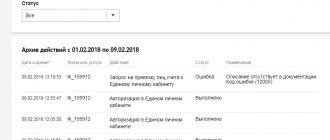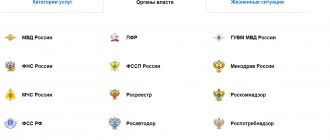The provider Rostelecom is the largest Russian telecommunications company. It provides the country's population with interactive television broadcasting, broadband Internet, cellular communications and telephony. To make it more convenient for customers to cooperate with the operator, the Rostelecom personal account function began operating in 2014. The account can be used by all subscribers who have entered into an agreement for the provision of services with a representative of the organization. Thanks to the use of this option, citizens will not have to visit a Rostelecom branch if problems or questions arise.
Balance check
This is the most common function of Rostelecom LC. A personal page will help you always be aware of ongoing transactions, receipts, automatic withdrawals and other options.
To view the options for managing your Rostelecom personal account account, go to the payments section and click on the control button at the bottom of the displayed window.
The following options will be available to the user:
- Replenishment;
- Common data;
- List of bills requiring payment;
- Options for delivering information on the movement of money in an account.
When you select a specific service, the program will open information on its type, number, current tariff plan and bonus program status.
In your personal account
In the ELC of a Rostelecom subscriber, in the “Mutual Settlements” section, you can clarify the balance status on the “Information” tab. You can set up an alert system in your personal account.
- To do this, go to the “Alert Settings” menu in your personal account.
- Select the receiving method: “Message to phone” or “Notification to email”.
- Check the box next to the option you prefer.
By taking these simple steps, you can receive advance notifications when it's time to top up your account.
Using ussd command
RT mobile subscribers have the opportunity to clarify how much money is left in their account through a command request from their phone. Dial *102# and press the call button. After the request is processed, an information window about the balance status will appear on the phone screen.
Operator support
You can also check your balance by calling the Rostelecom operator. Call one of the numbers - 8-800-1000-800 or 8-800-181-18-30.
Profile activation
1. A message will appear on a new page indicating that you have successfully registered.
Attention! If the “Registration Confirmation” message does not appear, check the data in the fields of each step (why the service does not accept your data).
2. Log in to the e-mail specified in the registration field. Open an email from the service ( [email protected] ).
3. Click on the link in the text of the message to activate your account.
How to activate the service
It is also fashionable to operate services yourself - adding new ones and removing those you no longer need. If, for example, you use telephony and would like to add interactive television, Internet from RTK, follow the instructions on how to activate the service:
- Log in to your account and click “Order a new service”;
- Select the desired link – “Individuals” or “Corporate clients”;
- Select the service you are interested in and click “Order”;
- At the bottom of the page, fill out the forms required to connect;
- Wait while the system processes the application;
- Next on the page the following message will appear;
After checking the technical feasibility of connecting the new service, the operator will contact you to clarify the details. In case of refusal, a corresponding SMS message will be sent to the specified mobile phone number.
How to recover your password
Losing your password is a common mistake made by subscribers. To prevent this from happening, try to record input data to sites in a special notebook. If this does happen, you will not lose access to your personal account forever. How to recover your password? – To do this, follow a few simple steps:
- Open the main page to go to your account. Find the “Forgot your password” link and follow it.
- Enter the phone number or email address you provided during registration
- Enter the code from the SMS message
- Create a new password
Wait for a message about the successful password change operation.
How to disable services through your Rostelecom personal account
To deactivate options in your account, you need to follow simple steps. But this feature is not available for all tariffs and regions. For example, you can block “Home Internet” in your account only for a certain period of time. In order to completely disconnect, you will need to visit the office and submit a special application.
To temporarily suspend the operation of a service such as home Internet or mobile communications, a personal account may well be used. In order to implement these actions, you must authorize using a mobile device or computer. In addition, subscribers can still download a mobile application that was developed by Rostelecom. To disable, click on the section “More about. The application must indicate the period for which the service will be temporarily disabled. It is important to confirm the specified information using the appropriate key.
To deactivate other options, open “Services” and find the required one in the list, and then click on “Disable”.
Important information! In your account you can not get information about all paid options. If a certain service is activated, but it is not displayed in the list, then you need to contact technical support representatives. When you contact the operator using the line 8-800-1000-800, you can clarify the information - does the option actually work and does it need to be blocked or not?
How to accumulate bonuses
- 1 bonus - awarded for every 5 rubles spent on Internet services, home telephone, cellular communications, TV, as well as when depositing more than 1 thousand rubles into your lk.rt.ru balance.
- 100 bonuses - awarded for complete information about yourself in your Rostelecom personal account, for using the auto-replenishment service, for participating in surveys in your personal account.
- 300 bonuses - are awarded if the setting of sending invoices for payment to your email is activated.
- 500 bonuses are awarded one-time, after registration in the “Bonus Program”. + Receive 500 bonuses monthly starting from the second to sixth month of using Rostelecom Home Internet.
- 1000 bonuses - awarded on your birthday! + Receive 1000 bonuses monthly starting from the sixth to eighth month of using the Home Internet.
- 1500 bonuses are awarded monthly from the ninth to the eleventh month of using the Home Internet.
- 1800 bonuses - awarded monthly when using Home Internet for more than twelve months.
All the details of the program, as well as where to spend bonuses, are here.
Registration algorithm
The first thing you need to do is find a registration form on the Rostelecom website. The easiest way is to follow the link https://lk.rt.ru. On the page that opens, you will see a large inscription “Login to your personal account.” Directly below it is a proposal to register in your personal account, where the word “register” is highlighted in blue. By clicking on this word, you are taken to the registration page.
Here you will see the registration form. The whole process consists of three stages: entering your login and password, personal data and contact information.
The first stage turns out to be very difficult for many, mainly due to the choice of password. With a login (user name), everything is quite simple - you just choose a free name and enter it in Latin letters. You can also use numbers, hyphens and underscores. The main conditions for successfully creating a login are that it must begin with a letter (not a number or sign) and be no longer than thirty characters.
The password conditions are more specific. The password must be more than eight and no longer than sixteen characters. It must include:
- Capital Latin letters;
- Small Latin letters;
- Numbers;
- At least three special characters (– @:!$#%_-);
The result is a very complex combined password that will provide good protection against hacking for your account. After entering the password you created in the main field, it is very important to repeat it correctly in the next one. Only in this case will you be admitted to the next stage of registration.
The second stage is entering personal data. In the designated fields you need to enter your real last name, first name and patronymic in Russian letters, date of birth and region (region or Republic).
The final stage is filling out contact information. Here you need to enter a valid phone number in full format, starting with “7”. In the next column you must enter your email address.
The next step is to follow the link to the user agreement provided below and, having read it, check the box to read it. Now all that remains is to click on the big “Register” button and the procedure will be completed.
Now you need to activate your account. To do this, go to your mail, to which a letter from Rostelecom has already been sent, it contains an activation link. By clicking on the link, you will find yourself on the Rostelecom website page, where you will see a record confirming your successful registration.
- Rostelecom mobile personal account - My Rostelecom application
To log into your account, use your username and password.
Having come up with a username and password, immediately write them down where you can definitely find them and won’t lose them. Write legibly, maintaining correct letter sizes. This simple step will save you from unnecessary complications and nerves.
How to receive the promised payment from Rostelecom
To activate the service, the promised payment from your Rostelecom personal account requires compliance with a number of rules.
- Be a Rostelecom subscriber for at least 2 months.
- The total amount spent must exceed 200 rubles.
- No debt to the company or debt for a period of no more than 15 days.
If you meet the conditions, then:
- In your personal account, go to the “Payment” section - “Promised payment” - “Pay” button.
- Select the desired personal account, find and click on the “Activate” button.
- To pay for cellular services, use the combination *122# Call, then *122*1# Call.
Payment for services by bank card
The operator has provided several payment options for services. The method of replenishing the balance using a bank card is chosen by most Russians due to its transparency and convenience. Owners of plastic cards of payment systems Visa, MasterCard, Maestro, MIR can use it. How to pay for services:
- From your personal account, go to select payment methods
- Fill in the payment information on the page:
- Number (one or more) of the personal account
- Check delivery method (by email or phone)
- Proceed to the next step to fill out your bank card details.
- After payment, see the results of the operation.
Rostelecom application for iPhone, iPad and Android
Rostelecom has developed mobile versions of applications for smartphones, iPhones and iPads. To connect it, first download the application. Depending on the operating system installed on the phone, you need to go to the stores: Play Market or AppStore.
Please note that a stable Internet connection is required for the application to function fully.
Find the “My Rostelecom” application in the indicated stores, click on the “Install” button and download it to your device. From a technical point of view, iPhone and iPad will require iOS 8.1 and watchOS 4.3 or later. There are no restrictions for Android OS.
After downloading the application, you can create an account with Rostelecom and connect all the necessary services. If the application malfunctions, you can reinstall it and re-authorize.
Free download Rostelecom personal account: subscriber manual
Free download Rostelecom personal account: subscriber's guide Download Rostelecom Personal account is a great idea for everyone who wants to always be aware of their own balance, easily connect and disconnect any services and easily change service tariffs without leaving home.
At any time, you can download the Rostelecom Personal Account application for Android and iPhone completely free of charge, but, unfortunately, the company has not yet created a special program that could be downloaded as the Rostelecom Personal Account application on a computer (PC). But there is one trick with which you can easily bypass this ban.
How to download your Personal Account to your tablet or phone?
- Open the Play Market or App Store application store and find the “My Rostelecom” application there. Click on the “Install” button.
- After downloading is complete, touch the “Open” button.
- Click on “Next” as many times as necessary to skip the advertisement.
- If you already have a username and password, click on “Login”, and if not, click “Register”.
- To log in, enter the required data in the form and click on “Login”.
- To register, you will need to fill out another form - in it you will need to indicate your mailbox address or telephone number - the main thing is that you have access to it. You also need to come up with a password and indicate your region of residence.
- Now you need to rewrite the characters specified in the captcha into the line located below it. When you're ready, touch Continue.
- Wait until you receive a message with a confirmation code by email or phone and enter it in the required box.
How to download a program to a PC or laptop
Not everyone knows that you can download almost any application available for mobile devices on your PC. You can do this by installing the BlueStacks emulator on your laptop.
- From your PC, go to the official BlueStacks website.
- Click on the “Download BlueStacks” button.
- Wait until the download completes.
Is there a PC app?
To access the official RTK website at any time of the day, you do not have to be near a PC or laptop. The company has developed a mobile application “My Rostelecom”. It fully reflects all the functions of the office. However, the interface is adapted specifically for mobile devices with touch controls.
Advantages of the mobile application:
- Provides access to your personal account through the mobile operator’s network, even if your home Internet is turned off;
- Covers the entire service potential of the provider, including telephony, interactive/digital TV, Internet, mobile communications;
- Allows you to change the tariff plan, connect packages, top up your balance without contacting the RTK branch;
- Available for owners of devices running iOS and Android OS.
You can install in 4 steps:
- Go to the main page of the RTK, relevant for your region.
- Go to your personal account.
- Scroll to the bottom of the page.
- Click on the link to go to the website of the corresponding operating system.
- For iOS devices (iPhone, iPad)
- For Android
Virtual PBX Rostelecom personal account
This service allows the company’s clients not to wait for a long time for a response from a specialist when calling the hotline. When connecting a virtual PBX from Rostelecom, organizations can connect the following functions:
- Forward a call to a call center or specialist by pressing a combination of numbers on the phone display.
- Communication via short numbers between employees.
- Installing a voice menu.
The call diagram looks like this:
The following tariffs apply in 2021:
Reference! A free trial mode is available for 7 days.
You can log in to your Virtual PBX personal account from the Rostelecom page. On it you need to select the “For Business” section, then click on the “Personal Accounts” button on the right, and in the context menu that opens go to “Virtual PBX”.
In the login form that opens, in addition to your login and password, you will need to specify a domain. His address can be found in the service agreement from Rostelecom.
Login using your Rostelecom personal account
Since the “Internet subscriber support system” was replaced by a new version of the site, other authorization methods have begun to be used. In particular, neither the personal account, nor the contract and telephone numbers are no longer accepted as a means of logging into the account. Instead, subscribers use a login and password, or log into their account using social networks. After the abolition of the login option using a personal account, some management tools still remained the same, although the ability to connect each service separately looks more natural and logical.
Services still available:
- Payment by personal account
- Find out the phone number from your personal account
List of antiviruses offered by Rostelecom
Nowadays, every family has a computer and more than one. It is very difficult to keep track of what sites your family members are visiting and it is very easy to catch a virus that can cause very serious damage to your files. That is why it is very important to install an antivirus along with the operating system. Rostelecom offers its subscribers the most popular solutions, namely:
- Kaspersky Antivirus Kaspersky;
- Dr Web (aka Doctor Web);
- Eset NOD32 (aka NOD32);
- Antivirus Panda (Panda);
To familiarize yourself with the connection conditions for each of them, you need to go to the website rt.ru and in the menu find the section For yourself - Internet - opportunities.
Checking the availability of connected services
You can find out about connected additional services in one of three ways:
- At the customer service office. You must have an identification document with you and the number of the contract concluded with the company.
- By calling the hot number 88001000800. Operators work around the clock. The call is free for residents of Russia.
- Through your personal account.
To do this, you need to log in to the system and link your personal accounts.
Disabling unnecessary services
To disable Rostelecom paid services, you must go through several steps:
- Log in to the Personal Account system.
- Select the personal account on which the paid option is connected.
- Click "Manage". On the page that opens, the subscriber can obtain information about the tariff plan, view statistics, order details, and also disable or enable paid features.
- Find the connected service in the list of tariff options.
- Click "Disable".
Important! Pressing the command to disable the Rostelecom service through your Personal Account does not stop the option. To block the add-on permanently, you must click “Create a request” in the next window. After the company processes the request, it will be stopped.
This method of disabling in your Personal Account may not always work. Since some options are not indicated on the operator’s website for technical reasons. To cancel the connected Rostelecom service, the client will need to call the customer service hotline. The operator will provide complete information on the connected services and help stop them. To identify the individual, the client will need to provide the code word specified in the agreement, contract number or passport data.
Also, in a conversation with a specialist, the subscriber may be asked not to connect trial versions of paid services in the future without his permission. In this matter, the Internet provider must take the client’s side and fulfill his request.
Contacts
Technical support for subscribers is provided through the following channels:
- Online : Through your personal account services – section “Feedback”.
- Through the site’s services – online chats with specialists in real time.
- Through social networks in discussions and comments - Vkontakte, Odnoklassniki, Facebook and others.
- Communication in Viber or Telegram messengers.
- E-mail address for receiving requests.
Temporary Internet shutdown Rostelecom
This is necessary for long business trips exceeding 1 month, or temporary departure from the apartment, which involves a long break in use. To suspend this service, previously it was necessary to personally appear at the office of the relevant company to submit an application in hand, indicating the terms for blocking the account. Today, this issue can be resolved with just one call to the number. By the way, unlocking can also be done by phone.
Important! Despite the suspension, fees for rented equipment, as well as maintaining the port, will be waived.
Complete Internet shutdown Rostelecom
Having decided to completely refuse the provision of services by this provider, you should know how to terminate an Internet contract with Rostelecom without creating conflict situations. First of all, you need to make sure that all debts are missing. By calling the above phone number and providing the necessary information, you will find out about the amount of debt.
It should be noted that every client has one, since most of them use services on credit. In addition, quite often leased equipment remains unpaid in full, which also leads to debt. To stop the service provided, you must pay off the debt, which can be done directly at any of Rostelecom’s offices. After making the required payment, you will need to write a statement indicating the reasons that forced you to abandon the Internet. Most often, the shutdown is carried out during the current day.
Disabling Rostelecom Internet in your personal account
Each user needs to know how to suspend Rostelecom Internet through their personal account, without visiting the company’s offices. To complete this operation, you will need to log in to your personal account and visit the home Internet section. Having found the list. After activating this option, the changes must be saved.
It is as easy as possible to cancel the services provided via the Internet. The procedure will require a minimum of your time. The subscription fee will stop accruing the very next day after the service is suspended and will resume only after access is activated. Voluntary blocking is quite appropriate if the user is absent for a long time.
What to do if you forgot your login and password?
As a result of prolonged inactivity in the personal account, a situation may arise when the client forgets his account login information. However, the developers have tried to ensure that access can be restored.
To do this, you can use several options:
- contacting technical support. There, service staff will assist you;
- go to the “Password recovery” form, where you will need to enter the data used during registration.
If the problem was a forgotten password, you can enter a new one after access to your account is restored. The user will again be able to regulate work online. To avoid problems with managing several personal accounts, it is possible to link them all to one personal account. This way you will avoid a bunch of unnecessary accounts and passwords for them.