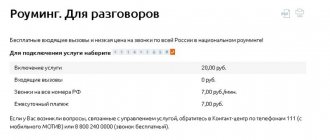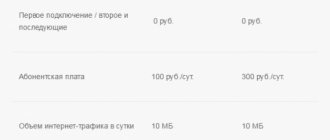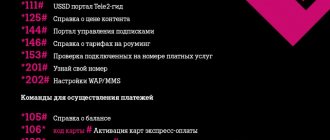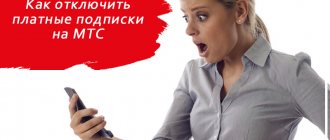Description of the service Everywhere at home MTS
First of all, after connecting, you will be able to talk for free if you receive a call and use the 100 SMS messages included in the option to numbers in your home and other regions of Russia.
Separately, it is worth informing that each minute of conversation within an outgoing call is fixed at 3 rubles. Deactivation is free of charge.
Connection costs 30 rubles, and daily debits will be 7 rubles.
Tariff plans for which you cannot activate the Everywhere at Home service from MTS:
- Corporate options “Business without borders”
- Ultra
- Some Smart tariffs (Nonstop, Unlimited, Zabugorishche, Top)
- Super MTS
- Second-by-second
- Guest
- Your country
For all other MTS tariffs, you can easily activate the service and start using it immediately after a message about a successful result, which arrives a few minutes after completing the request.
Please note that other versions exist:
- Feel like home everywhere Smart Top
- Everywhere is like home Russia
Calls
Incoming calls are not charged; when making an outgoing call, a minute of conversation will cost 3 rubles.
Messages
As part of the service, 100 SMS messages are included daily. If the package has not been used within 24 hours, the remaining SMS will not be transferred to another day. Exceeding the limit will be charged according to the basic conditions of your tariff plan for sending SMS.
How to connect ?
Subscribers who often leave their region are probably interested in how to connect MTS. You can activate the option in different ways:
- Use the request *111*3333#, after dialing which press call;
- Send SMS to number 111, indicating the appropriate code in the text: 3333;
- Log into your personal account on the provider’s resource and activate the option.
Anyone who is connected to the bonus program can activate the service for bonuses. In this case, you will not need to pay for connection and subscription services for 30 days.
Connecting and disconnecting
MTS can be connected anywhere, like at home, in one of the following ways:
- MTS personal account. Go to the “Service Management” section of the main menu and at the bottom right in the drop-down list, click on “Connect new services”. At the first stage, from the general list you need to select Everywhere at home, check the box on the left and click the “Next” button. Carefully check the list of connected options and then confirm your action by clicking on “Add services”.
- USSD command – *111*3333# and call key.
- Call support. One of the options, which is reliable but time-consuming, is to call MTS toll-free number 0890 (within the network) and ask an employee to activate or deactivate the service in dialogue mode.
- In the “My MTS” mobile application. Launch the program from your mobile device and go to the “. Next in the navigation, go to “Roaming – Within Russia – Discounts on calls”. Opposite “Russia is like home everywhere”, set the switch to the active state.
- To connect another option “Russia is like home everywhere” you can use the combination dial *111*528*1#
How to disable (instructions)
Use one of the methods listed below to disable the option on your tariff:
- MTS personal account. Go to mts.ru and in the right corner click the “Login” button, log in using your username and password. On the “Service Management” tab, select the one you need and click on the delete icon (red cross) next to the name.
- In the mobile application. Similar to the connection method, you can also disable it, section – “Paid”. Opposite “Everywhere is like home”, switch by moving your finger from right to left.
- By using the key combination *111*528*2# and clicking on the “Call” button, you can disable the “Russia is at home everywhere” package.
After you disconnect the service from yours, you should receive an SMS notification about the successful result of the procedure.
Deactivation options
Upon returning home, if the need to use the offer disappears, you need to understand how to disable it in order to avoid being charged, because if you do not deactivate it, the subscription fee will continue to be charged.
To do this, you can use the same USSD request *111*3333#, which you need to dial on your mobile phone; the response message contains detailed instructions on how to cancel the tariff. To deactivate, you should send an SMS message to 111, writing the text “33330” or use your personal account on the MTS website.
Price
The first connection will cost subscribers an amount equal to 30 rubles, which is exactly how much will be withdrawn from the personal account balance immediately after activation.
The service involves an advance method of mutual settlements, so control the balance of your account, maintaining it in a positive state. Every day, for using the capabilities of the Everywhere at Home function, 7 rubles will be deducted from MTS.
Please note that the pricing policy for other services with similar names may differ and depend on the subscriber’s home region.
Features of provision
For Crimea, MTS offers the most optimal conditions. Just activate the special option. It includes the following features:
- for connection, 30 rubles are withdrawn from the account;
- Every day a mandatory payment is written off. The cost of the subscription fee depends on the region where you purchased the SIM card;
- You can send 100 SMS to any subscriber every day. When the limit is exhausted, pricing is carried out according to the tariff conditions. To check the balance, use the command *100*1#;
- for an outgoing call to a subscriber located in the connection region or another subject of the Russian Federation, 3 rubles per minute are charged;
- There is no charge for incoming calls.
Reviews
You can evaluate the quality and any other parameters of the function by expressing your own opinion in the comments. Write about the main advantages that you like, or the shortcomings you have discovered, as well as suggestions for improving the service. Give reasons for your proposal and click the “Submit” button.
Also, you can ask your question here and receive a detailed answer about connecting, setting up or disconnecting.
( 3 ratings, average: 4.67 out of 5)
How much does it cost to call Crimea from MTS?
The cost of calls to any telephone numbers of the Republic of Crimea or numbers of subscribers of mobile operators in other regions located on the territory of the peninsula is established by the terms of the caller’s tariff plan and is paid as a regular long-distance call within Russia.
For advice on roaming issues, contact the MTS help desk. From the territory of Crimea, you can call the operator’s hotline from an MTS phone free of charge at 8-800-250-0890 or +7-495-766-0166.
In the "My MTS" application
The mobile application from the red-white operator allows you to duplicate the functions of your personal account and use them directly on mobile devices. To disable roaming, follow these steps:
- Download and install the “My MTS” mobile application from the Play Market online store if you have an Android device, or from the App Store if you are an iPhone owner.
- Follow the registration procedure similar to the Personal Account if access on your phone is activated via Wi-Fi or through a third-party mobile network, indicating your phone number and receiving an access code. If you have an MTS SIM card installed in your phone, registration will not be required, since authorization will occur automatically.
- In the center of the smartphone screen, click the “Services” button.
- You will see a list of services connected to your number. Look for “Easy Roaming” or other services that have been activated for profitable roaming.
- Disable them by clicking on the red switch on the right.
What packages does it work on?
and its analogues are available on the following tariff plans:
- All types of Smart, including tariffs provided under the Convergent category.
- Tariff.
- My Unlimited.
- X.
- Mobile Big.
- Ultra.
The service is also available on tariff plans in the smart device category. To activate the option, you must enter the combination *111*528# on your phone keypad and press the call key. You should ask your mobile operator about the possibility of connecting to the service using outdated tariffs. To do this, you can call the hotline or contact the sales salon.
How to disable the service
After returning home from a trip, you can disable the service in three different ways:
- Dial the combination *111*528# on your phone, after which you need to follow the instructions that will come to your phone.
- Through your personal account or in the mobile application, opposite the required option, the slider should be moved to the inactive position.
When returning home, you must remember to disconnect from this option, since without disconnecting the daily payment will be regularly debited.
Rate this article
Author
Vyacheslav
For several years he worked in mobile phone stores of two large operators. I understand tariffs well and see all the pitfalls. I love gadgets, especially Android ones.
Advantages and disadvantages of the option
This option has several advantages that make it so popular among travelers:
- All incoming calls within Russia are free.
- There is a single price for all outgoing calls within Russia; there is no need to activate roaming.
- The service is available throughout the country where there is access to the MTS network.
- The option works in Crimea and Sevastopol.
Subscribers also noticed a drawback of this service - the service is not compatible with all tariff plans; please check in the subscriber’s personal account.
Subscriber reviews
The “Like Home Everywhere” service is probably one of the most popular from MTS. It is extremely rare to see such a high rating for the services of this company on review sites.
Users note that the service allows you to significantly save on calls and stay connected everywhere.
Among the disadvantages, the company’s clients note:
- A subscription fee that is charged regardless of whether you use the service or not. So you should be very careful and remember to turn it off when you don’t need it.
- Classic versions do not have Internet and SMS packages.
- There are restrictions on connections. The service does not work on all tariffs, plus in some cities of the Urals there are additional limits.
Thus, how convenient this option is for you is up to you to decide!
But if you asked us whether it is worth the money, we would certainly answer: “Yes, if you spend money on conversations when traveling, and not on the Internet and SMS!” If our article helped you, please like it!
Cost of services
The cost of the service is divided into 2 parts. The first part is the direct debiting of funds upon activation of the service. When the tariff is activated, 30 rubles are immediately deducted, which in general is not a lot. The second part is a daily fee of 7 rubles for Moscow (5 rubles for the Regions), the amount is small, but in 10 days a decent amount of money spent accumulates, in addition, the tariff capabilities are not particularly pleasing to users of the maximum lines with unlimited packages of Internet, calls and SMS,
Important: there is no point in connecting if you return home after 2-3 days; due to the need for a one-time payment of 30 rubles for activation, it simply becomes unprofitable.
If you have any questions regarding the nuances of connection and payment, you can ask them to the operator using the hotline, using chat in the nearest MTS salon.
Option “Call for free to MTS Russia 100” - cost of connecting to the service
MTS, one of the most popular operators in Russia, offers its customers many different services and options, the purpose of which is to help the subscriber customize their communication to their needs and extract maximum benefit.
Now, the subscriber can safely communicate with relatives throughout the Russian Federation without worrying about bills. From March 5, 2015, the operator gives its subscribers an incredible chance to communicate both within their home region and with subscribers of its network throughout the country completely free of charge.
How to find out your MTS number?
It is likely that many modern subscribers of corporations and other telecom operators could sometimes encounter a rather awkward situation when a request is made to dictate a phone number.
How to find out your number
It’s good when the SIM card was purchased not so long ago and the new subscriber simply did not have time to remember the new number. But if the user has owned this number for a long time, then those around him develop a strange, and not the most trusting, attitude towards such a person.
You can get your cherished number in one way, regardless of what MTS tariff you have: Smart or Unlimited or any other.
Many subscribers, having forgotten their own number, immediately try to take advantage of the Internet, where a large number of users talk about how to do this. But often this kind of information is diluted with stupid comments and unnecessary data. And certain combinations of commands and numbers for dialing mobile operators are provided in the wrong form. It turns out that the information that can be found in the first links will not help a person in any way.
Below we will describe various methods that will quickly and easily help the subscriber not only see the “appearance” of his own number, but also detailed information about the available tariff and other options. All you need to “get acquainted” with your number is a smartphone and a SIM card inserted into it.
The first thing you must remember is the presence of a special center to support all MTS subscribers. This service works at any time of the day, so the existing problem will definitely be resolved. In order to contact the operator, you need to call 0887 . In this case, you should wait until he finishes servicing the queue of other users who dialed him a little earlier.
Ways to find out MTS tariff by phone number
- Now a service called “Mobile Portal” has become known. In order to access it, you should dial the USSD command “ *111# ”. After a couple of moments, a menu will appear on the phone menu that can be controlled by numbers. The subscriber will be able to go to “My Data”, and then open “My Number”. Immediately after that, the display will show information about the number, including the number and the current tariff for it. It must be said that such methods will not remove money or commission from the subscriber.
- There is also a method that is associated with the need for a person to enter a specific command. A combination like “ *111*0887# ” is another effective method to find out your own number.
- And, of course, if a person has an identification document at hand and a SIM card that is issued in his name, he can easily go to the MTS Corporation office. Company employees will check the database in a minute and quickly provide a meaningful answer.
MTS - description
When traveling within Russia, the subscriber’s number is considered home, regardless of the region of residence. Thanks to the option, the user can not pay when calling to other regions, but use the packages provided by the tariff. While the subscriber is in Russia, communications are paid at the basic tariffs that apply in the MTS network distribution area.
Every day, the subscriber receives 100 free SMS starting from the moment the option is activated. They don't have to be used in one day, but the messages don't accumulate. Unspent SMS will automatically expire at the end of the day.
The subscription fee for the service is charged every day. Funds are withdrawn in full even in less than a day. The cost and collection process are independent of location.
If a subscriber disables the service while outside his home region, communication services begin to be paid at the basic MTS tariffs.
cannot be connected simultaneously with similar ones. The latter include optional services that change the subscription fee. Thus, “All regions of MTS Russia”, “Favorite region” and services with similar functionality become unavailable.
If a user activates additional SMS packages while traveling around Russia, they are charged according to the terms of the service in question. If the subscriber consumes additional messages, payment for them is charged in accordance with the terms of the tariff. Messages sent abroad are paid for from SMS packages when traveling around Russia.
Who is the service suitable for?
As you have already seen, this option is best suited for those who travel a lot around the country and prefer to resolve issues by voice rather than chatting via SMS or Internet chats. Indeed, for most tariffs, only incoming calls cost 5 rubles per minute. But what can we say if you need to take, say, 10 calls a day?
But if you are used to conducting long negotiations on the Internet or are constantly “surfing” sites, then this option is unlikely to suit you and you should look for something else.