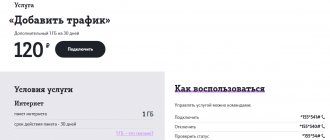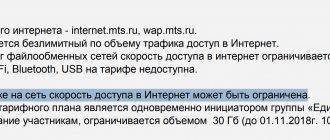If the user is interested in the current speed of the Internet connection, then he has doubts about the quality of the connection. The only way to dispel them is to measure the current connection parameters. Both Speedtest Yota and third-party services that allow testing are suitable for this. The main thing is not to rush to conclusions and think in advance about the reasons for what is happening.
Perhaps the cause of the difficulties that have arisen is not the low connection speed, but the rash actions of the subscriber himself or the improper use of traffic. In addition, third-party factors influence the accuracy of the testing. Therefore, if you do not prepare the equipment (modem, tablet or smartphone) to measure the quality of communication, the results may not be accurate enough.
Normal and maximum speed from Yota
Yota Internet speed depends on the technology, tariff and modem you use. Of course, performance on 3G and 4G (LTE) modems will differ.
- 3G modems allow maximum speeds of up to 28 Megabits per second. But such figures can only be obtained in laboratory conditions. Tariff plans from the Yota provider are limited to a threshold of 12-15 megabits/sec. In fact, modems develop from three to five MB/s. The numbers are not exactly large, but for inexperienced users who do not download large amounts of traffic, these are excellent indicators;
- 4G modems using LTE technology allow speeds of up to 35 megabits per second. With such speed indicators, you can enjoy all the delights of the Internet: watch movies, play online games, listen to music, and so on.
Customers of the mobile operator Yota often measure their home network. They came to the conclusion that the maximum incoming Internet speed on LTE modems ranges from 20 to 35 MB/sec. Usually it is from twenty to twenty-five megabits/sec. Some tricks can change the indicators for the better, but this does not help everyone and not always.
The outgoing speed on Yota 4G modems does not rise above 15 Mb/sec and does not fall below 5 megabits per second. On average, it is always 5-7 megabits/sec.
Speedtest Yota
To conduct a Yota speed test, we need to get a Yota modem (or router). Especially for this purpose, the Yota network runs the “Free Test Drive” program . As part of this program, subscribers are provided with any modems and routers for speed testing. To receive the equipment, you must pay the full cost to the cashier. After this, we will be given three days (not counting the day of sale) of free unlimited Internet Yota. The equipment itself can be returned within seven days by handing over the complete equipment with a warranty card and a receipt to the seller.
Having connected and configured the equipment, we can begin testing Yota speed - access speed is regulated through the Yota Personal Account. The higher the speed, the less time will be left for testing - these are the conditions. But in order to measure the speed on a computer or laptop, this is enough for us.
The Iota speed test can be carried out using the service page, but it is best to use the well-known third-party service Speedtest . Having connected to the network and activated the Yota profile, you need to go to the speed test website and run the test. First of all, we need to check the speed where we are most often - at home or at work. After this, you can check the speed in other places.
Yota speed testing will be useful for subscribers living in suburban areas, where the signal level from the operator may be very weak.
We pay special attention to the Yota speed test during peak hours. This means morning, lunchtime and evening hours, when thousands of subscribers use network resources. After checking the speed of the mobile Internet, we can decide whether to keep the modem or router, or return the equipment. Three days for testing is enough, no more is needed.
Let's see how else to check 4G Internet speed from Yota. The modem status page will help you do a signal test. Here, on status.yota.ru, you can see the speed. The operator also presents the Yota Speed Test (Speedtest Custom) service at yota.speedtestcustom.com - a visual tool for checking speed.
How to measure Iota speed indicators correctly
Do not expect that at home you will be able to develop the “laboratory” speed that providers indicate on modem boxes or in tariff plans. It shows the maximum numbers that are achieved in the absence of all negative factors. But still, even at home, it makes sense to adhere to certain rules for taking speed indicators:
- To prevent Internet performance from dropping during the test, disable all programs and downloads that “eat” traffic;
- when measuring speed through online services, choose the server closest to you;
- make sure the weather outside is normal. Don't even try to measure speed during a thunderstorm. she will still be small;
- average the obtained values - conduct several Internet tests at once.
These are the nuances, if followed, you can increase the network speed and get accurate test results (as far as possible at home).
Why did the speed decrease?
If the user’s connection quality was previously satisfactory, but then sharply deteriorated, then the reason should be sought in the following:
- the provider cuts the speed when the device distributes Wi-Fi - if the subscriber often uses his smartphone as a modem, he must choose the appropriate tariff plan;
- low site loading speed - some Internet sites, even when using the best tariff, transfer data very slowly;
- the operating system settings have gone wrong - a good technician will solve the problem in a matter of minutes;
- programs running in the background.
Users often forget about such programs. But they function and “eat up” the speed every hour.
Therefore, the reasons for a decrease in communication quality should not always be sought from the provider. It is quite possible that the subscriber, through his actions or inaction, led to such a situation.
What affects Yota speed
There are many negative factors that adversely affect your Internet connection from an ETA provider. Some of them may cause your internet to shut down completely. What are the reasons for low speed:
- adverse weather conditions;
- computer viruses;
- network card malfunction;
- damage to the network input;
- viruses that use the Internet resources of your computer;
- outdated drivers and software;
- “third-party” WiFi users;
- problems with the router or 3G and 4G modem;
- tariff plan with a low declared speed (the change is made through the user profile in the personal account on the Yota website);
- problems on the provider side.
These are the most basic factors that can affect network performance.
Our Internet speed test Iota
Our speedtest allows you to determine the exact connection speed online. There is no need to install third-party applications. You only need a current version of the browser, through which you need to go to the site and click on the “ Start testing ” button. Based on its results, the user will receive a detailed summary of the technical characteristics of the connection and will be able to personally assess the quality of the connection.
Naturally, the service is provided free of charge; no additional advertising is shown.
Data at the end of testing
The Iota speed test performed through our website provides the following indicators at the end of testing:
- speed of downloading data from an external server (by default, determined automatically based on the user’s location, but can be selected manually);
- speed of sending data to a remote server;
- ping value (response delay of the signal from the remote server);
- provider name;
- data about the software used (operating system, version, browser).
For testing, you can use both a mobile phone and a modem with a Yota SIM card. It is recommended to measure Internet speed several times.
To obtain more accurate readings you should also:
- close all unused applications on your phone;
- disable BlueTooth and WiFi (to eliminate the likelihood of radio interference from these wireless communication modules);
- in the phone settings, force enable the 4G (or LTE) cellular network mode;
- When using a USB modem, make sure that the signal reception level is good (otherwise, use an external antenna).
If testing is performed via a PC (from a USB modem or phone connected in the “ Access Point ” mode), then you need to make sure that third-party programs do not use the Internet connection (via the “ Task Manager ”).
When the ISP limits the speed
The provider limits the speed depending on the tariff package you choose. Each tariff has its own limit. But there are other cases of speed reduction:
- The provider sets a restriction when you distribute the Internet via WiFi. The Internet can be limited to 128 kilobits per second. To prevent your speed from dropping, connect to a tariff that supports this function. You can change the tariff when logging into the client profile on the company’s website;
- Yota sets a limit when downloading “large” volumes of files. Made so that users do not download pirated content via torrents. This is a dubious method of combating piracy, since the system often makes mistakes and limits the speed when downloading files up to 20 MB in size.
Speed Testing Tools
To check, you need to prepare a modem or router from this cellular operator.
How to set up an Iota access point on an Android smartphone
How to find out Internet speed using third-party applications
Those who decide to measure Internet speed using Android smartphones through any application should definitely download the program they like, install it and use the built-in functionality. If a person is in doubt about which service to choose, he should take a closer look at the official application from:
- speedtest.net,
- Meteor,
- Network
- WiTest.
How to find out the result through the official Yota website
The simplest and most reliable way to measure Iota Internet speed is to visit the company’s official website. A special feature of this method is the interface in Russian. Accordingly, users do not have problems using the service. To take a measurement, you will need to do the following:
- open the official portal and go to your personal account;
- go through authorization, and then switch to the page where you will have to undergo testing;
- start checking data;
- wait for the results.
Note! To make the system easier to use, in addition to standard indicators, users are offered a list indicating actions that they can perform at the current connection level.
How to check Internet speed using a mobile phone
Users are offered a huge number of programs and services that allow them to find out the Internet speed on mobile phones. Subscribers are able to:
- install a special application for taking measurements;
- visit a website offering testing;
- use a multifunctional widget that allows you to display information about the quality of communication;
- use the functionality of your smartphone.
Important! It is most convenient to use applications, since they are created specifically for phones, but do not affect the operation of the device.
What should be the result
Above we discussed the main ways to measure Yota speed through Speedtest or an official resource. But to do this, you need to understand what indicators to expect as a result of the audit. First, let's look at what the parameter should be for different communication methods:
- 3G. Optimally for a 3rd generation network, the speed can be no more than 5 Mbit/s. This parameter is relevant for an ideal situation when the receiver does not move and is as close as possible to the tower. As the phone moves, the download/upload rate drops significantly. But these parameters are enough for communicating on social networks, downloading/viewing text information, and watching videos online. If this is not enough, you need to switch to a new format.
- 4G. In this case, Speedtest should show a higher figure, which ideally can reach 40 Mbit/s, but in practice this rarely happens. In large cities, this figure decreases by about half. The reason is the large number of high-rise buildings, terrain, electromagnetic interference, etc.
If you look at real parameters, Yota’s performance according to Speedtest measurements is lower. For example, for 3G modems the tariffs indicate up to 15 Mbit/s, but in practice users see about 4-5 Mbit/s. The use of 4G modems allows you to slightly increase the parameters to 7-8 Mbit/s. This is enough to watch movies, download small amounts of information, communicate on social networks and solve other tasks. To download movies, it is better to use a fixed Internet connection.
As you can see, you can measure the speed of the Iota Internet using several methods. The simplest way is to use the provider’s built-in functionality, but to compare indicators it’s worth using additional services, such as Speedtest. When analyzing the information received, look not only at the download speed, but also at the upload time. The last parameter determines how quickly information will be transmitted to the Internet. As for ping, it is very important for online games when fast exchange of information is necessary.
In the comments, tell us if you use Speedtest to measure Yota speed parameters, and what other options are available.
Speedtest resource selection errors
The main condition that a future and current Yota subscriber needs to remember is that, on popular services, you are unlikely to be able to find out your real speed.
What is the speed of Yota on Speedtest.ru
The fact is that the actual channel width and the actual speed are completely different things. By measuring the ping, uplink, downlink parameters on a popular service, we will get the maximum possible results that the base station running on your device can currently provide. That is, when you actually use the Yota mobile Internet, a restriction is imposed on your Sim card. When testing maximum data transfer capabilities, you get the highest priority and the results can be sky-high.
Our advice:
In order to correctly measure the maximum speed of Yota, use several services and compare their results.
Yota testers at Speedtest.ru began to observe a very funny picture:
Typically, many subscribers begin to measure their speed when they experience problems with downloading or playing Internet information. If it is impossible to fully watch the video, the speed test result shows 2 or even 3-digit indicators.