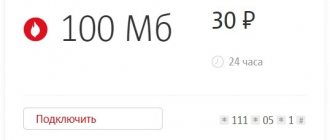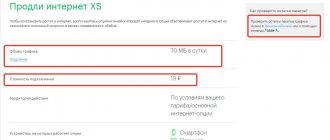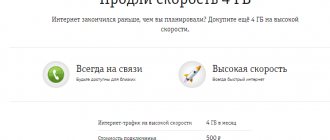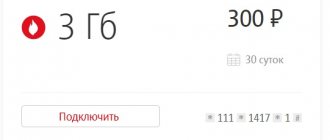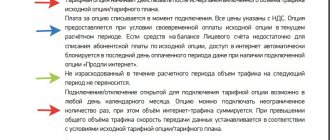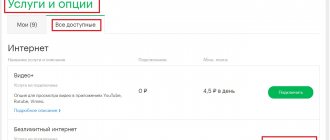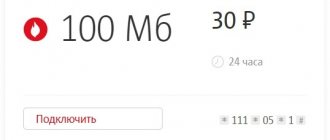Every user of a modern smartphone or tablet has at least once encountered the fact that the Internet traffic allocated to him according to the tariff ended earlier than expected. To continue watching videos online, listening to music or downloading any files, you need to know how to quickly extend your Internet connection.
How to check the remaining traffic??
Mobile Internet?Tele2 will not end at the most inopportune moment if you know how to check the remaining traffic. Using the combination of numbers *155*0# you can order a completely free SMS message about the remaining traffic, minutes and SMS, if they are included in the package. To check the connected traffic package, subscribers also use the commands:?
- For the “Internet from phone” tariff, enter *155*15#.?
- Subscribers who have activated the “Internet Package” in the amount of 7 GB enter *155*19# into the command line.?
- For the Internet Portfolio tariff 15 GB - *155*020#.?
- For subscribers of the Internet Suitcase tariff 30 GB - *155*021#.
Subscribers receive information about the remaining Internet traffic from SMS messages. If you do not know what tariff you have connected to, you must first find out your tariff. This can be done using the command *153#. A response message will be sent to your phone number in 1-2 minutes, from which you will find out not only the connected tariff, but also the installed packages.?
When does the need to extend traffic arise?
So, you are actively using a certain Tele2 tariff plan that is connected to your device, be it a tablet, smartphone or router. However, after the available limit in the connected package is exhausted, the Internet connection becomes unavailable. It is from this moment that the need for an extension arises. How to do it?
A specially created one will help solve the problem. Thanks to it, you can order a certain limit of additional megabytes. This service is actively used by those people who cannot imagine their life without Internet surfing. In order to order additional MB in a timely manner, without waiting for the Internet to turn off, you need to monitor the remaining traffic in the connected tariff package.
?How to top up Internet traffic on Tele2?
If the Internet traffic connected in accordance with the tariff is not enough, then it can be extended by connecting one of the proposed packages. In this case, the volume of Internet traffic according to the tariff plan will be used up first. The benefit from connecting packages is noticeable if the subscriber makes few calls and uses the Internet a lot. Information is downloaded from servers with an accuracy of 150 KB. The connected package must be used within 30 days from the date of sending the request. These packages cannot be installed when the subscriber uses a tariff with an already connected gigabyte package.
On the day the subscription fee is charged, the subscriber’s account must have an amount equal to or greater than the cost of the Internet traffic package. The amount for using the service is debited monthly. If there are insufficient funds in the subscriber's account, the service is suspended until the balance is replenished. Additional packages cannot be activated on the “Modem”, “Black”, “Very Black” tariffs.
Additional packages
"Add speed"
Without exaggeration, this option can be called very useful. It is advisable to use this service when there is minimal time left until the end of the month or reporting period, and there is not enough traffic. “Add speed” allows you to get up to 500 MB of high-speed Internet connection for 30 rubles.
You can activate the option instantly. Just enter the command *155*181#, you can enjoy Internet surfing at high speed.
Important!
Moreover, this service does not have to be disabled at all, since it is deactivated automatically after the package is used up. This will save users from unexpected expenses associated with automatic reconnection of options.
“Add speed” will be useful for those active users who are accustomed to using limited Tele2 connection packages due to cost savings.
"Add time"
Another very useful innovation from Tele2. This option will allow each user to connect 5 GB for only 250 rubles. It is worth emphasizing that this offer is available only to Tele2 users; there are no such attractive prices anywhere else. When using the 5 GB limit, the speed will automatically drop to standard.
“Add time” can be quite simple, but it is worth noting that the service is available for such tariff plans as “Very Black”, “Black”, “Purple” and “Modem”. You can activate the option through your “personal account”. Just register, go to the “service” tab and activate the option.
Unlimited tariffs - a way out of the situation
A fairly good option would be to connect to one of the unlimited tariffs offered to its users by the Tele2 operator. This will allow you to use the Internet connection without any restrictions. For example, “My Tele2”, “My Conversation”, “My Online+” and many others. These packages provide unlimited Internet within the network.
How to add traffic?
All Tele2 subscribers have the opportunity to connect additional traffic. The cost of the service depends on the volume of traffic required; its validity period also varies. The option to provide additional traffic is provided only to those whose Internet package was connected, but has already expired. Internet extension is only possible on mobile phones; for other devices, including tablets, the option does not work. For many subscribers, this is an opportunity to save money if the connected traffic runs out the day before the expected date of activation of the package. Additional services include:
- Additional volume of 100 MB for a day (request by command *155*281#)
- Additional volume of 500 MB for a day (request by command *155*171#)
- Additional volume of 3 GB for a period of 30 days (request using the command *155*181#)
- Additional volume of 5 GB for a period of 30 days (request using the command *155*231#)
Questions from subscribers
What combination should I dial to top up my MB limit?
To do this, you first need to decide on the volume. Let's say, if you need to connect an additional 1 GB, then you need to enter *155*181#. Other added MB volumes can be found in the corresponding section of the article.
How to add traffic on “Very Black”?
- for 5 GB - *155*231#;
- for 3 GB - *155*181#.
As you can see, it is not a hindrance at all if the Internet is suddenly interrupted. You can always top up your traffic. To do this, select the volume you need and enter the appropriate combination.
Features of adding traffic on the “Black” tariff
The “Black” tariff line includes high-speed Internet with a traffic volume of up to 15 GB, as well as a certain number of minutes and messages. When the traffic is exhausted, the speed drops significantly to 64 Kb/s. This speed is enough for communicating in instant messengers, but it is not enough for work and leisure. To extend the Internet at maximum speed, you need to connect to an Internet traffic service package. Internet traffic packages “Suitcase”, “Package”, “Portfolio” are not available to “black” tariffs.
Possibility to add
During the use of traffic, it may be necessary to replenish it. A similar solution may appear when you systematically check your own balance or when the set speed limit is exhausted and is reduced to a sufficiently low level, namely within 64 Kbps.
The main action in this case is to make sure that the limit is actually exhausted and the failure is not related to technical malfunctions or network overloads.
You can check your balance to extend your Tele2 traffic in the following ways:
- using a mobile application called “My Tele2” - it displays the user’s current balance;
- using the USSD code - for this you need to dial *155*0# or *105# - after which the user will immediately receive balance information about his balance.
Based on this information, the client decides whether he needs to top up his account. There are several options to additionally connect the Internet to Tele2. Based on the tariff used, the client can increase his time and speed, and at the same time add gigabytes of Internet traffic.
Unlimited tariff plans
In order not to worry about the remaining traffic, you can switch to a tariff with unlimited Internet. At the moment the operator offers two options:
| Options | "Unlimited" | "Premium" |
| Network access | no limits | no limits |
| Calls within Russia | 500 minutes | 2,000 minutes |
| SMS | 50 | 500 |
| Cost per month | 750 rub. | 1,800 rub. |
On Tele2 you can top up your traffic package to stay online until the main tariff is reset. Several services are available to users, adding different volumes. The subscriber can choose the appropriate option to solve his problems. The connection is made via a USSD request. Internet will be added almost immediately. Typically the activation time is 5-10 minutes.
Unlimited range of tariffs as a way out of the situation
One of the options for solving the problem of accessing the World Wide Web may be to choose unlimited tariff plans or packages. It will allow you to go online at any time. In this case, neither the volume of transmitted and received data nor the speed at which the exchange occurs will be taken into account. The only condition is to pay the subscription fee within the specified period.
One such tariff is “Infinitely Black”. The standard subscription fee for use will be from 290 to 385 rubles per month, depending on the region in which the subscriber is located. The package provides unlimited access to websites and portals, calls and SMS messages.
The “Opera Mini Unlimited” option allows you to get unlimited access to the World Wide Web when downloading using the “Opera Mini” application. To connect, use the USSD request *149*1#. Disconnect using *149*0#. Connection costs and subscription fees also depend on your region. You can find out detailed information from the company operator by calling 693. Megabytes used outside the application are paid according to the prices of your main package.
Tele2 Classic tariff – Description, transition, costs, costs, costs
Tele2 Classic tariff, which replaces the popular Tele2 Classic. Orange. rate.
Internet traffic costs
10 mb – 15 ₽ ₽
Mobile Internet is used during the first daily Internet connection. When downloading data of more than 10 MB per day, the “1 GB Package” service is automatically activated for 5₽ per day.
After using the main package included in the price of the service, Internet access will be provided in additional packages. In turn, 5 Internet packages of 500 MB each will be activated. The cost of each package is 50₽, the cost will be deducted upon activation. Once all 5 packages have been used, Internet access will be suspended. When the “1 GB Package” service is disabled, Internet access is provided in successive packages of 10 MB each.
The amount of Internet traffic provided is valid until the end of the day. The remainder of unused Internet traffic under the Tele2 Classic tariff is not carried over to the next day/month (from 00:00 to 23:59).
Internet when traveling abroad is provided at current Roaming Tele2 tariffs.
How to activate the “Classic” tariff?
You can switch to the “Classic” tariff in any way convenient for you:
- next to your personal account;
- If you are already a Tele2 subscriber, follow this link. Tele2.ru/tariff/classic and enter your phone number.
- by calling 630.
Switching to a paid tariff, cost - 150₽ If more than 30 days have passed since the last tariff change, connecting to the tariff is free and there is no fee for changing the tariff.
How to deactivate the classic tariff
To disable the tariff, you must activate any other Tele2 tariff from the tariffs available for migration: “My Tele2.”, “My choice”, “My on the Internet.”, “My online +”, “Internet for devices”. You can connect to any other available Tele2 tariff:
- in your Tele2 personal account;
- by calling 630.
After switching to a new tariff, Tele2 Classic is automatically disabled.
Additional services
In the “Classic” tariff, the “Who called” service is activated by default and costs 50 kopecks per day (30 days free). To disable the “Who Called” service, select the command on your phone: *155*330#.
More information about
All prices are valid for subscribers in Moscow and the Moscow region. You can see the cost of services for other regions on the operator’s official website.
Internet access renewal services
For greater clarity, let's present them in the form of a table:
| Service name | Price | Description of service | Command to connect | Command to disable | Status Information |
| “Add traffic” (5 GB) | 250 rub. | Adds 5 GB 30 calendar days | *155*231# | *155*230# | *155*23# |
| “Add traffic” (3 GB) | 150 rub. | Adds 3 GB for 30 calendar days | *155*181# | *155*180# | *155*18# |
| “Add traffic” (500 MB) | 50 rub. | Adds 500 MB until the end of the day. | *155*171# | *155*170# | *155*17# |
| “Another 500 MB” | 50 rub. | Automatically adds 500 MB to you if you have used up your tariff limit and there are at least 2 days left until the end of the billing period. | *155*311# | *155*310# | *155*31# |
| “Add traffic” (100 MB) | 50 rub. | Adds 100 MB until the end of the day. | *155*281# | *155*280# | *155*28# |
| "Day on the Internet" | 20 rub. per day (service activation – 50 rubles) | You receive 300 MB every day, which expires at the end of the day | *155*161# | *155*160# | *155*16# |
| "Internet from phone" | 7 rub. per day (service activation – 20 rubles) | You receive 100 MB every day, which expires at the end of the day | *155*151# | *155*150# | *155*15# |
| "Unlimited Opera Mini" | 4.5 rub. in a day | There is no traffic charge when using Opera Mini | *155*11# | *155*10# | — |
| "Plus navigation" | 2.5 rub. per day (service activation – 2.5 rubles) | When using a navigator and maps, traffic is not taken into account | *155*531# | *155*530# | *155*53# |
| "Plus messengers" | 2 rub. in a day | Unlimited access to Viber and WhatsUpp | *155*521# | *155*520# | *155*52# |
Option to add 3 GB
If the main Internet package is used up, connect an additional Tele2 volume and add 3 GB traffic. With just one keystroke you will receive the treasured Internet units. The function costs 190 rubles. One-time payment. First of all, the standard volume of the tariff is consumed, after the end the 3 gigabyte package is automatically connected. The service is compatible only with contracts with subscription payment on a package basis, a line of new titles and the Black TP branch. The option is valid throughout the country, with the exception of Sevastopol and the Republic of Crimea. Activity period is 30 days. You need to remember the control commands:
- *155*231# — installation.
- *155*230#—disable.
- *155*23# — request information about the status.
To activate, use standard methods. Log in to your Tele2 personal account and find renewal applications in the tariffs and services section. Click on the start button. All this can be done through a virtual application on a cell phone. No one excludes setting it up in the company’s sales showroom or on a support call.
Basic terms of provision
To activate services use the following methods:
- In the self-service center, you can either enable or disable the required packages. To do this, you need to register in your personal account;
- after authorization and entering the password received in the SMS message, go to the tab with the required service;
- Click on your preferred package and activate it.
After this, the selected service will be connected to the cellular client, about which a text message will be sent. The company’s users also connect the necessary packages using the “My Tele2” mobile program, which they download and install on their smartphones through the application store. It's completely free. Such a program is similar to a personal account, only it is used on personal phones and tablets.
Connecting an additional set is easy and simple using the USSD command. This is the most convenient way, it does not require a network connection. After activating the sent code, an SMS message will be sent to the device about connecting the required package.
If you can’t turn on the service yourself, you should contact the company’s help desk, for which you will need information from the client’s passport. They must be reported to the operator for connection. This can be done by dialing the operator's number 611, and then following the robot's instructions to connect to the dispatcher. After using these methods, the selected service is connected in a short time. The main thing is that you have the required amount on your phone balance.
Alternative option - unlimited package
An unlimited range of tariffs is another way out of the situation. For customers who do not want to worry about their own balance and replenishment methods, Tele2 offers tariffs with unlimited traffic. This allows you to download files, watch videos, listen to music, and use social networks.
In particular, the “Black Unlimited” tariff has a fixed monthly fee (the cost varies by region). But for the extended allotted time, the user can unlimitedly use ultra-high-speed traffic for his own purposes.
Another option to connect to “unlimited” is to download the mobile version of the “Mini Opera” application. The Internet is extended after typing the following characters for this option:
- activation — *149*1#;
- shutdown - *149*0#;
- with the help of an operator - 693.
As you can see, Tele2 has created many convenient methods for users with different abilities, requests and their own localization. The procedures for activating and managing the service are quite simple and quick to execute.
Is it profitable to use such services?
It is best to select a tariff in such a way that the included volume of services is enough for a month without connecting additional options. However, there are unforeseen situations - in such cases, adding traffic can be a good solution. The cost of such services is quite reasonable, and the conditions for their use are logical and understandable. Therefore, speed extension options are the highest priority way to extend Internet traffic in Tele2.
Setting up a tariff - manually changing the parameters of tariff plans
How to connect an additional 500 MB
A little more about this proposal. Before connecting additional traffic, you need to understand the features of the service provided. It is available for enabling and Internet options. It is recommended to use it when the main tariff is used up, when you urgently need to get online.
As for the price list for an additional 500 MB, it consists of 50 rubles . The company debits this amount from the user’s balance immediately after activation.
Due to the fact that this tariff provides only 500 MB, you need to check the remaining megabytes. To do this, either control it in the application, or in your personal account, or enter the combination *155*17#.