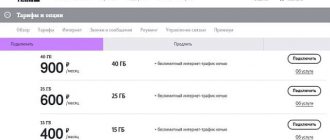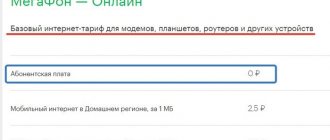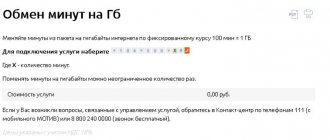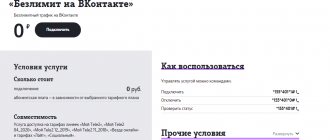Tele2 was one of the last on the market to launch a fourth-generation network, but today, judging by the signal quality and extensive coverage area, this cellular operator is on par and even somewhere ahead of its competitors. Tele2 presents a 4G modem, equipment that allows you to use LTE communications not only on a mobile device, but also on a computer and laptop. This is the device we’ll talk about today.
Briefly on the topic
- 4G USB modem from Tele2 – cost 2,490 rubles
- Provides data transfer speeds up to 100 Mbps
- Internet services with traffic packages of varying volumes are available for connection.
"Internet for devices"
The operator offers modem tariffs in several variations, but the most popular product is for tablets, which is easy to connect yourself and customize the offer for yourself. Tele2's unlimited internet for a modem has its pros and cons. Let's consider the main characteristics of the offer:
- Tariffing can be used at home and while traveling around the Russian Federation: work, play, read books, watch movies and videos, use social networks and applications, or study information content on third-party resources.
- Scope of application: the entire territory of Russia within the coverage area.
- A transfer of balances is provided if the SIM card balance is replenished in accordance with the payment schedule.
- Traffic is not consumed when the subscriber is on VKontakte, Facebook, Odnoklassniki, or uses Yandex.Map or Yandex.Navigator. If a client visits services through third-party portals, the provider does not guarantee the consumption of gigabytes.
- The “Night Unlimited” function is provided. The service is valid from 00.00 to 06.59 local time.
To see whether 4G coverage is available in a particular region, you should study the map on the operator’s website, where all zones are highlighted. It is enough to enter the name of your city or region to obtain reliable information.
Advantages and disadvantages
The big advantage of using USB modems from Tele2 is the rule that applies to all tariff plans - the balance of unused payments for calls, SMS or Internet is transferred to the next period. This approach makes the cost of services even cheaper.
Internet performance in the coverage area is satisfactory and does not raise any complaints.
Installation of modem software is as automated as possible and does not require special training.
Among the shortcomings, users note that the operator does not fully cover the territory of the country, i.e. some remote regions will not be able to use it.
Different tariffs in regions can also confuse a user who has accessed the company’s main website.
Package sizes, subscription fees and service costs
The Tele2 4G network modem can be purchased at any communication store or remotely through courier delivery. The provider offers several GB packages with a fixed fee:
- 15 GB - 400 rub./month;
- 25 GB - 600 rub./month;
- 40 GB - 900 rub./month.
This amount is debited once a month, and other services are paid separately, based on the client’s activity. Other services included in the tariff are provided according to a special layout:
| Positions | Cost in rubles |
| Each megabyte over the package | 1,80 |
| Calls in your home region | 1,80 |
| Houses on third party operators | 1,80 |
| Communication within the Russian Federation with any subscriber, even while traveling | 2 |
| Calls to CIS residents | 30 |
| To European countries and Baltic countries | 49 |
| To Asia, USA and Canada, South America | 69 |
| Other countries | 69 |
| Satellite connection | 399 |
| Sending messages in the home area | 1,80 |
| SMS to all numbers outside the home and while traveling | 2,50 |
| MMS across the Russian Federation | 6 |
| MMS around the world | 5,50 |
“Internet for Devices” from Tele2 can be installed on a new SIM card or issued by replacing an old product. Depending on the region, a list of free and paid services is provided. Management is available through the My Tele2 application or on the operator’s official portal.
Favorable tariffs for modems from Tele2
All modems are sold with an included tariff plan, which provides 30 Gigabytes of traffic. Once the provided Gigabytes are exhausted, the speed will drop to 64 Kbps. The most basic tariff is Internet for devices. Since the tariff focuses on the Internet, calls will cost 1.80 rubles, the cost of a message is the same.
Other Tele2 tariffs for modems do not play a special role, because they do not have enough Internet traffic. Below are the optimal Tele2 tariffs:
- Internet package. In this case, 5 Gigabytes of traffic are provided for use for 250 rubles per month.
- Internet portfolio. Similarly, the gigabytes only increase to 15, and the price to 350 rubles.
- A day on the internet. The simplest tariff, which provides 250 Mbit per day for 15 rubles every day.
How to connect a modem tariff
Tele2 tariffs can be connected to modems in several ways. Firstly, you can contact the operator at the mobile phone store with a request to connect the tariff. He will quickly arrange everything and provide some instructions. Secondly, you can send a message with a specific command to activate the tariff. And finally, the third way is in your Tele2 personal account.
Now the commands for connecting tariffs for the second method will be described in detail:
- For an Internet package, you must enter *155*191# - this command will activate the tariff. To deactivate - *155*190#.
- The Internet portfolio is activated by the following command - *155*201#. Disabling will occur after entering *155*200#.
- Day on the network is connected with *155*161# command. Deactivated by *155*160# command.
Connecting, setting up the modem and deactivating
Tele2 provides high-speed Internet for modems and routers. To check the current tariff, set a new one or configure individual items, step-by-step instructions are provided:
- Go to the provider's service.
- Log in using your mobile phone number.
- In the main menu, select the “Tariffs and Services” tab.
- Click on the “Set up tariff” button if a person already has an existing product, or select a new offer from the list.
- Activate the product.
The instructions are relevant for those subscribers who use the operator’s application. The subscription fee will be debited from your balance immediately. Its size depends on the selected GB package.
Connection
The surest way to connect a 4G modem is to place an order on the operator’s official website by following the link: //msk.tele2.ru/shop/product/mbb/usb-modem-tele2-4g .
Next, find the “Connect” button at the bottom right and click on it. From the list of numbers presented, choose the most suitable one for yourself and then place your order.
Possible problems and errors
Tele2 is developing tariffs for a 4G modem, but communications in this format will not work correctly throughout the entire territory. Emerging problems and methods for solving them:
- In order for the device to see the network, you need to change its location.
- To unlock access, you need to reset the settings to factory settings and perform the configuration manually.
- If access to the network is blocked, you need to check the balance and remaining traffic.
- When the equipment does not see the SIM card, you should install the modem in another device and check the integrity of the chip. If necessary, the SIM card can be changed at any Tele2 branch or through courier delivery.
- Tariffing is provided for subscribers not in all Russian regions. Tariff activity in a specific locality in Russia can be clarified by contacting technical support by calling 611.
Deactivation or change of product is carried out by analogy. If the subscriber was unable to set up tariffs on his own, then you can always contact the Tele2 office in your city.
Appearance and equipment
The device has an attractive appearance, the modem is compact, which makes it easy to take it with you, say, on a trip, simply by putting it in your pocket.
The delivery set of the Tele2 4g modem is simple - it includes the device itself, a SIM card, a warranty card and brief instructions for setup and operation.
Characteristics
- Supports UMTS/HSPA+ 900/2100 MHz. This means the device can also work in 2G and 3G networks
- Support GSM 850/900/1800/1900 MHz
- “SIM-lock” means that the device can only work in the network of the Tele2 cellular operator, and, of course, with the appropriate SIM card. How to unlock a 4G Tele 2 USB modem in order to be able to use the Internet from another telecom operator. In principle, nothing is impossible, and, with certain skills, the device can be reflashed. However, no one can guarantee that after updating the firmware the modem will work correctly.
- Support 4G (LTE) 800/1800/2600 MHz
- Maximum Internet speed for reception - Up to 100 Mbit/s
- Convenient bundled software. The user of this device can receive and send SMS, use USSD commands
- Supports operating systems Windows XP, Vista, 7, 8, as well as Mac OS
- If you are looking for Wi-Fi characteristics for a Tele2 4G modem, then this device does not transmit a signal - the LTE router does that.
Price
How much does a 4G USB modem from Tele2 cost? The price of the device in Moscow and the Moscow region is 2,490 rubles. The cost of the Tele2 4G USB modem may vary in regions, so it makes sense to check this information with your operator before purchasing.
Pros and cons of the tariff
“Internet for a laptop” from Tele2 is one of the most advantageous offers. Its main advantages:
- The user can change the package size at any time.
- The maximum size of a traffic package is 40 gigabytes, which is enough even for those subscribers who are used to living online.
- The price is significantly lower when you compare the product with modem offers from other operators.
- Loyal conditions are provided for subscribers at night and while visiting social networks.
- The provider provides a whole package of additional subscriptions free of charge.
The tariff includes paid subscriptions that are activated automatically. After connecting, you should study all additional positions and enable those functions that the user does not need.
Tele2 sells modems on preferential terms in its online store. They allow you to access the network even when traveling around Russia. The portable device can be activated on any computer hardware. To select or change a tariff, it is enough to have access to the Tele2 virtual account, call the toll-free number for customer support, or visit a salon at your place of residence.
Which modem to choose: 3G or 4G
When choosing between the third and fourth generations, in addition to cost, it is necessary to take into account the individual needs that will be presented to Internet content every day.
If we are talking about working with email services, watching short videos, surfing social networks or playing light games, then the Tele2 3G USB modem will perfectly cover such requirements and will not be a problem for the monthly budget.
But for professionals who work a lot with graphics, strategic gamers or movie buffs who watch TV series for several hours a day, it is better to purchase a 4G Tele2 USB modem and not risk the speed of data exchange over the network.
In any case, the fourth generation is rapidly expanding its presence and is gradually displacing previous platforms. Choosing it for long-term use will be a strategic investment.
Model 4G
The cost of such devices is higher than that of the previous model - about 2,500 rubles, but they provide access to higher-speed Internet. This model is sold with ready-made settings, so to start using it, you just need to connect it to a computer device (PC, etc.).
Model features:
- The SIM card is a standard format, so there is no need to adjust it to size;
- The connection speed when downloading data is 100 Mbit/second, when sending – 50 Mbit/second;
- The device is adapted for the same operating systems as the previous model.
Due to the modem being locked, it can only work with SIM cards from its provider. In order to use a SIM card from third-party operators, you will need to unlock your device.
Settings
Most likely, everyone is familiar with connecting USB devices to a computer; hardly anyone has ever inserted a flash drive into a USB connector. Everything is the same here, but before that you need to install the supplied SIM card in the modem. For convenience, you can use a USB extension cable instead of a direct connection.
- After connecting the modem, the system will detect it automatically;
- All programs and necessary drivers are installed automatically;
- A new device will appear in the “Computer” or “My Computer” folder, identified as a disk. If you have strict security settings on your computer, the automatic installation may not start. Then open this new disk, and there we run the installation file or Autorun.exe.
- In the installation window, confirm all the conditions, after completion click “Finish”;
- A new shortcut on your desktop launches a program where you can connect and disconnect from the Internet, as well as send USSD or SMS.
Cost of Tele2 modems
The prices for modems produced by the Tele2 operator are strikingly different, which is explained by the difference in connection speed:
- A 3G modem will cost 1,100 rubles;
- A 4G modem can be purchased for 2,500 rubles.
The Tele2 modem comes with a SIM card with a connected tariff.
To create a Wi-Fi connection and connect several devices to it at once, you need to purchase a special router. This can be done from any operator that provides the relevant services.
Reviews
Users have mixed opinions about Tele2 tariff plans for modems. Some people are confused by the floating speed, but here you need to understand that it is typical for all networks without exception. In addition, many are somewhat confused by the not very good coverage map, but in this case, each subscriber must individually consider the issue of geographic use of the modem. Otherwise, subscribers respond positively to the tariffs; they are quite satisfied with the volumes of traffic provided. In addition, many are happy that there are no unnecessary additional services.