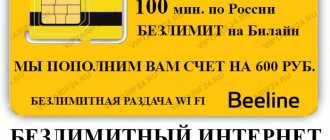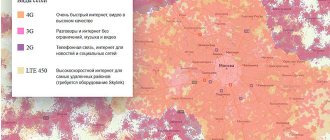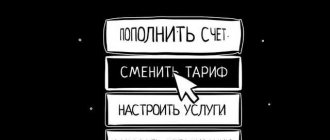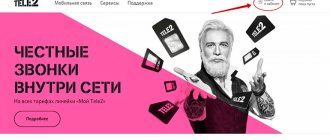Log in to your Tele2 personal account Tele2 is one of the most popular mobile operators in Russia. Millions of subscribers use communications, but not everyone knows that they can manage their account independently in their personal account. Your personal account is located on the official Tele2 website.
You can quickly enter your Tele2 personal account using a direct link - https://tele2.ru/lk
After you visit the site, the region in which you are located will be automatically determined. If it fails to install, select manually.
Popular:
Find out your balance
Find out your Tariff
Find out your number
Find out your paid services
Find out the remaining traffic
How to register in your Tele2 personal account
To enter your Tele2 personal account, the subscriber needs to register. Registration is very simple and takes only 2 minutes. When you log into your personal account on the official Tele2 website https://tele2.ru/lk
, you will immediately be prompted to enter your phone number. Do it. Next, you will receive a login password via SMS message on your phone. Enter it in the required field and you will immediately be taken to your personal account. After this, you will have access to all the functionality that the Tele2 operator provides to its subscribers.
Corporate rates
Tele2 provides an opportunity to improve and speed up legal business. individuals, heads of organizations and individual entrepreneurs. Special offers have been developed for them, designed to maximize communication with clients or employees of the enterprise. But to connect you need to provide a certain list of papers:
- Legal individuals and entrepreneurs - a special license or certificate of registration with the tax service.
- The boss or director must attach evidence of his status, as well as personal data of employees and passports.
| Tele2 tariffs St. Petersburg | Sigma | Gamma | Beta | Alpha |
| Monthly cost, rub. | 150 | 250 | 450 | 650 |
| Unlimited within the network | Without restrictions throughout Russia | |||
| Number of minutes | 250 | 500 | 1000 | 2000 |
| Excess in the region where the contract was concluded, rub. per min. | 1,50 | |||
| Outside your region, rub./min. | 9,00 | |||
| Messages | 250 | 500 | 1000 | 2000 |
| House price per piece | 1,50 | |||
| Intercity price per piece. | 2,50 | |||
| Mobile Internet, GB | 1 | 5 | 10 | 15 |
Using the USSD service, the transition process is not feasible; you will need to personally visit the showroom or sales office of the telecom operator. Conditions for businessmen are much more favorable than for individuals. These are mainly package contracts:
My Tele2 - personal account in the application on a smartphone
It is not always convenient to log into your office from a computer. Sometimes it is more convenient to do this from a mobile phone. It is for this purpose that the Tele2 company has developed a special mobile application called My Tele2.
The functionality of your personal account is no different from the desktop version. You will be able to connect/disconnect services and options, change the tariff plan, order account details and much more.
Site menu:
Tariff plans
Services and options
Payments and transfers
Help for subscribers
Devices and smartphones
You can download the My Tele2 mobile application using the following links:
Main line "Moy"
Each tariff plan has an impressive list of services: mobile traffic, number of minutes for calls, a specific number of SMS messages.
In addition, subscribers will be able to take advantage of auxiliary features with a free connection, while charging separately for each service received:
- 20 SMS – 20 rub./month.
- 100 SMS – 70 rub. months
- 300 SMS – 150 rub. months
- 50 minutes for all operators in your area – 50 rubles.
- 500 Mb throughout Russia – 50 rubles. (under the “More” option).
In one month, you can activate up to 5 packages of auxiliary services one after another. Payment for choosing each package will be debited from the number's balance during connection. After the completion of the last package, the activation of such services is suspended until the start of a new monthly period.
Tele2 personal account - convenient and practical
To improve the quality of service and maximize the load on technical support, the Tele2 service has created a personal account. It provides customers with the opportunity to directly change the terms of cooperation with the operator, as well as deal with day-to-day issues.
To enter your Tele2 personal account, you do not need to create a login. You just need to enter your phone number or request a password on the website my.tele2.ru. You can log into your Tele2 profile from any device with Internet access. The service also has a mobile application that can be installed on a smartphone or tablet.
Unlimited
An interesting tariff for those who spend a lot of time on the Internet and do not count traffic. The cost of the Unlimited tariff is 550 rubles per month, which includes 500 minutes, 50 SMS and unlimited Internet, and, in my opinion, that’s all you need to know about the tariff :).
Calls to Tele2 numbers are not charged from the general package, and if you have many friends with this cellular connection, the minutes will be enough for you. Despite the lack of gigabytes due to unlimited Internet, you can share traffic with other subscribers. The presence of the SOS package will not let you fall into obscurity.
For fans of films and TV series, the MEGOGO video service is available for 14 days free of charge.
Login to your Tele2 personal account
There are two options to log into your personal account: through a mobile application or through any Internet browser.
To log in, just go to the official website of the service from your phone, PC or tablet, or run the program on your mobile device. The conditions of the selected entry option must be met.
Logging in through a browser or application allows you to:
1. Log in to your personal account without a password using your phone number.
To log in by phone number, you need to enter your number and click on the special button. The system will send you a request, which you will need to respond to no later than 20 seconds. If there is no response to the request, an access code will be sent via SMS. This code must be entered into the form provided for this on the site. This type of login is possible within 10 minutes after sending the message.
2. Log in using your phone number and secret code.
To implement this type of login, you will need to enter the previously received SMS code. At the same time, it is not at all necessary to have a phone at hand; you can do without its help. You can recover your password or get it again. To do this, you need to open the corresponding link on the login page. The system will send you an SMS message with a digital code, which you will need to enter no later than 10 minutes from the moment of sending. Immediately after entering, you will be redirected to your personal account.
Current archive rates
The company's policy is not to stand on one point. She constantly pleases with updates and additions. But what about the old ones? It’s okay Tele2 doesn’t forget about past TPs. They are fully serviced, as before, but switching to them will no longer be possible. The following table provides a list of previously popular contracts and the conditions under which they were provided.
| Parameter | "Infinitely Black" | “My conversation 11_2017” | "Very black" | "The most black" | "Superblack" | "Black" |
| Subscription fee, rub. months | 290 | 240 | 250 | 400 | 600 | |
| Communication with Tele2 numbers | Unlimited throughout the country | 0/2,00 | ||||
| minutes | 200 | 150 | 400 | 600 | 1000 | 200 |
| Exceeding the package of minutes at home, rub. min. | 1,50 | 1,50 | 1,50 | 1,50 | 1,50 | 1,50 |
| Outside the home region, rub. min. | 9,00 | 2,00 | 9,00 | 3,00 | 3,00 | 9,00 |
| SMS | 200 | 50 | 400 | 600 | 1000 | No |
| In his hometown, r. PC. | 1,50 | 1,50 | 1,50 | 1,50 | 1,50 | 1,50 |
| Mezhgorod, r. PC. | 2,50 | 2,50 | 2,50 | 2,50 | 2,50 | 2,50 |
| Mobile Internet, GB | Unlimited | 2 | 3 | 6 | 8 | 0,5 |
Checking your balance, minutes and traffic is carried out using standard commands *105#, *107#, *155*0#.
Personal account management
When you log into your password-protected personal account, you get access to many functions, including profile and tariff settings. In the center of the page there is a main menu through which you can view all the operator’s offers and take advantage of them.
The main menu consists of the following sections:
1. "Mobile communications". Here you can find all the information about communication services: tariffs, roaming, cost of calls and messages and Internet access.
2. “Online store.” Here you can see a catalog of all the company's products, and also purchase them at discounted prices.
3. "Services". Through this section you can access media content and other benefits.
4. “Replenishments and transfers.” This section is intended for controlling income and expenses, replenishing balances, and money transfers.
5. "Help and support." Here you can contact the administration for advice and assistance.
"My online+"
“My Online+” is actually similar to the tariff option given earlier. The only difference, besides the increased subscription cost, is an increase in the number of minutes provided for talking with users of other operators. There are no other differences in the tariff.
This tariff has a wide range of package parameters and has a fixed subscription fee of 500 rubles.
Unlimited opportunity to visit popular Internet resources of social networks and online messengers.
The tariff includes the following services:
- 40 Gb mobile traffic, applicable throughout the country;
- unlimited conversations within the network;
- 600 minutes to phones in your area;
- 50 SMS to all mobile phones in Russia.
Users of this tariff have free access to services: unlimited on “Sound”, YouTube, Twitch, the Tele2TV program, balances are saved, roaming abroad.
Frequently visited sections
The most frequently visited sections of your personal account are “Profile and Settings”, “Tariff and Balances”, “Expenses”, “Balance”. Quick links at the top of the page will help you navigate between points.
Please note that the previous version of LC is NO LONGER SUPPORTED!
Profile and settings
This section is intended for working with your personal data. Here you can change your password and security settings, and add a new account. All operations with the SIM card (replacement, blocking) are also carried out in this section.
Tariffs and balances
In this section you can familiarize yourself with the name of your tariff plan, view the terms of partnership, and activate additional service packages.
Balance
All major financial transactions are carried out here. You can set up automatic payment, use promised payments, and submit a request to replenish your deposit. Next to the names of services there are links, after opening which you can familiarize yourself with the terms and conditions of their provision.
Services
This account page shows all the services that you use and that can currently be activated. You can see a list of services available when using your tariff. It is possible to get acquainted with a detailed description of each of the services; there is a button for instant connection.
Expenses
Here you can track communication costs and replenishment of your balance. Briefly provided:
A short version of the expense report contains basic information about your monthly expenses. To obtain more detailed information, you need to order diagnostics. After processing your order, you will receive a report on all your expenses for the last six months.
Premium
The name of the tariff speaks for itself, and therefore the price tag for it is premium, as is the composition of the services. For 1,500 rubles a month, tariff users receive 50 GB, 2,000 minutes and 500 SMS, which I don’t even know who else uses, yet Tele2 provides them in a package.
The characteristic features of the premium class of this tariff are free and unlimited Internet abroad for the entire period of stay without additional subscription fees due to the service already connected by default, as well as VIP service via a dedicated telephone line at 711, regarding any questions and problems related to mobile communications Tele 2. The company's operators promptly and individually approach solving the issues of each subscriber.
Tele2 personal account for business clients
Tele2 corporate clients have the opportunity to create a separate personal account. To do this, you need to fill out the registration form in the “Business Clients” section. Access to the corporate account is absolutely free.
Unlike a simple Tele2 personal account, in a corporate personal account you can create a group of subscribers, as well as apply for the preparation of certain accounting documents, such as an invoice.
Included services by default
When activating a SIM card, you should know that any starter kit or tariff includes a number of standard functions and services to improve the use of the service. Most options are completely free. But remember the combinations for checking current applications - *153#. After this, the display of the mobile device will display information about all included services. Here you have the right to manage and disable them. Command * 189 # - will show a list of paid subscriptions that can be installed without the owner’s knowledge. Perform periodic checks to avoid unnecessary markup.
| Option | Short description | Tariff compatibility | Activation command, control | Price | |
| Current | Archival | ||||
| Informer | You can always contact and inform about yourself, even if your mobile account balance is zero. You just need to call and the other person will receive a notification asking you to call back. | + | + | Please contact our sales office specialists for assistance. | Installed by default, completely free. |
| Caller ID | Decrypts hidden numbers automatically. | + | + | Does not require activation. | |
| Who called | All failed calls in your direction will come in the form of an SMS notification. | + | + | *155*331# — enable *155*330# — disable the service *155*33# — status | 0 rubles for a tariff plan with a subscription fee. |
| Exchange time for GB | From this moment on, subscribers are able to convert minutes into traffic: 1 minute of conversation – 10.24 Megabytes of traffic; 10 – 102.4; 100 – 1024. | + | — | *155*62*amount# - transfer. *155*62*100# — exchange for 100 minutes. *155*77# — available amount of resources for the operation. | Not charged. |
| Forwarding | Calls are automatically transferred to another mobile number. | + | + | 1. **21*N # - all calls. 2. **62*N#—user unavailable. 3. **61*N# - no answer. 4. **67*N# - busy. N – phone number. 5. ##002# - cancel the function. | |
| Voice mail | In any situation, the interlocutors can leave you a voice message. | + | + | *121# - connection *121*1# - shutdown. | |