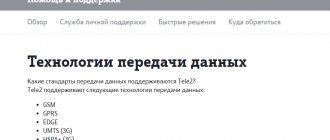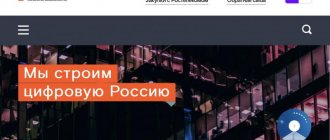From the point of view of Russian legislation, mobile providers are obliged to provide users with high-speed communications and adhere to previously stated terms of use. The quality benchmark is the numbers indicated on the subscriber's tariff plan. However, such indicators are almost impossible to achieve in real life, since they were taken from laboratory conditions, when there were no negative factors at all.
There are also cases when users themselves are to blame for the problems that arise. Therefore, if a Tele2 subscriber’s Internet speed has dropped sharply, then he should check his recent actions, which could have an impact on the speed of traffic. In most cases, a superficial external check will point to the real sources of the problem.
Causes
Before you think about how to restore Internet speed on your TV2, it is important to correctly determine the real cause of the problem:
- Restrictions on the part of the operator due to the use of all available traffic.
- Low traffic was initially indicated in the tariff plan.
- Increased network congestion due to massive subscriber activity, for example, during the New Year holidays.
Low Internet speed on Tele2 may have more complex reasons.
No traffic
There are few situations where there is a complete absence of at least some data transfer; most often they are associated with problems in the device itself or debt to the provider. But, there are times when the subscriber simply forgot to insert a SIM card and turn on the phone. With all other options, there is a specific reason for the loss of mobile Internet speed.
Debt
As soon as the 4G Internet speed disappears, the first thing you need to do is find out the balance. To do this, you need to dial the combination – *105#. Perhaps the provider is restricting access to the network due to a lack of funds, which should be written off as a subscription fee for the tariff plan. Typically, the provider temporarily retains subscribers’ access to some functions, but in order to extend the speed on the phone, you will need to top up your account.
Device problems
Some outdated gadgets have an operating system that cannot fully transmit fast traffic. For example, Androids with version 3.1 and below are not designed to use high-quality LTE technology. Again, installing some energy-consuming applications can reduce the quality of traffic. A memory-consuming application will usually slow down 4g speeds.
Incorrect settings
Since settings in mobile phones most often come automatically, the connection problem is related to the router or modem. If there is no Internet speed due to incorrect router settings, then you should do the following:
- Check the network encryption node.
- Change the number of available data channels.
- Remove restrictions from the provider.
Also, the location of the device affects the speed of Tele2 mobile Internet. In order to achieve stable, high-quality access, it is important that the router is located close to the connected device.
If subscribers use a Wi-Fi modem and if the Internet speed has dropped, then:
- Check that no unauthorized users are connected to the router by changing the network password.
- Check your balance and make payment if there is a debt.
Viruses
Most often, viruses arrive after downloading some information via torrent. How to increase the speed of your mobile Internet if malware is detected on your phone - regularly scan your device with an antivirus program. Computer traffic increases in the same way.
Again, analyze applications running in the background - they can literally “eat up” traffic. Prohibiting forced installation of updates without administrator permission is also suitable. Such simple methods can block traffic leakage and prevent a decrease in the quality of data transmission.
Operator problems
The most common problem with outages is worsening weather conditions. During times of strong winds, hail or snow, 4g towers are damaged and traffic may be reduced. Also, the physical distance of the subscriber from the provider’s cellular stations does not contribute to increasing the network connection. This also includes accidents and technical failures of servers. Therefore, if such problems arise, it is advisable to call the provider operator to clarify the exact reason for the lack of data transfer.
Problems with the SIM card
A SIM card that does not have access to the mobile Internet may simply be blocked. This often happens if the SIM card has not been used for a long time and it has been deactivated by the mobile operator. To check, call the Tele2 operator and ask the call center employee about it. To do this, dial 611. A company consultant will advise you on the possibility of unblocking the card. If too much time has passed, it will be easier to purchase a new SIM card.
The problem with the SIM card may also be the lack of funds in the account. If the phone balance is negative, network connection services are not provided. Replenishing your account with the amount required according to the contract will help you regain the ability to make calls and connect to the Internet.
Checking the connection
Speedtest tele2 is a service that will help you measure the speed of your Internet connection online for free. The resource is available to all citizens, and not just users of Tele2 services. Speed is measured by uploading a large, voluminous text file to the server, which is provided by the service.
At https://speedtest.tele2.net, the user's country is automatically detected and redirected to the optimal version of the server. The system offers the subscriber a choice of several options for uploaded documents - from 100 MB to 1 thousand GB. In a few minutes, the Tele2 Internet speed test will give an accurate result.
However, before you check the tele2 Internet speed on your phone, you should follow certain rules:
- Clear your browser of cache and other junk.
- Do not take measurements during bad weather.
- Do not check when, according to the subscriber's tariff plan, the connection is already small.
- Clean your gadget from viruses and malware.
- Find out that there is 4g coverage in the subscriber’s physical location.
from Tele2
If the Internet connection is poor on Tele2, you can increase its speed in different ways. For example, if traffic is transmitted slowly, but everything is fine with the device itself, you can use.
It is provided only to those subscribers who have previously subscribed to any tariff plan from the “Black” line (for example, used the “Infinite Black” option).
To remove the speed limit on the network, you can add a certain amount of traffic:
| Volume | Period | Cost, rub. | USSD request |
| 100 MB | 1 day | 15 | *155*281# |
| 3 GB | 1 month | 150 | *155*181# |
| 5 GB | 1 month | 250 | *155*231# |
You can activate the option in other ways:
- Consult at any Tele2 office with your passport.
- Call the free hotline 611 (24 hours a day).
- Connect the increase in your personal account. You can access it either through a smartphone or a computer.
Communication quality and coverage area
In order not to encounter “bad” Internet connection speeds from your provider in the future, check out the coverage area before purchasing SIM cards with Tele2 Internet tariffs. You need to go to the official portal of the provider and open the section informing about the network coverage area. The zones are marked on the presented map. You need to find your city or town and find out what network is supported.
Don't worry if your connection speed drops sharply. There are many ways to increase this parameter. The main thing is to correctly determine the cause of the decline and take the right measures to eliminate the problem.
Speed reduction
Understanding why Tele2 Internet works poorly, you can come to the following conclusion - the speed drops after the packet traffic is completely used up. The operator's tariffs provide for a reduction in throughput if the number of megabytes provided for in the plan is zero. You can verify that the problem is traffic by using the request *155*0#.
You can deal with exceeding the limit by paying for and connecting additional Internet packages. Depending on the region, mobile operator subscribers have access to packages of 20, 30 or 50 GB with unlimited traffic at night. You can connect packages of 3, 7, 8 and 10 GB without overnight unlimited.
To increase speed, you can change the current tariff for your smartphone. The operator's tariff plans operating using LTE (4G) technology have the maximum throughput. The estimated increase in speed when switching from 3G to 4G reaches 50,000%, the real one is 300-500%.
Browser selection
The quality and speed of loading network resources largely depends on the installed applications on your smartphone. The main programs for accessing the Internet are browsers. The choice is a matter of taste for each user. Common problems include:
- The application's virtual memory is overloaded, do not forget to periodically clear the cache and browsing history.
- A large number of open tabs slows down the main processes of the browser. Close any unused pages.
- Update the utility to the latest version.
For active customers, Tele2 has prepared a special option - Unlimited Opera mini. Traffic spent through the Opera program is not charged and is provided free of charge. Go to the website for details.
Phone settings
Slow Internet or its complete absence is a consequence of incorrectly set connection parameters. There are two directions for further action: automatic configuration or self-tuning. The first is done by ordering on the provider’s page on the network or by calling 679. You must provide information about the make and model of your device, after which a package of installations will be sent to your number. Everything will happen instantly and without your intervention.
Attention! Ordering settings by calling 679 is a completely free procedure.
The second method involves manual regulation. But each operating system corresponds to a certain list of actions on the Android platform:
- go to the mobile network settings tab;
- create a new access point;
- enter data: name – Tele2 Internet. Apn = internet.tele2.ru. View – default.
- all other lines are optional;
- save and restart the terminal.
On iPhone and Windows Phone, the procedure is practically the same. The information to fill out is exactly the same. The only difference is the placement of these functions in the phone interface. Each manufacturer develops a menu at its own discretion.
Attention! For the changes to take effect, you must reboot the system.
The simplest solution to this problem is to seek assistance from a nearby subscriber center in your locality.
Viruses are to blame
The Internet may slow down or completely disappear if there is some kind of malicious code on the device (it doesn’t matter - PC, phone, tablet). It can block the operation of modules responsible for accessing the network.
The only way to understand that the problem is a virus and solve the problem right away is to scan the entire system with a home (already installed) and/or portable anti-virus scanner. If you use your own antivirus, upgrade the database and the program itself before scanning.
We will tell you how to use a portable utility to neutralize the threat and continue surfing:
- Go to the official Kaspersky antivirus website. Download the antivirus executable file.
Click on “Download”
Click on "Start verification"
Possibility of using 4g
LTE is the newest format for broadcasting via the Internet Tele2. It has significant loading speeds. The whole country is gradually moving to this standard. But the future has not yet reached all regions of the country. To find out information about your locality, just call the technical assistance number - 611 or look at the signal coverage map. It is located on the provider's page. If your city supports 4G, you should check your mobile device and SIM card. There are several methods for this:
- When buying a phone, carefully study its characteristics so that the frequency range matches the parameters of the base stations.
- On the Tele2 page in Kazakhstan, online verification of the terminal and SIM card has been implemented. Enter “www.tele2.kz/4g” in the address bar. Two lines will appear on the screen: by IMEI code and by cell phone number. Enter the required information in the appropriate fields. The system will instantly show you compatibility data. If the SIM does not meet the requirements, change it at any office for a new one with LTE support. The exchange is free.
- Enter the short USSD code - *156#. After this, you will receive a message whether the SIM card supports the established standard.
The problem is the failure of the modem, SIM card, USB port and other equipment
If even reinstalling the “firewood” and re-configuring the Internet did not help, perhaps the problem is in the hardware and not in the software. What could have gone wrong:
- USB output on the device. Try connecting the modem to a different socket.
- The USB modem itself. When you connect it to the PC, pay attention to the light bulb: if it is on, it means that everything is not so bad. But even if it is on, this does not mean that the modem is now working. Perhaps it needs repairs. The device (or individual components on the board) could simply burn out from overheating, which results from intense work.
- Module in a computer. Try connecting the modem to another PC, if you have one. If after setting up the network works, then the problem is in the computer. Take it to a service center.
- A module in the phone responsible for connecting to the Internet. Try inserting the SIM card into another phone: set up a new connection on it using the instructions above in this article and try to access the network.
- "Simka". It might even be her. Usually in such cases you cannot even make calls or send SMS. Take the card for diagnostics to the nearest Tele2 office. If it is faulty, they will replace it for you free of charge, but only if you have a passport.
First, check the signal level from the tower: if there are two bars or less, you are in a weak coverage area, if the weather is okay. You will have to change the place where you use the Internet or the operator itself. Also check your account and traffic balance. If necessary, top up your traffic or finances on your SIM card - here’s your solution. If you have money and megabytes, reconfigure the connection and reinstall the modem drivers.
Blame the weather or poor coverage area
You “surf” the Internet using the same mobile network that transfers data when talking on the phone. Therefore, the signal level coming from the tower also determines the quality of the Internet (page loading speed).
If you use your phone to access the network, look at its top panel - how many sticks are there now? If 2 or less, then the signal is really weak. The reason may be bad weather. If it is raining, snowing, or strong wind outside, most likely, problems with the Internet arose precisely because of this. Wait until weather conditions improve.
The signal from the tower may be poor if the weather outside is bad
If the signal is weak, you may even be in a weak coverage area. If possible, move to another location. If you are sitting in the back of the room, go to the window or even go outside. The walls of the houses muffle the signal.
In principle, you may be too far from the tower if, for example, you live outside the city. To see an approximate Tele2 coverage map, go to this page of the official website, immediately select your region and check the map to see if your locality is in a stable signal area.
Enter your region on the website and check out Tele2 coverage in your city
If you need to work on the Internet in a particular place where the signal is poor, perhaps the only solution is to change the operator. When choosing a new company, pay attention to its coverage area and reviews of subscribers who have already used the company’s services in your region.
Setting up a Wi-Fi router
If you use wireless Internet services, then the reason for slow transmission and dropouts may be hidden in the router. Let's consider possible manifestations of the defect:
- You need to know this nuance that the connection speed directly depends on the number of active connected users. When there are a lot of them, the network does not load well.
- Often there is an error in the transmitter software; to fix it, it is enough to reboot the equipment.
- The subscriber has left the range of Wi-Fi waves. Their spread is hindered by walls and other obstacles. Move closer to the router.
- Incorrect setting. You will need to go to the internal interface and set the correct transmission protocol values.
Tele2 company produces special portable and portable routers. They do not require additional adjustment and installation. Just insert your SIM card and start distributing traffic. The connection will happen automatically.
Additional packages
The standard gigabyte capacity has run out, which can cause a drop in transfer speed. Connect even more Internet. The company offers subscribers a list of special services:
| Traffic volume, GB | Price, rubles | Installation |
| 30 | 600 | *155*701# |
| 20 | 500 | *155*691# |
| 10 | 300 | *155*671# |
| 8 | 290 | *155*681# |
| 3 | 200 | *155*661# |
| 1,5 | 140 | *155*651# |
Monitor the status of the balances and connect additional volumes.
Attention! The cost is provided for the Leningrad region.
Communicate, correspond, work via the Internet Tele2. After reading this article, you will make it even faster. Solve problems yourself.
Loading …
Check the number you called from
2017-02-08 Courses from Photoshop-Master with a huge 20% discount on any course using coupon WIN_1167
Ladies, gentlemen, greetings to all good people. The other day I learned about the “ Infinitely Black ” tariff, which is kindly provided by the operator Tele2. The tariff is absolutely unlimited - this means that there are no traffic restrictions per month. Roughly speaking, you can download as many “Gigabytes” as you like from the Internet and the Internet speed will not be reduced.
The cost of the tariff is only 299 rubles per month. It would seem beautiful! Only 300 rubles, and even unlimited! I decided that it was worth switching from Megafon to Tele2, since I paid about 660 rubles per month for the Internet from Megafon, for the same unlimited, and so I decided to save! But I was not happy for long...
Just last night I encountered a very unpleasant problem. At some point, the Internet speed from Tele2 dropped very significantly! So much so that the speed test on “speedtest” gave the result “0.02 Mb”, sometimes a little more, but it didn’t make it any easier for me!
Since the “ Infinitely Black ” tariff implies absolutely unlimited Internet, I seriously wondered what the problem was?
Internet slows down due to heavy loading
The slowness of the Internet or its absence can have a very simple explanation: a large file is being downloaded on your PC. This could be streaming videos (check and close all unnecessary tabs in your browser), files in your download manager (you may have forgotten about them).
Updates for Windows can also be downloaded. If you have a limited package, we recommend turning off auto-update of the OS in order to run it yourself when you have access to unlimited Wi-Fi or when you do not use the Internet. How to turn off automatic updates in Windows 7:
- Go to “Start” and then to “Control Panel”. Expand the “Update Center” item.
- In the new window on the left, select the “Settings” item.
Click on the “Settings” link
Select "Don't check for updates"