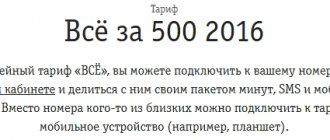Operator coverage maps
Base stations of cellular operators create a coverage area presented on the websites of the operators themselves. A computer model is published here without taking into account the features of the area, its relief and the location of artificial landscape elements created by human hands. Therefore, the accuracy of such maps is low - there will certainly be places on them where the presence of a network is indicated when it is actually absent. And vice versa, there are places where there is a zone of reliable reception that is not on the map.
We present to your attention an unofficial service reflecting the quality of coverage throughout Russia.
It displays data received from real users, which allows you to evaluate reception at certain points (including along country roads and federal highways).
The accuracy of coverage maps is low, which must be taken into account when studying them. Maximum accuracy is achieved within populated areas. But already a couple of kilometers away, the signal strength can drop to zero, which is not indicated on the maps. Therefore, when thinking about changing your mobile operator, you need to study the reviews of those who already use the services of the chosen company - interview neighbors, relatives, acquaintances and friends living in the area you are interested in.
Sections with coverage maps are present on the websites of all operators, including virtual ones. The latter include Tinkoff Mobile, Danycom and SberMobile, operating at Tele2 base stations. Their coverage areas coincide 100%, because the companies use the same towers. Some virtual operators work on Beeline towers - a typical example is Spartak Mobile. Therefore, Spartak and Beeline have the same coverage.
MegaFon has a separate map for “Create Wi-Fi” tariffs, which indicates places with a guaranteed minimum speed. But it may not be the most accurate.
Beeline operator network coverage area
When comparing Beeline with similar companies, it is easy to find noticeable advantages. We are talking about transmitting and receiving frequencies, and the pulse passes without any interference. Beeline 4g coverage now operates in two dozen regions of Russia, which makes Beeline the undisputed leader among its competitors.
What to do if the connection has shortcomings or is completely absent?
Sometimes questions arise: why there is no signal reception from Beeline. The reasons may be:
- There are problems with communication.
- Subscribers have left for another region or are on the move.
- The device cannot receive 4G format.
4G technology is developing rapidly and the day is not far off when signal reception throughout the country will become stable. To get acquainted with this information in detail, it is recommended to go to the company’s website and study the coverage map. To solve the problem, it is recommended:
- Reboot the device;
- Reinstall the SIM card;
- Check the SIM card by inserting it into another device
In the menu, open the “Settings” directory, select the “Network Search” function.
If the result was zero, then in this case you need to select your own from the list of operators.
Why know where cell towers are located?
Knowing the exact coordinates is of no use to the average subscriber - he will not even be able to distinguish the towers of one operator from another. But sometimes this data is necessary and important. Base station (BS) coordinates are required:
- When setting up directional antennas in a suburban area, the signal quality outside cities is low, which is why subscribers are forced to install transmitting and receiving antennas with amplifiers. These antennas require precise targeting to nearby BSs. The specialists involved in setting up this equipment know the coordinates of the towers. The same knowledge will be useful to those who decide to install the antenna themselves - the services of specialists are quite expensive (up to 4-5 thousand rubles);
- To set up indoor signal amplifiers - such devices are sold in communication stores and are directional antennas for desktop installation. We place the antenna on the windowsill, point it at the nearest BS, install a modem at the antenna’s focus and check the signal level - if the antenna is effective, the level will be higher, which will have a positive effect on the Internet speed;
- To choose a place to live - some people are afraid of base stations, preferring to live at some distance from them. Using special applications, you can clarify the coordinates of the nearest towers and select the optimal area for living.
Also, knowing the coordinates will help you find out whether communication from a particular operator will work in a given area.
Official websites of operators
Here are links to official maps of mobile operators:
- MTS - the page shows the service area in three standards, from 2G to LTE. Here you can also clarify plans for the development of fourth generation networks and see the coverage for the Internet of Things NB-IoT;
- MegaFon - network coverage map, including in the LTE-Advanced standard with speeds of up to 150 and 300 Mbit/s. Here you can also clarify the coverage at metro stations and the location of branded service offices. And one more map for determining the minimum speed for “Create Wi-Fi” tariff plans;
- Beeline is a universal map showing the location of offices and reflecting network coverage;
- Tele2 – coverage of 2G, 3G and 4G networks, as well as LTE 450 networks for high-speed Internet in remote areas (using modems from Skylink);
- The motive is a universal map of offices and coverage areas. Don't forget to check your service region.
Please note that there are no 2G networks from Tele2 in Moscow and the Moscow region. To access cellular communications, you will need devices that support 3G and 4G. The same applies to virtual operators working at Tele2 base stations in the capital and Moscow Region.
Beeline support service in Moscow
Websites loading slowly? Is the data displayed incorrectly? Do you want to change your access speed or contact the office for a new service? Beeline has created a Support Center for subscribers who want to ask questions, discuss the quality of service or provide ideas on the operation of services.
You can resolve any issues remotely by using the data to contact mobile operator consultants:
- 8 (800) 700 8000 or +7 (495) 974 9999 - 24-hour technical support and customer service line * in order to immediately reach a specialist and not listen to the voice menu (“answering machine”) in tone mode, enter the command on the keyboard “1” - “5” - “0”, and you will immediately be connected to Beeline technical support.
- short number 0611 - if you are a mobile network subscriber, calls from Beeline cell numbers are free;
- +7 (495) 660 1000 — technical support for Internet and mobile users in Moscow;
- +7 help and support (alternative phone);
- [email protected] - official technical support email
- 8 (800) 700 8000 - contact service for connecting to the Internet * within a few minutes you will be provided with information about services, comprehensive information about the company’s current offers and discounts. Also, a new application to turn on the Internet will be generated. The call center is open daily from 7:59 to 23:59.
Share with friends on social networks:
Please rate this publication:
To comment or reply, scroll down ⤓
How dangerous is it to be near a tower?
Cell phone towers are not harmful to health. They are installed for a reason - designers take into account the location of residential buildings and measure the signal strength at certain points. The equipment is adjusted to provide uniform coverage over the maximum distance with the lowest possible power. There will be harm only if you stand in close proximity to the antenna or even hug it.
In addition, the installation of base stations in Russia is carried out under the strict control of numerous services, including the military and SES. They impose so many restrictions on operators that they have to lower the transmitter power. Moreover, in other countries this is not given much attention - operators are not concerned about health issues.
People are most afraid of antennas installed on the roofs of buildings. They believe that the equipment is irradiating them, inventing numerous fables and noting frequent headaches. In fact, radiation does not spread downwards, so residents of high-rise buildings can sleep peacefully.
Cellular base stations map
Today, the cell phone has become an important part of our lives. With the help of it we correspond, call each other and use the mobile Internet. But even now, when cellular operators do everything to improve communication, there are failures, and sometimes the connection disappears or is completely absent. Not everyone knows how cellular communications work and what determines its quality. To cover the territory and high quality of cellular communications, operator companies are increasingly building (installing) base stations. A base station map will help you stay connected.
Generations of base stations and their coverage radius
Each operator has a wide network of 3G (third generation) and 4G LTE (fourth generation) base stations. If you have not yet decided on the choice of operator or want to switch to another, you may be interested in the map of cellular base stations of the operator you need, which will show in detail the coverage area. The range of one station depends on the location and frequency range. 3G stations in megacities reach 500m, in open areas - up to 35km. 4G LTE stations - the radius can be different, optimally it is about 5 km, but if necessary it can be up to 30 km or even 100 km (if the antenna is raised sufficiently).
Mobile operators have learned to combine low and high frequencies. For areas where a small number of subscribers live, but they occupy a large area, networks operating in low bands are ideal. And in large and densely populated cities, high-band networks are being built. Dual-band LTE networks are the future of mobile communications.
Addresses, telephone numbers, opening hours of Beeline offices
Beeline offices in Moscow are conveniently located throughout the city, close to almost all metro stations. To quickly find the Moscow branch closest to you, use our catalog divided by metro station. Having determined the station that is convenient for you (place of work or residence), find the nearest address of the operator.
If you don’t have time to visit the office, contact the call center specialists - the phones are on 24 hours a day. Most representative offices begin work from 9:00 Moscow time, including weekends.
Has a new office opened? Found an error in your contact information? Is the branch temporarily closed or closed permanently? Let us know by writing about the inaccuracy through the comment form of the desired metro station. After review, we will quickly make changes.
Base station coverage maps
You can view the map and find out the coordinates of base stations of cellular operators, as well as understand the coverage areas of cellular operators depending on the region on our website in the “map of communication facilities” section.
Using the filter in the panel located in the upper left corner of the map you can see:
- coverage areas of Megafon, MTS, Tele2 in the central federal district;
- Beeline coverage areas
- MTS coverage area
The quality of cellular communications varies among operator companies. A people’s project, “Communication Quality”, has been launched on the State Services website (creating a cellular communication quality map using the “Communication Quality” mobile application).
On the Angry Citizen project you can complain about poor communication quality.
If the coverage is unsatisfactory and there are areas that are not covered (“white spots”), then the connection is unstable and may fail. Our resource was created to solve these problems.
Beeline promised to replace all base stations in Moscow and the Moscow region
“This is one of the company’s largest projects. Initially it was planned for three years, but the implementation period was reduced to one and a half years. “Beeline will be the first operator that will be able to deploy 5G in Moscow,” said Aiden Wu, CEO of Huawei in the Eurasia region, which supplied equipment to VimpelCom in this project. Latsanich explained the choice of partner by saying that Huawei prepares turnkey equipment, that is, it not only supplies, but installs and maintains it.
As MTS representative Alexey Merkutov recalled, in the fall of 2017 the company signed an agreement with Ericsson to modernize and prepare the network for the 5G standard and IoT (Internet of Things) technologies. As part of it, MTS purchased 5G-ready equipment and software worth more than €400 million for the Volga, Northwestern, Siberian, Ural and Southern federal districts. “Active work on integrating 5G-ready equipment is also underway in Moscow,” he noted, but did not disclose details.
Read on RBC Pro
“He was fired, and he erased the entire database”: how ex-employees take revenge on employers
New RBC 500: the first rating of the Covid era
War and $24 billion: how one of Canada's richest clans perishes
How long will the ruble weaken? Economists' forecasts
“We are ready to open a pilot fragment of the 5G network in Moscow as soon as frequencies are available for testing the technology,” said Daria Kolesnikova, a representative of T2 RTK Holding (Tele2 brand). — In the capital region, Tele2 initially built a network on equipment ready to implement the 5G standard. In February, we signed a contract with Ericsson to install 50 thousand base stations supporting this technology. The project covers 27 regions of Russia, including Moscow and St. Petersburg.”
According to a MegaFon representative, the readiness and promise to commission a 5G-ready network does not indicate plans to build real 5G. “The LTE Advanced and LTE Advanced Pro technologies, which VimpelCom pays attention to, belong to the 4G communication generation. 5G will have to be activated on other frequency bands and on completely different equipment. Access to frequencies is the key problem of launching 5G in Russia; without understanding at what frequencies the technology will operate, it is pointless to talk about any equipment modernization. The technical characteristics of real, and not preparatory, 5G equipment will largely depend on frequencies,” said a MegaFon representative.
What is Beeline's coverage area?
The vast territory of Russia is gradually being taken over by mobile operators and in the near future there will no longer be remote, dead zones where there is no signal. It is important to check the features and quality of communication before switching to service with a new provider or when preparing for a long trip. A home Internet and cellular coverage map is available on the official Beeline website in your personal account; it is recommended that you familiarize yourself with it in advance.
Beeline central office
- Dynamo
Central Office - 8 Marta street, building 10, building 14
- Opening hours: Mon-Sun 9:00-21:00
- m.Dynamo (the first car from the center). Coming out of the metro to the left, we see a white building, next to which there is a minibus taxi stand. We get on the minibus “4M” and ask to stop at Beeline. On the street, walk 50 meters in a straight line and on the left will be the entrance to the Beeline office.
Beeline in Belyaevo: addresses, phone numbers and work schedule
Beeline coverage map and its features
A stable, clear signal from a provider can be found in almost every locality. The company is constantly developing, conquering the territories of its boundless homeland. High-speed mobile Internet and voice communication are carried out using a modern technical base and thanks to the introduction of new technologies.
Beeline does not rule out that in certain parts of the country the signal may be weak or completely unavailable. To know for sure about the quality of reception, it is recommended to familiarize yourself with the coverage map on the official Beeline resource on the Internet. Information useful for a regular customer or future subscriber. Let's consider when it is important to familiarize yourself with the characteristics of the provider:
- The consumer is going to change the company and connect the tariff plan, Beeline services on the phone. It is important to determine all the advantages, disadvantages, and level of acceptance.
- You are preparing to go on a long trip. In order not to be left without means of communication, it is advisable to find out in advance whether Beeline towers and transmitters are installed in the relevant region.
- A similar situation arises when moving to a new place of residence.
Pay attention to two parameters - the quality of cellular communications, the data transmission format (3G or high-speed LTE Internet).
The information is posted on the Beeline portal. The information is available to all consumers, not just the provider's clients. To use the online card, you must have stable Internet access on your smartphone or personal computer.
Mobile communications and Internet
If you are interested in the features of Beeline signal propagation and its coverage area, then the latest information can only be found on the official website. Data is constantly updated, towers and stations appear, increasing the range of mobile communications. Instructions to find out the 4G coverage area:
- Go to the main Beeline resource on the Internet.
- On the home page, find the “Offices and Coverage” tab. A new window will open, showing the addresses of all service centers and operator service departments.
- At the top of the screen, switch the indicator to show network coverage. You will see an interactive world map.
- Use the mouse slider to adjust the image.
Territories where there is a stable Beeline connection are colored accordingly. Let's look at the controls and navigation:
- There are zoom buttons on the right side of the display. You can customize the display using the mouse wheel.
- Next to it is a button to determine the user's current location. For the function to work, you need to activate geolocation on your device. By pressing it, the indicator will show where you are currently.
- The coverage area can be adjusted depending on the speed of the mobile Internet. On the left panel, check the box above the desired parameter - 2G, 3G, 4G. By indicating the indicator above 4G, the screen will show the network coverage area with high data transfer speeds.
- For ease of navigation, the display has a search bar. Enter the name of the locality in it, the service will automatically scale and display the corresponding region on the map.
Home Internet
In addition to cellular communications, Beeline offers customers home Internet and television. On the official website of the operator you will not find an up-to-date coverage map of home wired services. Information can be obtained from partners, on third-party sites, where the information is not always true.
To determine the connection of your home to the Beeline provider, you will need:
- Using your browser, find the official Beeline resource on the Internet.
- At the top of the display, select the Home Internet and TV section. You will see a list of available tariff plans and offers.
- Find the ping menu. Enter the desired address (city, street, house number).
- Run the scan. You will know whether your home is connected to the network or not.
The Beeline service is provided free of charge and is available to all consumers.
To know about the possibility of connecting to the provider’s services, call the technical support number 8800 700 8000 for questions regarding home wired Internet and television. An automatic informant will answer at the other end of the tube, wait for a free consultant, name a specific city and address to clarify the information.
Features of 4G from Beeline
When purchasing a phone or tablet, you need to make sure. That it supports 4G format. To do this, it is recommended to use the official portal of the Beeline company, where there is a list of all the gadgets used. You should change the SIM card to the new usim format.
This manipulation is implemented in branded communication shops. This operation is available only to the account owner, and you will need to present a passport or driver's license. It will be possible to enable unlimited internet on the number.
Quality parameters
In fact, the access speed and signal quality may differ from those declared by the operator. Let's consider the reasons affecting the network distribution parameters:
- High load on the provider's station (BS).
- Bad weather conditions.
- Unique landscape and architectural features.
- Features of the emitter and its power.
- The number of base towers located around the consumer and their distance.
All this affects the quality and level of signal reception.
Signal problems and solutions
Unfortunately, if you are located at a considerable distance from base stations or in remote settlements, then you will not be able to fix the quality of cellular communications yourself. All this depends on the operator himself and the modernization of the equipment.
To minimize problems, the following is recommended:
- Try to go to an open area so that concrete floors and hills do not obstruct the signal.
- Install an additional amplifier on your home Internet router.
- Try to use data services in the evening, when the load on base stations drops.
- Change your tariff plan or choose a different provider.
Beeline is gradually developing technologies and expanding into new localities, so users can try the operator’s services in almost all localities in Russia and not worry about the quality of communication.
Reviews about the work of Beeline offices 2021
Many subscribers of the operator leave their reviews and comments on the site.
Yulia, 19 years old. Subscriber review
Excellent office on Leninsky Prospekt. The room is large, and despite the large number of visitors, there is no feeling of cramping. I purchased a Beeline SIM card, everything went very smoothly, the girl even offered me a beautiful number for free. I was pleasantly surprised. 2021
Timur, 29 years old. Subscriber review
In my opinion, the employees of Beeline offices are the most polite and technically savvy. I have never seen such a level of attention to clients either at MTS or Megafon. I came to the office to switch to a more profitable tariff plan: they helped me promptly. I am grateful to the Beeline employees. 2021
Svetlana, 30 years old. Subscriber review
I once went into Beeline’s office with my 7-year-old son, and some kind of holiday was taking place there. It was nice to receive gifts: a package of free minutes and SMS, pens and notepads. My son was delighted with the yellow balloons. 01/15/2021
Nikolai, 17 years old. User review
The office at the Novoslobodskaya metro station has very few employees - only two people. There were 5-6 clients and, naturally, the guys could not serve everyone quickly. I had to wait, and I was in a hurry to go to classes at the institute. 2021
Alexander Semenovich, 52 years old. Subscriber review
I bought a SIM card at the Pervomaiskaya metro station. It is very convenient that the office is located directly under the station lobby. But therein lies a drawback: the old building is a bit cramped. The queue was quite long, we had to wait quite a long time and in not the most comfortable conditions. I would advise the company to move its office to another location. 2021
Marina, 29 years old. Customer review
I work at Polezhaevskaya, so the most convenient address for me is Khoroshevskoye Shosse, 27. I go there regularly. The employees are polite and attentive, serve quickly, and explain in detail about the services and tariffs. The only negative is that during rush hour there are a lot of people packed into the cabin, it’s hard to squeeze through.
Coverage maps of Moscow and the Moscow region
Coverage maps of Moscow and the Moscow region MTS, Megafon, Yota, Tele2, Rostelecom, SkyLink LTE are needed to help choose the best mobile Internet and cellular operator at our location.
Very often, you and I have to look for a mobile Internet zone for better access from a wireless network. For this purpose, a unique map of 4G network coverage in Russia was created. The instability of the wireless signal often leaves much to be desired, and many cellular subscribers are caused a lot of trouble by the constant loss of signal.
How to use the Moscow card MTS, Megafon, Yota, Tele2, Rostelecom, SkyLink
View
To begin with, please note that when you first visit the Internet Coverage page, the MTS mobile network zone is turned on by default and you will see the MTS Map 3G-4G Coverage of Moscow and your city, region (location) automatically determined by geolocation tools.
- Yota: Signal Yota 2G
- Signal Yota 3G
- Signal Yota 4G
- Signal Megafon 3G
- MTS 2G signal
- Tele2 2G signal
- Signal Crimea 2G
- RTK 2G signal
- Sky signal
Buttons
At the top of the Map there are buttons for other mobile Internet operators, when clicked, a layer of the communication network location zone is loaded.
In the process of searching and determining the best coverage area, you can layer different operators on top of each other and easily determine which operator is right for you.
MTS coverage map area of Moscow
MTS network coverage is updated regularly and our visitors can see the latest map of this mobile operator. The color scheme is distributed in the following order:
Red LTE, pink 3G, pale pink 2G. When viewing the map, you see a list of available coverage of mobile operators and the Internet.
On the buttons where a separate selection of 2G, 3G, LTE networks is possible, you will notice a characteristic sign next to the operator’s name. By clicking on the button, a tab with available Internet standards to choose from will open.
All available communication standards are marked in the photo. By pressing again, you can cancel the selected network, thus forcing only the one you need to load.