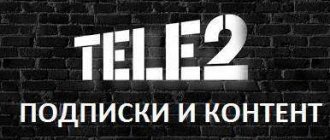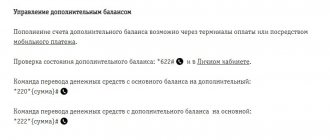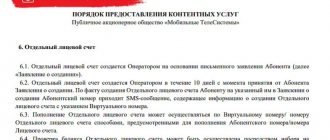Requesting SMS content on Tele2 - what is it? Content can come in the form of SMS messages, MMS or via WAP - this method is used to transmit messages over the Internet.
The content subscription is unlimited and, by activating it, the subscriber receives daily messages on a topic of interest to him.
You can choose as many subscriptions as you like; fees are charged separately for each connected request.
If there are no funds on the subscriber's balance for payment, the subscription is not disabled, but its validity is suspended until the account is replenished.
How can I find out the cost of a subscription?
You can find out the cost of the desired subscription and connect it in several ways:
- On the Tele2 website, select the “Services” tab, then select the “Entertainment” window and click on “Subscription Portal”. All you have to do is click on the name of the service you like so that a pop-up window appears with a code for an SMS message to a short number or a USSD request code for ordering content.
- In your personal account at my.tele2.ru, following the link, click on the green button at the bottom of the “Get Started” page. If you are logging into the self-service portal for the first time, the subscriber goes through a simple registration: you need to enter your phone number, and you will receive an SMS message with a login password. After entering the password, access to your personal account will be opened, it will be possible to track and change all paid Tele2 content, all services and free subscriptions from your computer.
- In the "Content Tele2" application. The application works similarly to a personal account directly on a smartphone or tablet. You can install it from the APP Store or Google Play. After opening this application, you need to log in, then you can select and connect your current subscription with a few finger movements.
- Via USSD request; The request code can be obtained from the call center operator or on the Tele2 website.
- Via SMS to short number 605.
- By calling the operator. To do this, dial the numbers 611 and press the call key.
- Personally visiting the Tele2 office.
What is CDP on a personal account statement?
To answer this question, you need to understand the principle by which Beeline works. By purchasing a SIM card from a mobile operator, the client not only gets access to communication services, but also to the Chameleon service. Almost every Beeline subscriber understands that the main focus of the service is advertising paid offers.
- For your information
- This could be access to an online library, a music library, or an SMS newsletter with jokes.
The basis of the offerings in Chameleon are the so-called CDP Subs. This is various content that is offered by the operator's partners for an additional fee. That is, the answer to the question “CDP services, what are they in Beeline?” lies on the surface.
“Chameleon” has been annoying Beeline customers for many years. Notifications prompting users to connect to a particular service are constantly displayed on users’ screens. As a rule, the subscriber is given a free promotional period for 7 days, after which a daily or monthly fee marked CDP Subs is debited from the personal account. Offers with affiliate subscriptions also often come via SMS.
- Attention
- You can ignore such SMS or notification.
In the case of a pop-up window, an advertising plaque appears on the screen with two answer options: “Oh. When you click on the first button, the offer is reset and the paid service is not activated. And in the second option, the option is activated, for the use of which money is debited from the personal account.
If a subscriber receives an SMS offering to connect to a particular service, he can simply ignore it. The connection will not occur without the client’s knowledge, and no claims will arise against Beeline.
How to disable the service?
Now let's look at how to disable it on Tele2 if the subscription is no longer needed.
It can be easily disabled in several ways described below.
The fastest and easiest option is to send a USSD request with the code *152*0# and press the call key.
Attention! This method disables ALL active paid subscriptions.
To selectively unsubscribe, you should first clarify the list of current paid services. You can do this in one of the following ways:
- USSD request - enter *153#, press the call key and wait for a list of connected content on the phone display.
- Check the connected options by logging into your personal account through the Tele2 website using the link my.tele2.ru, and disable the content (detailed instructions are given above on how to register and log in to your personal account).
- Use the subscriber's mobile directory. To do this, enter *111#, the call key. Numbered menu items will appear on the screen for step-by-step selection. This is not the fastest way, since several “steps” will have to be taken.
- Send a request to receive codes for all content services by dialing *144*6#, call key, in response you will receive a list with numbers to disable each of the paid options.
- Go to the Tele2 content portal and see all existing subscriptions using the link https://play.tele2.ru, you can disable them there.
- Call the Tele2 help desk at 611 and check with a specialist.
- Visit the Tele2 office.
Finally, a description of the fastest method: you can get a list of all available paid subscriptions for a subscriber by dialing *144*1# and pressing the call key.
In response, you will receive an SMS message that will list all connected content services along with codes to disable each of them.
If, after receiving invoice details, you have encountered charges for ordering certain services, then this article is for you. Ordering Tele2 content - what it is, how the service is connected and how to disable it - today we will talk about everything a person needs to know about mobile subscriptions.
Popular seethings
A crowd of complainers filled specialized forums. People criticize the inability to disable annoying subscriptions. Your personal account and application are powerless.
Good afternoon. I ask you to consider my appeal. The essence of the appeal is as follows:
Read: Managing the ban on payments from a phone account in the MTS Money Wallet service
From 02/17/2017, funds were debited from my personal account opened in Beeline (PJSC VimpelCom) to pay for additional payments. paid 9731. The activation of this service was carried out without my SMS confirmation of consent to activate this service, which can be tracked by the details of the services provided. Based on this, in this situation there is the fact of imposing additional paid services on me, as a consumer, because:
- I did not give my consent, and silence as such in this situation is not a sufficient condition for connection and debiting money for it.
- The imposition of additional paid services is prohibited by clause 3 of Art. 16 of the “Law on the Protection of Consumer Rights” p.
Law of the Russian Federation (details are not a financial document). You also have no evidence that any services were provided to me; sending an SMS does not mean that the services were provided. In addition, you deprive me of the right to ensure that my obligations to a third party are fulfilled in full. The Constitution of the Russian Federation prohibits depriving a person of the rights granted to him in accordance with the Constitution; human rights can only be limited by the court. In this case, you limited my rights. I demand the immediate return of the illegally debited funds from my personal account. No Content Provider has access to my personal account; you and I have access to the personal account.
Hello everyone, in this article I will tell you how to disable a paid subscription from number 9731. But first, a little background. The beginning of the month, as usual, I topped up my phone balance with 400 rubles and this amount should have been enough for 30 days. After about 10 days, when I try to call, I find out that my number is blocked and they ask me to top up my balance, the Internet also stopped working.
I checked the balance, there is a small minus on the account. I immediately went into Beeline’s personal account and looked at the details of expenses, where I found an interesting item “Order content” - 30 rubles per day. I looked into “Connected” and found a connected subscription with number 9731.
Now let's restore the course of events.
I went to some site and read the information of interest; after the text there was a video player similar to Youtube.
What it is
So, what is ordering content in Tele2? We are talking about a variety of services that are provided to the subscriber on a paid basis:
- Color pictures, logos, melodies, games and applications that the subscriber downloads through the SIM menu
- Entertainment services, such as weather information, horoscope, dating, news, etc.
- Payment for “Voices” in the social network “VKontakte” and “Okov” in “Odnoklassniki”
- Subscription to use multimedia content from third party sites
You can read more about what content is on Tele2 and how to disable it in our other article.
Disable via USSD service
Among the useful USSD requests that subscribers of the Beeline mobile operator should fill out is the command to disable Chameleon. It’s quite easy to remember: *110*20#. In this simple way, you can refuse to receive unnecessary news and other offers on various topics. The client will be notified about the result of the command via text message.
By the way, if you want to connect this service back, then instead of 20 in the above command you need to enter the numbers 21.
How to connect
Let's list the ways in which a subscriber can subscribe to the service:
- SIM card menu
- Sending messages to a short number
- Call to a short number
- Visiting third-party sites with multimedia content
- Website wap.tele2.ru, focused exclusively on paid services
- Reply to a received push message
If there is no “BiInfo” menu on your smartphone, what should you do?
If you cannot refuse to receive information messages or the “BiInfo” menu is not available on the SIM card, it is recommended to visit a communication salon. Most likely, in this case, the subscriber will be offered to replace the SIM card with a working one, naturally keeping the number. Having received it in your hands, you can deactivate the unnecessary option through the “BiInfo” menu. Having gotten rid of Chameleon, the client of the black-and-yellow operator will not receive offers to order Beeline cdp subs content.
How to disable
How to disable ordering content on Tele2? In order to get rid of services or subscriptions with a monthly fee, you can use the following methods:
- Call the Tele2 contact center at 611, write to specialists via Viber or Telegram, fill out the feedback form on the official website or visit the nearest service point. The company’s employees will tell you when the request to connect the service occurred, and how much money was written off, and most importantly, they will help you turn off everything unnecessary
- "Personal Area". How to disable ordering content on Tele2 through the “Personal Account” on wap.tele2.ru. The method is simple and accessible to every subscriber. Log in through a special form on the website wap.tele2.ru, open the “Manage Subscriptions” tab and disable all unnecessary services.
- By dialing the short command *189# and the call button, you will receive a message with a list of active subscriptions on your number. Information on how to disable each subscription (corresponding short code) is attached.
- Download from the AppStore and Play Market, and then install the “My Tele2” application. Here, in addition to many other functions, management of paid services and subscriptions is also available. Menu-Tariffs and Services-Manage Subscriptions
Watch video instructions:
Content on Tele2 means information subscriptions, for which a fee is usually charged. For example, “Horoscope”, “Jokes”, “Weather” or “News”. From the article you will learn how to disable or connect them, as well as check the list of already activated ones. In addition, after reading, you will be able to prohibit any subscriptions on your number.
Is it possible to get my money back?
Accidental activation of unnecessary options is the most popular complaint from Beeline customers. If a subscriber has mistakenly activated a paid service that he does not need to use, he can request a refund. To do this, you need to contact the Beeline support service at 88007000611, visit the operator’s call center, or write a complaint on the website beeline.ru.
If Beeline refuses to return the money, you can request its return through Rospotrebnadzor (rospotrebnadzor.ru) or OZPP (ozpp.ru) by leaving a request on the organization’s website.
How to manage content and check already connected mailings
How to find out what services are connected to Tele2? Dial *189#. You will find out the list of your connected mailing lists. Found something unnecessary? There are 3 ways to deactivate:
- Log in to your Tele2 personal account at tele2.ru and in the “Tariff and” section.
- Follow the link m.tele2.ru. This is the operator's entertainment portal. Log in and click on the silhouette of a person in the right corner of the screen. Notice the gray text: “All my subscriptions” and click on it. You can immediately turn off everything unnecessary. If the section is empty, it means there are no connected mailing lists;
- Use the USSD code from the same portal m.tele2.ru. It is located in the section with your subscriptions.
After successful disconnection, an SMS will be sent to your phone.
You can connect any of the subscriptions either in the Tele2 menu, which can be called by command *111#, or on the entertainment portal. This cannot be done in your personal account.
Disabling pop-up notifications via BiInfo
Sometimes, even after using the USSD command, promotional offers continue to be sent to the number. In this case, SMS messages no longer arrive, and unnecessary services are connected through a pop-up window. To prevent them from appearing again, you will need the BiInfo service. It is enabled by default on every operator SIM card.
On Android devices, BiInfo is available as part of a separate “SIM card” application, and on iPhone – in the phone settings section of the same name.
- For your information
- After logging into BeeInfo you need to find the “Hameleon” section. Clicking on this button will open a menu where you can disable the advertising service once and for all.