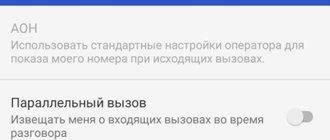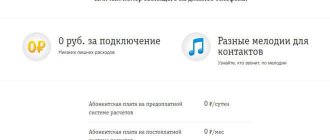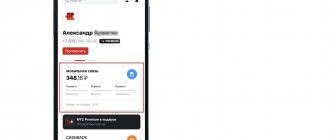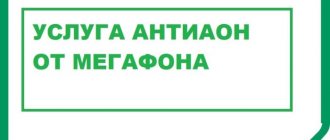A universal assistant that can be connected both for one call and for long-term use. The demand and functionality of the service lies in the fact that it is practical. It can be connected and disconnected in a matter of minutes, and can be used whenever needed.
Ways to install AntiAON:
- Prohibit data transfer using the USSD combination - enter *111*84# and press the call button. After processing the request, the client will see the result on the smartphone screen.
- Personal account with personal login data from MTS.
- AntiAON can be connected one-time, then before making a call you dial #31#phone number.
The pricing policy is loyal: for one call, 2 rubles will be debited from the account (provided that it is answered). Connection to MTS will cost 32 rubles. The fee is 1.05 rubles per day.
The Anti-AON function is also available on an ongoing basis, in which case the call originating from the client is hidden from the interlocutor. Connection methods:
- through your MTS personal account.
- by combination: *111*46#; press the call button. The result of the client’s command is immediately visible on the screen.
- visit the nearest cellular office.
The pricing policy is affordable here too: the client pays 35 rubles for the initial setup and connection, the subscription fee is charged daily, the cost is 3.95 rubles.
AntiAON also works in reverse - when your number is hidden, but you want to show it to the other party receiving the call, enter *31# before the number. It is possible to completely disable the service so that the contact is not detected by dialing *111*47#.
Price
The use of a service such as AntiAON is not provided free of charge by the mobile operator MTS. Its price is 17 rubles for those clients who have an activated tariff plan without a monthly subscription fee. Those subscribers who use tariffs with a subscription fee will pay 34 rubles for the option.
In addition, the use of a one-time service is also provided on a paid basis, and its cost is 3.95 rubles. All sums are debited directly from the client’s mobile balance, and if there are not enough funds, the option will not take effect. Deactivation of the service is absolutely free.
Advantages and disadvantages
Before connecting the Anti-AON function, we advise you to familiarize yourself in detail with all the features, functional side and possible pitfalls and disadvantages:
- MTS guarantees hiding the customer number only when making calls within the network using one operator;
- to calls from other mobiles. clients the function may not respond.
- if the person you are calling has access, then your number will be visible in any case.
- The caller ID option is available free of charge, if the phone settings provide for it. However, due to privacy policy, built-in caller ID is available on limited phone models, preferably older ones.
Each person independently chooses his own policy for using such a service, but if interest has arisen, then the need for use is really high.
Methods for connecting the AntiAON option
On MTS you can connect a similar service and call with a hidden number quickly and easily using the service combination. To do this, you need to dial *111*46#. After activating the option, the device will receive a confirmation message from the operator with information about successful activation. Now the calling number will be classified.
If there is a failure while processing the request, you will need to enter it again, but if the failure persists, it is better to call technical support. support by phone 0890. This call is free.
If necessary, you can disable the service by using a similar combination, namely *111*47#. After entering, a call must be made and the service will be disconnected, and the client will be notified via text message.
How to hide a number on MTS when calling for free once
Ways to hide a number on MTS when calling once (the service is repeated, but before each call we dial the desired combination again):
- prohibit data transfer using the command *111*84#, press the call button.
- by logging into your personal account on the website.
- if you need to hide the number one time, before making a call, dial #31#phone, call button.
It won’t be possible to do it for free; such services from the MTS operator are paid.
How and why to hide your phone number
Another question is why do this. And the lion's share of skeptics will answer that, of course, there is no need. They say the 2000s are long behind us. And you won’t surprise anyone with an undetectable number. Moreover, now such a feint will cause outright irritation. And some don’t even risk picking up the phone from a subscriber who wishes to remain incognito.
Reasons for anonymization
That's all true. But there is another side to the hidden number coin. With such a function enabled, the subscriber will definitely not be called back – there is simply nowhere to go. And in some cases this is very useful. In addition, with an undetectable number it is easy to identify scammers if such suspicions arise.
In general, there are reasons to hide your phone number. And they are quite significant. But there are not many ways to do this. And if you omit special applications from the mobile store, then there are only two options left: a built-in function in the smartphone (if provided) and a paid service from the mobile operator.
And we hasten to disappoint you right away: both methods are not reliable.
That is, in both cases it is quite possible to remove the blocking. But since there is simply no better option, we must be content with what we have. Moreover, “unblocking” an incognito subscriber is not so easy.
Instructions for Android
Let's start with the built-in function in the smartphone.
To do this, consider the algorithm for activating a hidden number on devices with Android OS:
- Go to the “Phone” application.
- Next, go to “Settings” or “Properties” (depending on the brand of smartphone).
- Then go to “Advanced Settings”.
- Find and select the line “Hide number”.
- Add this option and make it active.
That's all mathematics.
All that remains is to restart your smartphone and make a test call. And if the device runs on Android OS younger than version 6, then everything will definitely work out.
Recommendations for iOS
With iPhones, things are even simpler - they definitely have an “anti-determinant” function. In all models.
And to activate it, you need to do the following:
- Go to “Settings”.
- Find the line “Phone” there.
- Next, go to the “Display number” submenu.
- Move the virtual button to the “Turn off” position.
- Reboot your device.
The only thing that can prevent you from blocking a number on your iPhone is restrictions from your mobile operator.
By the way, a similar situation may arise with Android. And there’s nothing you can do about it - you’ll either have to put up with it, or pay the operator and connect the anti-identifier.
How to use AntiAON
As soon as you have decided on the cost and completed the connection, this service is activated. From now on, the default number will not be defined for other subscribers.
What to do in the case when, on the contrary, it is necessary for the number to be determined by the interlocutor? For a one-time call, you must use the command: *31#+7xxxxxxxxxx “call” key, where +7xxxxxxxxxx is the number of your interlocutor.
Having dealt with the first, we move on to consider the second. I would like to immediately note that it is powerless, if the called subscriber uses the “Super Caller ID” option, the number will still be determined on the interlocutor’s screen. Also, please note that “AntiAON” works on almost all tariffs, with the exception of the “Cool” tariff plan. The exception is the connected “Mobile Internet” function; in this case, the “Anti-AON on request” option will be active.
Now let’s get down to the most interesting question: how to enable/disable “AntiAON on request”.
For this we apply:
- "Personal Area". You need to go to the MTS application on your mobile phone or to the website www.mts.ru.
- Dial the command *111*84# “call” key.
- Contact the MTS office, not forgetting your passport, or use the company’s hotline.
- To disable “Anti-AON on request” yourself, you should repeat the command *111*84# “call”.
Applications to hide your number
In addition to methods for hiding a number, which are associated with the smartphone operating system and cellular operator, there are also special mobile applications that help make anonymous calls.
Try-out
The most popular program for hiding a phone number on the Android operating system. Another advantage is that the application is free.
After the client has downloaded the program, it needs to be launched. Next, accept all permissions requested by the software. If they are not received, the hiding function will not work.
By running “Try-Out”, the ability to make anonymous calls is added to the user’s system settings. The subscriber must minimize the application and make a call.
Hiding a phone number will only work in minimized software mode. When the “Try-Out” state is turned off, making anonymous calls is impossible.
Hide phone number app
Another program for hiding a phone number. After downloading this application, the user must allow access to contacts on the phone. Having selected the desired number, the subscriber makes a call directly through the application interface.
How to enable/disable AntiAON
Connection is carried out in several ways:
- using the MTS application on your mobile phone or the official website of the company www.mts.ru.
- By dialing the command *111*46#“call” key.
- Visit the MTS office in your city (with a passport) or call the hotline number and contact the operator with a request to connect or disconnect the service.
To turn off, use the combination: *111*47# and “call”.
Here, in this simple way you can make your number “invisible”. Now let’s decide on the cost of the service.
May I know who is calling?
No. Typically, you will not be able to find out who is calling. If you receive a call with a hidden or private number, you will not know who the person on the other side is unless you pick up the phone. Many apps promise to find this out, but in reality they don't identify your personal numbers, but unknown numbers that you don't have on your agenda, such as insurance companies, operators, etc. If someone calls you privately using personal number It will be difficult for you to find out who it is. Unless you pick up the phone and ask. Or, if it is ongoing harassment, you will be able to find out if you are reporting it and the legal process requires it.
Restrictions
Despite the convenience of the function, it is still worth remembering some inconveniences and limitations. The main ones include:
- The function is not available for the “Cool” tariff plan.
- You cannot use two options at the same time. You can only choose one of two options.
- If you make a call to the numbers of other operators, for example, Beeline, Tele2, your number will be determined. The same applies to landline phones.
- Not all users answer calls with a hidden address.
Using software
Download the Try-Out and Hide Caller ID programs from the Play Market to your smartphone. They are free and there are no download restrictions. Those. utilities will automatically hide numbers for outgoing calls. The subscriber will see only the inscription “Unknown” on the mobile screen. But for incoming calls, the number display will remain unchanged.
Please note that the programs do not allow the display of personal information in the case of outgoing calls. If the owner of the gadget needs to disguise a call from a specific person, then a special combination of numbers can be used. Before the subscriber's number, enter #31#, then your number will be hidden.
Peculiarities
MTS offers to use an option that helps hide the caller's number. Two functions have been developed within the framework of Caller ID:
- “Anti-Caller ID”, which allows you to hide the number when calling MTS subscribers within your home region.
- “Anti-Caller ID on request” is used if you want to maintain anonymity when calling one or more subscribers. In order for the number not to be identified, you need to dial it in the format: #31#+7 subscriber number. Then press the call key.
In both cases, instead of the usual numbers or the name of the caller, the message “Number hidden” will be displayed on the screen.
Hiding your number may be necessary in various situations. This includes the desire to prank friends or make fun of them, the reluctance to provide your data when calling various online stores, help desks and agencies that provide assistance in solving various problems.