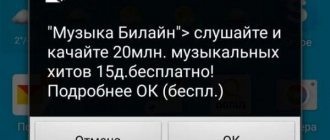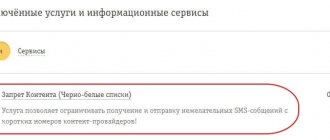I'm not one of those who can easily forget personal things. But, alas, this happens to everyone.
Keys in the gym locker room, laptop at work, tablet in another backpack, and so on. Everyone has at least one story about how you parted with things due to your carelessness. Sometimes - forever.
Thanks to this Latitude feature in iOS 15, no matter how hard I want, I now can’t forget a single Apple gadget at work. And AirTag key fobs have become much more useful than before.
Abandoned Device Notifications: How They Work
Example of Abandoned Device Notification.
Abandoned Device Notifications are iOS 15's built-in tracking system for your forgotten Apple gadgets and accessories.
It works as follows. Let's say you left your apartment/car/office/cafe and left your wallet with AirTag there. Or an iPad. Or a second iPhone. As soon as you move more than 10 meters away from it, you will receive a notification about a forgotten device on all your personal iPhones, iPads and Apple Watches.
The notification contains the name of the device and its last known address on Apple Maps. If you click on it, you will be taken to a map inside the Latitude application, where the last known or current geoposition of the forgotten item will be displayed.
This is not just trivially convenient - in many situations it can save a lot of nerves, time and, sometimes, money.
Notifications arrive more or less promptly, do not bother you and allow you to shift part of the responsibility (but not all, of course) for your equipment onto the shoulders of the Latitude ecosystem.
Review of the Find My app, which replaced Find iPhone and Find Friends
After installing iOS 13, you won't find the Find My iPhone or Find My Friends apps on your iPhone's home screen. Instead, a new Latitude app has appeared, and we will tell you more about it.
What is the Latitude app for?
The Find My app in iOS 13, called Find My in English, is the direct successor to two separate apps: Find iPhone and Find Friends. The first has always been used to find lost smartphones, tablets, computers and other Apple devices. The second was intended to determine the location of friends, children and family members. Their capabilities have been transferred into one simpler and more understandable application.
The main innovation of the Latitude app is not in its appearance - it is located in the depths of the operating system code. Unlike its predecessors, Latitude does not require an Internet connection to operate. The application can update the device's geolocation data using other Apple gadgets that are nearby. To do this, it connects to it using energy-efficient Bluetooth LE technology.
Craig Federighi, Apple's vice president of software development, explained the operation of this application back at WWDC 2021 and focused on encrypting data that is transferred between devices.
“Each of the gadgets sends a constantly changing key that nearby Apple devices use to encrypt and download geolocation data, so that only your other Apple device has the key to decrypt those locations.
When you press the search button on your laptop, for example, the iPad uploads the same hash of the public key as the ID to Apple. So Apple can search millions of stored encrypted locations and find the corresponding hash.”
It turns out that an iOS-based device creates a kind of secure network, which can include not only your gadgets. Information about geolocation is transmitted through the device that has an Internet connection. This way, if your iPhone gets lost, you'll be more likely to find it.
How to search for people using Latitude
The first section of the application is for searching people. Family Sharing members are shown here if they have shared their location in Settings > Apple ID > Family Sharing > Share Location. The same menu shows those who have shared their location with you through the Find Friends or Find My apps. In the latter, all you have to do is click on the “Share geolocation” button and enter the name of the recipient of the corresponding request.
There are three options for interacting with people on this list:
"Contact"
— transfers to the phone book and makes it possible to contact him by voice, write by email or send a message.
"Routes"
— opens the “Maps” application and immediately builds a route to the person’s location in any of the options: “Car”, “Walk”, “Transport” (public transport) or “Trip” (taxi).
"Notifications"
— using this menu item you will be able to receive a message about a change in the geoposition of a person from the list of the Latitude application.
From here you can quickly stop sharing your geolocation with a person or remove him from your favorites list.
How to find a missing device using Locator
The second section of the application is designed to find lost devices. This includes gadgets that are linked to your Apple ID, as well as to the Apple accounts of Family Sharing members.
There are three options for interacting with gadgets from this list:
"Play sound"
— this function is needed to turn on a ringing trill on the device and find it in the room.
"Routes"
- transfers it to the “Maps” application and immediately builds a route to the gadget in any of the options: “Car”, “Walk”, “Transport” (public transport) or “Trip” (taxi).
"Notifications"
— using this menu item you will be able to receive a message if someone has found the device.
"Mark as missing"
- this function will make it possible to activate the lost device mode: block it and track its geoposition.
As a last resort, you can also delete all your data from the gadget using the “Erase this device” function.
Read on for 10 tips for watchOS 6
How to enable Abandoned Device Notifications
How to enable Notifications in Latitude, briefly.
These notifications are enabled on iOS in the built-in Find My app. They are activated manually for each of your devices and are turned off by default . I recommend turning it on.
Select the Devices tab, tap any Apple device from the list, then swipe its tab up.
You need the Notifications section, and in it - the Notify when forgotten submenu. Enter it and turn on the only “switch” in the window that opens. All.
Now you will receive a notification when this device or accessory moves further than 10 meters from you.
How to activate Latitude on iPhone or iPad
To use the Find My app, you must first turn on location services on your device. If you haven't done this yet, here's what you need to do:
1. Open Settings and select Privacy .
2. Select Location Services .
3. Turn on the switch for location services.
If you want to share your location with others, you can also do so in the current settings area. Tap " Share Location " and turn on the switch on the next screen.
In addition, on this screen you can select the device from which your location will be transferred ( My location ).
The same settings for the Latitude application are located along the path: Settings → Apple ID (your name) → Latitude.
This feature is one of the best that Apple has launched.
Notifications about a forgotten device are sent thanks to significant improvements in 2021 to the Latitude service itself - both on the side of the capabilities of Apple servers and through software updates on the company’s gadgets.
Along with tracking the location of powered devices (a new feature in iOS 15) and the release of AirTag (allowing you to include potentially any item in the Latitude ecosystem), knowing the location of all your gadgets and important things has never been easier.
I've been using iOS 15 since the very first beta version released in the summer, and thanks to Lost Device Notifications, I haven't forgotten or left a single thing with consequences since then. Even AirTag has become more useful, because it also supports sending notifications.
Therefore, I advise you to enable this feature for all your Apple gadgets as soon as possible. You never know what will happen one day.
How to add iPhone to Find My
To add a device to the Find My application database, you need to activate data transfer. You will need to go into the software and follow the simple instructions:
- Once in the main menu, the user agrees with the terms of use of the software;
- Next, you need to click on the “Settings” command and go to the “Apple ID” section. Click on the “Transfer location” button. Now other users will receive location notifications.
You can configure what information will be transmitted to friends by selecting the “Arrival” and “Departure” commands. By clicking on the item, the user will mark the reason for which notifications will be sent to friends’ iPhones. The user also has the ability to manually change his geolocation data.
Phone finder apps
If for some reason you don't want to use the standard search tools or you need additional functionality, you should pay attention to third-party phone tracking apps . Often they are not free and require a subscription fee. However, this is how it should be. Otherwise, it’s worth wondering why the developers of such a useful application suddenly turned out to be so generous.
Sometimes you need to look not only for a phone, but also for a person
also store all your data necessary to find a phone on their server. This is also worth thinking about. After all, someone will always know your location. Be sure to carefully read the privacy policy before registering if you decide to use a third-party application.
Google has released an update package for Android. What's new.
How to find out where family members are
Again, before determining the location of another person, even a family member, it is worth asking him if he would be okay with it. He should at least be aware of his location being tracked.
Life360: Family Locator, GPS Tracker is a free app designed for families that allows you to track where everyone in your family is by locating their phones. This way, even if one of the participants loses their phone or something happens to it, others can instantly know where it is.
This will be useful not only in the city, but also on a hike, when something might happen to a person and you will need to come to his aid. However, to send the location you will need a network connection , which can not often be found in the forest or in the mountains, but sometimes it will be much easier to find a person.
Phone protection app
Cerberus Phone Security is designed to prevent data theft from a stolen phone. If you're worried about your phone getting stolen or you losing it and someone else picking it up, Cerberus might be the best app for you.
It offers many security features that allow you to remotely access a lost or stolen device. You can sound an alarm, erase data, lock your device, and even take photos with the front camera to detect thieves.
This application can also be used as a family locator with various functions for adults and children. It's not free, but as I said above, it should be. Otherwise, your movement data may be used against you.
Where's My Droid - Phone Finder App
Where's My Droid is a free app (but with paid features) to find your phone. It allows you to search for your device, send a command to make a sound, take a photo of the area , track a GPS location, set a password and, in the worst case scenario, erase all data.
It's a powerful tool, but not completely free.
Note that most of these features are only available to paid members, so you may have to spend some money to get the most out of this app.
Locator from MTS and Beeline
MTS - by turning on the locator you can determine the exact location of your friend. If you compare it with a similar service - “child under supervision”, then there is a chance of being refused. The subscriber may be against giving out his coordinates.
When you first launch, you are given a trial period of 14 days, free of charge. At the end of the period, the amount will be debited, so you first need to top up your account. Every 30 days, funds will be debited from your account until you want to disable the “Locator” in the system settings.
What is the price to include the locator?
The package includes 100 requests, total price 100 rubles. If this is not enough and more is needed, then each subsequent request will cost 10 rubles. If attempts to find out the user's location are unsuccessful, the traffic is not counted.
Beeline is an analogue of the previous web service. The locator searches for relatives and friends (the function will be launched only when their number gives consent to surveillance - confirmation is done once).
When used, there is a detection error of 250 meters to 1 km.
Possibilities:
- New clients have a trial period of 7 days.
- Connection cost 0 rub.
- Subscription fee daily 7 rubles.
Conditions under which the locator will work:
- The subscriber's phone is turned on or in standby mode; if the device is turned off, the locator will not work.
- Finding company subscribers: MTS, beeline, Tele2 and Megafon.
- It is allowed to determine locations of up to 5 subscribers.
- It is permissible to search no more than once every five minutes.
Built-in phone search tools
A number of manufacturers offer their own way to track phones. Here are the options from Google (for any Android phone) and Samsung (for Samsung devices).
The easiest way to find a phone number
The Google Find My Device app is a must-have for Android users and one of the most useful Android apps. If you've added a Google account to your Android device, Find My Device will be enabled automatically. You can check that the service is running by going to “Settings”, then selecting “Google” and opening “Find my device”. Sometimes before the last item you will need to open the “Security” item. After this, all that remains is to make sure that the function is enabled.
Setup in three clicks
So, when you enable this feature, you can find your gadget by simply going to the device search page. You can search in this way not only phones, but also tablets, and even watches. They can also be remotely erased and blocked.
To start the search, you will need to either, or go to a special site. In the first case, do not forget to log out of your account if you were looking for your smartphone from someone else. Otherwise, this person will be able to track the position of your device.
If you use the WEB version, the functionality will be the same , but you won’t have to ask anyone to install the application and give you a phone number. The problem is that often there is simply no computer at hand and you have to resort to the help of other users.
How Google will make it easier to update Android smartphones.
How to find a lost Samsung
Samsung offers its own way to find a lost phone for its users - Find My Mobile . Only people with a Samsung account can use it.
To check if the option is enabled, open your phone's settings. Now scroll to “Biometrics and Security” and select “Search for Devices” inside. If the setting is not activated, this can be easily done by moving the corresponding switch.
Do this if you have a Samsung.
You'll also be able to choose whether you want to enable remote unlock and recent location sharing options. In the first case, Samsung will record your PIN, password, or pattern, allowing you to unlock your device even if you forgot it. Once activated, you will be able to control your phone even remotely. The Send Last Location option is very important because it detects when the battery is about to die and sends the phone's last known location to Samsung servers.
The easiest way to find your phone will also be through a website that will show all the important and necessary information about the location of your smartphone.
Here you can buy hand-selected gadgets from AliExpress
Service cost
After the expiration of the seven-day free testing period for the option, the service begins to be provided in paid mode. A prepaid payment system is used. Write-offs are made daily in the amount of 7 rubles. For those who activated the service before October 26, 2021, the cost will be 3 rubles/day.
Free of charge:
- service connection;
- the request itself to determine the subscriber’s coordinates;
- search for nearby objects.
Calculation of the traffic spent on viewing the map and using the application is carried out according to the subscriber’s connected tariff plan.
Description of the "Locator" option
The connected service allows you to:
- Determine your location on the map. This is useful and convenient when the user is in an unfamiliar region;
- Find the nearest object to the subscriber - gas stations, hotels, restaurants;
- Monitor the location of a child or loved ones with permission for observation.
The coordinates of SIM cards of MegaFon (the number of requests is not limited) and MTS (a limit is set - no more than 200 times) are also determined.
Important clarification! Beeline's "locator" does not detect a person when his phone is turned off.
One should take into account the probability of error in accurately determining the location if a person is far from the Beeline station, ranging from 100 to 200 meters, in rare situations - up to several kilometers.
My device is still connected to the previous owner's account
Asking for the previous owner's Apple ID and password when you set up your iPhone, iPad, iPod touch, or Mac, or asking for the previous owner's passcode when you turn on Apple Watch means the device is still associated with their account using Activation Lock. Contact the previous owner and ask them to disable Find My [device] and remove the device from their account. Learn more about Activation Lock on your iOS device, Apple Watch, or Mac.
The device appears in the Find My app, but is offline
If the status is Offline, Location Unavailable, or Location Services Off, your device may be offline for one of the following reasons.
- Your device is turned off, has run out of battery, or has been more than 24 hours since you last sent your location to Apple (if Last Location is turned on). When your device is connected to the Internet, the remaining battery power is displayed in the upper left corner of the information panel.
- Your Find My device is not connected to a known Wi-Fi or data network. Wait a few minutes and try again.
- You are located in a country or region where this feature is not supported (possibly due to technical limitations or local regulations).
You can play a sound, send a message, request a lock, or start wiping your iOS device through Find My [device]. The device receives the command after it is turned on and connected to the Internet.
After receiving a report of a lost or stolen device, your mobile operator may deactivate your SIM card or account. Your iPhone will no longer be serviced and you won't be able to find, play a sound, send a message, request a lock, or wipe your iOS device using Find My [Device]. However, we will help you learn how to protect your data.
The last known location of the device is available within 24 hours. If a device is offline or unable to connect to Find My [device] for more than 24 hours, you won't be able to see its last known location.
Terms of service
The main condition is the consent of the person being controlled. When the service is activated, he receives a surveillance message to which he must answer “yes” or “no.” This is done once. The personal account balance on phones should not be zero.
Price
For the first 7 days you can use the service for free. If the option is not disabled, renewal occurs automatically, after which 7 rubles will be charged. per day from the one who observes.
If the person being monitored leaves Russia, the service becomes unavailable, but money is still withdrawn from the observer’s account.
There is no separate fee for using the Bug program.