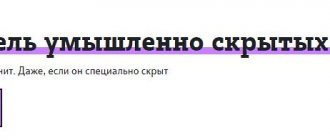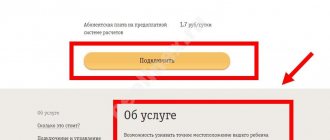The blacklist is a great thing. Thanks to it, you can forever forget about telephone spam and calls from those with whom you for some reason do not want to communicate. Today, this function is present in almost any smartphone, allowing you to block unwanted callers or random numbers so as not to distract your attention to them. It’s another matter if blocking for you is just a gesture, and you really want to see whether the person you added to the blacklist called you or not. Well, it's possible.
You can view calls from blocked subscribers, but not everywhere
First, a little clarification. Blocking phone numbers is part of the Phone app, which may differ from smartphone to smartphone. So don't be surprised if your device doesn't have this tool by default.
The mobile traffic limit on Android has been exceeded. How to disable
However, it may also be that there is an opportunity to block a contact, but there is no opportunity to see if he tried to call you after blocking. Fortunately, this feature is available by default on Huawei and Honor smartphones. Surely there are somewhere else.
How to find out
There are three options:
- Through the “Phone” section. To do this, just look at the missed calls. In the list you will see information about all missed calls, including those from subscribers on the black list.
- Via SMS. To do this, go to the section with SMS messages and click on the three dots in the upper right corner of the screen. There you need to select the line “Blocked”. It is in this section that all information about blocked subscribers is stored (information about messages and calls from them).
- Another way is to check with your mobile operator. To do this, call the hotline and request a statement for a certain period of time (week, month). Usually the operator sends a document in the form of SMS, where you can view all SMS messages and calls that have been received to your number for a specified period of time. Calls from subscribers on the black list will also be recorded in the statement. Important: some operators provide statements only for a fee. The cost, as a rule, does not exceed 30 rubles, and the money is debited from the mobile phone account.
Some smartphones have a feature that allows you to set up blacklisted notifications. If you clicked on the “Allow” button in the “Blocked” section (to find it, click the three dots on the right in the “Phone” menu), then call alerts will come, regardless of whether you need them or not. You can prohibit sending notifications at any time by simply moving the slider to the inactive position.
Blacklist and blocked calls: what is it?
A blacklist or blacklist is usually called a function that provides the ability to block incoming calls and SMS from certain subscribers.
On Xiaomi smartphones, the option is a special tool that can be configured at the discretion of the phone owner. For example, you can block one number or the entire list of contacts, set a ban or, conversely, allow receiving notifications and calls from strangers, add subscribers to a black or white list, etc.
To find the “blacklist” function, you will need:
- From the desktop, launch the “Security” application and scroll down to the “Antispam” item.
- Find the gear in the upper right corner and click on it. Opposite the line “Enable antispam” you will need to move the slider. The option will become active.
In the blacklist, you can see a list of numbers from which it is prohibited to receive calls and SMS, but at the same time the user will see whether they were actually made or not.
Hint #2: Number of rings
If you only hear one ring or none at all before the call goes to voicemail, it's a good sign that you're blocked. In this case, the person used the number blocking feature on his phone. If you call once a day for several days and get the same result every time, this is strong evidence that your number is blocked. If you hear three to five rings before the calls route to voicemail, you are probably not blocked (yet), but the person is rejecting or ignoring your calls.
Tip #3: Busy or Fast Busy Signal followed by Shutdown
If you receive a busy signal or fast busy signal before the call is dropped, your number may be blocked through your wireless carrier. If test calls several days in a row produce the same result, consider this evidence that you are blocked. Of the various clues that indicate a blocked number, this one is the least common, although some operators still use it.
A much more likely reason for this outcome is that either your carrier or their carrier is experiencing technical difficulties. To check, call someone else—especially if they have the same operator as the person you're trying to reach—and see if the call goes through.
What does blocking mean on WhatsApp?
Are you receiving a huge amount of intrusive and boring content from a specific user? Are you mired in an endless and useless exchange of meaningless SMS messages? Just tired of communicating with an uninteresting interlocutor?
WhatsApp allows you to block unnecessary communications. Moreover, it does this quite delicately: the user simply loses the opportunity to write or call you, does not see your profile updates and does not know whether you are online or not.
The “blocked” person does not receive any “offensive” warnings or notifications in this regard.
To be fair, it should be said that the person who “blocked” will no longer see the presence of his counterpart on the network, will not be able to contact him and read new messages. But this is exactly what we wanted?
Which iPhone models have a blacklist?
Today, all models of mobile phones produced by the iPhone company have a black list of subscribers. But not all users know how to view the blacklist on iPhone.
Before the advent of iOS 7 software, there was no application installed on mobile gadgets that allowed you to block numbers that called very often and bothered you. The user had to force install a special application. And it cost money.
Tip #1: Unusual messages when you call
There is no standard blocked number message, and many people don't want you to know for sure when they blocked you. If you receive an unusual message that you haven't heard before, they have most likely blocked your number through their wireless carrier. The message varies depending on the carrier, but is generally similar to the following:
- "The person you are calling is unavailable"
- “The person you are calling is not accepting calls right now.”
- “The number you are calling is temporarily out of service.”
If you call once a day for two to three days and receive the same message every time, the evidence shows that you are blocked.
Exceptions: They often travel abroad, natural disasters damage network infrastructure (cell towers and transmitters), or a major event that results in an unusually large number of calls being made at once, although in this case they usually say "all lines are busy."
Where to find blocked contacts on an Android phone
Now we will tell you how to view the list of blocked numbers on Android. The following guides apply to different devices, so keep that in mind. Also, sometimes people install third-party applications to make calls. If you did this, then the standard instructions will not work for you.
Xiaomi
It should be noted that the new Xiaomi smartphones have an application from Google installed. However, on older models it is still used from MIUI. For the first case, the following instructions are ideal:
- Open the “ Phone ” application by clicking on the handset icon on the desktop.
- Expand a small menu, and then select “ Settings ”.
- We go to the “ Blocked numbers ” section and see in front of us a black list of contacts. You can click on the cross next to a specific number to remove it from here. And if necessary, you can block a new subscriber directly from this tab.
But if you use a proprietary calling application on your device, then the procedure is slightly different. First you need to open the keyboard to dial a number and click on the three lines located at the bottom. The standard settings open, where you need to select “ Antispam ”. Find the line “ Black list ” and click on it. In front of us we see all the blocked contacts.
As in the previous case, you can delete or re-add subscribers.
Samsung
On a Samsung phone, you can find blocked numbers in the same way. First, launch the calling application, and then click on the three dots in the corner of the screen. Here we see a menu in which Fr. We do not pay attention to the remaining points, but immediately go to the “ Blocking numbers ” section. That's it, now you can see your blocked contacts. To delete a specific subscriber, use the minus icon (-) located next to the corresponding line.
You can find more detailed information in our other article.
Huawei and Honor
On a Huawei or Honor smartphone, you will have to perform a little more steps in order to understand whether a certain number is blocked. We suggest you read the step-by-step instructions that will help you avoid searching for the right tab for a long time:
- Open the program through which all calls are made by default.
- Click on the three dots in the corner of the screen and select “ Blocked ”.
- Pay attention to the bottom of the page, where you need o.
- And now all that remains is to open the “ Black List ” tab and familiarize yourself with all the suspicious numbers.
In general, often to access the desired section it is enough to perform standard actions. There are no significant differences depending on the device model and installed firmware. Difficulties can only arise if you use third-party software.
OPPO
Typically, on an OPPO phone, it is not difficult to understand where the blacklist of numbers is located. To do this, we open the “Phone” application, click on the three dots in the corner of the screen and select “ Settings ”. Then we go to the “ Blocked numbers ” section and study the information of interest. You don't need to do anything else if your main goal is simply to get acquainted with contacts.
How to understand that you have been blocked on WhatsApp, and whether you can unblock yourself
The fact that you have “fell out of favor” can be understood by the following points:
- Double gray and blue checkmarks do not appear next to sent messages. In fact, they are not delivered or read.
- The profile picture of the person who blocked you has disappeared and new photos and updates do not appear.
- Your user status has become a “mystery” for you: there is no information about your last visit or presence on the site.
- The user does not answer calls.
- A person cannot be added to a group. All attempts to add a contact to the list are met with an error message, while other users are added without problems.
Let us repeat that the fact of blocking can be considered confirmed only if all of the above factors are present. One or two signs may indicate technical problems or other difficulties. To rule out the possibility of an error, try restarting the application and checking all settings again.
You won't be able to unblock yourself. But if you really don’t want to lose contact, there will be ways to contact him. For example, by a phone number that is saved in your address book. You can simply call the subscriber or search for him in other instant messengers. Another way is a group chat or community that you both were subscribed to before the blocking. Try chatting with the user there. Perhaps you can convince him to restore your communication.
WhatsApp does not notify its users when accounts are blocked to protect their privacy. This is why it can be difficult to understand: a person cannot talk to you at the moment or has completely refused to communicate. This can only be determined by indirect signs. Therefore, if you proudly want to “slam the door” in front of your subscriber, it is better to let him know about it. Otherwise, he will be confused for a long time: what is happening?
Is it possible to unblock a contact later?
If necessary, you can unlock a previously closed contact in a few minutes. The procedure is performed in almost the same way as blocking:
- Open WhatsApp “Settings”.
- Go to “Account” and then to the “Privacy” section.
- Find the “Blocked Contacts” tab and click on it.
- Select the “pardoned” user, click on him and select the “Unblock” function.
The connection with the unblocked subscriber is restored almost immediately: you can write to him, call him and receive messages from him. However, everything that was sent during the “closed” period will not be saved and will not be viewed.