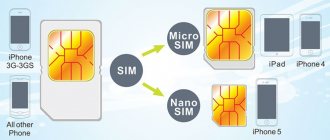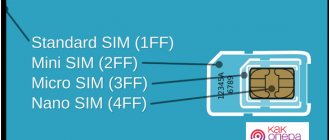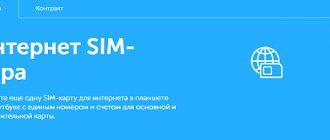Nowadays, technology is developing at a rapid pace, so manufacturers have to keep up with the pace of progress. A good example is the presentation of the iPhone 5 by Apple several years ago.
The device began to use a nano sim to receive a cellular signal. Mobile operators were forced to adapt and make a new version of the SIM card. Let's take a closer look at the difference between nano sim and micro sim.
Types of SIM cards
There are three varieties available, the main difference between which is the size.
The first models were the size of a bank plastic card (compared to current standards - the difference is huge). Since 1996, we launched the production of products in the mini sim format (installed in most phones of the 2000s). The new cards have a different chip, a more modern one, which is reflected in the size.
Three types of SIM cards
Mini Sim
Mini is a standard SIM card. Size – 25 x 15 mm.
Mini SIM is a type of card that is suitable for phones released before 2011. It is not used in modern smartphones due to its size.
Standard SIM cards are now found in push-button dialers and secure phones. As a rule, such devices are not particularly functional, so the case allows you to place a large card (some models can accommodate 3-4 mini-SIMs).
Micro Sim
Micro is a SIM card that first appeared in the iPhone 4 smartphone from Apple. Micro SIM card size – 15 x 12 mm.
At the moment, many manufactured phones have slots for microsim installed.
After Apple, Nokia began using the microsim, and then HTC, Blackberry, and Samsung joined in, as they did not want to differ from the market leaders.
Nano Sim
Dimensions of types of SIM cards
Nanosim is a modern card standard, which is characterized by its smallest size (only 12.3 x 8.8 mm). If you look at a nano SIM and a microsim, the difference between them is noticeable to the naked eye - the first is much smaller and looks like a regular chip (with virtually no plastic edging).
And again the innovator is Apple. Then other manufacturers caught up, for example, Samsung and Meizu.
Just look at the illustration of all three cards to understand the difference between micro-SIM, mini and nano-SIM.
How to cut a standard card for a nano SIM
If you have changed your gadget to a more modern one and the standard SIM does not fit in the slot, then do not rush to cut it yourself.
- Examine the card carefully and, if there is a molding line, carefully extrude the sim to obtain a nano size.
- If there are no delineated boundaries on the map, contact a specialized cellular communication store. Using a special cutter, you can make a nano SIM in a couple of minutes. Or, when purchasing a starter package of mobile communications, immediately announce the SIM size suitable for your smartphone, or ask a specialist to install a new card yourself.
If you need a nano-SIM card right now, then you can independently prepare a layout, pencil, scissors, sanding paper and cut the SIM according to the template. But you should resort to this method only in extreme cases, because there is a high probability of damaging the sim or distorting its dimensions.
- If you have another nano SIM, trace the layout with a pencil on the mini/micro card. If there is no sample, then draw cutting lines in accordance with the specified parameters: length - 12.3 mm, width - 8.8 mm.
- Leave 1mm wiggle room on all sides.
Trim the sim and sand the edges to nano size. Work extremely carefully so as not to damage the contacts on the chip, otherwise the card will have to be restored (reissued) through the cellular operator.
Trimming micro-SIM to nano-SIM
Important! When cutting a SIM to fit the nano format, you should pay attention to the thickness of the card: nano SIM size - 0.67 mm, mini/micro SIM - 0.76–0.84 mm. If these parameters do not match, then you should contact your network operator to reissue the card, rather than waste your time and risk damaging your SIM.
Nano sim and micro sim - differences
Nano sim was developed not only by Apple, but also by other large companies - Motorola, RIM, Nokia and others. Apple proposed its own option, where the contact pads are located as standard, but the card itself is reduced in size.
Nokia developers didn't like this solution much. They decided that it would be more convenient to install such a card not in a special tray, but on the side, like a memory card. Because of this, their version was distinguished by the presence of side protrusions.
Apple denied this option, explaining the decision by the length of the card, which could cause it to get stuck in the micro-sim slot. Through the joint efforts of RIM and Motorola, a card was released with standard pads and spare pads (in the center). The protrusion on the side, as Nokia wanted, has also been preserved.
However, Apple engineers decided to use their own version, but only for their devices. It turns out that the main difference between nano sim and micro sim is size.
Differences from micro-SIM cards
The question “Which type of SIM card is better?” should not be in front of the user. NanoSIM differs from its predecessor only in dimensions. Technical specifications, including communication standard support and number storage capacity, remain unchanged. But it is important to understand that chips change every year. Therefore, timely replacement of the card allows you not only to avoid damage to the device, but also to obtain advanced functions.
For example, many clients of mobile operators complain that their phone does not receive 4G, although this feature is present in the technical specifications. The problem does not arise from the fact that a person uses MicroSIM instead of NanoSIM, but from the date of purchase of the device. Chips released before 2013 cannot, a priori, support fourth generation networks. In this regard, we must once again advise you to replace the card if it was purchased a very long time ago.
How to make a Nano Sim from a Micro Sim
There are several ways to solve this issue: contact the operator, order a new card, go to a special workshop, or do it yourself. The last option requires care, since without the appropriate experience it is easy to damage the card.
The easiest way is to contact your telecom operator. All you need to do is take your phone, passport and come to the salon, ordering a replacement SIM card there. Specialists will issue a new card, while maintaining the numbers, balance and services.
On the right is a multi-format sample map with dotted lines.
Relatively recently, multi-format cards began to appear in communication stores, suitable for any phone. Externally, the card looks like a mini-sim, but with dotted lines along which other standards can be squeezed out. The replacement service is free.
If you don’t want to go to a phone shop and wait for a new card to be issued, you can come to the workshop. There, specialists have a special device similar to a stationery stapler - they insert a SIM card into it and cut off the excess edges in one motion.
Another option is to do everything yourself. You will have to use scissors, double-sided tape, a ruler and a pencil. There is no need to make exact calculations, since a special template is available on the Internet that can easily be used to turn a micro card into a nano.
How to make NanoSIM yourself
A Nano format SIM card differs from previously used models only in size. This means that essentially anyone can turn their old MiniSIM into an up-to-date NanoSIM.
Using a SIM cutter
The best option to perform the operation is to use a special stapler. It's called a SIM cutter. You can buy the device at a communications store or office supply store. But such a device is extremely rare, although it is inexpensive.
In order for your old SIM card to turn into a Nano-SIM, you need to place the card in the special slot of the cutter and press on its upper part. Built-in cutters will cut the card. This will allow you to install it in a new smartphone that supports the NanoSIM standard.
Despite the fact that the SIM cutter is specialized equipment, the operation must be performed as carefully as possible. The SIM card must be clearly installed in the devices, and the chip itself must not fall under the built-in cutters. One wrong move can cause the card to break and become unusable.
With your own hands
It is quite possible that the SIM cutter will not be at hand. In such a situation, you should not despair, since the most ordinary scissors can help in this difficult task. Before you start, you need to check how capable they are of cutting plastic. The sharpness of the scissors will play the main role.
Instead of scissors, you can use a paper cutter, but in this case the card will have to be placed on a hard surface that is not afraid of damage.
A person who decides to independently make a nano-SIM card from a MiniSIM will need a template in addition to a cutting tool. After all, NanoSIM is not only the chip itself, but also a small plastic circuit. If you make a cut in the wrong place, the SIM card will not be able to be inserted into the phone.
Ideally, you can take a valid Nano SIM card, place it on the MiniSIM and trace it with a thin pencil or pen. Next, you should walk along the specified perimeter with scissors, after which the SIM card will be ready. There is also an alternative option where you can get a template.
below and follow the instructions.
For the correct cut you will need:
- Cut out the MiniSIM template along the blue line.
- Attach the template to your SIM card using double-sided tape.
- Trim the card along the red line.
- Peel off the tape.
- Process the edges of the SIM card with a file until the dimensions of the card match the NanoSIM.
The operation is very complex and requires special attention. If you are not confident in your abilities, it is better to contact a communication store to replace your SIM card.
How to insert NanoSim into MicroSim slot
We figured out the differences between nano sim and micro sim. Now let's move on to what to do if you have a nano format card and need to insert it into the micro connector. To ensure backward compatibility of devices, manufacturers produce special adapters.
Adapters for SIM cards
They are made of plastic, and they completely solve the problem with all cards.
The only thing is that you need to insert it carefully so as not to damage the adapter, which is sometimes somewhat thicker than the connector itself.
How to insert a nano SIM card into a micro slot
To insert a nano SIM into a larger slot, you will need an adapter or adapter. This will completely solve the SIM backwards compatibility problem.
SIM adapter set
The procedure will not cause any difficulties:
- Insert the SIM into the stencil of the desired size and place it in the gadget slot.
- You may need a pin to open the card slot. Gently press the sharp end onto the special recess (until it clicks) and pull the slot out of the device.
- Place the SIM in the stencil and insert it into the smartphone (until it clicks). Be careful with an adapter that does not always fit smoothly into the connector.
To summarize, it is worth noting that the nano generation SIM is no different in functionality from a micro or mini SIM card. The only significant difference is the size. You can update the SIM format either yourself or from a representative of the cellular network. At the same time, the transition to the new format does not require changing the mobile number, tariff plan or operator. Old versions of SIM cards can easily be adapted to new gadgets.
What is the difference between nano and micro
The first and main difference between the cards is their size:
- the micro SIM card has a size of 15x12 millimeters and a thickness of 0.81;
- The application has dimensions of 12.3x8.8 millimeters and a thickness of 0.67.
The difference between microsim and applied is considered insignificant. It only affects the plastic particles located around the chip. Thus, the appearance of the nanoscreen is associated with the manufacturer’s explicit desire to reduce the weight and size of the smartphone.
Types of SIM cards
There are three main formats: mini, micro and nano. What are they?
Mini-SIM
Standard card format. Used in most modern phones. In everyday life, the name without the prefix “mini” is popular. The dimensions of this card are 25x15 mm. It does not need to be adapted, even if it is more than one year old. Just insert and use.
Micro-SIM
Compared to the previous type, micro-SIM has smaller dimensions - 15x12 millimeters. It was first used in the iPhone 4. Recently, new devices increasingly support this format. When buying a new phone, it’s easy to cut it off from a regular SIM card.
Nano-SIM
The latest, smallest SIM card used in the latest iPhones, iPads, and flagship Android models. The nano-SIM looks like a chip without any plastic around it. The card dimensions are small - 12x5 mm, so it is more difficult to adapt from larger formats.
Currently, most operators provide just such SIM cards, but if you have an old-style SIM card, below we will tell you how to make a nano-SIM from it.
What's next?
SIM cards , which are literally 1 mm larger than the dimensions of the chip, have been used in smartphones and tablets for several years. Further reduction in size will make it impossible to use such microcircuits. Therefore, the new stage will be the transition to e- SIM, or developers will use built-in cards .
The peculiarity of e-SIM technology is that even at the production stage a separate microcircuit will be built into the gadget. The mobile operator will provide the subscriber with information that must be entered into the gadget to identify it. After entering this information, it is recorded in the microcircuit, and it acts as a SIM card. The difference with cards of this type is that you don’t need to cut anything off or worry if the developers release something in a new format.
Replacement in the operator's cabin
Where can I change my SIM card? This can be done in the operator’s salon, and completely free of charge. In this case, all information, phone number, account and connected options will be saved. When contacting a communication salon, you need a passport and an old card issued in the name of the owner.
To change your Tele2 SIM card, you will need to pay a small amount of money, which will remain in your account. In a day, the old card will no longer function. Replacing MTS or Beeline is absolutely free and takes a minimum of time. The same thing happens when replacing a Megafon card.
This method is safe and does not require much time. It is needed in order to save all the necessary data on the SIM card, because if you change the size yourself, the chip may be damaged, and it will no longer be possible to use the card.
What is a nanometer
Nano-SIM is the newest and smallest phone card available today. It looks like a chip, with virtually no plastic frame around it. Its dimensions are 12x5 mm.
Apple was the first to use such a chip for gadgets. Already owners of iPhone 5 modifications had to insert just such a card into the slot. A little later, other manufacturers adopted the experience. Now smartphones with similar slots are produced by Samsung and Meizu.
Type Differences and Compatibility
The lack of a unified SIM card format often confuses users. Micro and nano cards are most often confused. There is a simple way to quickly identify all types of SIM cards by eye:
- If the SIM is larger than your thumbnail, then it is a Mini.
- Micro cards are comparable to the size of a fingernail.
- Nano is noticeably smaller and significantly thinner than other formats.
In fact, you can use the purchased SIM card in almost any device. All cards are offered in the now obsolete Full Size format. In most cases, it is possible to turn it into a Mini or Micro using the provided notches and perforations. Trimming the Mini along the chip body to the Nano size is absolutely painless for its proper operation. This is possible because two of the eight pads are redundant and not functional. Using special adapters, you can always increase the size of any SIM-Card to the required format.