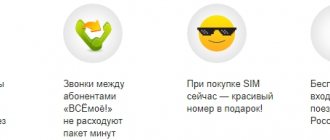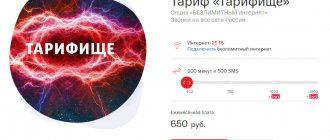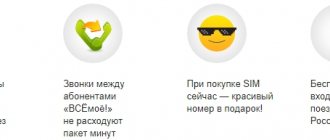Personally, YouTube has given me a lot of positive emotions, but I can’t help but note some of its shortcomings. For example, an abundance of advertising, which interferes with the comfortable viewing of videos, as well as the inability to listen to music in the background on the phone (that is, when the screen goes dark, music playback stops).
Google, which has owned YouTube since 2006, is well aware of these problems, and they have provided a solution to them in the form of a paid YouTube Premium subscription. For a nominal monthly fee, it saves viewers from some problems (including those that I described) and gives pleasant bonuses.
Having decided to try the subscription personally, I came to the conclusion that... Read about what I managed to find out about the subscription, how to connect and disconnect it, and whether it was worth the money.
How to subscribe for free
If you are seriously thinking about subscribing to YouTube Premium, then you will need to know the correct algorithm of actions. Below you will find detailed instructions for a personal computer, as well as for a telephone. Choose the option that suits you and follow all instructions.
On the computer
To subscribe to YouTube Premium via a personal computer, you will need to perform the following series of actions:
- Open your browser and go to the official YouTube page. If you have not yet logged into your account, please do so. After this, left-click on your profile photo, which is located in the upper right part of the page.
- A special menu should appear. In it you find the item “ Paid subscriptions" and click on it with the left mouse button.
- You will be redirected to the tab with special offers from YouTube. Since we need a YouTube premium subscription, left-click on the line “ More details", which is located under the corresponding subscription.
- You will see a YouTube Premium subscription page. You will need to left-click on the “ Try for free».
- After which, a special window will appear for subscribing. You will need to select a payment method, provide all card information and enter a security code. Then, check the box next to “ Remember for all purchases on YouTube, regardless of device" When you’ve done all this, all you have to do is left-click on the “ Buy" This completes your YouTube Premium subscription via your personal computer.
On the phone
You can subscribe to YouTube Premium not only through a personal computer, but also through a mobile device. The algorithm of actions on two devices is approximately the same. Below is a specific sequence of actions for the phone.
Application
If a user wants to buy a YouTube Premium subscription through the official application, he will have to follow this procedure:
- On your device, launch the YouTube application and go through the account authorization process. After which, a small photo of your profile will appear in the upper right part of the page. It is on this that you will need to click.
- You will see a section with various options for setting up your account. Find the section " Sign up for YouTube Premium» and click directly on it.
- Then, click once on the “Try for free».
- If you have the NFC function connected, then pay for your purchase using it. If you do not have cards linked to your device, you will need to enter all the card information and confirm the purchase. Once you do this, your subscription will be completed.
Browser
If you don't use the official YouTube app, you can subscribe through your browser. This is done like this:
- Open any browser on your phone and go to the YouTube main page. You will need to sign in to your YouTube account. Then, click on your profile photo located in the upper right side of the screen.
- You will be redirected to the page “Account" There you will need to find the item “ Sign up for YouTube Premium» and click directly on it.
- A special subscription page will appear. Click once on the column “ Try for free».
- To complete the purchase, you will need to select a payment method, provide all the necessary data, and also enter a security code. After that, you can click on the “ Buy" If you do everything correctly, your YouTube Premium subscription will be successfully completed.
Thanks to today's instructions, you learned about the YouTube Premium subscription. You learned about the possibilities of subscription, its price, as well as how to subscribe to YouTube premium from various devices. If you follow all the steps in the same way as presented in the instructions above, then you will be able to subscribe to YouTube without any problems.
What is the price?
If you want to subscribe to YouTube Premium, you will have to pay a certain amount. There are several types of subscriptions, so let's look at each one separately.
Standard
The classic YouTube Premium subscription option is free for 4 months, and then costs 199 rubles per month.
Student
If you are a full-time university student, you are given the opportunity to sign up for a student subscription. They will give you 1 month of subscription for free, and then they will charge you 125 rubles per month. You will need to prove your student status every year.
Family subscription
Based on the name of the subscription, you can understand that this option is suitable for a family. You can add up to six users who are at least 13 years old and are part of the same household to your YouTube Premium Family subscription. The price of such a subscription is 1 month free, and then 299 rubles every month .
Service management
Let's discuss how to connect “Unlimited YouTube” to Tele2 if you are interested in the capabilities of the service:
- Open your smartphone keyboard;
- Press the call key.
If you want to disable the “Unlimited YouTube” option on Tele2, use the simplest instructions:
- Click on the call button;
- Wait for an SMS notification about deactivation.
We told you how to make YouTube unlimited on Tele2 - you must agree, everything is very simple and clear! If you often watch entertaining and educational videos, immediately activate the option and enjoy the video service!
Beeper “Personal Account” Unlimited on social networks Internet for Things How to transfer money to MTS
Today is a review of the #CanEverything service from Beeline. The service provides unlimited traffic to the social networks Vkontakte, Facebook, Instagram, Youtube, Telegram and Odnoklassniki.
In this article we will talk about the conditions for providing the service. Information on connection and configuration.
Option “Unlimited Internet” for the “EVERYTHING” tariff
Unlimited Internet in the “EVERYTHING” tariff is connected manually and has no restrictions on resources - it applies to videos, music, communication on social networks and simply surfing the Internet.
Option conditions:
- The service is blocked if there is a lack of funds on the balance, until the account is replenished.
- Does not apply to modems and routers.
- Mobile Internet distribution is blocked. In order to share the Internet, you need to enable the “Internet sharing” option (50 rubles/hour, 150 rubles/day).
- When connecting a mobile device via USB or Bluetooth as a modem, the Internet is blocked.
- The service is activated free of charge.
To connect, you need to call 067445451, listen to the voice message, after which you will receive an SMS notification. You can also activate the service in your personal account on the website or in the mobile application.
The new tariff line, which starts from 1,490 tenge, will provide subscribers with unlimited access to popular social networks.
January 31, 2021 15:15, Profit.kz Headings: Communication
Beeline Kazakhstan announces the launch of new “More” tariffs with unlimited access to YouTube, Instagram, Vkontakte, Facebook, WhatsApp, Odnoklassniki and Telegram. “More” means six tariff options with a subscription fee starting from 1,490 tenge per month. Each tariff includes a certain set of Internet traffic, a package of minutes and SMS messages. At the same time, tariffs with a subscription fee of 2,390 tenge per month also include a package of minutes with international calls to mobile numbers in Ukraine, Russia, Kyrgyzstan and China.
“Now our customers don’t have to worry about the traffic they used to spend watching videos, downloading photos or communicating online. We introduced unlimited limits for social networks and instant messengers, and made the new tariffs even simpler and more convenient by including minutes for international calls. Our task is to provide subscribers not only with a high-quality level of service, but also to make their stay on the Internet comfortable. I am sure that the new offer meets these goals and will be appreciated by Beeline customers,” commented Evgeniy Nastradin, Chief Executive Officer of Beeline Kazakhstan.
Subscribe to Profit.kz channels on Facebook and Telegram.
“Unlimited on YouTube” Tele2 is an offer developed by the operator for those who cannot live without video content! If you often watch videos, read our review - we will tell you everything about the new interesting service!
All is mine
The simplest and most inexpensive tariff “EVERYTHING” includes all the necessary services for the user. In addition to the tariff, you can connect the “Unlimited Internet” option, available for the “EVERYTHING 2” tariff and newer versions. Like others, the tariff has several options:
- EVERYTHING 1. 5 GB of mobile Internet per month. Unlike other tariffs, here the subscription fee is 13.33 rubles/day, and if there are insufficient funds in the account, communication services are terminated and resumed if funds are replenished.
- EVERYTHING 2. 17 GB of high-speed Internet per month. Subscription fee 20 rubles/day. Unused gigabytes expire and are not carried over to the next month.
- EVERYTHING 3. 22 GB, subscription fee 30 rubles/day (900 rubles/month, if we take into account a month lasting 30 days).
- EVERYTHING 4. 30 GB per month, subscription fee is 50 rubles/day. Service packages are updated on the 1st of each new month.
- Absolutely EVERYTHING. 30 GB per month throughout the country, subscription fee per day is 83.33 rubles/day.
After the subscriber has used up all Internet traffic for a month, the speed drops to 64 Kbps. You can activate the additional option “Auto-renewal speed”, which provides an additional 100 MB at a price of 50 rubles.
Additional Information
The service is available for the following tariffs: “All for 1390”, “All for 1790”, “All for 2190”, “All for 2790”, “All super”.
not compatible with the following services:
- Daily car package (all denominations)
- Internet package (all denominations)
- Internet package + (all denominations)
- Annual package (all denominations)
- Annual package + (all denominations).
These services will be disabled automatically upon connection.
All connected services can be checked with the command *179#.
To get unlimited access to social networks, you must have a positive balance of Internet traffic on your tariff plan.
The service operates only in the territory of the Republic of Kazakhstan. When traveling outside the country, the service should be disabled to avoid unnecessary costs. Outside the country, Internet traffic is consumed according to roaming conditions.